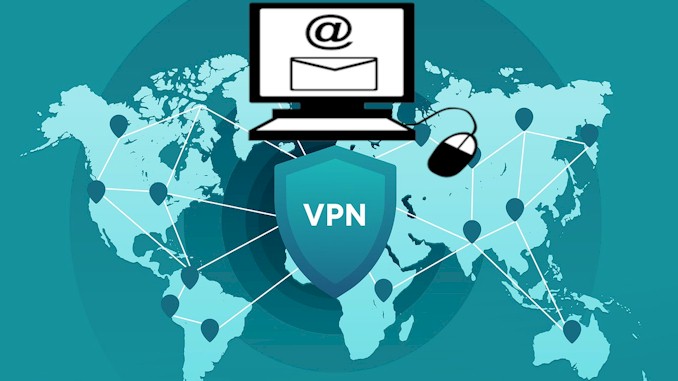A Beginner’s Guide to Buying a VPN
It was time when I had a walk with my daughter in the park; I got a call from my brother. He asked me how to get a VPN installed on his computers and phones, and he complained it had taken almost an entire day for him to try to figure it out. So I decided to write an article to explain what I have done myself. It may be helpful for all of you like my brother.
You can get a VPN application from Google Play or Apple App Store by searching the name of the VPN service you have chosen, or going to the website of the VPN provider you have selected. Then download the VPN application from there.
Certainly, what you want is a VPN that is trustworthy and reputable. It would be a little bit tricky if you don’t know about this industry. This article will provide you with details on how to find a VPN that is suitable for you.
What is the proper way to get a VPN
Now you have heard something about VPNs, and you thought you may need a VPN too. Because you need to:
- be anonymous while you are surfing;
- get your data transmitted over the internet encrypted;
- Overcome regional restrictions implemented by stream service providers, such as BBC iPlayer, and Netflix;
- …
First, you should open a browser on your computer or smartphone, go to google.com, and type in some queries in the search bar. What queries you type in would depend on what you need are:
- The best Anonymous VPNs
- The best VPN for Streaming
- The best VPN for torrenting
- The best VPN for China
- …
Then, after you read some articles from the search results page, you will have a short list of VPNs in mind. That’s a good start.
Actually, most articles you have read are affiliate articles, but that’s Okay because they indeed provide you with some facts about VPNs that you need to know, and there are some links in the articles that you could click through to access the official website of VPN service providers.
When you are on the website of the VPN service providers, you will find the way to get applications for various devices there.
Below is an example of ExpressVPN’s website. There you can find all the appropriate applications for various devices and platforms:
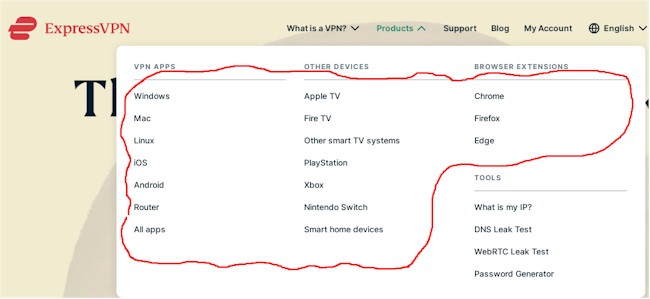
Now you are a little familiar with a few VPN names. You have known their price and something you have read about them. It is time for you to have your hand touch on VPN. You can download a VPN application for Windows directly from the official website, or you can go to google play on your android phone, or go to App store on your iPhone, and input the name of a VPN you’d like to try in the search box. Then download and install it on your phone. That’s it.
That is exactly the process I had taken to get my VPN. If you go through these steps, you could have an idea of what are VPNs that may be more appropriate to you, and identify the one by trying some of your candidates.
The following are multiple criteria I have used to choose the best VPN for me:
- It has a very easy-to-use and friendly application interface that can run on all major devices and platforms;
- The VPN application is very secure, with features of leak protection and strong encryption;
- The VPN provides high internet speed that is great for streaming and torrenting;
- The VPN provider offers excellent 24X7 live chat customer service;
- The VPN provider offers a generous refund policy for all their subscription plans in 30 days;
Free VPN or paid VPN, which one should I choose
If you need any suggestions from me about this topic, I’d like to say you feel free to get a free VPN and then use it for a short period because you need to get some experience using VPN before you actually pay or give out your financial information.
But I want you to know there is a better way to do that. Generally, a reputable VPN provider allows their customers to ask refund unconditionally within 30 days.
So you could have a trial of 30 days. If the VPN doesn’t satisfy you, you could ask for a refund. After you get your refund, you could move on to another VPN until you find the one that fits you.
Why don’t I suggest you use a free VPN? Because a free VPN would be harmful to your privacy and security. They will collect data on your surfing activities, digital identity, etc. And then sell them to advertisers. That will destroy all your effort for privacy by using VPN.
In a depth analysis report that examines over 280 free VPN apps, it confirmed all risks of what I said above:
- Over 38% of free VPN Apps contain Malware;
- More than 75% of free VPN apps contain tracking libraries;
- Over 84% free of VPN apps leak users’ data, such as real IP addresses and DNS queries;
So you should always look for the VPN that is trustworthy, safe and security, and they are all paid VPNs.
Following are three VPNs that I am currently using :
Setting Up a VPN on Your Device for the First Time
Now you have known where you could get a VPN. And then you wonder how to implement VPN on your devices, in case you are not an IT guy.
The good news is, generally, almost all VPN applications could be installed properly without user intervention. If you have experience using the computer and smartphone, you are Okay to go.
Just download the VPN application, then install it on your device. That’s it.
Here, I’d like to provide you with details, so you can go ahead with confidence.
When you deal with VPN, there are two things that are common and very important. They are:
- Locations of VPN servers;
- Protocols used in VPNs;
Let’s pretend you are going to watch a match of the FA Cup on BBC iPlayer. Because of region restrictions on stream, You have to connect to a server in England and choose the protocol that gives you the fastest speed. So you could enjoy the match in HD quality.
And different locations of VPN servers will give you different internet speeds. For example, the server that is nearest to your location generally gives you the quickest speed.
The protocol has a similar impact on internet speed. As you are in a VPN application, you could always find VPN protocols somewhere in the setting menu. You can feel free to change it to see which one gives you higher speed.
Following is a screenshot of VPN protocols in ExpressVPN
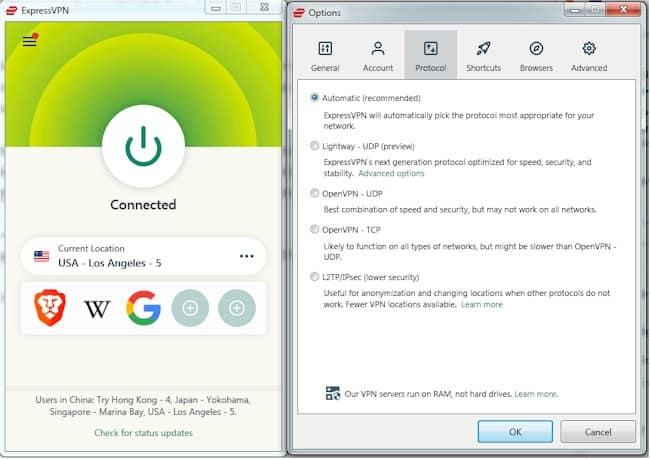
How do I know VPN is working
The reason you use VPN is to keep anonymous while you are surfing on the internet, which means your real IP address will be changed after connecting to VPN. No one knows where you are from. And your traffic is encrypted, so there is no risk that your data will be intercepted by others. Or you want to overcome geo-restrictions on streaming, so you could watch Netflix US even if you are in the UK.
According to the results you want, it’s easy to know if VPN is working or not. After you connect to a VPN server successfully, there is a visual symbol to remind you of that in the VPN application. Following is an example of ExpressVPN:
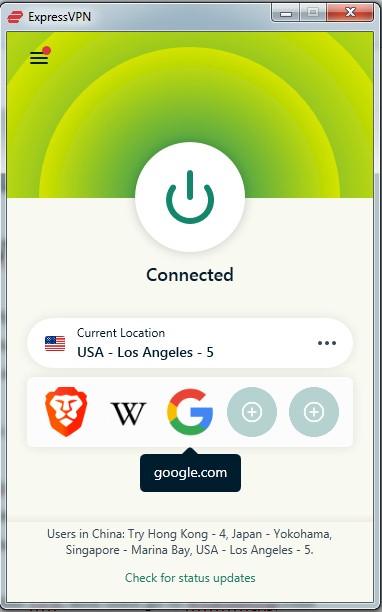
Then you could go to ipleak.net to check the current IP address of your device. You will find that the current IP address of your device matches the location to which the VPN server you connected to is.
After that, you can disconnect from the VPN and then go to ipleak.net to check your original IP address, and see differences between current and previous IP addresses.
Or go to the Netflix US website and try to play a movie that you like. If it works, you can make sure that VPN is working.
Related Questions 1: What does a VPN do?
So you are asking, what can I do with a VPN installed on my device? Well, you can make your cyber life safer and more enjoyable. Such as:
- Keep anonymous while you are surfing on the internet.
- Overcome geo-restrictions on streaming. Stay safe and with more privacy while you are torrenting, and streaming media.
- Avoid becoming the victim of hackers when using Public Wi-Fi.
- Travel to China or other countries that carry out censorship. You need to bypass censorship.
- You want to protect all your digital data, such as bank passwords, credit cards, photos, and other personal information while surfing the internet;
- You don’t want to be spied on by your ISP(Internet Service Provider), or governments when you are surfing on the internet;
Related Questions 2: Can VPN mess up my devices?
Certainly not. The VPN would not mess up your devices. Just like other applications you install on your devices for various purposes, VPN is an application you use to hide your real IP address and location, encrypt your traffic, etc. So VPN at least has the same risk as other applications installed on your devices.
If you always choose a reputable VPN with a good track record, you generally would be much less worried that the VPN application will mess up your devices.