When does VPN encrypt data
As I sat in my seat at the airport, awaiting my flight, I realized that I had roughly 90 minutes to spare. Determined to make the most of my time, I pulled out my laptop from my backpack, turned it on, and connected it to the available Wi-Fi hotspot. Once connected, I proceeded to activate my VPN and connected to a server node located in the same city as my company.
When I began to log in to the company’s portal, I couldn’t help but wonder if my VPN had successfully encrypted my communication data, and when the VPN encrypted data, given that I was handling sensitive information over the public Wi-Fi network of the airport. I decided to do some research on the matter, and what follows is what I learned.
The VPN encrypts communication data once the VPN application has analyzed the metadata in data packages produced by your device, determining which packets will be transmitted over the internet with destination information. This ensures that the communication data is protected and secure.
In today’s digital age, protecting your personal information has never been more critical. With cyber threats on the rise, you need to take extra precautions to safeguard your data. And using a VPN is the best way to achieve that goal. But whether all your communication data has been encrypted while being transmitted over the internet? When does the VPN encrypt data? What is VPN encryption, and how does VPN encryption can add an extra layer of security to your online banking? How do you tell if your VPN is encrypted? In this article, we’ll take a closer look at how VPN encryption works and why it’s important for your online security.
Understanding VPN Encryption: How does It work to protects Your Data
VPN encryption is the process of scrambling your data so that it becomes unreadable to anyone who intercepts it. When you use a VPN, your data is encrypted before it leaves your device and is sent through a secure tunnel to the VPN server. The VPN server then decrypts the data and sends it to its destination. This process is known as “tunneling,” and it’s what makes VPNs such an effective tool for online security.
Now let me explain to you how a VPN works in detail, so you will totally understand what kinds of protections you will get by using the VPN:
When A VPN is installed, it will create a TAP adapter and use it to create a virtual network interface that emulates a physical network adapter. This virtual interface is used to establish a secure connection between your device and the VPN server.
When you connect to a VPN, your device sends all its internet traffic through this virtual network interface. The VPN software then encrypts this traffic and sends it to the VPN server, which decrypts it and sends it to its intended destination. By using a TAP adapter, the VPN software can create a secure tunnel for your internet traffic while keeping it separate from your physical network connection.
VPN encryption typically takes place at a higher level in the network stack, such as at the transport or application layer.
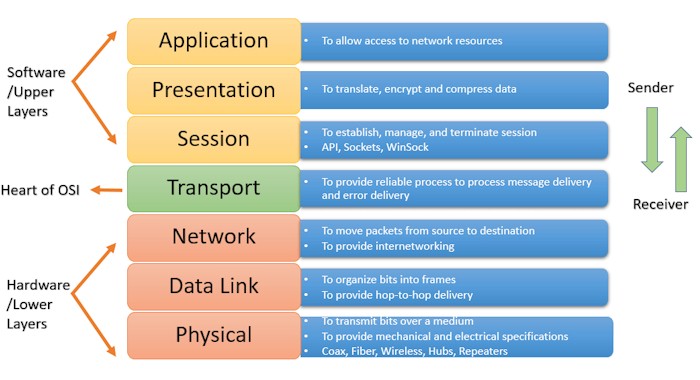
The TAP adapter is essentially a software driver that enables your device to communicate with the virtual network interface created by the VPN software. It is created during the installation process of the VPN software and is removed when the software is uninstalled. The TAP adapter is a necessary component of most VPNs and is essential for establishing a secure and private connection to the VPN server.
Now let’s dive into why the VPN knows which data packets will go through the TAP adapter and get encrypted and which don’t.
When a VPN is installed, it creates a TAP adapter and sets it up as the default network interface for your device. This means that all internet traffic from your device is routed through the TAP adapter and encrypted by the VPN software before it is sent out to the internet.
The reason for sending all internet traffic through the TAP adapter is to ensure that all online activities are secured and encrypted by the VPN. This includes web browsing, email, file sharing, online gaming, and any other network-enabled applications or services.
The VPN is able to encrypt your data and shield your online activities from prying eyes like cybercriminals, internet service providers (ISPs), and government surveillance agencies by routing all internet traffic through the TAP adapter. This makes it easier to guarantee the privacy and security of your online activities.
In addition, by routing all internet traffic through the TAP adapter, the VPN can also help to bypass internet censorship and geo-restrictions, allowing you to access content and websites that may be blocked in your location.
By examining the metadata of a data packet, a VPN can distinguish between internet and local network traffic. When you are connected to a local network, such as a home or office network, your device communicates with other devices on the same network using local IP addresses. These addresses are assigned by your router or other network devices and are different from the public IP address that your device uses to communicate with the internet.
When you send data over the local network, the VPN software can recognize that this traffic is a local network traffic and not internet traffic. The VPN will not encrypt this traffic but instead will allow it to pass through to the local network unmodified.
On the other hand, when you send data over the internet, the VPN software will recognize this traffic as internet traffic and will encrypt it before sending it through the VPN tunnel to the VPN server. The VPN server will then decrypt the traffic and send it out to its intended destination on the internet.
In order to distinguish between local network traffic and internet traffic, the VPN software examines the metadata of each data packet. The metadata includes information about the source and destination IP addresses, as well as other information such as the protocol being used (e.g., TCP, UDP) and the port number.
The VPN software can determine whether the data packet is local network traffic or internet traffic by examining the metadata. If the packet is local network traffic, it will be routed to the ethernet or Wi-Fi Adapter, and the VPN will not encrypt it. If the packet is internet traffic, it will be routed to the TAP adapter, and the VPN will encrypt it before sending it through the VPN tunnel.
In summary, a VPN can distinguish between local network traffic and internet traffic by examining the metadata of each data packet, and it will only encrypt internet traffic that is being sent over the internet. And the encryption will happen after data be sent to the TAP adapter. So your local network traffic is transmitted unencrypted and helps to ensure that your devices can communicate with each other on the local network without interference from the VPN.
There are several different types of VPN encryption, each with its own level of security. The most common types of VPN encryption are:
- Lightway: ExpressVPN introduced Lightway in 2020, a new VPN protocol that offers faster and more secure connections than other protocols. It uses the ChaCha20-Poly1305 encryption algorithm, which is one of the strongest and most respected encryption standards today. This algorithm is known for its speed and ability to resist attacks. Lightway also uses Perfect Forward Secrecy (PFS) to protect your data. With PFS, even if an attacker somehow compromises one encryption key, they can’t decrypt other transmitted data protected by different keys. This extra security layer ensures your data stays safe even if one part of the transmission is compromised.
- Wireguard: It is a fast, modern, and secure VPN protocol that has become increasingly popular due to its simplicity, low overhead, and high-speed capabilities. Its use of modern cryptography and dynamic connections make it a compelling choice for users who value speed and security.
- IKEv2: It is a highly secure and reliable VPN protocol that is widely used in corporate environments and other situations where security is a top priority. Its resistance to denial-of-service attacks, quick reconnection times, and versatility make it a popular choice for users who value security, flexibility, and performance.
- OpenVPN: This is the most popular type of VPN encryption and is considered the most secure. It’s also very fast, making it a great choice for streaming and torrenting.
How do you tell if your VPN is encrypted?
There are a few ways to tell if your VPN connection is encrypted:
- Check the connection status: Most VPN software will display the status of your connection, which will typically indicate whether the connection is encrypted or not. If the connection is encrypted, you should see a lock icon or other indication that the connection is secure.
- Check the protocol: Different VPN protocols use different types of encryption. For example, OpenVPN uses SSL/TLS encryption, while IKEv2 uses IPsec encryption. Check the documentation or settings of your VPN software to see which encryption protocol is being used.
- Check for a leak: VPN leaks occur when your internet traffic is not fully encrypted, and some data may be leaking through. To check for a VPN leak, you can use an online tool or service that will test your connection for DNS or IP leaks.
- Use a packet sniffer: This is a more technical approach and may require some expertise. By using a packet sniffer, you can examine the data packets that are being transmitted through your VPN connection to see if they are encrypted or not.
In general, it’s important to choose a reputable VPN provider that uses strong encryption and security protocols to ensure that your connection is fully encrypted. Checking the VPN software for an indication of encryption and using an online leak test can also help to confirm that your VPN connection is secure.
Secure Your Cloud Storage with VPN Encryption
Using a VPN with strong encryption can enhance the security of your company’s cloud storage by encrypting the data that is transmitted between your employees’ devices and the cloud storage servers.
When you connect to a VPN, your internet traffic is encrypted and routed through a secure tunnel to a VPN server, which can help to prevent any unauthorized access to your data. This means that even if someone intercepts your data, they will not be able to read it without the proper decryption key.
Additionally, a VPN can help to protect your company’s cloud storage from outside threats, such as hackers or other malicious actors, by hiding your IP address and location. This can make it more difficult for attackers to target your cloud storage servers, as they will not be able to see the server’s true location.
Overall, by using a VPN with strong encryption, you can help to ensure the security and privacy of your company’s cloud storage, and reduce the risk of data breaches or other security incidents.
Learn how VPN encryption can add an extra layer of security to your online banking
Using a VPN with strong encryption can add an extra layer of security to your online banking by encrypting your internet traffic and masking your IP address, making it more difficult for hackers to intercept and steal your sensitive information, such as login credentials or banking details.
When you connect to a VPN, all of your internet traffic is routed through an encrypted tunnel to a secure VPN server, which can help to prevent any unauthorized access to your data. Additionally, a VPN can help to protect your online banking activity from prying eyes, such as your ISP or other third-party trackers, by masking your IP address and location.
Overall, by using a VPN with strong encryption, you can help to ensure the security and privacy of your online banking transactions and reduce the risk of unauthorized access to your sensitive financial information.
FAQs
Q1. Can I use a VPN on my mobile device?
Yes, most VPNs offer mobile apps that can be used on Android and iOS devices.
Q2. Is a VPN legal?
Yes, using a VPN is legal in most countries. However, some countries, such as China and Russia, have banned the use of VPNs.
Q3. Can a VPN slow down my internet speed?
Yes, a VPN can slow down your internet speed. However, the extent of the slowdown depends on the VPN service and the location of the VPN server.
Q4. Can I use a VPN to access streaming services that are not available in my country?
Yes, using a VPN can allow you to access streaming services that are not available in your country. However, it is important to check the terms of service of the streaming service to ensure that using a VPN is not against their policy.
Q5. Can a VPN protect me from all forms of online threats?
No, while a VPN can protect you from many online threats, it is not a foolproof solution. A VPN will encrypt your data and protect your internet activity from prying eyes, but it cannot protect you from malware or phishing attacks. It is important to take additional steps to protect your devices and your online identity, such as using anti-virus software and avoiding suspicious links and emails.







