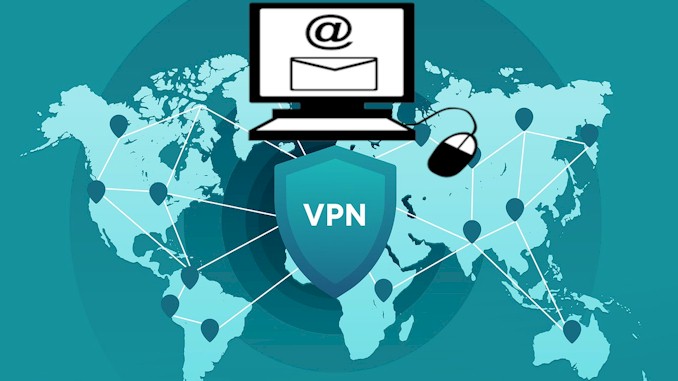VPN vs. Email: Demystifying the Interference Debate
There are some myths regarding the relationship between VPNs and email. If you’ve ever wondered whether using a VPN interferes with your email experience, worry no longer. In this blog article, I’ll provide you clear answers and practical insights to help you understand the tangled web of VPNs and email. As an expert in the field, I am confident in my abilities to throw light on this subject and provide you with the information you want. So, let’s get started and put an end to the mystery surrounding VPNs and their possible influence on email communication.
In essence, VPNs do not inherently interfere with email functionality. While the use of a VPN (Virtual Private Network) can introduce certain complexities due to its encryption and routing processes, it is important to understand that these complications are not specific to email services alone. VPNs primarily function to enhance online security, privacy, and anonymity by establishing a secure connection between your device and the internet. Consequently, any potential interference with email arises from the specific configuration and settings of the VPN client, rather than from the concept of VPNs themselves. It is crucial to explore the intricacies of VPN-email interactions to determine the optimal setup for seamless and secure communication.
As we delve further into this discussion, I will provide you with invaluable tips and best practices to ensure a harmonious coexistence between VPN usage and your email activities. From understanding the potential challenges that may arise to optimizing your VPN settings for seamless email communication, I am committed to equipping you with practical knowledge and actionable solutions. Whether you’re a professional seeking uninterrupted email correspondence or an individual concerned about privacy while staying connected, this blog post will serve as your comprehensive guide. So, keep reading to uncover the key strategies that will empower you to make informed decisions and optimize your VPN and email experience.
Unraveling the VPN-Email Interference Myth: Exploring the Relationship
The Interplay Between VPNs and Email Services
The perceived interference between VPNs and email services has been a subject of speculation and confusion among internet users. To shed light on this matter, it is essential to understand the relationship between these two entities. VPNs, or Virtual Private Networks, are powerful tools that provide a secure and private connection to the internet by encrypting users’ online activities. On the other hand, email services enable individuals and businesses to exchange digital messages, fostering efficient communication.
Contrary to popular belief, VPNs do not directly interfere with email functionality. However, certain factors associated with VPN usage may introduce complexities that can affect email operations. These factors primarily revolve around the encryption and routing processes employed by VPNs to establish a secure connection. By routing internet traffic through remote servers and encrypting data, VPNs may inadvertently impact the performance and accessibility of email services.
Demystifying the Complexities
When it comes to the interplay between VPNs and email, it’s crucial to consider the specific configurations and settings involved. Different VPN clients and email providers may have varying degrees of compatibility, leading to potential challenges or discrepancies. The choice of VPN protocol, encryption level, server location, and even the email client itself can influence the overall user experience.
It’s worth noting that the impact of VPN on email services can vary depending on factors such as internet connection quality, geographic location, and the specific email provider’s policies. While some users may encounter minor inconveniences, such as slower synchronization or occasional connection issues, others may experience a seamless integration of VPN and email without any noticeable disruptions.
Striking the Right Balance
To ensure a harmonious coexistence between VPN usage and email communication, it is essential to strike the right balance. Users can take proactive measures to optimize their VPN settings and enhance the compatibility with email services. This can involve selecting VPN servers that are geographically closer to the email provider’s servers, utilizing VPN protocols that are known for better compatibility, and adjusting encryption levels to balance security and performance.
Moreover, staying informed about any potential updates or recommendations from both VPN and email service providers can help address compatibility issues promptly. Seeking assistance from technical support or online communities can also provide valuable insights and troubleshooting tips to overcome any specific challenges encountered.
Users may obtain a smooth and safe email experience while benefiting from the greater privacy and security afforded by VPNs by understanding the relationship between VPNs and email services, demystifying the complexity involved, and applying the right techniques. In the following sections of this blog article, we will go deeper into particular best practices, professional insights, and practical solutions to assist you effectively traverse the complexities of VPN and email integration.
How VPNs Enhance Online Security and Privacy for Email Communication
Online security and privacy are paramount concerns in today’s digital landscape, and VPNs play a pivotal role in safeguarding email communication. By leveraging robust encryption protocols and routing techniques, VPNs provide users with a layer of protection against potential threats and surveillance. Let’s delve into the various ways in which VPNs enhance online security and privacy for email communication.
1. Data Encryption: Protecting Sensitive Information
One of the primary functions of a VPN is to encrypt data transmitted between your device and the internet. This encryption ensures that your email content, attachments, and login credentials remain secure and inaccessible to potential eavesdroppers or hackers. VPNs employ sophisticated encryption algorithms, such as AES (Advanced Encryption Standard), to encode data, making it virtually impossible for unauthorized individuals to decipher.
2. Shielding Against Man-in-the-Middle Attacks
Man-in-the-Middle (MITM) attacks pose a significant threat to email communication, where an attacker intercepts and potentially alters the messages between the sender and recipient. VPNs can mitigate this risk by creating a secure tunnel for data transmission. By encapsulating email traffic within an encrypted connection, VPNs prevent unauthorized access and manipulation of the messages, ensuring the integrity and confidentiality of your email communication.
3. Anonymity and Identity Protection
When you connect to the internet through a VPN, your IP address and online identity are masked. This anonymity adds an extra layer of protection to your email activities, making it challenging for malicious actors to track or trace your online behavior. By obfuscating your true IP address, VPNs help maintain your privacy and shield your email correspondence from prying eyes.
4. Protection on Public Wi-Fi Networks
Using public Wi-Fi networks can expose your email communications to various security risks. Hackers can intercept your data on unsecured networks, potentially compromising your email accounts. VPNs provide a secure tunnel for your email traffic, even on public Wi-Fi, encrypting your data and shielding it from unauthorized access. This ensures that your sensitive information remains protected, regardless of the network you’re using.
5. Bypassing Geographical Restrictions
In certain cases, email services or specific email content may be subject to geographical restrictions or censorship. VPNs can help bypass these limitations by allowing you to connect to servers located in different regions. By routing your email traffic through servers in a different country, you can access email services and content that may otherwise be inaccessible in your current location, ensuring unrestricted communication.
In conclusion, VPNs significantly enhance online security and privacy for email communication by employing robust encryption, safeguarding against various threats, providing anonymity, and offering protection on public Wi-Fi networks. By leveraging the power of VPN technology, individuals and businesses can enjoy a heightened level of security, privacy, and freedom while sending and receiving emails. In the following sections, we will delve deeper into the nuances of VPN configurations and explore best practices to ensure a seamless integration with email services.
Demystifying VPN Configurations: Understanding Potential Challenges
While VPNs offer numerous benefits for online security and privacy, it is essential to understand the potential challenges that may arise when configuring and using VPNs in conjunction with email services. By unraveling these complexities, users can proactively address and overcome any obstacles, ensuring a seamless integration between their VPN and email communication. Let’s explore some of the key challenges and considerations when configuring VPNs for email.
Email Client Compatibility
Different email clients may interact differently with VPN connections. Some email clients may experience difficulties when establishing connections or synchronizing email data through a VPN. It is recommended to consult the documentation or support resources provided by your email client to ensure compatibility with VPNs. Additionally, configuring the VPN to work optimally with your specific email client may require adjusting settings or utilizing VPN protocols that are known to be compatible.
Performance and Speed Limitations
The use of a VPN can introduce a slight decrease in internet speed due to the encryption and routing processes involved. While this reduction in speed may not be noticeable for regular web browsing, it can impact email services that require quick synchronization and delivery. However, with careful configuration, such as selecting VPN servers in close proximity to your physical location and optimizing encryption settings, you can minimize any performance impact and maintain a smooth email experience.
Server Location and Email Accessibility
VPN server location can affect email accessibility, especially when using email services that employ geographic restrictions or IP filtering. For example, if you connect to a VPN server located in a country where the email service is blocked or restricted, you may encounter difficulties accessing your email. In such cases, choosing a VPN server in a location where the email service is accessible becomes crucial. Additionally, consider utilizing VPN servers that have a reputation for reliable and stable connections to ensure uninterrupted access to your email.
SMTP and IMAP Settings
SMTP (Simple Mail Transfer Protocol) and IMAP (Internet Message Access Protocol) are two common email protocols used for sending and receiving email. Configuring these protocols to work seamlessly with VPNs may require some adjustments. Some VPN providers offer specific instructions or recommendations for SMTP and IMAP settings to ensure proper functionality. Consult the VPN provider’s documentation or support resources to configure your email client with the recommended settings.
VPN Connection Drops and Email Syncing
VPN connections can occasionally drop or experience interruptions, which can impact email synchronization. When a VPN connection drops, your email client may temporarily lose connection to the email server, resulting in delays in email syncing or potential sending/receiving errors. It is advisable to configure your VPN client to automatically reconnect in case of a dropped connection and ensure that your email client is set to automatically retry email syncing to minimize any potential disruption.
Firewall and Antivirus Interactions
Firewalls and antivirus software play a crucial role in protecting your computer from various threats. However, they can occasionally interfere with VPN connections, potentially affecting email functionality. To avoid such conflicts, ensure that your firewall and antivirus settings are properly configured to allow VPN traffic. Consult the documentation or support resources provided by your firewall or antivirus software for guidance on configuring exceptions or exclusions for VPN connections.
Users may negotiate the complexities of VPN installations and guarantee a smooth connection with their email services by considering these potential obstacles and concerns. In the following sections, we will look at best practices and practical solutions to these issues, allowing users to maximize their VPN and email experiences while ensuring strong security and privacy.
Best Practices for Seamless Email Experience with VPNs
To ensure a seamless email experience while using VPNs, it is essential to follow best practices that optimize compatibility and performance. By implementing these recommendations, users can mitigate potential challenges and enjoy a smooth integration between their VPN and email services. Here are some best practices for achieving a seamless email experience with VPNs.
Choose a Reliable VPN Provider
Selecting a reputable and reliable VPN provider is crucial for a seamless email experience. Look for providers with a track record of robust security, strong encryption, and stable connections. Research user reviews and compare different options to make an informed decision. A reliable VPN provider will offer optimal server performance, minimal downtime, and responsive customer support, ensuring a smooth email experience.
Optimize VPN Settings for Email Usage
Configure your VPN settings to strike the right balance between security and performance. Consider selecting VPN protocols that prioritize compatibility, such as OpenVPN or IKEv2. Experiment with different encryption settings to find the optimal balance that meets your security needs while minimizing any performance impact. Remember, stronger encryption may introduce a slight decrease in speed, while weaker encryption may compromise security.
Connect to Servers in Proximity to Email Servers
Choosing VPN servers located in close proximity to the email servers can help minimize latency and optimize email performance. By reducing the distance between your VPN server and the email server, you can improve the speed and responsiveness of your email client. Consult your VPN provider’s server list and select servers located geographically near the email server infrastructure for the best performance.
Adjust VPN Connection Timing and Settings
VPN connections may take a few seconds to establish when you connect to the internet or wake your device from sleep. To ensure a seamless email experience, consider adjusting your VPN connection timing and settings. For example, you can configure your VPN client to automatically connect during system startup or when you launch your email client. This way, your VPN connection will be established before you start using your email, minimizing any potential disruptions.
Configure Email Client for VPN Compatibility
Some email clients may require specific configuration adjustments to work optimally with VPNs. Refer to the documentation or support resources provided by your email client for instructions on configuring settings that are compatible with VPN usage. This may include adjusting SMTP and IMAP settings, selecting appropriate ports, or enabling specific options that facilitate smooth email synchronization through VPN connections.
Regularly Update VPN and Email Client Software
Keeping your VPN client and email client software up to date is essential for security, bug fixes, and compatibility improvements. VPN providers often release updates to address performance issues, enhance security protocols, and resolve any compatibility conflicts. Similarly, email client developers release updates to improve functionality and address any known issues. Regularly updating both your VPN and email client software will ensure you have the latest enhancements and bug fixes, enhancing your overall email experience.
Users may maximize the integration of their VPN and email for a smooth experience by adhering to these best practices. Always refer to the documentation and support materials offered by your email and VPN service providers for setup-specific guidance and recommendations. We will examine further professional advice and doable fixes in the parts that follow to improve your VPN and email experience even more.
Optimizing VPN Settings: Finding the Perfect Balance
To achieve the best performance and compatibility when using a VPN with your email services, it is essential to optimize your VPN settings. By finding the perfect balance between security and performance, you can ensure a seamless and efficient email experience. Here are some key aspects to consider when optimizing your VPN settings.
1. Selecting the Right VPN Protocol
The choice of VPN protocol can significantly impact your email performance and compatibility. Common VPN protocols include OpenVPN, IKEv2, L2TP/IPsec, and PPTP. OpenVPN is widely regarded as a versatile and secure protocol that offers excellent compatibility with most devices and operating systems. However, some email clients may work better with other protocols. Experiment with different protocols to find the one that provides optimal performance and compatibility for your specific email client and device.
2. Adjusting Encryption Levels
VPN encryption ensures the security and privacy of your data, but it can also affect your email performance. The level of encryption you choose can impact the speed and responsiveness of your email services. Higher encryption levels, such as AES-256, provide stronger security but may introduce a slight decrease in performance. Consider adjusting the encryption level to find the balance that meets your security requirements while maintaining satisfactory email performance.
3. Configuring VPN Split Tunneling
Split tunneling is a feature offered by some VPN providers that allows you to selectively route specific traffic through the VPN while directing other traffic directly to the internet. By utilizing split tunneling, you can optimize your email experience by excluding email-related traffic from the VPN tunnel. This can reduce the load on the VPN and potentially improve the speed and performance of your email services. Consult your VPN provider’s documentation or settings to enable and configure split tunneling if available.
4. Choosing Optimal VPN Server Locations
The geographical location of the VPN servers you connect to can impact your email performance. When selecting VPN servers, consider their proximity to your physical location and the email servers you frequently access. Connecting to VPN servers that are closer to both your location and the email servers can help reduce latency and optimize email performance. Consult your VPN provider’s server list and select servers strategically for the best possible email experience.
5. DNS Configuration and Leak Protection
DNS (Domain Name System) leaks can occur when your computer or device bypasses the VPN and sends DNS queries directly to your internet service provider’s DNS servers. This can potentially expose your browsing habits and compromise your privacy. Ensure that your VPN client has DNS leak protection enabled to prevent such leaks and ensure that all DNS queries are routed through the VPN tunnel. This protects your email activity and strengthens your overall online privacy.
6. Regularly Testing and Monitoring Performance
Once you have configured your VPN settings, it’s essential to regularly test and monitor the performance of your email services. Assess factors such as email synchronization speed, latency, and overall responsiveness. If you notice any issues or performance degradation, consider fine-tuning your VPN settings, such as trying different server locations or adjusting encryption levels. Continuous testing and monitoring allow you to optimize your VPN settings and ensure a seamless email experience.
Finding the perfect balance between security and performance is crucial when optimizing your VPN settings for email usage. Experiment with different configurations, protocols, and encryption levels to achieve the best results for your specific requirements. Additionally, consult your VPN provider’s support resources or reach out to their customer support for guidance on optimizing your settings.
Ensuring Uninterrupted Email Correspondence: Overcoming Common Hurdles
While using a VPN with your email services can enhance security and privacy, there are common hurdles that users may encounter. These hurdles can potentially disrupt email correspondence and lead to inconvenience. However, by understanding and addressing these challenges proactively, you can ensure uninterrupted email communication. Following are some common hurdles and effective solutions to overcome them.
Email Blocking by Email Providers
Some email providers may have policies in place that restrict or block incoming emails from certain IP addresses associated with VPN servers. This can result in undelivered or delayed emails. To overcome this hurdle, consider using a VPN provider that offers dedicated IP addresses or servers specifically designed for email services. Dedicated IP addresses can help bypass email provider blocks, ensuring your emails reach their intended recipients without interruption.
Captchas and Email Verification Requests
Certain websites and email providers may trigger captchas or email verification requests when they detect unusual or multiple login attempts from VPN IP addresses. While these security measures are designed to protect against unauthorized access, they can hinder your email experience. One solution is to use a VPN provider that offers specialized servers optimized for bypassing captchas and verification requests. These servers are specifically configured to minimize such interruptions, ensuring a smoother email correspondence.
Temporary IP Blacklisting
In some cases, VPN IP addresses may become temporarily blacklisted due to suspicious or abusive activities associated with other users of the same IP address. As a result, you may encounter difficulties accessing your email or experience email delivery issues. If you encounter such a situation, reach out to your VPN provider’s support team for assistance. They can help resolve the issue by assigning you a different IP address that is not blacklisted, ensuring uninterrupted email correspondence.
Email Service Provider’s SMTP Restrictions
Some email service providers impose restrictions on outgoing email traffic, particularly when sent from IP addresses associated with VPN servers. This can lead to limitations on the number of emails you can send per day or per hour. To overcome this hurdle, consider utilizing a professional email service or a dedicated SMTP relay service. These services provide robust email sending capabilities, bypassing the limitations imposed by your email service provider and ensuring uninterrupted email correspondence.
Configuration Conflicts with Email Clients
Email clients may sometimes experience configuration conflicts when used in conjunction with VPNs, resulting in errors or difficulties in email synchronization. If you encounter such issues, refer to the documentation or support resources provided by your email client for troubleshooting guidance specific to VPN usage. Alternatively, reach out to your VPN provider’s support team for assistance in configuring your VPN settings to ensure compatibility with your email client.
Bandwidth Limitations and Network Congestion
Some VPN providers impose bandwidth limitations, particularly on their free or lower-tier plans. These limitations can impact email performance, especially when dealing with large attachments or high-volume email traffic. If you frequently send or receive large files via email, consider upgrading to a VPN plan that offers higher bandwidth allocation. This ensures smooth email communication even during periods of high network congestion, preventing any disruption in your correspondence.
You may guarantee ongoing email communication while using a VPN by being aware of and proactively solving these typical obstacles. A flawless and trouble-free email experience is made possible by using the options outlined above, such as using dedicated IP addresses, getting around captchas, fixing temporary IP blacklisting, or using specialist email providers.
Privacy and Anonymity: The Benefits of VPNs for Email Users
When it comes to email communication, privacy and anonymity are of paramount importance. VPNs offer several benefits to email users, empowering them with enhanced privacy and protection. Let’s delve into the advantages that VPNs bring to the table in terms of privacy and anonymity.
Encryption of Email Traffic
One of the primary benefits of using a VPN with email services is the encryption of your email traffic. VPNs establish a secure tunnel between your device and the VPN server, encrypting all data that passes through it. This encryption ensures that your email communications are protected from prying eyes, including potential eavesdroppers and malicious actors. By encrypting your email traffic, VPNs add an extra layer of security to your communications, safeguarding your sensitive information from unauthorized access.
Protection on Public Wi-Fi Networks
Public Wi-Fi networks, such as those found in coffee shops, airports, or hotels, can be vulnerable to cyber attacks. When accessing your email over public Wi-Fi, your data can be intercepted by hackers using techniques like packet sniffing. By connecting to a VPN while on public Wi-Fi, you create a secure and encrypted connection that shields your email communications from potential threats. VPNs protect your data, ensuring that your email correspondence remains private and secure, even on untrusted networks.
Masking Your IP Address
When you send an email, your IP address is embedded in the email header, revealing your approximate location and potentially your identity. VPNs help preserve your anonymity by masking your IP address with the IP address of the VPN server you connect to. This makes it difficult for anyone to trace your email activity back to your actual IP address or physical location. By using a VPN, you can maintain a higher level of anonymity and protect your privacy while communicating via email.
Bypassing Geo-Restrictions and Censorship
Some countries or organizations impose restrictions on email services, blocking access to certain email providers or monitoring email communications. VPNs can help bypass these restrictions by allowing you to connect to VPN servers located in different countries. By choosing a VPN server in a country where email restrictions are less stringent, you can access your email without limitations or censorship. VPNs empower you to freely communicate via email, regardless of your physical location or the restrictions in place.
Protecting Against Email Snooping
Email snooping refers to unauthorized access or interception of email communications by individuals or entities. This can include governmental surveillance, corporate monitoring, or malicious hackers attempting to gain access to sensitive information. By using a VPN, you create a secure and encrypted connection that shields your email activity from prying eyes. VPNs make it significantly harder for anyone to intercept or snoop on your email communications, preserving your privacy and protecting your sensitive information.
Safeguarding Personal and Professional Communications
Whether you use email for personal or professional purposes, the content of your emails often contains private and confidential information. VPNs provide an additional layer of protection, ensuring that your personal and professional communications remain private and confidential. By encrypting your email traffic and masking your IP address, VPNs safeguard your sensitive data from unauthorized access or interception, allowing you to communicate with peace of mind.
Email users may improve the security of their conversations and safeguard their sensitive data by utilizing the privacy and anonymity capabilities of VPNs. VPNs provide useful advantages that enable users to keep their privacy and safeguard the secrecy of their email conversations, whether it is through encrypting email traffic, guarding against email spying, or getting around limitations and censorship.
Navigating VPN-Email Compatibility: What You Need to Know
When integrating a VPN with your email services, it’s essential to consider compatibility to ensure a smooth and hassle-free experience. While VPNs are generally compatible with most email clients and platforms, there are certain considerations to keep in mind. Let’s explore key aspects of VPN-email compatibility that you need to know.
Email Client Compatibility
The first consideration is the compatibility between your email client and the VPN. Most popular email clients, such as Microsoft Outlook, Apple Mail, Gmail, and Thunderbird, are compatible with VPNs. However, it’s always advisable to check the documentation or support resources provided by your VPN provider to confirm compatibility with your specific email client. In some cases, specific configurations or settings may be required to ensure proper integration.
Protocols and Ports
Email services typically rely on specific protocols and ports for communication. It’s important to ensure that the VPN you choose does not block or interfere with these protocols and ports. For example, the SMTP (Simple Mail Transfer Protocol) and IMAP (Internet Message Access Protocol) are commonly used for sending and receiving emails. Ensure that your VPN allows these protocols to function seamlessly to avoid any disruptions in email communication.
DNS Leak Protection
DNS (Domain Name System) leaks can occur when your DNS queries bypass the VPN and are sent directly to your internet service provider’s DNS servers. This can compromise your privacy and potentially expose your email activity. A reliable VPN should have robust DNS leak protection mechanisms in place to ensure that all DNS queries are routed through the VPN tunnel. This prevents any leaks and strengthens your overall online privacy, including your email communications.
Compatibility with Two-Factor Authentication
Many users opt for two-factor authentication (2FA) to enhance the security of their email accounts. 2FA typically involves receiving a verification code via SMS or using an authentication app. Some VPNs may have limitations or conflicts when it comes to 2FA, as the VPN connection can interfere with the delivery of SMS messages or the functioning of authentication apps. If you rely on 2FA for your email account, it’s crucial to choose a VPN that is compatible with this security feature to avoid any login or verification issues.
Mobile Device Compatibility
Email usage on mobile devices is ubiquitous, and ensuring VPN compatibility with your mobile email client is essential. Whether you use iOS or Android, most VPN providers offer dedicated apps that are compatible with popular mobile email clients. However, it’s recommended to verify the compatibility of your VPN with your specific mobile device and email client. Check the VPN provider’s website or support resources for information on mobile compatibility and any specific instructions for integration.
VPN Router Compatibility
Using a VPN router can offer convenience and protection for all devices connected to your home or office network. If you plan to route your entire network traffic, including email communications, through a VPN router, it’s crucial to choose a VPN that is compatible with your router’s firmware. Some VPN providers offer dedicated router apps or provide instructions for manual configuration on compatible router models. Ensure that your chosen VPN supports router integration to extend VPN protection to all devices accessing your email services.
By considering these aspects of VPN-email compatibility, you can ensure a seamless integration that allows you to enjoy the benefits of both technologies without any compatibility issues. Confirming compatibility with your email client, verifying support for essential protocols and ports, and checking for features like DNS leak protection and 2FA compatibility are key steps to ensure a smooth VPN-email experience.
Proactive Measures: Safeguarding Your Email Communication with VPNs
While integrating a VPN with your email services enhances security and privacy, there are proactive measures you can take to further safeguard your email communication. By implementing these measures, you can strengthen your defenses and ensure the confidentiality of your email correspondence. Let’s explore some proactive steps you can take to protect your email communication with VPNs.
Enable Multi-Factor Authentication
Multi-factor authentication (MFA) adds an extra layer of security to your email account by requiring an additional form of verification, such as a unique code or biometric authentication. Enable MFA for your email account to protect against unauthorized access, even if someone manages to obtain your login credentials. With MFA enabled, an attacker would need both your password and the additional verification factor to gain access, significantly reducing the risk of email account compromise.
Regularly Update and Patch Your Email Client
Email clients often release updates and patches to address security vulnerabilities and improve overall performance. Keep your email client up to date to ensure you have the latest security enhancements. Regularly check for updates and apply them promptly. Updates may include fixes for known security issues, preventing potential exploitation by attackers. By keeping your email client updated, you mitigate the risk of vulnerabilities that could compromise the security of your email communication.
Use Strong, Unique Passwords
Creating strong, unique passwords for your email account is crucial for maintaining security. Avoid using common passwords or reusing passwords across multiple accounts. Instead, use a combination of uppercase and lowercase letters, numbers, and special characters. Consider using a password manager to generate and securely store your passwords. Strong, unique passwords make it significantly harder for attackers to gain unauthorized access to your email account, adding an extra layer of protection to your email communication.
Be Wary of Phishing Attempts
Phishing attacks are prevalent in email communication and can trick you into revealing sensitive information or granting access to your email account. Exercise caution when opening email attachments, clicking on links, or providing personal information. Be vigilant for signs of phishing, such as suspicious email addresses, misspellings, or urgent requests for personal information. If in doubt, independently verify the authenticity of the email before taking any action. By staying vigilant and adopting safe email practices, you can protect yourself from falling victim to phishing attacks.
Regularly Back up Your Emails
Emails can contain important information and valuable data. Regularly back up your emails to ensure that you have a copy in case of accidental deletion, system failures, or other unforeseen circumstances. Utilize email backup solutions that automatically and securely store your emails in a separate location. This way, even if your email account encounters issues, you can restore your emails and maintain continuity in your communication.
Educate Yourself on Email Security Best Practices
Staying informed about email security best practices is essential for protecting your email communication. Stay updated on the latest security trends, techniques used by attackers, and emerging threats in the email landscape. Educate yourself on how to identify and respond to potential security risks. By staying knowledgeable and informed, you can proactively implement effective security measures and mitigate the risks associated with email communication.
You may improve the security and privacy of your email correspondence when using a VPN by putting these preventative steps into practice. To protect your email communication, it’s important to enable multi-factor authentication, update your email client often, use strong passwords, be wary of phishing scams, back up your emails, and remain up to date on email security best practices.
Expert Insights and Practical Solutions: Maximizing the Potential of VPN and Email Integration
To maximize the potential of VPN and email integration, it is essential to gain insights from experts and implement practical solutions. By leveraging expert knowledge and implementing effective strategies, you can enhance the security, privacy, and overall functionality of your VPN and email integration. Let’s explore some expert insights and practical solutions to help you make the most of VPN and email integration.
Choose a Reliable and Trustworthy VPN Provider
Selecting a reliable and trustworthy VPN provider is the first step in maximizing the potential of VPN and email integration. Look for a provider that offers strong encryption, a strict no-logs policy, and robust security features. Research and read reviews to assess their reputation and track record. A reputable VPN provider will ensure the privacy and security of your email communication while providing reliable and consistent performance.
Optimize VPN Settings for Email Usage
To maximize the potential of VPN and email integration, it’s important to optimize the VPN settings specifically for email usage. Depending on your VPN provider, you may have the option to customize settings such as protocol selection, encryption strength, and server location. Experiment with different settings to find the right balance between security and performance. For example, using OpenVPN with AES-256 encryption and connecting to a server in a location closer to your email server can optimize both security and speed.
Leverage Split Tunneling for Selective Routing
Split tunneling is a feature offered by some VPN providers that allows you to route specific traffic through the VPN while bypassing it for other applications or websites. By utilizing split tunneling, you can route your email traffic through the VPN while allowing other non-sensitive traffic, such as streaming or browsing, to bypass the VPN. This can optimize your network performance and ensure a seamless email experience without compromising security.
Utilize Email Encryption Protocols
While VPNs provide encryption for your internet connection, email encryption adds an extra layer of protection to the content of your emails. Implementing email encryption protocols, such as PGP (Pretty Good Privacy) or S/MIME (Secure/Multipurpose Internet Mail Extensions), ensures that your email content remains encrypted and only accessible to the intended recipients. By combining VPN encryption with email encryption, you can enhance the privacy and security of your email communication.
Monitor VPN Performance and Troubleshoot Issues
Monitoring the performance of your VPN and addressing any potential issues is crucial for maintaining a smooth and uninterrupted email experience. Regularly test your VPN connection speed, latency, and overall performance using online tools or built-in diagnostics provided by your VPN client. If you encounter any issues, such as connection drops or slow speeds, troubleshoot by trying different VPN servers, adjusting encryption settings, or contacting your VPN provider’s support team for assistance.
Stay Informed About VPN and Email Security
The field of VPN and email security is constantly evolving, with new threats and vulnerabilities emerging regularly. It’s important to stay informed about the latest security trends, best practices, and solutions to ensure you are utilizing the most effective strategies. Subscribe to reputable cybersecurity blogs, follow industry experts on social media, and participate in relevant online communities to stay up to date with the latest developments. By staying informed, you can adapt and implement advanced security measures to protect your VPN and email integration effectively.
You may leverage the potential of VPN and email integration by combining professional thoughts and applying realistic solutions. Choosing a trustworthy VPN provider, optimizing VPN settings, utilizing split tunneling, utilizing email encryption protocols, monitoring VPN performance, and staying informed about VPN and email security are all critical steps to improving the security, privacy, and functionality of your VPN and email integration.