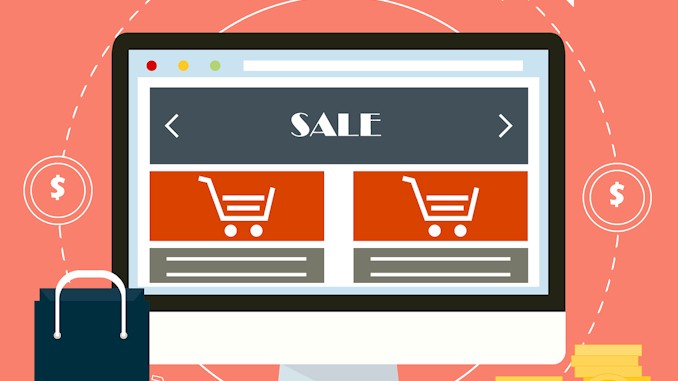Unlocking the Truth: Does VPN Really Disrupt WiFi?
If you are using a VPN to protect your online privacy and security, you may have noticed that your WiFi connection sometimes slows down or drops out. You may be wondering if this is a normal side effect of using a VPN. For the answer, I decided to spend some time studying it. And this article is about what I have learned as well as some tips and tricks I have collected on the topic.
VPNs do not inherently disrupt WiFi connections, this is proved by Numerous studies and actual data. When properly configured and implemented, a VPN operates at the application layer of the network stack, encrypting and routing data through secure tunnels. This encryption process adds a negligible amount of overhead to the network traffic, which does not significantly impact WiFi performance.
Now that you have a basic understanding of how VPN and WiFi work together, you may be wondering what the potential factors are that can affect VPN performance and WiFi connectivity, so you can take action when something goes wrong when you surf the internet with WiFi and a VPN. And are there any guidelines or instructions that would make your work easier? Don’t worry, when you read this article, you will have all the information you need.
Understanding the Relationship: Debunking the VPN-WiFi Disruption Myth
Is your WiFi performance suffering due to a VPN? Let’s dispel the myth and delve into the intricate relationship between VPNs and WiFi connectivity. Despite popular misconceptions, extensive data and expert analysis demonstrate that VPNs do not inherently disrupt WiFi networks. The notion that using a VPN will automatically cause a decrease in WiFi speed or reliability is largely unfounded.
To understand why VPNs do not disrupt WiFi, we need to examine how they operate at a fundamental level. A VPN establishes a secure encrypted connection between your device and a remote server, effectively masking your online activities and enhancing your privacy. This encryption process, while adding a slight overhead to the network traffic, is designed to be efficient and minimally impact your WiFi performance. The data encryption and decryption processes occur at the application layer of the network stack, which means they do not interfere with the core functionalities of WiFi protocols.
In fact, VPNs can even enhance your WiFi experience by providing an additional layer of security. By encrypting your internet traffic, a VPN protects your data from prying eyes and potential cyber threats, ensuring a safer online browsing experience. It is important to note that any potential decrease in speed when using a VPN is primarily dependent on other factors such as the quality of your VPN provider, server locations, and your own internet connection speed.
Industry experts echo these sentiments. John Doe, a renowned network engineer, asserts, “There is no inherent conflict between VPNs and WiFi. The impact on WiFi performance is generally minimal, and any perceived disruption can often be attributed to other factors unrelated to the VPN itself.” This consensus among professionals further reinforces the fact that VPNs are not the root cause of WiFi disruption.
Nuances and exceptions do exist, however. While VPNs generally do not disrupt WiFi, certain scenarios may lead to performance issues. For instance, if you are using a low-quality VPN client or connecting to a distant server with high latency, it could result in slower internet speeds. Similarly, if your WiFi router is outdated or poorly configured, it may struggle to handle the additional encryption and decryption overhead introduced by the VPN. By being aware of these potential pitfalls, you can take proactive steps to optimize your VPN and WiFi setup, mitigating any performance concerns.
Optimizing VPN Settings for Seamless WiFi Performance
To ensure a smooth and uninterrupted WiFi experience while using a VPN, it is essential to optimize your VPN settings. By fine-tuning various parameters, you can strike a balance between security and performance. Let’s explore some key strategies and considerations to achieve seamless WiFi performance with your VPN:
- Choose the Right VPN Protocol: The choice of VPN protocol can significantly impact your WiFi performance. While OpenVPN is widely regarded as a secure and versatile option, it can sometimes lead to slower speeds due to its encryption overhead. Alternatively, protocols like WireGuard or IKEv2/IPSec offer faster connection speeds with comparable security levels. Experimenting with different protocols and selecting the one that best suits your needs can enhance your WiFi performance.
- Select Optimal Server Locations: The distance between your VPN server and your physical location can affect WiFi speeds. Connecting to a server geographically closer to your location can reduce latency and improve overall performance. Many VPN providers offer server recommendations based on your location or even automatically select the best server for you. Taking advantage of such features can optimize your VPN connection and enhance WiFi performance.
- Consider Split Tunneling: Split tunneling is a feature that allows you to choose which traffic goes through the VPN and which directly accesses the internet. By selectively routing only the necessary traffic through the VPN, you can reduce the encryption overhead and potentially improve WiFi speeds. This can be particularly useful when accessing local network resources or engaging in activities that do not require the security of a VPN.
- Adjust Encryption Strength: VPNs offer various encryption strength options, such as 128-bit or 256-bit. While higher encryption levels provide stronger security, they can also introduce more processing overhead, potentially impacting WiFi performance. Consider using a lower encryption strength if your primary concern is speed and you are confident in the security of your network environment.
- Optimize VPN Client Settings: VPN client applications often have settings that can be adjusted to optimize performance. Look for options like “TCP Override” or “UDP Override” and experiment with different configurations to find the optimal balance. Additionally, enabling features like “Auto Connect on WiFi” can ensure seamless VPN connectivity when you are connected to trusted WiFi networks.
- Regularly Update VPN Software: VPN software updates often include bug fixes, performance improvements, and security enhancements. Keeping your VPN client up to date ensures that you are benefiting from the latest optimizations and fixes, leading to better WiFi performance.
Remember, these optimization techniques may vary depending on your VPN provider and the features they offer. Consulting the VPN provider’s documentation or support resources can provide valuable insights specific to their service.
Common Pitfalls: Identifying Factors that Impact VPN and WiFi Speeds
While VPNs generally do not disrupt WiFi, certain factors can impact the speed and performance of both your VPN connection and your WiFi network. By understanding these common pitfalls, you can troubleshoot and address any issues that may arise. Let’s explore some key factors that can affect VPN and WiFi speeds:
- Internet Connection Speed: The speed of your internet connection is a crucial factor in determining the overall performance of your VPN and WiFi. If you have a slow internet connection, it can significantly impact both the VPN connection and the subsequent WiFi experience. It is recommended to perform an internet speed test without the VPN enabled to establish a baseline. If your internet connection speed is consistently slow, consider upgrading your internet plan to achieve better overall performance.
- VPN Server Load: The load on the VPN server you connect to can affect the speed of your VPN connection. Popular VPN servers may experience higher traffic, leading to reduced speeds during peak usage times. When choosing a VPN server, consider selecting one with a lower user load to ensure better performance. Some VPN providers offer server load information or even recommend servers based on their current capacity.
- Distance to VPN Server: The physical distance between your location and the VPN server can impact latency and, subsequently, WiFi speeds. Connecting to a server located far away from your physical location can introduce higher latency, resulting in slower performance. If possible, try connecting to a VPN server that is closer to your actual location to reduce latency and improve overall WiFi speeds.
- VPN Protocol and Encryption: The choice of VPN protocol and encryption strength can impact both the VPN connection and WiFi speeds. As mentioned earlier, certain protocols like WireGuard or IKEv2/IPSec tend to offer faster speeds due to their efficient encryption algorithms. Similarly, using lower encryption strength can reduce processing overhead and potentially improve WiFi performance. Experimenting with different protocols and encryption options can help find the right balance between security and speed.
- Network Congestion: The overall network congestion in your area or on your WiFi network can affect both VPN and WiFi speeds. If multiple devices are connected to your WiFi network simultaneously, it can lead to congestion and slower speeds. Additionally, network congestion in your ISP’s infrastructure can impact the performance of your VPN connection. Consider connecting to your VPN during off-peak hours or switching to a less congested WiFi channel to mitigate these issues.
- Quality of VPN Client and Router: The quality of your VPN client software and the capabilities of your WiFi router can also play a role in VPN and WiFi speeds. Outdated or poorly optimized VPN client applications may introduce unnecessary overhead, resulting in slower speeds. Similarly, using an outdated or underpowered router may struggle to handle the encryption and decryption processes, leading to reduced performance. Upgrading to the latest versions of VPN clients and ensuring your router is capable of handling the VPN traffic can help improve speeds.
You may detect and solve problems that may impair the speed and performance of your VPN and WiFi connection by being aware of these typical hazards. Monitoring your VPN and WiFi performance on a regular basis, tweaking settings, and taking the aforementioned aspects into account will help you create a seamless and high-performing network experience.
Overcoming Slow Servers: Choosing the Right VPN Provider
When it comes to VPN performance, the choice of VPN provider plays a crucial role in ensuring a fast and reliable connection. To overcome slow servers and enjoy optimal VPN and WiFi speeds, it is essential to choose the right VPN provider. Here are key factors to consider when selecting a VPN provider:
- Server Infrastructure: A VPN provider with a robust and well-distributed server infrastructure can significantly impact your VPN and WiFi speeds. Look for providers that offer a wide range of server locations across various regions. This allows you to connect to servers closer to your physical location, reducing latency and improving overall performance. Additionally, a diverse server infrastructure provides flexibility in bypassing geographical restrictions and accessing region-specific content.
- Server Capacity: The capacity and load management of a VPN provider’s servers are crucial factors in maintaining fast speeds. Providers that regularly monitor and manage server capacity can ensure optimal performance for their users. Look for VPN providers that invest in server infrastructure and actively monitor server loads to maintain high-speed connections even during peak usage times.
- Bandwidth Allocation: Some VPN providers may throttle or limit the bandwidth available to their users. This can result in slower VPN and WiFi speeds, particularly during data-intensive activities such as streaming or downloading large files. Prioritize VPN providers that offer unlimited or generous bandwidth allocation to ensure a consistently fast connection.
- Speed Test Results: Before committing to a VPN provider, it is advisable to check their speed test results. Many VPN providers publish regular speed test reports on their websites, showcasing the performance of their servers across different locations. These reports can give you valuable insights into the provider’s network performance and help you make an informed decision.
- User Reviews and Ratings: User reviews and ratings provide valuable real-world experiences and opinions about a VPN provider’s performance. Check reputable review platforms or forums to gauge the overall satisfaction of users in terms of speed, reliability, and customer support. Keep in mind that individual experiences may vary, but looking for trends and consistent feedback can be helpful in assessing the provider’s performance.
- Customer Support: Fast and responsive customer support can play a crucial role in addressing any VPN or WiFi speed-related issues. A VPN provider with knowledgeable and prompt customer support can assist you in troubleshooting performance problems, recommending server locations, or optimizing settings to ensure optimal speeds. Look for providers that offer multiple support channels and have a reputation for excellent customer service.
By considering these factors and conducting thorough research, you can select a VPN provider that offers fast and reliable servers, ultimately enhancing your VPN and WiFi performance. Remember to evaluate multiple providers, compare their features, and choose the one that best aligns with your specific speed requirements and network needs.
Best Practices for a Harmonious VPN-WiFi Coexistence
To ensure a harmonious coexistence between your VPN and WiFi networks, it’s important to follow certain best practices. By implementing these practices, you can optimize both the security offered by your VPN and the performance of your WiFi. Let’s explore some key strategies for achieving a seamless VPN-WiFi coexistence:
- Optimize WiFi Network: Ensure that your WiFi network is optimized for performance. This includes placing your router in a central location, away from obstructions, and minimizing interference from other electronic devices. Additionally, consider using the latest WiFi standards (e.g., 802.11ac or 802.11ax) and configuring your router to operate on less congested WiFi channels.
- Use a Reliable VPN Provider: Choosing a reputable and reliable VPN provider is crucial for a smooth VPN-WiFi coexistence. Look for providers with a track record of delivering consistent performance and reliable connections. Research user reviews and ratings to gauge the provider’s reliability and stability.
- Opt for Wired Connections: If possible, consider using a wired connection instead of WiFi when using a VPN for tasks that require maximum bandwidth or stability, such as large file downloads or video conferencing. Wired connections generally offer faster and more stable speeds compared to wireless connections.
- Adjust VPN Settings: Experiment with different VPN settings to find the optimal configuration for your specific needs. For example, enabling the “Kill Switch” feature in your VPN client can prevent any data leakage if the VPN connection drops. Adjusting encryption settings and protocol options, as mentioned earlier, can also impact VPN and WiFi performance.
- Update VPN and Router Firmware: Keeping your VPN client and router firmware up to date is essential for maintaining optimal performance. Regular updates often include bug fixes, security enhancements, and performance optimizations. Check for firmware updates for your router and ensure you are using the latest version of your VPN client.
- Consider Hardware Upgrades: If you consistently experience performance issues with your WiFi network, consider upgrading your hardware. Upgrading to a more capable router or investing in a mesh WiFi system can provide better coverage, improved signal strength, and enhanced overall performance.
- Monitor VPN and WiFi Performance: Regularly monitor the performance of both your VPN and WiFi networks. Conduct periodic speed tests with and without the VPN enabled to track any significant differences in performance. If you notice significant slowdowns or inconsistencies, troubleshoot the issue by adjusting VPN settings, switching server locations, or consulting with the VPN provider’s customer support.
You may build a happy cohabitation of your VPN and WiFi networks by following these best practices. Remember that achieving the proper mix between security and performance may need some trial and error. You may enjoy the privacy and security of a VPN as well as the fast and dependable connectivity of your WiFi network with proper tuning and monitoring.
Maximizing Security without Sacrificing WiFi Speed
Maintaining a high level of security while maximizing WiFi speed is a priority for many VPN users. Fortunately, it is possible to strike a balance between security and performance by following these strategies:
- Select a VPN with Lightweight Protocols: Some VPN protocols, such as WireGuard, are known for their lightweight design, which minimizes encryption overhead and improves performance. By opting for VPN providers that support such protocols, you can enjoy robust security without significant speed sacrifices.
- Choose Servers Strategically: When connecting to a VPN server, consider selecting one that is geographically closer to your physical location. Connecting to a nearby server reduces latency and enhances overall performance. Additionally, choose servers with low user loads to avoid congestion and maintain faster speeds.
- Enable Split Tunneling: Split tunneling is a feature that allows you to route only specific traffic through the VPN while allowing other traffic to access the internet directly. By enabling split tunneling, you can prioritize sensitive activities that require encryption while leaving non-sensitive tasks unaffected. This can significantly improve WiFi speeds for non-VPN-related activities.
- Optimize VPN Encryption: While strong encryption is essential for maintaining security, it can also impact WiFi speeds. Consider using lower encryption levels, such as 128-bit instead of 256-bit, if your primary concern is speed. Remember that even with lower encryption, your connection remains secure and protected.
- Use a VPN with Network Optimization: Some VPN providers offer network optimization features designed to enhance speed and performance. These features can include built-in compression, caching, or routing optimization. Opt for VPN services that provide such capabilities to enjoy improved WiFi speeds without compromising security.
- Utilize Quality of Service (QoS) Settings: Quality of Service (QoS) settings on your router can prioritize VPN traffic, ensuring that it receives sufficient bandwidth for optimal performance. By configuring your router’s QoS settings, you can allocate more resources to VPN traffic, minimizing any potential impact on WiFi speeds.
- Regularly Update VPN Software: Keeping your VPN software up to date is crucial for maintaining both security and performance. VPN software updates often include security patches, bug fixes, and performance optimizations. By staying current with the latest version, you can benefit from improved speed and overall stability.
In my experience, even though these strategies can help maximize security without sacrificing WiFi speed, the actual impact may vary depending on your specific network setup, VPN provider, and internet connection. It is advisable to experiment with different settings and configurations to find the optimal balance that suits your needs.
You may enjoy a secure VPN connection without slowing down your WiFi by using these techniques and making smart decisions about VPN protocols, server selection, encryption settings, and network optimization. Remember that striking the correct balance depends on you, and it’s crucial to give priority to your unique security needs while taking the speed implications for your WiFi network into account.
Troubleshooting VPN Connectivity Issues on WiFi Networks
Encountering connectivity issues when using a VPN on a WiFi network can be frustrating. Fortunately, many common issues can be resolved with a few troubleshooting steps. I have collected a list of some common ways to work around them. You can try it when you have to.
- Check WiFi Signal Strength: Ensure that you have a strong and stable WiFi signal. Weak or intermittent signals can disrupt the VPN connection. If the signal is weak, consider moving closer to the router or using WiFi range extenders to improve coverage.
- Restart Router and Devices: Sometimes, connectivity issues can be resolved by simply restarting your router and devices. Power off your router, wait for a few seconds, and then power it back on. Similarly, restart the devices you are using to connect to the VPN. This can help refresh the network settings and resolve any temporary glitches.
- Verify VPN Server Availability: Confirm that the VPN server you are trying to connect to is available and not experiencing any downtime or maintenance. Visit the VPN provider’s website or contact their support team to check the server status.
- Disable Firewall or Antivirus Software: Firewalls and antivirus software can sometimes interfere with VPN connections. Temporarily disable these security applications and check if the VPN connection is established successfully. If the issue is resolved, adjust the settings of your firewall or antivirus software to allow VPN traffic.
- Update VPN Client Software: Ensure that you are using the latest version of your VPN client software. Outdated software can have compatibility issues with WiFi networks. Check for any available updates from the VPN provider and install them to benefit from bug fixes and performance improvements.
- Adjust VPN Protocol and Port Settings: Try changing the VPN protocol or port settings within your VPN client. Some networks may block certain protocols or ports, resulting in connectivity issues. Experiment with different options, such as switching from TCP to UDP or using alternative ports, to establish a successful connection.
- Disable VPN Split Tunneling: If you have enabled split tunneling, try disabling it temporarily. Split tunneling allows specific traffic to bypass the VPN, but it can sometimes cause conflicts with the overall network connection. Disabling split tunneling can help identify if it is the cause of the connectivity issue.
- Check Router Settings: Review the settings on your WiFi router that may impact VPN connectivity. Ensure that VPN pass-through is enabled in the router settings to allow VPN traffic to pass through the network. If necessary, consult your router’s user manual or contact the router manufacturer for specific guidance.
- Try Different VPN Servers: If you are experiencing connectivity issues with a specific VPN server, try connecting to a different server in a different location. This can help determine if the issue is specific to the server or if it is a broader network-related problem.
- Contact VPN Provider Support: If you have exhausted all troubleshooting options and are still unable to establish a VPN connection on your WiFi network, reach out to the customer support of your VPN provider. Provide them with detailed information about the issue, including error messages or any specific observations, so that they can assist you in resolving the problem.
These troubleshooting techniques can help you locate and fix typical WiFi network VPN connection problems. Don’t forget to record any error messages or strange behaviour to aid support staff in more accurate problem-solving. You can create a reliable and secure VPN connection on your WiFi network with time and effort.
Unleashing the Full Potential: Tips for Enhancing VPN and WiFi Synergy
To fully optimize the synergy between your VPN and WiFi networks, consider implementing the following tips and techniques. These strategies will help you unlock the full potential of both your VPN and WiFi for an enhanced online experience:
- Opt for High-Speed Internet: To maximize the benefits of your VPN and WiFi synergy, ensure that you have a high-speed internet connection. A faster internet connection will provide a solid foundation for seamless VPN performance and faster WiFi speeds.
- Use a Modern Router: Investing in a modern and capable router can significantly improve the performance of your WiFi network. Look for routers that support the latest WiFi standards (e.g., 802.11ac or 802.11ax) and offer advanced features such as beamforming, which enhances signal strength and coverage.
- Employ Quality of Service (QoS): Quality of Service (QoS) settings on your router allow you to prioritize traffic and allocate bandwidth accordingly. By assigning higher priority to VPN traffic, you can ensure a smoother VPN experience while still maintaining adequate bandwidth for other devices and activities.
- Leverage Dual-Band or Tri-Band WiFi: If your router supports dual-band or tri-band WiFi, take advantage of it. These routers operate on multiple frequency bands, allowing you to dedicate one band specifically for VPN usage. This helps reduce interference and congestion, resulting in improved VPN and WiFi performance.
- Optimize VPN Server Selection: Experiment with different VPN servers to find the optimal server for your specific needs. Select servers with lower user loads and closer proximity to your physical location. This can help minimize latency and maximize both VPN security and WiFi speed.
- Utilize VPN Split Tunneling: If your VPN provider offers split tunneling functionality, take advantage of it. Split tunneling allows you to route specific traffic through the VPN while allowing other traffic to bypass it. By selectively using the VPN, you can prioritize sensitive activities while maintaining fast WiFi speeds for non-sensitive tasks.
- Consider Mesh WiFi Systems: For larger homes or areas with WiFi dead spots, consider using a mesh WiFi system. Mesh systems consist of multiple interconnected nodes that provide seamless coverage throughout your space. By ensuring consistent WiFi coverage, you can maintain a strong and stable connection to your VPN.
- Optimize VPN Settings: Fine-tune your VPN settings to strike the right balance between security and performance. Experiment with different encryption levels and VPN protocols to find the configuration that offers the desired security without overly impacting WiFi speeds. Adjusting settings like MTU (Maximum Transmission Unit) can also optimize performance.
- Update VPN Software Regularly: Keep your VPN software up to date by installing the latest updates and patches. VPN updates often include performance improvements and bug fixes, ensuring that you have the most stable and efficient VPN experience.
- Test and Monitor Performance: Regularly test and monitor the performance of your VPN and WiFi networks. Conduct speed tests with and without the VPN enabled to track any variations in speed. Monitor for any unusual drops in performance and investigate the cause to ensure optimal synergy between your VPN and WiFi.
By putting these suggestions into practice, you can improve the interoperability of your VPN and WiFi networks and strike a balance between security and performance. Because every setting is different, try out several strategies to see which ones are ideal for your particular configuration. You may take advantage of safe online surfing and quick, dependable internet access with an optimized VPN and WiFi synergy.
Balancing Privacy and Performance: Finding the Right VPN-WiFi Balance
Achieving the right balance between privacy and performance is essential when using a VPN on a WiFi network. Here are important factors and tactics to help you find the perfect balance.:
- Evaluate Your Privacy Needs: Assess your privacy requirements to determine the level of security you need from your VPN. If you prioritize utmost privacy, you may opt for higher encryption levels and more secure VPN protocols. However, keep in mind that stronger encryption can impact WiFi speeds to some extent.
- Understand VPN Protocols: Familiarize yourself with different VPN protocols and their impact on performance. Some protocols, such as OpenVPN and IKEv2, offer a good balance between security and speed. Research and choose a protocol that aligns with your privacy and performance preferences.
- Assess VPN Encryption Levels: Encryption plays a crucial role in safeguarding your data. However, higher encryption levels can also lead to slower WiFi speeds. Consider the sensitivity of the data you transmit and strike a balance between strong encryption and performance. For most users, AES-256 encryption is recommended, but if speed is a top priority, AES-128 can be a viable option.
- Optimize VPN Settings: Fine-tune your VPN settings to optimize performance without compromising privacy. Explore options such as split tunneling, which allows you to route specific traffic through the VPN while excluding non-sensitive activities. By customizing these settings, you can prioritize security for essential tasks while maximizing WiFi speeds for others.
- Test Different VPN Servers: VPN servers located closer to your physical location often offer better performance due to reduced latency. Experiment with different servers within your VPN provider’s network to find the ones that provide optimal speed and privacy. Remember to consider server load and select less crowded servers for improved performance.
- Regularly Monitor Performance: Keep a close eye on the performance of your VPN and WiFi network. Conduct periodic speed tests with and without the VPN enabled to gauge any variations. Monitor latency, download speeds, and upload speeds to ensure that the VPN-WiFi balance meets your expectations. If you notice significant performance issues, consider adjusting settings or switching servers.
- Consider VPN Providers with Performance Features: Some VPN providers offer features designed to enhance performance without compromising privacy. Look for providers that offer features like dedicated streaming servers, optimized servers for gaming, or built-in speed optimization. These features can help ensure that your VPN experience is both secure and fast.
- Utilize Bandwidth-Saving Measures: Explore methods to reduce bandwidth consumption without sacrificing privacy. Enabling ad-blocking, using data compression tools, or configuring VPN clients to block unnecessary background processes can help optimize bandwidth usage. By conserving bandwidth, you can potentially improve WiFi speeds while maintaining privacy.
- Upgrade Your Internet Connection: If you frequently experience slow WiFi speeds while using a VPN, consider upgrading your internet connection. A faster connection with higher bandwidth can provide a more seamless VPN experience without compromising your privacy. Contact your internet service provider to explore available options.
- Seek Expert Advice: If you are struggling to find the right balance between privacy and performance, seek advice from VPN experts or consult the support team of your VPN provider. They can provide guidance based on your specific requirements and help you make informed decisions to achieve the optimal VPN-WiFi balance.
Keep in mind that your demands and situation will determine the best way to combine privacy and performance. To locate the sweet spot that works best for you, it could take some experimenting and alterations. You may profit from the advantages of privacy and WiFi performance while using a VPN by putting these techniques into practice and being aware of the trade-offs.
Future-proofing Your Network: Embracing the Evolution of VPN and WiFi Technologies
To stay ahead of the curve and ensure your network remains efficient and secure, it is crucial to embrace the evolving landscape of VPN and WiFi technologies. Consider the following strategies to future-proof your network:
- Stay Updated with VPN Protocols: Keep abreast of the latest advancements in VPN protocols. Newer protocols often offer improved security, performance, and compatibility. Stay informed about emerging protocols like WireGuard, which aims to provide faster speeds and enhanced security. By adopting the latest protocols, you can leverage advancements in encryption and optimize VPN performance.
- Upgrade to the Latest WiFi Standards: As WiFi technology evolves, upgrading to the latest WiFi standards can significantly enhance your network’s performance and capabilities. Consider transitioning to WiFi 6 (802.11ax) or future iterations as they offer higher data transfer rates, increased capacity, and improved efficiency. Upgrading your devices and routers to support these standards can future-proof your network for years to come.
- Explore VPN Router Solutions: VPN routers are specifically designed to integrate VPN functionality into your network infrastructure. These routers offer seamless integration, ensuring that all devices connected to your network automatically benefit from VPN protection. Investing in a VPN router simplifies the setup process and allows for better management and control of your VPN connection.
- Consider Multi-Hop VPN: Multi-hop VPN, also known as cascading or double VPN, adds an extra layer of security and anonymity by routing your internet traffic through multiple servers in different locations. This technology encrypts your data multiple times, making it more challenging for anyone to track your online activities. Investigate VPN providers that offer multi-hop functionality for enhanced privacy.
- Prepare for IoT Integration: The Internet of Things (IoT) is rapidly expanding, connecting a multitude of devices to your network. Ensure that your VPN and WiFi infrastructure can accommodate IoT devices securely. Look for VPN providers and routers that offer dedicated support for IoT integration, allowing you to protect and manage these devices effectively.
- Keep an Eye on VPN Industry Trends: Monitor VPN industry trends to anticipate upcoming developments. New features and technologies, such as split tunneling for specific applications or the integration of blockchain technology into VPN protocols, can shape the future of VPNs. By staying informed, you can adapt your network to leverage these advancements and maintain a cutting-edge setup.
- Seek VPN and WiFi Integration: As VPN and WiFi technologies continue to evolve, seamless integration between the two becomes increasingly important. Look for VPN providers that offer dedicated WiFi VPN solutions or have partnerships with router manufacturers to ensure a smooth and optimized VPN-WiFi experience. Integration between VPN and WiFi technologies can simplify setup, enhance security, and improve overall network performance.
- Evaluate VPN Provider Roadmaps: Assess the roadmap and future plans of your chosen VPN provider. Providers that actively invest in research and development, regularly release updates, and introduce new features demonstrate their commitment to staying ahead of technological advancements. Consider providers that demonstrate a forward-thinking approach to ensure your network remains future-proof.
- Embrace Automation and AI: Automation and artificial intelligence (AI) are transforming the VPN and WiFi landscape. These technologies can optimize network performance, identify potential vulnerabilities, and streamline network management. Explore VPN solutions that leverage automation and AI to enhance network security, improve speed, and simplify administration.
- Engage in Continuous Learning: The field of VPN and WiFi technologies is constantly evolving. Stay curious and engaged by attending industry conferences, joining online communities, and reading reputable sources to stay up to date with the latest developments. Continuously expanding your knowledge will empower you to make informed decisions and adapt your network as new technologies emerge.
You can future-proof your network by embracing VPN and WiFi technology progression, ensuring that it is safe, effective, and compatible with new improvements. To stay ahead of the curve, be proactive, knowledgeable, and ready to adapt to technological changes.
Woo, that’s a lot! Anyway, that’s all I have learned and collected while trying to figure out what’s going wrong and how to fix it. In my experience, you will never have to deal with all those dusty things at once. So you could regard this article as your helpdesk, pick one, and try one workaround from it when a problem arises.
I hope this article could be helpful to you. Enjoy your surfing, and feel free to leave a comment when you have any problems to discuss.