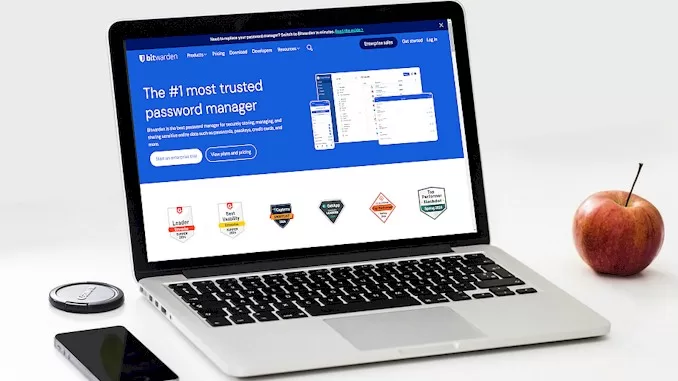The Ultimate Guide to Protecting Your Phone with a VPN
I’m a VPN guy, which means I use the VPN almost all the time in my daily routine, from my computer, laptop, and tablet to my smartphone, for work, social networks, and entertainment. Because I care about my privacy very much. I know that smartphone is a danger to my privacy. I wonder if the VPN can provide some protection for my concerns. I have researched a lot on this topic. This post is what I have learned and gathered.
VPNs protect your phone from anyone intercepting your personal data, such as your passwords, and credit card numbers while you access public Wi-Fi, or use banking, and shopping apps. VPNs also protect your phone from unwanted “listeners” while you chat over Chat apps, and block ads and malware.
The smartphone is the most vulnerable device among all devices we use daily in this internet era. Unfortunately, some people use it as the main workforce in their daily routine, they have browsers, and all kinds of apps installed on their smartphones to help them do jobs, social networking, and entertainment. My research results show our adversaries could do harmful things to us via our smartphone very easily, while using VPNs on our smartphone do provide some protections, there are some vulnerabilities we have to acknowledge and then make the right decisions on how to use our smartphone, a VPN and other security tools properly way to ensure our safety. Do you have the same concerns as me? Read on:
What are protections you can have that VPNs provides on your phone
VPN, or Virtual Private Network, is a technology that allows users to connect to the internet securely and privately. It does this by creating a secure and encrypted connection between the user’s device and the VPN server, which can be located in any part of the world. This connection protects the user’s data and online activity from being intercepted by hackers or other malicious actors. In this post, we will explore how VPNs can protect your phone.
Protect your internet traffic from interception
When you connect to the internet on your phone, your device is assigned an IP address, which can be used to track your location and online activity. This makes it easy for hackers to gain access to your personal information, such as your passwords and credit card numbers. VPNs protect your phone by encrypting your internet connection, which makes it difficult for anyone to intercept your data. This encryption is done using a variety of protocols, such as OpenVPN, IKEv2, Wireguard, and Lightway, which are considered to be the most secure.
While you have a VPN running on your phone, you would have a feeling of calm and not be worried when you send sensitive or important information via email, login into your accounts of the service providers, and send messages on social media apps.
Keep you safe when you are using public Wi-Fi
Now using a smartphone to access public Wi-Fi is a very common scenario when we are out. Even the Wi-Fi we connect to is password-guarded, it’s actually open for others to snoop on. A hacker can have the same coffee shop password as you have, and they can be on the same network as you.
A VPN encrypts your internet connection and creates a secure, private tunnel between your device and the VPN server. When you connect to a public WiFi network using a VPN, your data is encrypted and secure, even if the public network is not. This protects you from hackers and other malicious actors who may be trying to steal your personal information or monitor your internet activity. Additionally, a VPN can also help protect your privacy by masking your IP address and location, making it more difficult for websites and advertisers to track you online. So using a VPN will protect you with encryption and anonymized data.
Keep your financial data encrypted
I do use the bank apps on my phone to check account balances, transaction details, and transfer money. How about you? If you have a VPN running on your phone, your internet connection is encrypted, which can help protect your financial information when using bank apps. Here are some ways a VPN can help protect you when using bank apps on your phone:
- Encryption: A VPN encrypts your internet connection, which makes it much more difficult for hackers to intercept your financial information.
- Protecting your location: A VPN can also protect your location by masking your IP address, making it harder for hackers to identify your location and target you with phishing or other malicious attacks.
- Protection from malicious apps: Some VPN applications have built-in malware scanners which can also protect you from malicious apps that might be lurking on public Wi-Fi networks, and could steal your financial information.
- Protection from Phishing: VPN can also protect you from phishing attacks by encrypting the connection between your device and the VPN server, which helps to prevent hackers from knowing about you from your internet activities and then planning and proceeding with targeted phishing.
It’s worth noting that, for the best security, it is recommended to choose a reputable VPN provider, such NordVPN, ExpressVPN and Surfshark. And also use a multi-factor authentication method for accessing sensitive information on your bank apps.
Making sure there is no one listen or recording your conversations when you have a chat or a video call with your friend
It’s safe to say that you would like to have a conversation or video call with your friend on your phone. This scenario is where a VPN can provide protection. When using a VPN on your smartphone for voice and video chat, your internet connection is encrypted, which helps to keep your conversations private and secure. Here are some ways a VPN can help protect you when chatting or having a video call on a smartphone:
- Encryption: A VPN encrypts your internet connection, which makes it much more difficult for hackers to intercept your chats and video calls. This ensures that your conversations are private and secure, even if you’re on a public WiFi network.
- Protection from eavesdropping: A VPN can also protect you from eavesdropping by encrypting the connection between your device and the VPN server. This helps to prevent hackers and other malicious actors from hopping in and listening to or recording your conversations without you knowing.
- Protection from location tracking: A VPN can also protect your location by masking your IP address, making it harder for hackers to identify your location and target you with phishing or other malicious attacks.
While using a VPN as the backbone of your secure conversation strategies, also ensure that you use end-to-end encryption, that way you can ensure that only the intended recipient can read or see the information.
Help to against smartphone malware
According to a very famous cybersecurity company called Symantec, there is a rise in the growth of smartphone malware, and it has become more prevalent now. Some examples of malware that have affected smartphones include:
- Spyware: It can track a user’s location, monitor their messages and calls, and gather personal information.
- Ransomware: It encrypts a user’s files and demands payment in exchange for the decryption key.
- Banking malware: It is designed to steal sensitive financial information from a user’s device.
- Adware: which displays unwanted ads on a user’s device.
- Trojan, which disguises itself as a legitimate app but is malware.
- Rootkits: these can give an attacker root access to the smartphone and control over it.
- SMS malware: which can send text messages to premium numbers and generated revenues for its makers.
- Worms: these can spread from device to device through networks and Bluetooth connections.
For these threats, you can get some mitigation from some VPNs. Such as Surfshark and NordVPN, it has built-in ad-blockers and malware scanners, which can prevent unwanted ads from appearing on your phone and keep you safe from malware. This is especially important when you are browsing the internet on your phone, as mobile devices are often more vulnerable to malware than computers. Following is a screenshot of how it works on Surfshark app for Android:
However, it is important to keep in mind that a VPN alone is not a complete solution for protecting your device from malware. While some VPN with ad-blocker and malware scanner feature can protect your device from some types of malware, such as spyware and banking malware, it cannot prevent all types of malware, just like virus scan applications you ever used before on your Windows PC.
Additionally, a VPN can’t protect your device if you download a malicious app, visit a compromised website, or fall for a phishing scam. These types of attacks can still infect your device even if you’re using a VPN. So, it’s important to have a multi-layered approach to device security, including only install apps from trusted places, such as Google Play and Apple Store. Keeping your phone operating system and apps up-to-date, and being cautious when clicking on links or opening attachments.
What are vulnerabilities on phones that a VPN doesn’t help
Remember I said before that the smartphone is the most vulnerable to our privacy and security? Now I’m going to share with you some facts that are super scared. There are some essential components of the smartphone that are natural for exposing your privacy. These components are as follows:
Baseband and AP
The first one is the baseband and AP(application processor) on your smartphone, let’s spend a little time learning a bit about it:
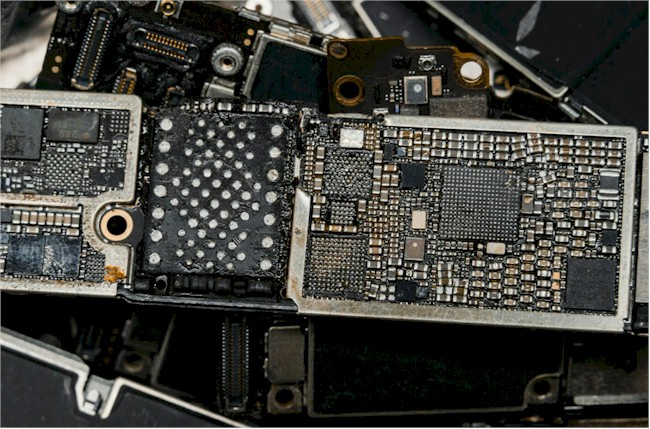
Baseband and application processors on smartphones are vulnerable because they both have access to sensitive data and are connected to the internet.
The baseband processor, also known as the modem, is responsible for handling all of the cellular communication on a smartphone. This includes sending and receiving calls and text messages, as well as connecting to the internet. Because of its access to sensitive information and connectivity, the baseband processor can be a target for hacking and other forms of exploitation.
The application processor, also known as the SoC (System on a Chip), is the main processor that runs the operating system and all apps on a smartphone. It has access to all the information stored on the device, including personal information, and also handles communication with different sensors and peripherals. Because of its access to sensitive information and its central role in the device’s operation, the application processor can also be a target for hacking and other forms of exploitation.
Both the baseband and application processors are also vulnerable to firmware and software vulnerabilities, which can be exploited by attackers to gain access to the device. Additionally, they are also vulnerable to physical attacks, such as exploiting the debug interfaces that are used for development and testing.
Is that make you worry? The worse is that you have nothing to do with it! Because the technology behind them is much more complex, and changing rapidly, even highly proprietary.
Accelerometer, gyroscope, and magnetometer sensors
The second one is Accelerometer, gyroscope, and magnetometer sensors.
Accelerometer, gyroscope, and magnetometer sensors on smartphones are vulnerable because they can be used to track the device’s movements and location. This information can be used to infer sensitive information about the user, such as their location, activities, and even their personal habits.
An attacker could potentially use malware or a malicious app to access and record the data from these sensors, and then use this information to track the device’s movements and infer sensitive information about the user. The attacker could then use this information for malicious purposes, such as targeted advertising, identity theft, or even physical surveillance.
Additionally, these sensors are also vulnerable to firmware and software vulnerabilities that can be exploited by attackers to gain access to the device. Physical attacks, such as exploiting the debug interfaces that are used for development and testing, could also allow an attacker to access the data from these sensors.
It is also worth noting that these sensors are used in various features and functionalities of a smartphone, such as navigation, fitness tracking, games, and other apps, so if any vulnerability is found in any of these features, it could also expose the data from these sensors.
GPS/GNSS
The third one is GPS/GNSS. GPS/GNSS are used in various features and functionalities of a smartphone, such as navigation, fitness tracking, games, and other apps. This component of smartphone has the similar problems as Accelerometer, gyroscope, and magnetometer sensors because it is used to track smartphone’s location.
Apart from that, GPS/GNSS are also vulnerable to spoofing attacks, where an attacker sends false location information to the device, tricking it into believing it is in a different location. This can be used for a variety of malicious purposes, such as stealing sensitive information, redirecting the device to a malicious website, or even disabling the device completely.
Furthermore, GPS/GNSS are also vulnerable to jamming, where an attacker transmits a signal on the same frequency as the GPS/GNSS signal, disrupting the communication between the device and the satellite, making the device unable to determine its location, or providing false location information.
Bluetooth and UWB
The fourth one is Bluetooth and UWB. Bluetooth is a short-range wireless communication technology that is commonly used to connect devices, such as smartphones, headphones, and speakers. An attacker could potentially use malware or a malicious app to take control of a device’s Bluetooth functionality, allowing them to connect to the device without the user’s knowledge. Once connected, the attacker could steal sensitive information, such as contacts, messages, and location data, or even use the device as a bridge to attack other devices on the same network.
Additionally, Bluetooth is also vulnerable to “bluejacking” and “bluesnarfing” attacks, where an attacker sends unsolicited messages or steal information from a device that is in discoverable mode.
UWB (Ultra-Wideband) is a short-range wireless communication technology that is gaining popularity for its high data rate and low power consumption, it is used in various features like location-based services and proximity-based services. An attacker could potentially use malware or a malicious app to take control of a device’s UWB functionality, allowing them to track the device’s location or even steal sensitive information.
It’s also worth noting that Bluetooth and UWB can be used to perform proximity-based attacks, where an attacker can use these technologies to determine the proximity of a device to a certain location, or even to other devices. This information can then be used for malicious purposes, such as tracking the device’s location, or even stealing sensitive information.
As you have learned from above, any powerful adversaries can get total control of your smartphone like a breeze through all the above-mentioned essential components of the smartphone. And the scariest thing is that you can’t do anything about it! That is what VPNs or any other security tools can’t protect.
Does a VPN protect your phone from being hacked
As you have learned from the previous sections in this post, if your adversaries were government agents or alike, they have enough resources and knowledge to take the route of targeting all the essential components of your smartphone to attack.
After they get full controlling of the phone without you knowing. Then they can install spy software or malware on your phone, hiding under the cover for long-term monitoring and tracking, even if you have a VPN running on your phone. And you can’t do anything about it, because you even don’t know the attack exists.
But for the average hacker who tries to hack your phone via other ways, such as collecting your identity, internet activities history, proceed phishing and social engineering. VPN does provide you some sort of protection from being the victim of hacking.
Since VPN encrypts all of the data that your phone sends over the internet, which makes it is much more difficult for hackers to intercept or access your information. You can ensure that your personal information, such as login credentials and credit card numbers, is kept safe and private.
And a VPN also hides your IP address, which makes it more difficult for hackers to track your online activity or locate your device. This can also help protect you from targeted attacks, such as phishing attempts or malware that is designed to exploit vulnerabilities in your device.
It is important to remember, however, that a VPN alone cannot protect your phone from being hacked. It is essential to use strong passwords, enable two-factor authentication, and keep your phone and software up to date to ensure the best possible protection.
How do I make my phone impossible to track
Making your phone impossible to track completely is a difficult task, as it involves protecting against a wide range of potential threats. However, there are several steps you can take to significantly reduce the risk of your phone being tracked. It’s exactly what I have done on my phone:
- Keep your phone’s software up to date: This ensures that any known vulnerabilities are patched and that your device is protected against the latest threats.
- Use a passcode or fingerprint lock: This can help prevent unauthorized access to your device if it is lost or stolen.
- Use encryption: Encrypting your device’s storage can help protect your personal information in the event that your device is lost or stolen.
- Be cautious when connecting to unknown WiFi networks: Avoid using public WiFi networks if possible, and only connect to networks that you trust.
- Use a VPN: A VPN can help protect your internet connection and encrypt your data, making it more difficult for others to track your online activity.
- Control app permissions: Be careful when granting permissions to apps. Only grant permissions that are necessary for the app to function.
- Use privacy-focused apps: There are apps that can help you control your privacy settings, such as tracking blockers, VPNs, and ad blockers.
- Turn off location services: Only turn on location services when you need them, and be sure to turn them off when you’re done.
- Disable Bluetooth and UWB if not in use: These technologies can be used to track your device, so be sure to disable them when you’re not using them.
- Regularly review your device’s settings and apps: Keep an eye out for any suspicious activity, and remove any apps or settings that you’re not comfortable with.
As you have learned from this post, even taking all of these steps, it’s still possible that your phone could be tracked, but they should significantly reduce the risk of it happening. Additionally, be aware of the apps you install on your phone and the websites you visit, and be careful with the personal information you share online.