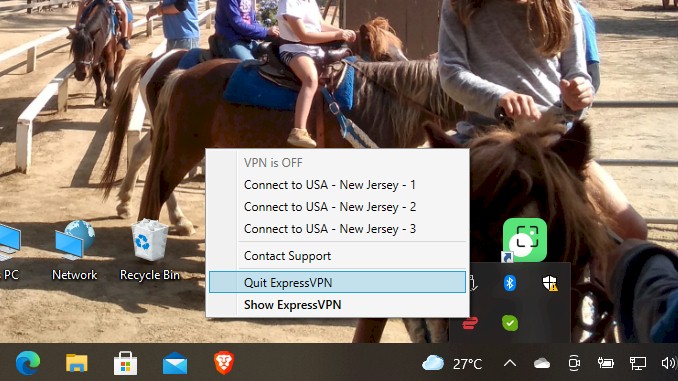The Top 5 Situations When You Absolutely Need a VPN
As someone who has extensively researched and tested various Virtual Private Networks (VPNs), I can confidently say that knowing when to use a VPN can make all the difference in keeping your online activities secure and private. With cybercrime on the rise and government surveillance becoming increasingly invasive, using a VPN has become a crucial step in protecting your online identity and data. In this blog post, I’ll be discussing the situations in which using a VPN is highly recommended and how it can benefit you. So, whether you’re a frequent traveler, remote worker, or just an avid internet user, keep reading to learn when and why you should use a VPN.
A VPN should be used whenever a user wants to encrypt their internet connection, bypass geo-restrictions, or stay anonymous online. VPNs are particularly useful for individuals accessing public Wi-Fi networks or those living in countries with strict censorship laws. By routing your internet traffic through an encrypted tunnel, a VPN prevents hackers, ISPs, and governments from tracking your online activities, which helps protect your privacy and security. Overall, using a VPN is a simple yet effective way to secure your online presence and maintain your online freedom.
However, understanding when to use a VPN is just the tip of the iceberg. There are numerous factors to consider when choosing a VPN provider, such as its privacy policy, security features, speed, and compatibility with different devices. Furthermore, not all VPNs are created equal, and some may pose risks to your online safety rather than protect it. In the upcoming sections, I’ll delve deeper into these aspects and provide you with the knowledge you need to choose the best VPN for your specific needs. So, keep reading to learn more about the world of VPNs and how to use them effectively.
Why Should You Use a VPN?
In today’s digital age, using a VPN has become a necessity for anyone who values their online privacy and security. A VPN, or Virtual Private Network, is a service that encrypts your internet connection and reroutes it through a secure server, making it nearly impossible for anyone to intercept or monitor your online activities. By using a VPN, you can protect your personal information from cybercriminals, avoid government surveillance, and access restricted content from anywhere in the world.
One of the most significant benefits of using a VPN is the ability to keep your online identity and data secure. With cybercrime on the rise and hackers becoming more sophisticated, using a VPN has become essential to protect your personal information from falling into the wrong hands. By encrypting your internet connection, a VPN makes it virtually impossible for anyone to intercept or monitor your online activities, keeping your browsing history, passwords, and other sensitive information safe from prying eyes.
Another reason to use a VPN is to bypass geo-restrictions and internet censorship. Many countries have strict censorship laws that block access to certain websites and online services. By using a VPN, you can mask your IP address and connect to a server in a different country, allowing you to access restricted content as if you were physically located in that country. This feature is particularly useful for people traveling abroad or those living in countries with strict censorship laws.
In addition to providing online security and bypassing geo-restrictions, a VPN also offers other benefits. For example, using a VPN can improve your online speed and performance by reducing latency and packet loss. This is because a VPN can help to optimize your internet connection by selecting the fastest and most reliable server for your location. Additionally, a VPN can help you save money by allowing you to access cheaper prices for products and services available in other countries.
Overall, using a VPN is a simple yet effective way to secure your online presence and maintain your online freedom. Whether you’re concerned about cybercrime, government surveillance, or accessing restricted content, using a VPN can give you the peace of mind you need to browse the internet safely and freely.
When Should You Use a VPN?
While using a VPN can be beneficial in many situations, there are certain times when it’s especially important to use one. Here are some scenarios in which using a VPN can help protect your online privacy and security:
Accessing Public Wi-Fi Networks
Public Wi-Fi networks are notoriously insecure, making it easy for cybercriminals to intercept your data and steal your personal information. If you frequently use public Wi-Fi networks, such as those found in coffee shops, airports, or hotels, using a VPN is essential to protect your data from prying eyes. By encrypting your internet connection, a VPN ensures that your online activities remain private, even on public Wi-Fi networks.
Living in Countries with Strict Censorship Laws
In some countries, the government restricts access to certain websites and online services, making it difficult to access information and communicate freely online. If you live in a country with strict censorship laws, using a VPN can help you bypass these restrictions and access the content you need. By connecting to a VPN server in a different country, you can mask your IP address and access the internet as if you were located in a different region.
Torrenting and P2P File Sharing
Torrenting and peer-to-peer (P2P) file sharing can be risky, as they often involve sharing copyrighted material and can expose your IP address to other users. If you engage in these activities, using a VPN can help protect your online privacy and security. By masking your IP address and encrypting your internet connection, a VPN can help you avoid legal trouble and keep your personal information safe from other users.
Online Gaming
Online gaming can be vulnerable to cyberattacks, as players often communicate using voice and text chat and share personal information such as usernames and passwords. Using a VPN can help protect your gaming experience by encrypting your internet connection and preventing other players from intercepting your data. Additionally, a VPN can help reduce latency and improve your online gaming performance by selecting the fastest server for your location.
Work From Home
With more people working remotely than ever before, using a VPN has become essential for maintaining online security and privacy. If you work from home or access sensitive company data online, using a VPN can help protect your employer’s data from cyber threats. By encrypting your internet connection, a VPN ensures that your online activities remain private and secure, even if you’re working from a public Wi-Fi network or using a personal device.
Overall, using a VPN can help protect your online privacy and security in many situations. Whether you’re accessing public Wi-Fi networks, living in a country with strict censorship laws, engaging in torrenting and P2P file sharing, playing online games, or working from home, using a VPN can help you stay safe and secure online.
When should you use a VPN at home?
You may think that using a VPN is only necessary when you are on public Wi-Fi or traveling abroad, but there are actually many reasons why you should use a VPN at home as well. A VPN, or Virtual Private Network, is a service that encrypts your internet traffic and routes it through a server in a location of your choice. This way, you can hide your IP address, location, and online activity from anyone who might be interested in spying on you, such as hackers, advertisers, or even your own internet service provider (ISP). Here are some of the benefits of using a VPN at home:
- Protect your digital privacy and security. The biggest reason why you should use a VPN at home is your privacy. That’s because no matter where you turn, your personal data can get exposed online quite easily. That happens on mobile devices, on the Web, and even on wearables1. A VPN can help you protect your sensitive information, such as your passwords, credit card numbers, or health records, from being intercepted or stolen by malicious actors. A VPN can also prevent your ISP from tracking your browsing history, selling your data to third parties, or throttling your bandwidth based on your online activities2.
- Stop your ISP from tracking your every move. Another reason why you should use a VPN at home is to avoid being monitored by your ISP. Your ISP can see everything you do online, such as the websites you visit, the files you download, or the messages you send. They can use this information to target you with ads, influence your online behavior, or even hand it over to the government or law enforcement agencies if they are requested to do so3. A VPN can help you avoid this by hiding your IP address and encrypting your traffic, making it impossible for your ISP to see or record your online activities2.
- Keep malicious actors at bay. A VPN can also help you secure your home network from hackers, cybercriminals, or other online threats. A VPN can protect you from phishing, malware, ransomware, or identity theft by blocking malicious websites, ads, or downloads. A VPN can also prevent hackers from accessing your devices or files on your home network, especially if you use unsecured Wi-Fi routers, smart devices, or IoT gadgets1. A VPN can also help you avoid being a victim of a man-in-the-middle attack, where someone intercepts your communication with a legitimate website or service and alters or steals your data4.
- Battle against censorship. A VPN can also help you access the internet freely and without restrictions. A VPN can help you bypass geographic blocks on websites or streaming services, such as Netflix, Hulu, or BBC iPlayer, by changing your IP address to a different country. This way, you can enjoy a wider range of content and entertainment options that may not be available in your region4. A VPN can also help you overcome internet censorship or firewalls that may prevent you from accessing certain websites or services, such as social media, news, or messaging apps, in countries like China, Iran, or Russia1.
- Unblock new types of websites. A VPN can also help you discover new types of websites that you may not be able to access otherwise. For example, a VPN can help you access the dark web, a hidden part of the internet that is not indexed by search engines and requires special software to access. The dark web can offer you a variety of services and information that are not available on the regular web, such as anonymous forums, whistleblowing platforms, or encrypted communication tools. However, the dark web can also be a dangerous place, where illegal activities, such as drug trafficking, hacking, or child pornography, are rampant. Therefore, you should be very careful and cautious when using a VPN to access the dark web, and only do so for legitimate and ethical purposes4.
- Save money while shopping online. A VPN can also help you save money while shopping online. A VPN can help you find better deals, discounts, or prices on products or services that may vary depending on your location, such as flights, hotels, car rentals, or subscriptions. A VPN can help you compare prices across different countries or regions, and choose the one that offers you the best value. A VPN can also help you avoid dynamic pricing, where online retailers change the prices of their products or services based on your browsing history, location, or device. A VPN can help you avoid this by masking your identity and location, and making you appear as a new or different customer1.
How To Use A VPN On Different Devices And Platforms?
You may want to use a VPN on different devices and platforms, such as your laptop, smartphone, tablet, gaming console, smart TV, or media player. This way, you can enjoy the benefits of a VPN on all your devices, such as privacy, security, freedom, and savings. However, the process of setting up and using a VPN may vary depending on the device and platform you are using. Here are some general steps and tips on how to use a VPN on different devices and platforms:
- First, find out how many devices you can connect to your VPN account. Most VPN providers allow you to connect multiple devices to a single VPN account, but the number may vary depending on the plan you choose. For example, NordVPN allows you to connect up to 6 devices simultaneously, while ExpressVPN allows up to 5 devices1. You can check the VPN provider’s website or contact their customer support to find out the exact number of devices you can connect to your VPN account.
- Second, download the VPN app to each of your devices. Make sure you download the right files as there are probably different versions available for each operating system. For example, you may need to download a different VPN app for Windows, Mac, Android, iOS, or Linux. You can usually find the download links on the VPN provider’s website or app store. Alternatively, you can use a QR code scanner to scan the QR code on the VPN provider’s website and download the app directly to your device2.
- Third, insert the license key or activation code you got from your VPN provider into all devices so they connect to that same account. You can usually find the license key or activation code in your email confirmation or account dashboard. You may need to enter the license key or activation code manually or scan a QR code to activate the VPN app on your device. Once you activate the VPN app, you can log in with your username and password and start using the VPN service2.
- Fourth, choose a VPN server location and connect to the VPN. You can usually choose from a list of VPN server locations on the VPN app, or use the smart connect or auto-connect feature to let the VPN app choose the best server for you. You can also switch between different VPN server locations as you wish, depending on your needs and preferences. For example, you may want to connect to a VPN server in the US to access Netflix US, or connect to a VPN server in the UK to access BBC iPlayer. Once you connect to the VPN, you can browse the internet, stream, or download as you normally would, but with added privacy, security, and freedom3.
- Fifth, adjust the VPN settings and features according to your needs and preferences. You can usually access the VPN settings and features on the VPN app, or on the VPN provider’s website or account dashboard. You can customize the VPN settings and features to suit your needs and preferences, such as choosing the VPN protocol, encryption level, kill switch, split tunneling, or DNS leak protection. You can also use the VPN features to enhance your VPN experience, such as speed test, server list, or customer support. You can also check the VPN status, connection time, or data usage on the VPN app or dashboard3.
However, some devices and platforms may not support VPN apps or require additional steps to use a VPN. For example, some gaming consoles, smart TVs, or media players may not have VPN apps available or compatible with their operating systems. In this case, you can use alternative methods to use a VPN on these devices and platforms, such as:
- Using Smart DNS. Smart DNS is a service that reroutes your internet traffic through your VPN’s DNS server, removing identifying information in the process. This way, you can bypass geographic blocks on websites or streaming services, but without encrypting your traffic or changing your IP address. Smart DNS is usually faster and easier to set up than a VPN, but it does not offer the same level of privacy, security, or freedom. You can usually set up Smart DNS on your device or platform by changing the DNS settings on your network or device, or by using a dedicated Smart DNS app. You can check if your VPN provider offers Smart DNS as part of their VPN service, or use a separate Smart DNS provider3.
- Using a VPN router. A VPN router is a router that has a VPN service installed on it, so that all the devices and platforms connected to the router can use the VPN service automatically. This way, you can use a VPN on devices and
When should a VPN not be used?
Until now, we have talked about much of when you should use a VPN and why to use it. And you may wonder, are there any situations where I should ask when a VPN should not be used? Certainly, there are some situations where using a VPN may not be necessary or may even be counterproductive. Here are some scenarios where you may want to avoid using a VPN:
When using trusted networks
If you’re using a trusted network, such as your home Wi-Fi network or a private network at work, using a VPN may not be necessary. These networks are typically more secure than public Wi-Fi networks, so the added security of a VPN may not provide much benefit. Additionally, using a VPN can slow down your internet connection, so if you’re on a fast and reliable network, you may want to skip the VPN.
When accessing local content
If you’re trying to access local content, such as a local news website or streaming service, using a VPN may not be the best option. Many websites and streaming services use geolocation to restrict access to content based on your location. If you’re using a VPN to mask your IP address and appear as if you’re in a different location, you may be blocked from accessing the content you want. For example, suppose you use a VPN connection to the VPN server located in the UK. In that case, you couldn’t watch a live sports game on ESPN+ because it is only available for users in the US.
When engaging in activities that require personal identification
When it comes to activities that require personal identification, such as online banking or shopping, using a VPN may not always be the best option. This is because these websites typically have more advanced security measures in place and may view a connection from an unknown location as a potential security risk.
In this case, because the VPN changed the IP address of your device, in most situations, you will face the CAPTCHA challenge page, which would make you feel uncomfortable and inconvenienced. In rare situations, you could be blocked or flagged as a suspicious user. That is not good if you want to keep business with these organizations.
So in some situations, you may want to stop using a VPN while you ensure the communications between your device and the online service is secure and safe.
When the VPN slow down your device speed
It’s an obvious thing you would do when using the VPN cause your speed slows down while anonymous and communications secure and safe are not the priority. For example, when you are watching streaming programs or playing the interactive online game.
Overall, using a VPN can be a powerful tool for online security and privacy. However, there are some situations where using a VPN may not be necessary or may even be counterproductive. If you’re unsure whether or not to use a VPN, consider the specific circumstances and make an informed decision based on your needs and priorities.
When should I use a VPN on my phone
Using a VPN on your phone can help protect your online privacy and security. Here are some scenarios where you may want to use a VPN on your phone:
- When using public Wi-Fi
Public Wi-Fi networks, such as those found at coffee shops, airports, and hotels, are often unsecured and vulnerable to hackers. When you connect to a public Wi-Fi network, your personal information and browsing activity can be intercepted by anyone on the same network. Using a VPN can help protect your data by encrypting your internet traffic and preventing others from intercepting it.
- When accessing geo-restricted content
Some websites and streaming services restrict access to content based on your location. By using a VPN, you can change your virtual location and access content that may be otherwise unavailable in your country. This is especially useful when traveling to other countries where certain websites and services may be blocked or restricted.
- When browsing on sensitive websites
If you’re browsing on sensitive websites, such as your online banking or shopping accounts, using a VPN can add an extra layer of security. A VPN can help protect your login credentials and prevent others from intercepting your data while you’re accessing sensitive information online.
- When trying to avoid online tracking
Many websites and advertisers track your online activity in order to target you with personalized ads. By using a VPN, you can mask your IP address and make it more difficult for websites and advertisers to track your activity online.
- When traveling abroad
If you’re traveling abroad, using a VPN can help you access your favorite websites and services from your home country. This is especially useful if you rely on certain apps or services that may not be available in the country you’re visiting.
Using a VPN on your phone can help protect your online privacy and security in a variety of scenarios. Whether you’re using public Wi-Fi, accessing geo-restricted content, browsing on sensitive websites, trying to avoid online tracking, or traveling abroad, a VPN can provide added peace of mind and security.