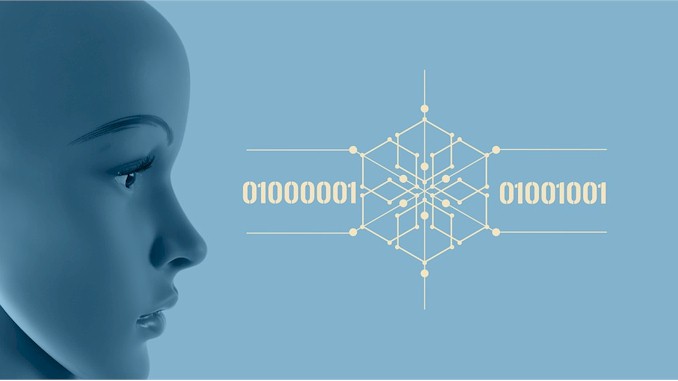The Android Nightmare: How Hackers Use Kali Linux to Seize Your Phone (And How to Stop Them)
Hello, friend. I remember a time when I thought my phone was completely safe, like a little secret diary no one else could open. I used it for everything – talking to my family, sending silly texts, and finding my way with maps. But then, I started hearing whispers, like when the wind rustles leaves, about people called “hackers” who could sneak into phones. This made me worry, not just for myself, but for everyone who loves their phone. I knew right then that I needed to find out how this happened and, more importantly, how to stop it. So, I rolled up my sleeves and went on a quest to understand it all. It was kinda like solving a big, tricky puzzle. I learned about special tools that hackers might use, like Kali Linux, which is kinda like a super big toolbox filled with all sorts of clever gadgets. I discovered how they could try to take over a phone, which is kinda like someone getting the keys to your car and driving it away without you even knowing. But the most important thing I found out? There are clear ways to protect your phone! I have the answers, and I’m here to show you exactly how to keep your Android phone safe from becoming a hacker’s playground.
Android devices can be seized by hackers utilizing Kali Linux tools, such as Metasploit, to deploy malicious applications, conduct social engineering, or execute man-in-the-middle (MITM) attacks, thereby gaining full device control. Protection involves avoiding unknown application sources, updating systems, and carefully managing app permissions.
So, now you know that scary part about how hackers could get into your phone, and a bit about the special tools they use, like Kali Linux, which is kinda like a super-spy gadget kit. But knowing the problem is just the first step, kinda like knowing there’s a big, bad wolf outside the door. What you really want to know is how to build a strong fence around your digital house, right? Well, good news! I have learned all the secrets to help you do just that. In the rest of this post, I will share even more important information that will show you exactly how to protect your Android phone and keep your digital life safe. Keep reading, and I promise you’ll have the confidence and knowledge to guard your phone like a true champion!
Understanding the “Android Nightmare”: Why Your Phone is a Prime Target?
You know, when I first started learning about how phones can be hacked, it felt like discovering there was a secret trapdoor right in my own home. I had this picture in my head that my Android phone was super safe, but then I learned the truth about why our phones are such tempting targets for clever hackers, and why it’s so important for us to know this. It’s kinda like knowing where the hidden cookie jar is; if you know about it, you can keep it locked up!
The biggest reason our Android phones are a prime target, and what makes the “Android Nightmare” possible, is something called its “open nature”. Think of it this way: Android is super flexible, like a house where you can easily add new rooms or change the doors. This flexibility is great because it lets us customize our phones and install apps from many places, not just the official store. But here’s the tricky part: this openness also creates big chances for hackers to sneak in. They know that there are over three billion Android phones out there in the world, each one holding a person’s entire digital life. It’s a huge playground for them, and they are always looking for ways to get a peek inside.
And what’s inside our phones that they want so badly? Everything! Our Android phones are packed with our banking apps, social media, emails, and all our photos and videos – literally everything that truly matters to us. Once a malicious app, which is kinda like a digital Trojan Horse, slips onto your phone, it creates a hidden “backdoor” that gives hackers “complete control”. This means they can read your messages, listen through your microphone, watch through your camera, steal your passwords and money information, and even track where you go. The scariest part? These sneaky apps can even hide their own icons, running silently in the background, so you might never even know they’re there, gathering all your private information.
I know this might sound really frightening, but I know exactly why this is such a big deal, and why knowing about it is your first and best defense. It’s kinda like that old saying, “know your enemy as well as you know yourself”. We need to understand how these clever attacks work, not to cause harm, but to build super strong shields around our digital lives. In the next parts, I’ll show you the hacker’s tools and their sneaky ways, so you can be confident that you know how to stop them.
Inside the Hacker’s Toolbox: How Kali Linux Fuels the Attacks
To truly understand how to protect your Android phone from the “Android Nightmare,” we need to step inside the hacker’s workshop and see the very tools they might use. This is where Kali Linux comes into play. Kali Linux is not just another operating system; it’s a free and open-source Linux distribution specifically designed for ethical hacking, penetration testing, and security auditing. It’s often described as a “paradise for hackers” because it comes pre-loaded with over 600 specialized tools, each serving a specific purpose in the world of cybersecurity. While these tools can be used by malicious actors, their primary purpose in the ethical hacking community is to find vulnerabilities and build stronger defenses. It’s kinda like a master builder knowing how to break down a wall safely to then rebuild it even stronger.
One of the most critical tools in this arsenal, particularly for Android exploitation, is the Metasploit Framework (MSFconsole). This open-source penetration testing framework, developed by Rapid7 Technologies, is packed with exploits that can be leveraged against vulnerabilities in networks or operating systems. For Android, a key component is MSFvenom, which is designed to create malicious payloads. These payloads, often disguised as legitimate Android Application Packages (APKs), contain code, such as android/meterpreter/reverse_tcp, that creates a persistent, secure connection back to the attacker’s machine. This connection, known as a “Meterpreter session,” grants the attacker “complete control” over the compromised Android device.
Once a Meterpreter session is established, the capabilities a hacker gains are extensive. They can execute commands to:
- Gather System Information:
sysinforeveals comprehensive details about the target device, including Android version and architecture. - Access Communications:
dump_calllogextracts the entire call history.dump_contactspulls the entire contact list.dump_smsdownloads all text messages.
- Surveillance:
webcam_listshows all available cameras (front, back).record_mic -d <seconds>records audio through the device’s microphone, silently.geolocatepinpoints the device’s current physical location.
- File System Access: Basic Linux commands like
ls,pwd, andcdallow browsing, downloading, or deleting files on the device’s storage. - Stealth:
hide_app_iconmakes the malicious app’s icon disappear from the app drawer, allowing it to run silently in the background while harvesting information.
The creation of these malicious APKs is often streamlined by tools like TheFatRat. This exploitation framework automates the creation of backdoors and payloads, and importantly, it can create “sophisticated payloads that can evade antivirus detection”. This makes the initial infection even more dangerous, as standard security measures might be bypassed. When these attacks need to work over the internet, beyond a local network, a tunneling tool called ngrok comes into play. ngrok creates secure tunnels from a local machine, making it accessible from the internet, which is crucial for receiving connections from compromised devices located anywhere in the world.
Beyond direct malware deployment, Kali Linux houses tools for deceptive attacks. The Social Engineering Toolkit (SET) is a prime example. It’s used by ethical hackers to perform attacks based on understanding human behavior, often by creating convincing fake versions of trusted websites or login pages. If a user enters their credentials on one of these cloned pages, SET “harvests” them, providing the hacker with usernames and passwords. For intercepting data on networks, Ettercap is used to perform Man-in-the-Middle (MITM) attacks, such as ARP poisoning, which positions the Kali Linux host between a victim’s device and the internet, allowing it to intercept traffic. This intercepted data can then be analyzed using Wireshark, a network security tool that captures and analyzes data packets. While modern traffic is often encrypted, Wireshark can still capture packets for analysis, and for unencrypted channels, it can reveal sensitive data like usernames and passwords in plain text. If passwords are in a hashed format, John the Ripper can be used to crack them, revealing the original passwords.
Here’s a snapshot of some key Kali Linux tools and their roles:
| Tool Category | Kali Linux Tool | Primary Function | Android Nightmare Application |
|---|---|---|---|
| Payload/Backdoor | Metasploit / MSFvenom | Comprehensive framework for exploiting vulnerabilities and creating payloads; MSFvenom specifically crafts malicious APKs to establish reverse connections. | Creates the my-rat.apk (malicious app) that, when installed, gives complete control via a Meterpreter session. |
| Payload Generation | TheFatRat | Automates the creation of backdoors and payloads, with features to evade antivirus detection. | Streamlines the creation of the malicious my-rat.apk to be stealthier. |
| Remote Access | ngrok | Creates secure tunnels from a local host, making internal services accessible over the internet. | Allows the Metasploit listener on the hacker’s local machine to receive connections from compromised Android devices anywhere on the internet. |
| Deception | Social Engineering Toolkit (SET) | Used for social engineering attacks, including cloning websites to harvest credentials via phishing. | Clones login pages (e.g., social media, banking) to trick users into revealing their usernames and passwords. |
| Network Interception | Ettercap | Performs Man-in-the-Middle (MITM) attacks, such as ARP poisoning, to intercept network traffic between devices. | Intercepts all your phone’s data when connected to a compromised network (e.g., public Wi-Fi). |
| Network Analysis | Wireshark | Captures and analyzes network packets; used for network troubleshooting and security auditing. | Analyzes intercepted network traffic, potentially revealing sensitive information like passwords if transmitted unencrypted, or providing crucial insights even for encrypted traffic. |
| Password Cracking | John the Ripper | A fast password cracker, used to crack hashed passwords. | Cracks hashed passwords that might be obtained through SQL injection, network sniffing, or other means, revealing the actual plaintext passwords. |
| Reconnaissance/Scanning | nmap | A network scanner used to discover hosts, detect operating systems, scan for open ports, and identify vulnerabilities. | Helps hackers identify potential targets and weaknesses in network infrastructure that could lead to Android device compromise, by finding open ports or enumerating users/shares. |
| Database Exploitation | SQLMap | Automates the process of detecting and exploiting SQL Injection vulnerabilities in databases. | Can extract user data (including hashed passwords) from vulnerable web applications accessed by your phone, which could then be cracked by John the Ripper. |
Understanding these tools and how they are wielded is not about fear-mongering, but about empowerment. As the ancient military strategist Sun Tzu famously said, “Know your enemy as well as you know yourself.” In cybersecurity, this means comprehending the offensive tactics to build an impenetrable defense. The knowledge shared here isn’t just theory; it’s a window into the reality of digital threats, preparing you to effectively counter them. Now that you’ve seen the hacker’s toolbox, you’re better equipped to protect your own digital life.
The Deceptive Paths: How Malicious Apps, Social Engineering, and MITM Attacks Work
Understanding the tools hackers might use, particularly Kali Linux, is only half the battle. The other, equally critical, half is to grasp the deceptive paths they employ to deliver their attacks and gain access to your Android device. These paths often exploit human trust, network vulnerabilities, or the inherent flexibility of the Android operating system. We’ll delve into three primary methods: malicious applications, social engineering/phishing, and Man-in-the-Middle (MITM) attacks.
The Malicious Application: A Trojan Horse in Your Pocket
Android’s “open nature” allows for the installation of applications from “unknown sources,” a flexibility that, while convenient for users, “creates opportunities for attackers”. This is often the primary vector for delivering a “malicious application,” which functions as a digital “Trojan Horse”. Attackers craft seemingly harmless apps—such as games, utilities, or even fake security tools—that secretly contain malicious code. Users can be tricked into downloading these apps from various sources, including links shared by friends, or free versions of otherwise paid applications found outside the official Play Store.
The creation of these deceptive applications is sophisticated. Tools like TheFatRat and MSFvenom are instrumental in this process. MSFvenom, part of the powerful Metasploit Framework, is specifically designed to generate malicious payloads, such as the android/meterpreter/reverse_tcp payload, which is then embedded within an Android Application Package (APK). This payload is engineered to establish a “secure connection back to our attacking machine” when the app is launched. TheFatRat further automates the creation of these backdoors and payloads, boasting the crucial ability to create “sophisticated payloads that can evade antivirus detection,” making them particularly dangerous. It even signs the generated APK to help bypass some security measures. For the attacker’s machine to receive connections from a compromised device located anywhere on the internet, a tunneling tool like ngrok is employed, creating secure, publicly accessible tunnels to the hacker’s local host.
Once a malicious app is installed, even if its icon is designed to disappear from the app drawer using commands like hide_app_icon, it grants the attacker “complete control” over the compromised Android device through a “Meterpreter session” in the Metasploit Framework (MSFconsole). This session opens up a wide array of intrusive capabilities:
- Comprehensive Device Information: The
sysinfocommand reveals detailed system information, including Android version, architecture, and hardware specifics, helping the attacker plan further moves. - Eavesdropping and Recording: The attacker can remotely activate your phone’s microphone to “record 10 seconds of audio” using
record_mic -d <seconds>without your knowledge. Similarly,webcam_listcan identify all available cameras (front and back), allowing the attacker to secretly activate them to record videos or snap photos of your surroundings. - Data Exfiltration: Your “entire call history” (
dump_calllog), “entire contact list” (dump_contacts), and “all text messages” (dump_sms) can be extracted and downloaded. This effectively gives the attacker a complete record of your communications and contacts. - Location Tracking: The
geolocatecommand can pinpoint the device’s exact physical location at any given moment, enabling attackers to track your movements. - Credential and File System Access: Malicious apps can “steal your passwords and banking information,” compromising your access to social media, online payment services, and other sensitive applications. Attackers also gain “complete access to browse through the device’s storage” using basic Linux commands like
ls,pwd, andcd, allowing them to download or delete files at will.
This turns your smartphone into a remote-controlled spy and data exfiltration device, often without any visible signs of compromise, as the app runs “silently in the background while harvesting your personal information”.
Social Engineering & Phishing: The Deceptive Doorway
Beyond technical exploits, attackers frequently leverage human psychology through “social engineering,” a method that uses “psychological manipulation to trick people into voluntarily giving up their information or installing malicious software”. Phishing is a prime example of this, where attackers create “convincing fake versions of trusted websites or apps” to steal sensitive information.
A key tool for this is the Social Engineering Toolkit (SET), pre-installed in Kali Linux. SET allows attackers to clone legitimate website login pages, creating meticulously crafted fake versions that appear identical to the real ones. The attack scenario often begins with a deceptive email or message containing a link. When the victim clicks this link, they are redirected to the cloned website.
Upon arriving at the fake page, the user, believing it to be legitimate, confidently enters their username and password—perhaps for a social media account or an online payment service. From the user’s perspective, the page might simply refresh or indicate a minor error, subtly prompting them to try again. However, in that fleeting moment, the attacker has “harvested” these credentials, which are logged directly to their Kali Linux machine. This grants them unauthorized access to your digital accounts, enabling them to:
- Impersonate and Manipulate: Log into your social media accounts, impersonate you, post content, access your private chats, or even lock you out.
- Financial Theft: Use your online payment details to make unauthorized purchases or drain your accounts.
- Malware Delivery: This deceptive technique can also be used to trick users into downloading and installing the malicious applications discussed earlier.
As the sources indicate, social engineering and phishing primarily “exploit human trust rather than technical vulnerabilities alone, turning your normal interaction with online services into a direct pipeline for your sensitive data”.
Man-in-the-Middle (MITM) Attacks: The Silent Interceptor
Another perilous “deceptive path” is the Man-in-the-Middle (MITM) attack, particularly prevalent when users connect to public Wi-Fi networks. In this scenario, an attacker covertly positions their Kali Linux host “between your device and the destination server, intercepting your network traffic”.
This interception is often achieved through a technique called ARP (Address Resolution Protocol) poisoning. The attacker’s Kali Linux machine sends out falsified ARP messages, essentially telling other devices on the network that its MAC address is that of the victim’s device, or vice-versa. This re-routes the traffic through the attacker’s machine, making it the “man in the middle”.
Several Kali Linux tools are critical for executing and exploiting MITM attacks:
- Ettercap: This tool is directly used to perform MITM attacks and ARP poisoning. It functions by tricking devices into sending their traffic to the attacker’s machine.
- Wireshark: Once traffic is intercepted, Wireshark, a powerful network security tool, is used to capture and analyze the network packets. While modern services often employ encryption, Wireshark can still capture packets for analysis, and if an unencrypted channel is used, it can reveal “sensitive information like usernames and passwords in plain text”. Even with encrypted traffic, Wireshark can provide “crucial insights” into the communication.
- John the Ripper: If passwords are not in plain text but are captured in a hashed format, John the Ripper is used to crack them, revealing the original passwords. This tool can perform “dictionary based attack[s] to check password strength”.
The impact of a successful MITM attack is significant: “Every packet of data your phone sends—from your social media updates to your online payment details—first passes through the hacker’s machine”. This means any online payments, social media logins, or sensitive data transmitted over that compromised public Wi-Fi could be stolen, giving the attacker access to your financial and personal information.
By understanding these “deceptive paths”—the malicious app hidden in plain sight, the social engineering trick that plays on trust, and the silent network interception—you gain crucial insight into how your digital life can be compromised, empowering you to build stronger defenses against such threats.
When Control is Lost: What Hackers Can Do Once Inside Your Phone
So, we’ve talked about how hackers might sneak into your Android phone, whether it’s through a tricky app, a fake website, or even by lurking on public Wi-Fi. But what happens after they’ve found a way in? This is where your phone, once a trusted personal assistant, can unfortunately become a hacker’s playground, a device turned against you, often without you ever realizing it. Imagine your phone is no longer truly yours; it’s being remotely controlled by someone miles away, and they have “complete control”. Let’s look at the eye-opening reality of what they can do once they’re “inside.”
Your Private World, Under Surveillance
Think about all the moments you spend with your phone: quiet conversations with family, capturing a child’s silly antics on video, or just going about your day. A hacker, connected through a “Meterpreter session” in something called the “Metasploit Framework (MSFconsole),” can silently turn your phone into a spy device. They can remotely activate your phone’s microphone to “record 10 seconds of audio” without a single sound from your device, capturing private conversations you thought were secure. Even more chilling, they can activate your cameras—both front and back—to secretly record videos or snap photos of your surroundings, giving them an unseen window into your life. Every photo and video you’ve ever taken can be browsed and downloaded, turning your cherished memories into their personal collection.
Your Communications and Movements, Exposed
Your phone holds a treasure trove of your personal interactions and daily routines. Once compromised, a hacker gains extensive access to this sensitive data. They can extract your “entire call history”, download “all text messages”, and steal your “entire contact list”. This effectively builds a complete record of who you talk to, what you say, and who you know. Furthermore, if you rely on navigation apps like Google Maps, your location is no longer private. The hacker can “geolocate” your device at any moment, pinpointing your exact physical location and tracking your movements—your daily commute, where you shop, or even when you’re away from home.
Your Finances and Identities, Compromised
The digital connections on your phone are also direct pathways to your most sensitive financial and personal accounts. A malicious app can “steal your passwords and banking information”. This means that the logins for your social media platforms, online banking apps, and payment services are at risk. They could log into your social media accounts, impersonate you, post content, access your private chats, or even lock you out. Your online payment details could be used to make unauthorized purchases, draining your accounts without your knowledge.
Your Device, Their Remote Control
Beyond just stealing information, the hacker can literally take over your device as if it were in their hands. They gain “complete access to browse through the device’s storage”. Using simple commands, just like someone navigating files on a computer, they can list directories (ls), see where they are (pwd), and move between folders (cd), allowing them to download or delete any files they choose. This remote access effectively transforms your smartphone into a “remote-controlled spy and data exfiltration device”.
The Ultimate Deception: Running Silently
Perhaps the most unsettling aspect of a compromised phone is the stealth with which these attacks operate. Malicious applications are often designed to “hide their icons from your app drawer” using commands like hide_app_icon. This means you won’t see any visible app icon or receive suspicious alerts. The app continues running “silently in the background while harvesting your personal information,” completely unnoticed by the user. This invisible operation is precisely why these malicious apps are so dangerous; they maintain full, covert access to your digital life without leaving a trace.
Building Your Digital Fortress: Essential Steps to Protect Your Android Phone
In today’s highly connected world, where Android commands the majority share of the global mobile operating systems market, securing your Android device is no longer optional but an absolute necessity. The open-source nature that contributes to Android’s popularity also exposes users to numerous online risks, with a significant percentage of Android apps being vulnerable to various attacks and cloud misconfigurations potentially exposing vast amounts of user data. Proactively building a robust digital fortress for your Android phone is paramount to safeguarding your personal information and maintaining your device’s integrity.
Foundational Cybersecurity Practices: Your First Line of Defense
Before diving into specialized tools, establishing a strong foundation of cybersecurity practices is crucial. These steps are often overlooked but form the bedrock of mobile security:
- Security Awareness: Understand the common threats and how to identify suspicious activities, such as phishing attempts or untrusted links.
- App Source Validation: Download applications exclusively from trusted stores like the Google Play Store. Avoid side-loading apps from unverified sources, as malicious code, including ransomware, can be hidden in such packages.
- Regular Software Updates: Keep your Android operating system and all installed applications updated. Updates often include critical security patches that address newly discovered vulnerabilities.
- Strong Authentication: Utilize a PIN, password, or pattern lock for your device to prevent unauthorized access.
- Data Backup: Regularly back up your important data to offline or off-site locations. This is a critical measure against data loss due to malware, ransomware, or device damage.
- Mindful Information Sharing: Avoid giving out personal information unnecessarily and log out of websites and applications after use, especially on public networks.
- Selective Connectivity: Turn off Wi-Fi and Bluetooth when not in use to reduce potential attack vectors.
These general practices, combined with robust security measures like firewalls and antivirus software, form a multi-layered cybersecurity approach essential for protection.
The Indispensable Role of an Android Firewall
Unlike desktop operating systems such as Windows, Linux, or macOS, Android typically lacks a built-in firewall. This absence leaves devices vulnerable to unwanted network connections and makes third-party firewall applications an “essential” tool in the current threat landscape. An Android firewall acts as a digital “gatekeeper,” providing users with comprehensive control over their device’s network traffic.
The core functionalities provided by these tools are vital for enhancing your device’s security and privacy:
- Full Control Over Internet Access: Firewalls empower you to determine exactly which applications can access the internet, either via mobile data or Wi-Fi, or both. This granular control protects your mobile data from unauthorized access and attacks.
- Traffic Filtering: They filter both incoming and outgoing network traffic, actively blocking malicious data from entering your device and preventing harmful interactions. This includes restricting background data usage, which can significantly extend battery life, and blocking annoying in-app advertisements by preventing apps from accessing their ad servers.
- Monitoring and Logging: Firewalls can monitor and log all network activity, allowing you to track and analyze the IP addresses or websites that specific apps connect to. This detailed logging is crucial for auditing app behavior and identifying suspicious connections.
- Alerting Capabilities: Many firewall applications provide instant notifications and alerts when an application attempts to establish an internet connection or exhibits unusual network activity. This proactive alerting helps users make informed decisions about app permissions and potential risks.
Enabling the advanced features offered by these Android firewalls is a direct step towards protecting against potential cyber-attacks and data breaches.
Choosing and Implementing Your Android Firewall
Selecting the right firewall app for your Android device involves considering its functionalities, ease of use, and whether it requires root access. Many effective Android firewalls operate without requiring root access by simulating a VPN connection locally on your device. This method allows the firewall to intercept and filter traffic securely without routing your data through an external server.
Here’s a guide to choosing and implementing an Android firewall, incorporating insights from the sources:
- Identify Your Needs: Different firewall applications offer varying functionalities. Determine your primary security concerns and desired features before searching for an app.
- Root vs. No-Root:
- No-Root Firewalls: These are widely accessible and generally easier to install. They achieve their capabilities by using Android’s built-in
VPNServiceto securely intercept and filter traffic locally. Examples like PCAPdroid, NetGuard, and Rethink fall into this category. They are praised for not significantly draining battery. - Root Firewalls: Apps like AFWall+ require root permissions, offering “super-user privileges” that grant them more direct and “pure blocking” control over internet access. However, rooting your device can introduce other security considerations and might not be an option for all users.
- No-Root Firewalls: These are widely accessible and generally easier to install. They achieve their capabilities by using Android’s built-in
- Key Features to Prioritize:
- Per-App Blocking: The ability to individually allow or deny internet access (Wi-Fi and/or mobile data) for each application, including system apps.
- Custom Rules: Look for options to block or allow traffic based on specific IP addresses, hostnames, ports, or protocols (TCP/UDP).
- Traffic Logging & Analysis: Comprehensive logging of network activity, including connected IP addresses, domains, and the ability to view/export logs for detailed analysis (e.g., in PCAP format for Wireshark).
- Alerts & Notifications: Real-time notifications when apps attempt to access the internet or when new applications are installed, allowing for immediate action.
- Malware Detection: Some paid features, like in PCAPdroid, offer malware detection by cross-referencing connections with third-party blacklists.
- Privacy-Focused: Prioritize apps that emphasize “privacy first,” stating they do not log, store, or share your traffic.
- Efficiency: Choose a lightweight app with minimal battery impact, designed for performance.
Installation & Configuration: Once you’ve identified a suitable app, install it from a trusted source. Accept the necessary permissions, and if prompted, allow it to create a local VPN connection. Configure the firewall rules to optimize protection according to your preferences.
The table below summarizes key attributes of highly recommended firewall apps based on the sources:
| Feature/App | PCAPdroid | NetGuard | Rethink |
|---|---|---|---|
| Root Status | No-root (simulates VPN) | No-root (simulates VPN) | No-root (uses local VPN) |
| Monitoring | Logs/examines connections, extracts SNI, DNS, HTTP URL, IP, inspects HTTP requests/replies, full payload | Optionally records network usage per app/address, detailed outgoing IP traffic log (pro) | “Great logging, helps find bad apps” |
| Alerting | Malware detection (paid) using blacklists | Optionally notifies when app accesses internet, new app notifications for direct block/allow | Implied detection for “bad apps” |
| Blocking | Create rules to block individual apps, domains, IP addresses (paid) | Individually allow/deny Wi-Fi/mobile access per app/address, block system apps | Blocks internet (mobile+Wifi) per app, granular domain blocking |
| Logging | Dumps traffic to PCAP file, download/stream for real-time analysis (e.g., Wireshark) | View traffic log (pro), exports in PCAP format | “Great logging” |
| Efficiency | Privacy-friendly, processes data locally, no remote VPN server | 100% open source, no tracking/analytics/ads, actively developed, minimal impact | “No bad battery drain,” “consumes slightly less battery than Netguard” |
| Other Notes | Can decrypt HTTPS/TLS traffic and export SSLKEYLOGFILE | Simple to use, supports IPv4/IPv6 TCP/UDP, tethering, multiple users | “Ton of options,” “masterswitch for easy troubleshooting” |
While AFWall+ is highly regarded for rooted devices for its “pure blocking” capabilities, it is important to note that its latest updates might not cover newer Android versions or features like secure folder apps. For most users, a no-root solution like PCAPdroid, NetGuard, or Rethink will provide comprehensive protection without the complexities and potential risks of rooting.
Advanced Network Control and Threat Mitigation
Beyond individual firewall apps, advanced users and organizations can implement additional layers of network control and utilize sophisticated monitoring tools.
- Network Monitor Apps: For truly tech-savvy users, dedicated “Network Monitor Apps” such as “Network Monitor Mini” can display “all active network connections on your device”. Observing “suspicious outbound connections, especially to unknown addresses,” provides a “clear signal to investigate immediately”. These tools offer a deeper level of insight into your device’s network communications, serving as an extra layer of defense against hidden malicious activity.
- Enterprise-Level Network Activity Logging: For organizations, Android Enterprise provides “Network activity logging” features that allow Device Policy Controllers (DPCs) to collect “TCP connections and DNS lookups”. These logs can be retrieved via APIs for IT admins to process, enabling them to detect and track malware spread. For instance, IT admins can set up DNS denylists to detect and alert about suspicious behavior, complementing network-layer reporting by associating requests with a specific app, device, or user. This enterprise capability highlights the importance of comprehensive logging for security.
The threat of Android malware, including sophisticated ransomware, is ever-growing, with publicly available tools making payload generation “beyond easy” for malicious actors. By implementing a robust firewall, adhering to foundational cybersecurity practices, and utilizing advanced monitoring tools, you can significantly enhance your Android phone’s security posture and build a resilient digital fortress against these pervasive threats.
Frequently Asked Questions About Android Firewalls
Q: Why is it important to use a firewall for Android devices?
A: Using a firewall for Android devices is crucial because Android, despite commanding the largest share of the mobile operating systems market (72.44% as of September 2021), exposes users to numerous online risks due to its open-source nature. For instance, cloud misconfigurations have exposed data of over 100 million users, including passwords and email addresses. Additionally, recent research indicates that at least 60% of Android apps are vulnerable to multiple attacks, with an average of 39 security flaws per app. A firewall provides users with full control over which apps can access the internet, protecting mobile data from attacks, monitoring app data usage, and acting as a gatekeeper to filter malicious incoming and outgoing traffic.
Q: How can a firewall benefit a mobile device beyond security? A: Beyond enhancing security, firewalls offer several practical benefits. They allow users to restrict background data usage, which helps extend a device’s battery life. For games or apps that require an internet connection, a firewall can block annoying ads by preventing those apps from accessing the internet, preventing frequent pop-ups.
Q: Is installing a firewall on an Android device complicated?
A: No, enabling a firewall on an Android device can be done in three easy steps. First, you need to identify a suitable firewall app that meets your security needs, often found through a search on the Google Play Store. Second, determine if your specific phone model or Android version requires “root access” (super-user privileges) for the chosen app. Finally, install the app and accept any necessary permissions, create a VPN connection if prompted (many no-root firewalls simulate a VPN for traffic filtering), and configure it for optimal protection.
Q: Do all Android firewall apps require root access?
A: No, not all Android firewall apps require root access. Some, like AFWall+, are root firewall apps that provide detailed control over internet access for both installed and system apps. However, many popular options, such as NoRoot Data Firewall, VPN Safe Firewall, NetPatch Android Firewall, Mobiwol NoRoot Firewall, InternetGuard Data Saver Firewall, NoRoot Firewall, and LostNet NoRoot Firewall, do not require root access, often achieving their functionality by simulating a local VPN connection.
Q: What are some common features offered by Android firewall apps?
A: Android firewall apps offer a range of features aimed at providing granular control over network traffic:
- Internet Access Control: Users can permit or deny internet access for individual apps, whether over mobile data, Wi-Fi, or both. Some even allow controlling system apps.
- Traffic Monitoring & Logging: Many firewalls log app network activity, allowing users to analyze connected IP addresses or websites. Some premium features may include detailed network logs.
- Ad Blocking: Firewalls can block annoying ads by preventing apps from accessing the internet.
- Data and Battery Saving: By restricting background data, firewalls can help minimize data usage and extend battery life.
- Advanced Filtering: Features can include blocking access to specific IP addresses, hostnames, or domains.
- VPN Integration: Some firewalls, like VPN Safe Firewall, include an inbuilt VPN to encrypt traffic. Many “no-root” firewalls simulate a local VPN for their filtering capabilities.
- Customization: Users can often customize how each app interacts with the internet, even when the device screen is off.
- Notifications: Firewalls can notify users when an app attempts to connect to the internet.