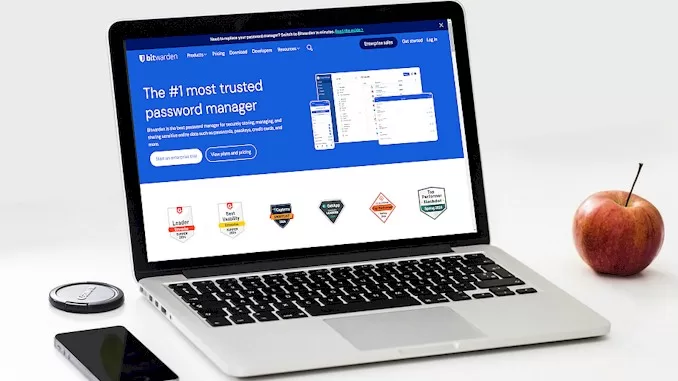Port Blockage Unveiled: Detecting ISP Interference
Picture this: I was sitting at my computer one day, trying to connect to a game with my friends online. We were all excited to dive into some epic battles together, but to my dismay, I couldn’t seem to get the game to work properly. It was frustrating, to say the least. I wondered if something was wrong with my internet service provider (ISP). Maybe they were blocking certain ports that the game needed to run smoothly. But how could I tell for sure? Well, my friend, I’ve got your back. In this blog post, I’ll share my personal experience of uncovering the answer to the question, “How can I tell if my ISP is blocking ports?” Trust me, by the end of this, you’ll have the confidence and know-how to troubleshoot this issue like a pro. It’s kinda like having a secret decoder ring for your internet connection. Intrigued? Let’s dive in and solve this mystery together!
To determine if your ISP is blocking ports, you can perform a port scan using specialized software or online tools. A port scan essentially checks which ports are open and accessible on your network. If you find that certain ports are consistently closed or filtered, it could be an indication that your ISP is indeed blocking them.
Now that you know how to check if your ISP is blocking ports, we’re just getting started on unraveling the mysteries of internet connectivity. In the upcoming sections of this blog post, I’ll walk you through practical steps to troubleshoot port blocking, including tips on contacting your ISP, exploring alternative port options, and even utilizing virtual private networks (VPNs) to bypass restrictions. Whether you’re a casual gamer, a remote worker, or simply someone who wants a smooth online experience, I’ve got the insider knowledge to help you navigate the world of port blocking and reclaim control over your internet connection. So, grab your detective hat and let’s continue this adventure together. There’s a treasure trove of valuable information waiting for you just around the corner!
The Port Blocking Puzzle: Is My ISP the Culprit?
Have you ever wondered if your Internet Service Provider (ISP) could be responsible for blocking certain ports on your network? It’s like trying to solve a puzzle, figuring out who or what is causing your connection issues. Well, my curious friend, let’s dive into this intriguing question and uncover the truth.
First, let’s understand what port blocking means. In the world of computer networking, ports are like doors that allow data to flow in and out of your devices. Each type of network traffic, such as web browsing or gaming, uses specific ports to communicate. Now, here’s the thing: sometimes ISPs, like the gatekeepers of your internet connection, may restrict or block certain ports for various reasons.
Reasoning behind port blocking can vary. ISPs may implement it as a security measure to prevent unauthorized access or protect their network infrastructure from malicious activities. They might also engage in traffic shaping to manage bandwidth and prioritize certain types of traffic over others. It’s kinda like having security guards in a building who decide which people can enter which rooms, or traffic police controlling the flow of vehicles on a busy road.
Now, you might be wondering, how can you tell if your ISP is the one responsible for blocking ports? Well, detective, fear not! In the next sections of this blog post, we’ll explore different methods to uncover the truth. We’ll equip you with the knowledge and tools you need to become a savvy investigator of port blocking mysteries.
So, grab your magnifying glass, prepare your Sherlock Holmes hat, and get ready to unravel the port blocking puzzle. By the end of this journey, you’ll have the insights to determine whether your ISP is the culprit behind those closed doors and take the necessary steps to restore your internet freedom. Let’s embark on this thrilling adventure together!
Decoding Port Blocking: How to Determine if Your ISP is Blocking Ports
In the quest to unveil the truth behind port blocking, it’s time to put on our detective hats and delve into the methods that can help us decode whether our ISP is indeed blocking ports. Fear not, my inquisitive friend, for I shall guide you through the steps with utmost clarity. Let’s embark on this journey of discovery together!
- Port Scanning: One of the most effective ways to determine if your ISP is blocking ports is by conducting a port scan. It’s like examining a map of your network to identify which doors (or ports) are open or closed. Specialized software and online tools, such as Nmap or ShieldsUP!, can assist you in this process. These tools send requests to different ports on your network and analyze the responses. If certain ports consistently show as closed or filtered, it could indicate port blocking by your ISP.
- Check Firewall Settings: Your device’s firewall acts as a security barrier, protecting your system from unauthorized access. However, sometimes the firewall settings can inadvertently block certain ports. It’s kinda like a gatekeeper who’s a bit too strict and won’t allow anyone to enter without thorough scrutiny. By reviewing and adjusting your firewall settings, you can ensure that it’s not causing any port blocking issues.
- Compare with Different Connections: Another valuable technique is to compare the behavior of your network when connected to different ISPs or networks. If you notice that certain ports are blocked consistently when using one ISP but not when using another, it could be a strong indication that your ISP is indeed blocking those ports. It’s like comparing two sets of keys to see which ones unlock the door to your desired destination.
- Consult ISP Documentation: ISPs often provide documentation or knowledge base articles that outline their network management policies. By referring to these resources, you can gain insights into whether your ISP engages in port blocking practices. It’s like having a conversation with the ISP’s representative, who kindly explains the rules and regulations governing your internet connection.
- Contact Your ISP: If you’ve gathered evidence pointing towards port blocking by your ISP, it’s time to reach out to them for confirmation. Share your findings, express your concerns, and ask them directly about their policies regarding port blocking. It’s kinda like picking up the phone and having a chat with the gatekeeper to clarify the reasons behind their decisions.
Remember, my intrepid explorer, determining if your ISP is blocking ports requires careful analysis and investigation. By employing these methods and techniques, you’ll be well-equipped to decipher the port blocking puzzle. In the next section, we’ll dive deeper into performing a port scan and interpreting the results. So, tighten your shoelaces and get ready to uncover the secrets hidden behind those closed ports!
Unveiling the Clues: Performing a Port Scan to Identify Blocked Ports
Now that we’re on the trail of uncovering blocked ports, it’s time to sharpen our detective skills and perform a port scan. Think of it as shining a spotlight on each door (or port) of your network to see which ones are open, closed, or suspiciously filtered. Through this process, we can unveil the clues that will help us identify the blocked ports. Get ready to don your detective hat, my curious companion, as we dive into the world of port scanning!
- Choosing the Right Tool: To conduct a port scan, we need a reliable tool that can analyze the state of different ports on our network. Fortunately, there are several user-friendly software options available. One such tool is Nmap, a powerful and widely used port scanning utility. It’s like having a magnifying glass that reveals hidden details on a map. Nmap allows us to scan specific IP addresses or entire networks, providing us with valuable insights into the accessibility of various ports.
- Specifying the Target: Before starting the scan, we need to identify the target IP address or range that we want to examine. It’s like having a particular building in mind that we want to investigate. You can specify a single IP address, such as your computer’s local IP, or a range of IP addresses that encompass your network. This ensures that the scan covers the relevant devices and their associated ports.
- Selecting the Scan Type: Nmap offers different scan types, each providing specific information about the state of the ports. Two commonly used scan types are TCP (Transmission Control Protocol) and UDP (User Datagram Protocol) scans. TCP scans focus on checking the availability of TCP ports, while UDP scans probe the accessibility of UDP ports. Think of it as trying different keys to see which ones unlock the desired doors.
- Interpreting the Results: Once the scan is complete, we’re presented with a wealth of information about the status of the scanned ports. The results are typically displayed in a comprehensive report, showing which ports are open, closed, or filtered. It’s like reading a detective’s dossier containing valuable clues. Analyzing the results allows us to identify any patterns or inconsistencies that indicate port blocking by your ISP.
- Taking Note of Commonly Blocked Ports: Some ISPs are known to block specific ports more frequently than others. For example, port 25, commonly used for email communication, is often blocked to prevent spamming. By familiarizing yourself with these commonly blocked ports, you can narrow down the possibilities and focus your investigation. It’s like having a list of suspects in a crime investigation, where we pay extra attention to the usual suspects.
- Seeking Additional Guidance: Performing a port scan and interpreting the results can be complex tasks. If you need further assistance or guidance, there are online resources, forums, and communities where experts and enthusiasts gather to share their knowledge and help each other. It’s like having a team of fellow detectives who are always ready to provide support and insights.
By mastering the art of port scanning, we can reveal the clues needed to identify blocked ports and gain a deeper understanding of our network’s accessibility. In the next section, we’ll explore the steps you can take to troubleshoot port blocking issues and regain control over your internet connection. So, put on your detective gloves, my eager investigator, and let’s continue our journey towards unlocking the secrets of port blocking!
Solving the Mystery: Steps to Troubleshoot Port Blocking Issues
Now that we’ve uncovered the clues and identified the blocked ports, it’s time to solve the mystery and regain control over your internet connection. Here are the steps you will take to troubleshoot port blocking issues. Let’s do it!
1. Contact Your ISP
The first and most crucial step is to reach out to your ISP and discuss the port blocking issue. It’s like reporting a mysterious incident to the authorities. Provide them with clear and detailed information about the blocked ports, referencing the results of your port scan. Engage in a conversation with your ISP’s support team and seek their assistance in resolving the problem. They might be able to adjust their network settings or provide alternative solutions.
2. Explore Alternative Ports
If specific ports are consistently blocked by your ISP, it’s time to find alternative options. It’s kinda like discovering a secret passage that bypasses the locked doors. Many applications and services allow you to configure custom ports for communication. For example, if port 80 (commonly used for web browsing) is blocked, you can try accessing websites using port 8080 instead. Check the documentation or support resources of the affected applications to learn how to change the port settings.
3. Utilize Virtual Private Networks (VPNs)
A VPN can be a valuable tool in overcoming port blocking issues. It creates a secure and encrypted tunnel between your device and a remote server, effectively masking your internet traffic. It’s like wearing an invisible cloak that allows you to bypass the restrictions set by your ISP.
And your ISP just can’t get in the way of communication with the VPN server by blocking the ports.
By connecting to a VPN server, you can route your network traffic through different ports that may not be blocked by your ISP, ensuring a smoother online experience. Since VPNs often employ various techniques to overcome such obstacles and ensure a seamless experience.
When an ISP blocks a specific port, it primarily affects the direct communication between your device and the VPN server. In this case, VPN providers employ a technique called “port hopping” or “port switching” to bypass port blocking implemented by ISPs. It’s kinda like taking an alternative route to your destination when the main road is blocked.
Port hopping involves the VPN server dynamically switching the communication port it uses. Instead of relying solely on a single blocked port, the server utilizes a range of different ports for incoming and outgoing traffic. By doing so, it increases the likelihood of finding an unblocked port that can establish a successful connection.
Moreover, VPN protocols like OpenVPN are designed to be versatile and flexible, allowing them to adapt to various network conditions and circumvent port blocking. OpenVPN can be configured to use different transport protocols and port numbers, such as TCP port 443 (commonly used for HTTPS traffic) or even ICMP (Internet Control Message Protocol) tunnels. It’s like using different disguises to pass through security checkpoints unnoticed.
By utilizing these techniques, VPNs can often overcome port blocking implemented by ISPs, providing users with an effective means to bypass restrictions and access the open internet. However, it’s important to note that the effectiveness of VPNs in circumventing port blocking may vary depending on the specific blocking methods employed by the ISP. In some cases, deep packet inspection (DPI) techniques or more advanced measures can pose challenges for VPNs. Therefore, it’s always advisable to choose reputable VPN providers that continually update their technology to adapt to evolving network conditions.
So, while it’s true that port blocking by ISPs can present hurdles for VPN connections, the use of port hopping and alternative transport protocols allows VPNs to navigate around these restrictions and provide users with a secure and unrestricted online experience. With their ability to bypass port blocking and encrypt your internet traffic, VPNs remain valuable tools for maintaining online privacy and accessing a global internet free from unnecessary limitations.
4. Consider Proxy Servers
Proxy servers act as intermediaries between your device and the websites or services you’re accessing. They can help bypass port blocking by forwarding your requests through different ports or IP addresses. It’s kinda like having a trusted messenger who delivers your messages through alternative routes. Look for reputable proxy server providers and configure your device to use their services. Keep in mind that not all proxies may be suitable for your specific needs, so choose wisely.
5. Network Configuration Changes
In some cases, adjusting your network configuration settings can resolve port blocking issues. It’s like rearranging the furniture in a room to create a better flow. You can try disabling unnecessary firewalls or security software temporarily to see if they’re causing any conflicts. Additionally, ensure that your router or modem firmware is up to date, as outdated firmware can sometimes lead to port-related complications.
6. Seek Expert Advice
If the port blocking mystery persists or if you need further assistance, don’t hesitate to consult with experts in the field. There are online communities, forums, and tech support services where experienced individuals can provide valuable insights and guidance. It’s like having a seasoned detective joining your investigation, bringing their expertise to unravel the most complex mysteries.
These are steps you should take to tackle port blocking issues and restore seamless connectivity. Remember, my friend, patience and persistence are key in solving this mystery.
Beyond the Blockade: Exploring Solutions for a Smooth Internet Connection
Now that we’ve overcome the hurdles and identified solutions for troubleshooting, let’s delve into the realm of optimizing your internet connection for a seamless experience. Prepare to venture beyond the blockade and discover new possibilities!
- Optimize Your Network: Just like a well-tuned engine powers a car, optimizing your network can enhance your internet connection. Start by ensuring that your router is placed in a central location, away from obstructions, to maximize signal strength. It’s kinda like positioning a radio antenna for better reception. Additionally, consider upgrading to a modern router that supports faster speeds and improved performance. You can also optimize your Wi-Fi settings by using the appropriate wireless channel, securing your network with a strong password, and limiting the number of connected devices to reduce congestion.
- Prioritize Bandwidth-Intensive Activities: If you engage in bandwidth-intensive activities like streaming high-definition videos or online gaming, it’s crucial to allocate sufficient bandwidth for these tasks. It’s like reserving a dedicated lane on a busy highway for vehicles with higher priority. Most routers offer Quality of Service (QoS) settings that allow you to prioritize certain applications or devices, ensuring smoother performance for your essential online activities.
- Consider Speed Boosting Techniques: To enhance your internet speed and overall performance, consider implementing speed-boosting techniques. It’s kinda like adding extra horsepower to your internet connection. You can clear your browser cache regularly, optimize your computer’s performance by removing unnecessary files, and run periodic antivirus scans to ensure your system is free from malware. These simple steps can optimize your device’s resources and result in a faster and more efficient online experience.
- Explore Alternate Service Providers: If you consistently encounter port blocking or face other connectivity issues with your current ISP, it might be worth exploring alternative service providers. It’s like considering different roads to reach your destination. Research and compare the services offered by different ISPs in your area, taking into account factors such as speed, reliability, customer support, and any specific requirements you may have. Switching to a new ISP can often provide a fresh start and unlock a smoother internet experience.
- Harness the Power of Mobile Data: When faced with persistent port blocking or unstable internet connections, utilizing mobile data can be a viable solution. It’s like having a backup generator to keep the lights on during a power outage. Most smartphones and tablets allow you to tether your internet connection, effectively using your mobile data as a hotspot for your other devices. Keep in mind that tethering consumes mobile data, so it’s important to consider your data plan’s limitations and ensure that it aligns with your usage needs.
- Stay Informed and Adapt: The internet landscape is constantly evolving, and new technologies and solutions emerge over time. It’s important to stay informed about the latest developments in connectivity and explore new options as they become available. It’s like staying updated with the latest gadgets and tools that can enhance your everyday life. Keep an eye on industry news, follow technology blogs, and participate in online communities to stay ahead of the curve and adapt to the ever-changing digital world.
With these solutions in your arsenal, you’re well-prepared to navigate the realm of smooth internet connections. Remember, exploring different avenues and adapting to new circumstances are key to overcoming challenges. As we conclude our adventure, let’s reflect on the valuable knowledge gained and celebrate the power of persistence in the face of obstacles. Until we embark on our next quest, may your internet connection remain strong and your digital journey be filled with boundless possibilities!