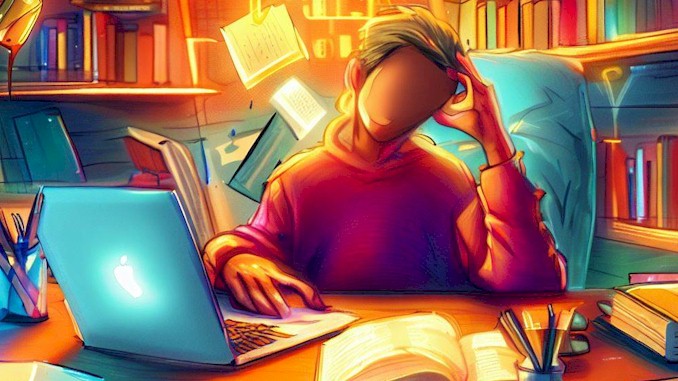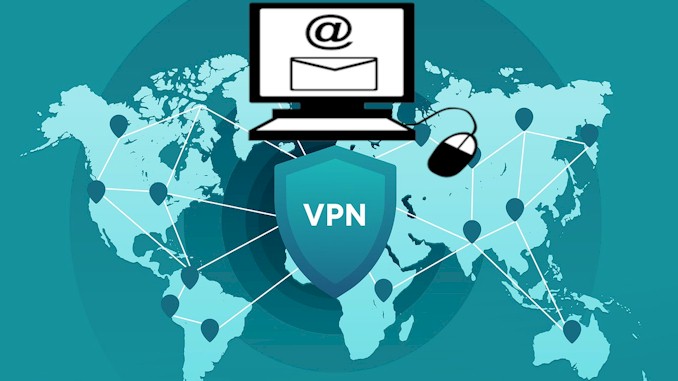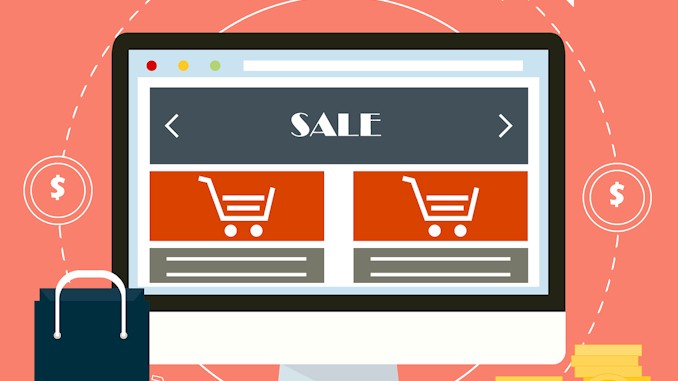Is it safe to use credit card with a VPN
I sat in front of the desk in my bedroom, ready to pay for the new iPad I chose on Wal-mart.com while the laptop was connected to the VPN. A thought occurred to me – was it safe to use a credit card with a VPN like this? I knew that using a credit card online came with some sort of risk, so I decided to do some research, and this post is about what I have learned.
Using a credit card with a VPN is safe and secure. And using a VPN will not impact the functioning of your credit card in any way. A VPN can add an extra layer of protection to your online transactions by encrypting your online traffic and masking your IP address.
Though it is pretty safe and secure when you make a payment online over a VPN connection, it’s only valid on the condition that it is crucial to choose the VPN that is reputable, has the no-logs policy in place, and is audited by a third party. You know that when all payment details are transmitted over the internet, there is some risk that comes along. You know that you have to do something to protect your credit card details while shopping online. By educating yourself on this subject, you can gain a greater sense of relief and confidence when making online payments.
Detailed explanation of why it is safe to use a credit card with a VPN
When you make a purchase with your credit card, your payment information goes through a complex process to get authorized and settled. However, this process can also put your sensitive data at risk of interception by cybercriminals, advertisers, or even government agencies. That’s where a virtual private network (VPN) can come in handy to provide an extra layer of protection for your online activity, including credit card transactions.
In this article, we’ll explore the benefits of using a VPN for secure credit card transactions and how to make the most out of this technology to protect your financial data from unauthorized access.
How Credit Card Transactions Work
Before diving into the role of VPNs in credit card transactions, it’s important to understand how this process works. When you make a purchase with your credit card, your payment information is transmitted from your card to the payment processing network of your bank or card issuer. This network checks your card’s balance, verifies your identity, and requests approval for the transaction from the card-issuing bank.
Once the card issuer approves the transaction, the payment information is sent to the merchant’s acquiring bank, which deposits the funds into the merchant’s account. This whole process typically takes only a few seconds to complete and is facilitated by secure communication protocols and encryption standards to protect the transaction data from interception or tampering.
Why Use a VPN for Credit Card Transactions
While credit card transactions are generally secure, there are some risks associated with this process that a VPN can help mitigate. For example, when you use your credit card to make a purchase online or at a physical store, your location and activity are being tracked by various parties, including the merchant, the payment processing network, and potentially even third-party advertisers.
This can make you more vulnerable to identity theft, fraud, or targeted advertising based on your purchase history. Additionally, if you’re using a public Wi-Fi network to make a credit card transaction, your data can be intercepted by cybercriminals who are snooping on the network.
Using a VPN can help protect your credit card transactions by encrypting your internet traffic and hiding your IP address and location. When you connect to a VPN, your internet traffic is routed through a remote server located in a different country, making it harder for anyone to track your online activity or identify your real IP address.
How to Use a VPN for Credit Card Transactions
If you’re planning to use a VPN for credit card transactions, there are a few things to keep in mind to ensure the best possible security and user experience. Here are some tips to follow:
Choose a reputable VPN provider
Not all VPNs are created equal, and some may compromise your privacy and security rather than enhance it. Make sure to do your research and choose a VPN provider that has a solid reputation for privacy, security, and speed.
Use a server in your home country
While using a foreign server can help protect your privacy, it may also trigger security protocols that block or flag your transaction as suspicious. To avoid any issues, use a VPN server in your home country or the same region as the merchant you’re making a purchase from.
Disable your VPN if necessary
Some online stores or payment processors may have their own security protocols that could potentially block VPN traffic. In these cases, you may need to temporarily disable your VPN to complete the payment process. However, this should be done with caution and only on trusted networks, as your data can be exposed to potential threats without VPN protection.
Can a VPN steal credit card information?
A VPN cannot steal your credit card information, but there are some things to consider when using a VPN that could put your information at risk. To protect yourself from potential credit card theft, it’s essential to use a reputable VPN provider, ensure that websites you enter credit card information on are legitimate and secure, and take additional steps to safeguard your personal information.
Firstly, if you are using a free VPN, it’s essential to know that you may be putting your personal information at risk. Free VPNs often collect and sell user data to third parties, including your credit card information. Additionally, free VPNs may not provide the level of security necessary to protect your credit card information.
Secondly, if you are using a VPN to access a website that requires you to enter your credit card information, it’s essential to ensure that the website is legitimate and secure. Look for the padlock icon in the address bar and the “https” prefix in the URL, which indicates that the website has an SSL certificate and is secure.
Lastly, it’s essential to choose a reputable VPN provider that has a proven track record of protecting user privacy and security. Look for VPNs that use the latest encryption technologies, offer a no-logging policy, and have high-speed servers in multiple locations worldwide.
How to protect yourself from credit card theft
While a VPN can provide an added layer of security, there are other steps you can take to protect yourself from credit card theft. Here are a few tips to help you stay safe:
- Use a credit card with fraud protection – Most credit cards come with fraud protection, which means you are not liable for unauthorized transactions.
- Use two-factor authentication – Enable two-factor authentication on all your accounts to make it more difficult for hackers to access your accounts.
- Keep your software up-to-date – Ensure that your operating system, antivirus software, and other applications are up-to-date, as outdated software can have security vulnerabilities that hackers can exploit.
- Use a password manager – Password managers can generate strong passwords and store them securely, making it less likely for hackers to guess your passwords.
- Be cautious of phishing scams – Phishing scams are a common method used by hackers to steal credit card information. Be wary of emails or messages that ask for your personal information, and always verify the sender’s authenticity.
Are There Any Risks to Using a VPN for Credit Card Security?
Using a VPN can be a useful tool to enhance your online security and privacy, but it comes with its own set of risks. Here are some of the risks you should be aware of:
Risk 1: Malware and Phishing Attacks
While VPN can protect your online activity from prying eyes, it cannot protect you from malware and phishing attacks. Malware can infect your device through malicious links, attachments, or software downloads. Phishing attacks, on the other hand, are designed to trick you into sharing sensitive information, such as your credit card details.
To protect yourself from malware and phishing attacks, you should always be cautious when clicking on links or downloading software. Additionally, you should use antivirus software to scan your device for malware and keep it updated to ensure that it can detect the latest threats.
Risk 2: Data Logging by VPN Providers
Another potential risk of using a VPN is that your VPN provider may log your data. While most reputable VPN providers claim not to log your data, some providers may still do so for various reasons, such as complying with government regulations or improving their service.
To mitigate this risk, it is essential to choose a VPN provider that has a strict no-logging policy and is transparent about how they handle your data. You can also consider using a VPN that has been independently audited to verify their claims.
Risk 3: Connection Drops
VPN can sometimes experience connection drops, which can expose your online activity to potential snoopers. Connection drops can occur due to various reasons, such as network congestion, server overload, or software bugs.
To reduce the risk of connection drops, you should choose a VPN provider with a high-speed and stable network. Additionally, you can use a VPN with a kill switch feature that automatically disconnects your internet connection when the VPN connection drops.
Risk 4: VPN Overload
VPN overload can occur when too many users connect to a single VPN server, causing the server to slow down or crash. VPN overload can compromise your online security and privacy as it can expose your data to potential snoopers.
To mitigate this risk, you should choose a VPN provider with a large network of servers located in different parts of the world. This will ensure that you can connect to a server that is not overloaded and has a fast and stable connection.
Risk 5: Incompatibility with Certain Websites and Services
Finally, using a VPN can sometimes be incompatible with certain websites and services. Some websites and services, such as streaming platforms, may block VPN traffic to prevent users from accessing their content from different locations.
To avoid this risk, you should choose a VPN provider that offers dedicated servers optimized for streaming and other online activities. Additionally, you can use a VPN that supports split-tunneling, which allows you to route only specific traffic through the VPN while accessing other websites and services directly.
Can Using a VPN for Online Purchases Trigger Fraud Alerts on Your Credit Card?
When it comes to online transactions, many factors can lead to a transaction being flagged as fraudulent. With the rise in the popularity of VPNs, many people are concerned that using a VPN when making a purchase with a credit card could cause the transaction to be flagged as fraudulent. Now let’s dive into whether or not using a VPN can cause a credit card transaction to be flagged as fraud to get a clear understanding.
Using a VPN to make an online purchase with a credit card should not cause the transaction to be flagged as fraudulent. As long as you are using a legitimate credit card and the necessary checks pass, the transaction should go through without any issues. The reason for this is that credit card fraud detection systems are not designed to detect the use of a VPN. Instead, they are designed to detect suspicious patterns of activity, such as purchases made in different locations or at unusual times of the day.
When you make a purchase with a credit card online, the merchant will typically perform a number of checks to ensure that the transaction is legitimate. These checks may include verifying the cardholder’s name and address, checking the CVV code on the back of the card, and even sending an OTP (one-time password) to the cardholder’s phone to confirm the purchase.
If all of these checks pass, the transaction will go through without any problems. However, if any of these checks fail, the transaction may be flagged as suspicious and may be declined or even blocked.
So, if you are using a VPN to make an online purchase, you should not be concerned that the transaction will be flagged as fraudulent. As long as you are using a legitimate credit card and the necessary checks pass, the transaction should go through without any issues.
That being said, there are some cases where an online transaction may be flagged as fraudulent if the merchant location is in a different country than your own, regardless of whether you are using a VPN or not. This is because some banks have implemented extra measures to detect fraudulent transactions, including tracking the location of the merchant and comparing it to the cardholder’s location.
In addition, some banks may also flag transactions as suspicious if they are for a high amount. This is because high-value transactions are more likely to be targeted by fraudsters, and banks want to ensure that they are not approving fraudulent purchases.
However, if the merchant location is in a different country than your own, or if the transaction value is high, there is a chance that the transaction may be flagged as suspicious. If this happens, you may need to contact your bank to resolve the issue.
Can VPNs and Proxies Prevent Credit Card Fraud
In today’s digital age, credit card fraud is a major concern for many people. With cyber attackers constantly finding new ways to steal sensitive information, it’s important to take all necessary precautions to keep your data safe. One popular method that many people use to protect their online privacy and security is a Virtual Private Network (VPN) or proxy server. But can these tools actually prevent credit card fraud? In this article, we’ll take a closer look at how VPNs and proxies work and whether they can be an effective way to protect your financial information.
What is a VPN and Proxy Server?
A VPN is a secure tunnel that allows your internet traffic to pass through an encrypted connection, ensuring your online activities are kept private and secure. A proxy server acts as a middleman between your device and the internet, allowing you to access the web through the server’s IP address instead of your own. Both of these tools can help hide your online activities from prying eyes, but they work in slightly different ways.
Are VPNs and Proxies Effective in Preventing Credit Card Fraud?
When it comes to credit card fraud prevention, using a VPN or proxy can help in some cases, but it’s not a nonbrain solution. While a VPN can encrypt your internet traffic and protect your data while it’s in transit, once your data reaches the VPN server and is sent to the destination server, it could potentially be unencrypted and visible to anyone monitoring traffic from the VPN endpoint. So, while it can help make it more difficult for cyber attackers to intercept your information, it’s not a completely secure solution.
On the other hand, proxies work by allowing you to browse the internet through a server’s IP address rather than your own. This can help to protect your identity and location, but it does not provide encryption for your data. Therefore, it’s not a recommended solution for protecting sensitive information like credit card data.
So, while a VPN or proxy can provide some level of protection for your online activities, they are not the most effective solutions for preventing credit card fraud. Instead, the best way to ensure your financial information is kept safe is to only shop on websites that use HTTPS instead of HTTP for payment pages. HTTPS ensures that your traffic is encrypted, and almost impossible for attackers to compromise if implemented correctly.
What Else Can You Do to Prevent Credit Card Fraud?
While using HTTPS can help to protect your data when making online payments, there are other steps you can take to further reduce the risk of credit card fraud. For example, never write down your credit card numbers anywhere, keep your credit cards in a secure location, and never use the credit card storage managers included in your browser, as they are notoriously insecure. Instead, use a password manager with a strong master password and multi-factor authentication.
It’s also important to only provide your credit card information to reputable businesses and those that you trust. Sites that use payment platforms that are well-regarded and don’t handle the payment themselves are probably safe as well (e.g., sites that use PayPal, Venmo, Square, etc.).
In conclusion, while a VPN or proxy server can provide some level of protection for your online activities, they are not the best solution for preventing credit card fraud. The most effective way to protect your financial information is to only shop on websites that use HTTPS for payment pages, provide your credit card information only to reputable businesses and use a password manager with multi-factor authentication. Remember, taking proactive measures to protect your online security is the best way to reduce the risk of credit card fraud and other types of cyber attacks.
What is a VPN?
A VPN, or Virtual Private Network, is a tool that creates a secure and encrypted connection between your device and the internet. It acts as a middleman between your device and the websites you visit, masking your IP address and encrypting your online traffic. This means that your internet service provider (ISP) or any other third party cannot monitor your online activity, and your internet connection is secure from eavesdroppers and cybercriminals.
How Does a VPN Work?
A VPN works by creating a secure and encrypted connection between your device and the internet. When you connect to a VPN server, all your internet traffic is routed through a secure tunnel that encrypts your data and masks your IP address. This means that your internet activity is hidden from your ISP, the government, and any other third party.
When you use a VPN for credit card transactions, it adds an extra layer of security to your online transactions. Even if a hacker intercepts your online traffic, they won’t be able to access your credit card information because it’s encrypted.