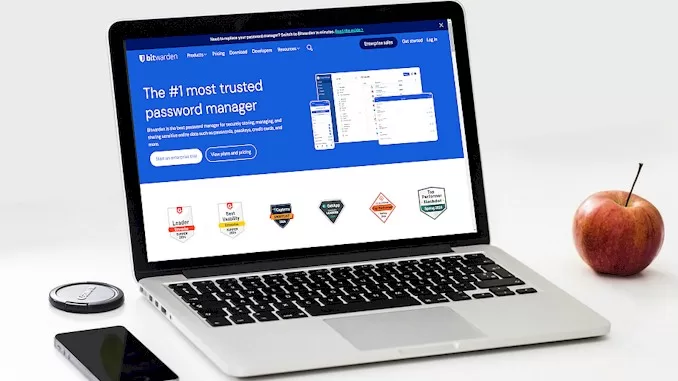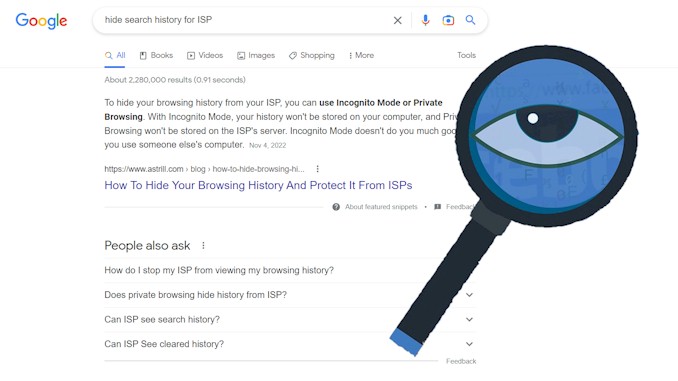Is it safe to store all my passwords in Bitwarden?
I’ve been in the trenches of infosec for longer than I care to admit, and let me tell you, the password struggle is real. A few years back, I found myself drowning in a sea of sticky notes and “forgot password” emails. It was a mess, and I knew there had to be a better way. That’s when I stumbled upon Bitwarden. At first, I was skeptical – it’s kinda like handing over all your keys to a stranger and hoping they don’t lose them. But as I dug deeper, I realized this wasn’t just another run-of-the-mill password manager. It was a game-changer. Now, I’m not saying it’s perfect – nothing in security ever is. But after putting Bitwarden through its paces and dissecting its security measures, I can confidently say it’s one of the smartest moves you can make for your digital security. Stick with me, and I’ll break down why Bitwarden might just be the password solution you’ve been looking for.
Bitwarden is generally considered safe for storing passwords. It employs end-to-end encryption, open-source code for transparency, and regular security audits. While no system is infallible, Bitwarden’s security measures make it a reliable option for password management when used correctly.
Now, I know what you might be thinking: “Okay, sounds good, but how does it really work?” or “What about those potential vulnerabilities I’ve heard whispers about?” Don’t worry, I’ve got you covered. In the rest of this post, we’re diving deep into the nitty-gritty of Bitwarden’s security architecture, exploring its strengths, and – because I believe in giving you the full picture – addressing some of the potential concerns head-on. So, grab another coffee, get comfy, and let’s make sure you have all the info you need to make a confident decision about your digital security.
How Does Bitwarden Keep Your Passwords Safe?
Let’s break this down. Bitwarden’s security is like a fortress with multiple layers of defense. First up, we’ve got end-to-end encryption. It’s kinda like sending a letter in a locked box where only you and the recipient have the key. Your data is encrypted before it leaves your device, and only you can decrypt it with your master password.
Now, here’s where it gets interesting. Bitwarden uses AES-256 bit encryption, which is the same level of security used by governments and militaries. To put this in perspective, it would take all the supercomputers on Earth longer than the age of the universe to crack this encryption through brute force. Yeah, it’s that serious.
But encryption is just the start. Bitwarden’s open-source nature is another key player in its security game. Think of it as a recipe that’s public – anyone can check the ingredients and cooking method. This transparency means security experts worldwide can scrutinize the code, spot potential vulnerabilities, and suggest improvements. It’s like having thousands of extra eyes on the lookout for any weak spots.
Remember that time when a major tech company had a security breach, and it took months for anyone to notice? That’s way less likely with open-source software. I’ve seen firsthand how quickly the community can respond to potential issues. It’s pretty impressive.
Bitwarden also employs something called zero-knowledge architecture. In simple terms, this means they’ve designed their system so that even they can’t access your data. It’s like giving someone a safe to store without telling them the combination. Even if Bitwarden’s servers were compromised, your passwords would still be secure.
Lastly, let’s talk about their regular security audits. These aren’t just surface-level checks. They bring in third-party experts to thoroughly test their systems. It’s like having a home inspector come in regularly to make sure everything’s up to code. These audits help catch any potential issues before they become real problems.
So, while no system is 100% foolproof, Bitwarden’s multi-layered approach to security makes it a solid choice for password management. Just remember, the strongest lock in the world won’t help if you leave the key under the doormat. Your security habits play a crucial role too, but we’ll get into that later.
The Pros and Cons of Using Bitwarden
Let’s break this down into bite-sized pieces. Every tool has its strengths and weaknesses, and Bitwarden is no exception. Here’s the real deal:
Pros:
- Open-source goodness: I can’t stress this enough. The transparency here is gold. It’s like having your mechanic work on your car with the hood up – you can see exactly what’s going on.
- Cross-platform compatibility: Whether you’re team Apple, Android, or rocking a Linux setup, Bitwarden’s got your back. It’s like having a universal remote for all your devices.
- Free tier that actually delivers: Unlike some “free” services that are basically demo versions, Bitwarden’s free tier is robust. You’re not left high and dry if you don’t want to shell out cash.
- Self-hosting option: For the tech-savvy among us, this is huge. It’s like being able to keep all your eggs in your own basket, not someone else’s.
- Regular security audits: These folks don’t rest on their laurels. They’re constantly checking and improving their security.
Cons:
- User interface could use some polish: It’s not ugly, but it’s not winning any beauty contests either. Think function over form.
- No account recovery option: Forget your master password? You’re in for a world of hurt. It’s secure, but unforgiving.
- Limited customer support for free users: If you hit a snag, you might be left googling for answers.
Let’s dive a bit deeper. I remember when I first started using Bitwarden. I was coming from LastPass, and the interface felt a bit… spartan. But here’s the thing – that simplicity grew on me. It’s like switching from a Swiss Army knife to a well-crafted single blade. Sure, it might not have all the bells and whistles, but it does its job damn well.
The self-hosting option is a game-changer for privacy enthusiasts. I’ve got a buddy who runs his own Bitwarden server. He jokes that he’s become the unofficial IT guy for his family, but he sleeps better knowing he’s in full control of his data.
Now, let’s talk about that master password situation. It’s a double-edged sword. On one hand, it’s super secure. On the other, it’s about as forgiving as a drill sergeant. I’ve seen people get locked out of their accounts and it’s not pretty. It’s like forgetting the combination to a safe – if you can’t crack it, you’re out of luck.
Here’s a quick comparison table to put things in perspective:
| Feature | Bitwarden | LastPass | 1Password |
|---|---|---|---|
| Open-source | Yes | No | No |
| Free tier | Full-featured | Limited | No |
| Self-hosting | Yes | No | No |
| UI polish | Good | Better | Best |
| Account recovery | No | Yes | Yes |
At the end of the day, choosing a password manager is like picking a car. It’s about finding the right balance of features, security, and usability that works for you. Bitwarden might not be the flashiest option out there, but it’s solid, reliable, and gets the job done. And in the world of cybersecurity, that’s what really counts.
Setting Up Bitwarden: A Step-by-Step Guide
Alright, let’s roll up our sleeves and get you set up with Bitwarden. Trust me, it’s easier than assembling IKEA furniture, and you won’t have any mysterious leftover parts.
Step 1: Create Your Account
Head over to Bitwarden’s website and hit that ‘Create Account’ button. You’ll need to provide an email address and create a master password. This is crucial – your master password is like the key to your kingdom. Make it strong, memorable, and for the love of all things secure, don’t reuse it anywhere else.
Step 2: Download the App
Bitwarden’s got apps for pretty much everything – your computer, phone, even your browser. It’s like Pokémon – gotta catch ’em all. Here’s a quick rundown:
- Desktop: Windows, macOS, Linux
- Mobile: iOS, Android
- Browser Extensions: Chrome, Firefox, Safari, Edge, Opera
Step 3: Log In and Sync
Once you’ve got the apps installed, log in with your shiny new account. Bitwarden will sync across all your devices faster than you can say “cybersecurity”.
Step 4: Import Existing Passwords (Optional)
If you’re coming from another password manager or gasp a spreadsheet, Bitwarden’s got your back. Here’s how to import:
- Go to your Bitwarden web vault
- Click ‘Tools’ > ‘Import Data’
- Select your previous password manager from the dropdown
- Follow the instructions to export from your old manager and import to Bitwarden
It’s like moving houses, but without the heavy lifting and back pain.
Step 5: Start Adding Passwords
Now for the fun part – adding passwords. You’ve got a couple of options:
- Manual Entry: Add them one by one. It’s tedious but thorough.
- Browser Extension: Let Bitwarden catch your logins as you browse.
Pro tip: Use Bitwarden’s password generator for new accounts. It’s like having a personal password chef whipping up secure, unique passwords on demand.
Here’s a real-world example: When I set up Bitwarden, I spent a whole weekend going through my accounts. It was like digital spring cleaning. I found passwords I’d forgotten about, accounts I no longer needed, and more variations of “password123” than I care to admit. By the end, I felt like I’d Marie Kondo’d my digital life.
Remember, setting up a password manager is a bit like working out – the hardest part is starting, but once you’re in the habit, you’ll wonder how you ever lived without it. And just like a good workout routine, consistency is key. Make a habit of adding new passwords to Bitwarden as you create them.
Lastly, don’t forget to set up two-factor authentication on your Bitwarden account. It’s like adding a deadbolt to your already secure door. Go to ‘Settings’ > ‘Two-step Login’ in your web vault to set it up.
There you have it – you’re now a Bitwarden user. Welcome to the club. We don’t have jackets, but we do have peace of mind.
Best Practices for Maximizing Bitwarden’s Security
Alright, you’ve got Bitwarden set up. Now let’s turn it up to eleven. These best practices are like the secret sauce that takes your security from “pretty good” to “fort knox.”
1. Master Password Mastery
Your master password is the key to your digital kingdom. Make it long, complex, and memorable. I like to use a passphrase – a string of random words. For example, “correct horse battery staple” is way more secure (and easier to remember) than “P@ssw0rd123!”. Just don’t use that exact one, it’s kinda famous now.
2. Enable Two-Factor Authentication (2FA)
This is non-negotiable, folks. It’s like having a bouncer at the door of your vault. Even if someone guesses your password, they still can’t get in without that second factor. Bitwarden supports various 2FA methods:
- Authenticator apps (like Google Authenticator or Authy)
- YubiKey (for the security enthusiasts)
3. Regular Security Checkups
Bitwarden has a nifty feature called “Security Score” in the web vault. It’s like a report card for your passwords. Check it regularly and address any weak or reused passwords. I make it a habit to review mine monthly, usually while watching Netflix. Multitasking at its finest.
4. Use Bitwarden’s Password Generator
Don’t rack your brain trying to come up with secure passwords. Let Bitwarden do the heavy lifting. Its password generator is like a slot machine that always hits the jackpot of security. Use it every time you create a new account or update an old password.
5. Keep Your Devices Secure
Remember, Bitwarden is only as secure as the devices you use it on. Keep your systems updated, use antivirus software, and for the love of all things holy, don’t leave your laptop unlocked at the coffee shop when you go to the bathroom.
6. Be Wary of Phishing
Bitwarden can autofill your credentials, but double-check the URL before you let it. Phishers are crafty, and a URL that’s off by one letter could lead to a world of hurt. It’s like checking your parachute before you jump – takes a second, saves a life.
Here’s a quick checklist to keep handy:
- [ ] Use a strong, unique master password
- [ ] Enable 2FA on your Bitwarden account
- [ ] Check your Security Score monthly
- [ ] Use the password generator for new accounts
- [ ] Keep all devices updated and secure
- [ ] Verify URLs before autofilling
I learned the importance of these practices the hard way. A few years back, before I got serious about password security, I used the same password everywhere. When one account got hacked, it was like watching dominoes fall. Now, with Bitwarden and these practices, I sleep easier knowing my digital life is locked down tight.
Remember, using a password manager is like going to the gym – it’s not just about having the membership, it’s about using it correctly and consistently. Stick with these practices, and you’ll be flexing your security muscles in no time.
Bitwarden vs. Other Password Managers: How Does It Stack Up?
Let’s dive into the password manager showdown. It’s like comparing smartphones – they all make calls, but the devil’s in the details.
First up, let’s look at the heavy hitters: Bitwarden, LastPass, 1Password, and Dashlane. Here’s a quick comparison table to set the stage:
| Feature | Bitwarden | LastPass | 1Password | Dashlane |
|---|---|---|---|---|
| Open-source | Yes | No | No | No |
| Free tier | Full-featured | Limited | No | Limited |
| Price (Premium) | $10/year | $36/year | $36/year | $60/year |
| Self-hosting | Yes | No | No | No |
| Family sharing | Yes | Yes | Yes | Yes |
| Password health score | Yes | Yes | Yes | Yes |
Now, let’s break it down. Bitwarden’s open-source nature is like having a glass-bottom boat – you can see exactly what’s going on underneath. This transparency is a big plus for security buffs. LastPass, 1Password, and Dashlane are more like luxury cruise ships – lots of features, but you can’t peek under the hood.
When it comes to free tiers, Bitwarden is the clear winner. It’s like getting a full meal while others offer appetizers. LastPass and Dashlane’s free versions are limited, and 1Password doesn’t even have a free option. It’s like they’re saying, “You can smell the food, but you gotta pay to eat.”
Pricing is where things get interesting. Bitwarden is the budget-friendly option, costing less than a Netflix subscription for a year. The others are pricier, with Dashlane sitting at the top. It’s like choosing between a Honda and a BMW – both will get you there, but one has leather seats.
Feature-wise, they’re all pretty neck-and-neck. They all offer the basics: password generation, autofill, secure notes, and multi-device sync. But each has its unique selling points. 1Password has Travel Mode, which is great for crossing borders securely. Dashlane includes a VPN with its premium plan. LastPass has an emergency access feature. It’s like they’re all Swiss Army knives, but each has a different set of tools.
User experience is subjective, but here’s my take: 1Password and Dashlane have the slickest interfaces. They’re like the iPhones of password managers – pretty and intuitive. LastPass is solid, like a reliable Android phone. Bitwarden’s interface is more utilitarian, like a Blackberry – it gets the job done without the frills.
I’ve used all of these at different points. I started with LastPass, moved to 1Password when LastPass had some security hiccups, and finally settled on Bitwarden. For me, the open-source nature and the ability to self-host were the deciding factors. It’s like choosing to cook at home instead of eating out – you know exactly what’s going into your meal.
In the end, the best password manager is the one you’ll actually use consistently. They’re all solid choices, and they’re all infinitely better than reusing passwords or keeping them in a notebook. Choose the one that fits your needs and budget, and you’ll be miles ahead in the security game.
Common Concerns: Addressing Bitwarden Security Myths
Let’s bust some myths, shall we? There’s a lot of chatter out there about password managers, and Bitwarden isn’t immune to misconceptions. It’s like the game of telephone we played as kids – information gets twisted as it passes along. So, let’s set the record straight.
Myth 1: “Storing all passwords in one place is risky.”
This is like saying you shouldn’t keep all your money in a bank because it could get robbed. Sure, it’s all in one place, but that place is Fort Knox. Bitwarden uses end-to-end encryption, meaning your data is encrypted before it leaves your device. Even if Bitwarden’s servers were compromised, your passwords would still be safe. It’s like sending a letter in a locked box – even the mailman can’t read it.
Myth 2: “Open-source means anyone can hack it.”
This is a big misunderstanding. Open-source doesn’t mean open door. It’s more like a neighborhood watch program. Because the code is public, security experts worldwide can review it, spot potential vulnerabilities, and suggest improvements. I’ve seen this in action – when a potential issue was identified, the Bitwarden team had a fix out faster than I could say “cybersecurity.”
Myth 3: “Bitwarden knows my master password.”
Nope, nada, zilch. Bitwarden uses zero-knowledge architecture. It’s like a valet service that can park your car without knowing how to drive. Your master password never leaves your device. Bitwarden couldn’t access your passwords even if they wanted to.
Myth 4: “Free means it’s not as secure.”
This is like saying homemade food isn’t as good as restaurant food. Bitwarden’s security features are the same for free and paid users. The paid version offers some extra conveniences, but the core security is identical. I used the free version for months before upgrading, and I slept just fine.
Let’s break down some common concerns in a table:
| Concern | Reality | Explanation |
|---|---|---|
| Single point of failure | Minimal risk | End-to-end encryption protects data even if servers are compromised |
| Open-source vulnerability | Actually a strength | More eyes on the code mean faster identification and fixing of issues |
| Company access to passwords | Impossible | Zero-knowledge architecture prevents Bitwarden from accessing user data |
| Free version less secure | Myth | Core security features identical in free and paid versions |
I remember chatting with a buddy who was hesitant about password managers. He was keeping his passwords in a notebook, thinking it was safer because it was “offline.” I asked him, “What happens if your house burns down? Or if someone breaks in?” His eyes widened as realization dawned. Sometimes, our perception of security doesn’t match reality.
Remember, no system is 100% foolproof, but using a reputable password manager like Bitwarden is significantly safer than reusing passwords or storing them insecurely. It’s like wearing a seatbelt – it doesn’t guarantee you won’t get hurt in an accident, but it drastically improves your odds.
The Bottom Line: Is Bitwarden Right for You?
Alright, we’ve been on quite a journey together, diving deep into the world of Bitwarden. Now, let’s bring it all home. Is Bitwarden the password manager soulmate you’ve been searching for? Well, that depends on you, your needs, and what makes you tick when it comes to digital security.
Let’s break it down into user profiles. See which one sounds most like you:
- The Security Enthusiast
You’re the type who reads privacy policies for fun and has strong opinions about encryption algorithms. If this is you, Bitwarden’s open-source nature and self-hosting option probably have you salivating. It’s like being handed the keys to your own Fort Knox. - The Budget-Conscious User
If you’re looking for top-notch security without breaking the bank, Bitwarden’s robust free tier is like finding a designer outfit at a thrift store price. You get all the essential features without spending a dime. - The Simplicity Seeker
You want security, but you also want something straightforward and easy to use. Bitwarden’s interface is clean and intuitive, but if you’re looking for lots of bells and whistles, you might find it a bit sparse. It’s like choosing between a Swiss Army knife and a multi-tool – both are useful, but one is more streamlined. - The Family Organizer
If you’re managing passwords for your whole clan, Bitwarden’s family plan is worth a look. It’s like having a digital safe that everyone in the family can access, but with separate compartments for each person. - The Cross-Platform Juggler
Jumping between Windows at work, Mac at home, and Android on the go? Bitwarden’s got you covered with apps for just about every platform. It’s like having a universal remote for all your devices.
Here’s a quick decision matrix to help you out:
| If you value… | Then Bitwarden is… | Because… |
|---|---|---|
| Transparency | Excellent | Open-source code |
| Cost-effectiveness | Excellent | Robust free tier |
| Feature-richness | Good | Covers essentials, but fewer extras |
| User interface | Good | Clean, but not flashy |
| Cross-platform use | Excellent | Available on all major platforms |
I’ll share a personal anecdote. When I first started using Bitwarden, I was coming from LastPass. I was worried about the transition – would it be complicated? Would I lose my passwords in the move? Turns out, my fears were unfounded. The import process was smoother than a freshly waxed surfboard, and within an hour, I was up and running.
The clincher for me was a few months later when I needed to access a password on a public computer. I logged into the Bitwarden web vault, grabbed what I needed, and logged out. No software to install, no traces left behind. It was like being a digital ninja.
At the end of the day, the best password manager is the one you’ll actually use. If you’re the type who values transparency, appreciates a good deal, and doesn’t need a lot of fancy extras, Bitwarden could be your perfect match. It’s like finding a reliable partner – it might not be the flashiest option out there, but it’s trustworthy, dependable, and has your back when it counts.
Remember, using any reputable password manager is light-years ahead of reusing passwords or keeping them on sticky notes. So whether you choose Bitwarden or one of its competitors, pat yourself on the back for taking a big step towards better security. Your future self will thank you.
Conclusion
Alright, let’s wrap this up with a bow.
In today’s digital world, your passwords are the keys to your kingdom. Whether it’s your bank account, your social media, or your favorite online shopping site, these strings of characters are what stand between your personal information and those who’d love to get their hands on it.
Bitwarden isn’t just another tool in your digital toolbox – it’s your personal Fort Knox, your digital bodyguard, your password superhero. It takes the headache out of managing dozens (or even hundreds) of complex passwords, replacing it with the peace of mind that comes from knowing your digital life is locked down tight.
We’ve journeyed through the ins and outs of Bitwarden – from its rock-solid security measures to its user-friendly features, from its budget-friendly pricing to its transparency as an open-source solution. We’ve busted myths, compared it to competitors, and even walked through how to set it up.
But here’s the real kicker – the most secure password manager in the world is useless if you don’t use it. Bitwarden strikes that sweet spot of being secure enough for the paranoid, simple enough for the technophobe, and affordable enough for, well, everyone.
Remember, every time you reuse a password, you’re essentially handing over the keys to all your accounts to anyone who manages to crack just one of them. It’s like using the same key for your house, your car, and your office – lose it once, and everything’s at risk.
Bitwarden is your chance to break that cycle. It’s your opportunity to take control of your digital security without needing a degree in computer science. Whether you’re a tech newbie or a seasoned pro, whether you’re safeguarding your Netflix account or your life’s savings, Bitwarden has something to offer.
So, is it safe to store all your passwords in Bitwarden? Based on everything we’ve explored, the answer is a resounding yes. More than that, it’s not just safe – it’s smart. In a world where data breaches are becoming as common as rainy days in Seattle, using a tool like Bitwarden isn’t just an option – it’s practically a necessity.
Your digital security is in your hands. Why not give it the best protection you can? After all, your future self will thank you for the peace of mind.