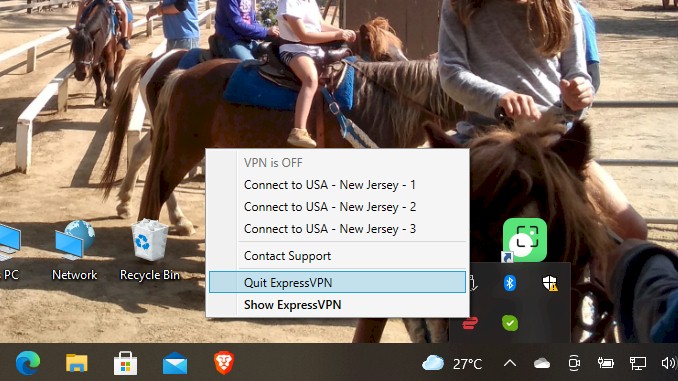The Truth About VPNs-Can They Really Hack Your Phone?
As an expert in internet security, I have spent years studying the intricacies of Virtual Private Networks (VPNs) and their impact on personal devices. With the rise of VPNs as a popular tool for online privacy and security, many users have become concerned about the potential risks they may pose to their mobile devices. In this blog post, I aim to address one of the most common questions asked in this regard – Can VPN hack your phone? Drawing from my extensive experience and knowledge in the field, I will provide a definitive answer to this question and offer valuable insights into the workings of VPNs and their impact on mobile devices.
It’s possible for VPN to hack your phone, but it really depends. While it’s not very common for VPN to hack your phone, if you install a bad VPN, it’s possible. VPN can enter a malicious code into your device that gives them permission to steal information from your phone.
If you are concerned about the security of your mobile device and want to learn more about VPNs and their impact, keep reading. Here, I will delve deeper into how the VPN hacks your phone and why. I will also offer valuable tips on how to know if your phone has been hacked. By the end of this post, you will have a comprehensive understanding of how the VPN works and whether it can prevent you from being hacked.
How Can VPN Hack Your Phone
We are living in a time when privacy and security have become major concerns for everyone who owns a smartphone. With so much sensitive information stored on our phones, it’s important to take every precaution to keep it safe. One such precaution is using a VPN (Virtual Private Network), which allows you to browse the internet more securely and anonymously. However, there have been concerns that VPNs themselves can be a security risk and potentially hack your phone. In the following, we will explore the potential risks of using a VPN on your mobile device and how to mitigate them.
Malicious VPN Apps
While there are numerous VPN apps available on both the App Store and Google Play Store, not all of them are trustworthy. In fact, some VPN apps are developed by malicious actors with the intention of stealing personal information. Such apps can infect your device with malware or spyware or even sell your personal data to third parties.
To avoid this risk, it is important to research and chooses a reputable VPN provider. Always read reviews and do your due diligence before downloading a VPN app. Additionally, avoid free VPNs as they often have hidden costs, such as tracking your online activities and selling your data to advertisers.
Reduced Device Performance
Using a VPN on a mobile device can cause a slowdown in performance. This is because the VPN app encrypts and decrypts data, which can increase the time it takes for data to travel to and from the device. In addition, using a VPN can consume more battery life and data usage, which can be costly for mobile users.
To mitigate this risk, choose a VPN provider that offers fast connection speeds and uses efficient protocols. Additionally, disable the VPN when it is not needed to conserve battery life and data usage.
VPN Leaks
A VPN leak occurs when a device connected to a VPN reveals its true IP address or other identifiable information, such as location or device information. This can occur due to misconfigured VPN settings or a malfunction in the VPN app.
To avoid VPN leaks, always test your VPN connection to ensure that it is secure. Use a VPN leak test tool to check if your device is leaking any information. Additionally, make sure that your VPN is using the latest encryption protocols and that your VPN app is up to date.
Trusting VPN Providers
While VPNs can offer an additional layer of security, it is important to remember that the VPN provider has access to your online activities. This means that you are trusting the VPN provider with your sensitive information.
To mitigate this risk, choose a VPN provider that has a strict no-logs policy. A no-logs policy means that the VPN provider does not store any information on its servers, including your online activities. Additionally, choose a VPN provider that has a proven track record of protecting user privacy.
Legal Risks
Using a VPN may not be legal in some countries, and there may be consequences for using one. In countries with strict internet censorship laws, using a VPN to access blocked content may result in legal repercussions.
To avoid legal risks, research the laws in your country or region regarding VPN usage. Additionally, choose a VPN provider that operates in a country where VPN usage is legal.
While using a VPN on your mobile device can provide added security and privacy to your online activities, there are potential risks associated with it. It is important to choose a reputable VPN provider and take steps to mitigate the risks of malicious VPN apps, reduced device performance, VPN leaks, trusting VPN providers, and legal risks.
By following these guidelines, you can enjoy the benefits of using a VPN on your mobile device while minimizing the potential risks.
Why Some VPN Providers Might Secretly Hack Your Phone
Your phone contains a wealth of private information, including your phone number, personal data, and other sensitive details. This makes it a prime target for hackers seeking to steal or gather information. However, there are additional reasons why a VPN might want to compromise your device:
- To gain access to your browsing history and online activity, potentially selling this information to advertisers or other third parties.
- To install malware or spyware on your device, allowing the attacker to track your movements, read your messages, or even listen in on your calls.
- To hijack your device’s processing power for use in a larger network of compromised devices, known as a botnet.
Given the potential risks associated with a compromised phone, it’s important to take steps to protect your device and sensitive data. Using a reliable VPN with robust security features can help safeguard your online activity and protect you from potential threats.
To Infect It With Malware
For many smartphone users, installing an antivirus app and exercising caution when browsing the internet seems like enough to protect their device from malware and other threats. After all, they assume that their phone couldn’t possibly come with malware pre-installed. However, recent research has revealed that over three dozen Android models, mostly from lesser-known brands, did come with Trojan malware already installed.
What’s even more concerning is that the malware was installed by a software vendor in Shanghai that was a shared reseller for a brand of antivirus software. It’s unclear what the hackers intended to do with the infected phones, but the malware proved difficult to remove, often requiring a full reinstallation of the operating system.
This serves as a reminder that even if you take precautions, your phone may still be vulnerable to threats that you can’t see. It’s crucial to remain vigilant and take proactive steps to protect your device, such as using a reliable antivirus app and only downloading apps from reputable sources. By being proactive and cautious, you can help keep your smartphone and sensitive information safe from harm.
To Steal Money
The reputable VPN providers have no incentive to compromise your device to steal money. However, it is possible for a malicious VPN provider to compromise your device and steal your money or personal information.
One way a VPN might attempt to steal money from you is through a technique known as a “man-in-the-middle” attack. In this scenario, the VPN provider intercepts the connection between your device and a legitimate financial institution or online store. They then redirect you to a fake website that looks like the real thing but is designed to steal your login credentials or credit card information.
Another way a VPN might try to steal your money is through the use of malware. Once you download and install a VPN app from an untrustworthy source, it may contain malware that allows the attacker to monitor your device, access your personal information, and steal your money.
A VPN provider might also try to compromise your device to conduct phishing attacks. In this scenario, the VPN provider sends you an email or message that appears to be from a legitimate financial institution or online store, asking you to provide your login credentials or other sensitive information. Once you do so, the attacker can steal your money or personal information.
To Blackmail People
Blackmail has been around for ages, but in the digital age, threat actors have found a new way to exploit personal information stored on people’s mobile devices. With more sensitive information often stored on phones than on desktops or laptops, hackers can threaten to leak this data after cutting off access to the device.
To start the hack, criminals may obtain some personal information from a previous breach and use it to pose as the victim when contacting the phone company. They request to transfer the number to a new device, and the phone company, in turn, automatically transfers information, including the phone number, to the new device. However, the old phone remains functional but useless to the rightful owner.
Once the hackers take over the phone, they can use it for more serious crimes, including blackmail. If the phone contained important information that wasn’t backed up elsewhere, the victim could feel pressured to comply with the hackers’ demands to avoid more severe consequences.
To Damage Your Phone
For hackers, causing chaos and destruction is often the goal. One way they achieve this is by causing a victim’s phone to overheat and ultimately become unusable. Unfortunately, security researchers have warned that hackers could go even further by using a phone’s processor to mine cryptocurrency, a process that can slow down the phone and cause it to overheat to the point of explosion.
Most modern phones come equipped with reliable cooling mechanisms to manage their temperature, including intelligent solutions that heat up the battery when it’s too cool and cool it down when it’s too hot. However, even these advanced components can fail to keep a phone cool enough if a hacker has infiltrated the device.
One particularly insidious type of cryptomining malware, known as Loapi, is often disguised as a downloadable game. Researchers put it to the test and found that it caused a phone battery to bulge due to excessive heat after just two days.
For Fun or Notoriety
For some hackers, successfully carrying out cyber attacks is an exhilarating source of entertainment and a boost to their ego. Money may not always be their primary motivation. Instead, they may seek notoriety, which can be a close second. Hacking into phones presents a new challenge that requires the use of cutting-edge malware development techniques, which can attract these thrill-seekers.
Ultimately, many cybercriminals crave the approval and respect of others in their industry. By successfully infiltrating and compromising high-value targets, they can gain recognition and establish themselves as skilled hackers. This notoriety can be a powerful motivator for some individuals, leading them to engage in increasingly sophisticated and dangerous cyber attacks.
To Get Payment Information
E-wallets have made it easier for people to store their payment information on their smartphones, eliminating the need to carry physical credit or debit cards. However, this convenience has made phones an attractive target for hackers.
Hackers often trick unsuspecting individuals into downloading fraudulent mobile payment apps that appear legitimate. Once users enter their payment information, the hackers can easily access it and use it to make unauthorized transactions.
To Eavesdrop on Calls
Our phones contain a plethora of personal and private information, from confidential business discussions to heartfelt conversations with loved ones. It’s no wonder that criminals would attempt to breach these devices and eavesdrop on their contents for their own gain or pleasure. But how exactly do they do it?
The answer lies in a vulnerability in the US cellular exchange called SS7. Hackers can exploit this flaw by obtaining a victim’s phone number, then using SS7 to intercept their calls, read their messages, and even track their location. Although authorities are aware of this security risk, there has been little action taken to address and rectify the issue, leaving Americans’ phone privacy in danger.
Signs Your Phone Has Been Hacked by VPN
If you’re the owner of a mobile phone, it’s crucial to be aware of potential signs indicating that your device has been hacked. This knowledge can help you prevent further damage to your phone and protect your personal information from falling into the wrong hands. Here are some signs that your phone may have been hacked:
It’s Running Slower Than Usual
One telltale sign that your phone may have been hacked is a significant drop in its overall performance. If you find that websites are taking an unusually long time to load or if your apps are crashing unexpectedly, it’s possible that malware is draining your phone’s processing power or bandwidth without your knowledge.
Another symptom of a hacked phone is difficulty sending or receiving messages, or issues when turning your phone on and off. These problems can also be caused by malicious software that’s interfering with your phone’s normal operation.
Your Phone Feels Hot
Have you ever felt your phone getting hot, despite not actively using it? It’s common for phones to heat up when used intensively for prolonged periods, like streaming movies or playing games for extended periods. However, if you’re not the one causing the heat, then it could be a different culprit at play.
You’re Draining Battery Faster Than Usual
Is your phone battery running out faster than usual? One possible reason could be the number of apps running in the background. These apps consume a lot of data, leading to rapid battery depletion. To avoid this, it’s a good idea to restrict the data usage of background apps.
While there are many ways to extend your phone’s battery life, if you notice a sudden drop in battery performance without any apparent reason, it might indicate that your phone has been hacked. In such cases, it’s essential to take appropriate measures to safeguard your phone and personal data.
Service Disruptions
While it’s not uncommon to experience occasional dropped calls or poor connections, if you find yourself facing frequent service disruptions, it’s time to ask the crucial question: has my phone been hacked?
Frequent service interruptions can be a sign that your phone is under attack from malware or viruses that are disrupting your device’s connection to the network. Ignoring these signs can lead to more significant problems like identity theft, data breaches, and other serious security issues.
It’s best to take immediate action and investigate the cause of these disruptions to safeguard your phone and personal information. Don’t take any chances when it comes to your phone’s security; stay vigilant and protect yourself against potential hacks.
Strange Pop-Ups
Have you noticed an increase in the number of pop-up ads on your phone? If so, it’s possible that your phone has been infected with adware. This type of malicious software bombards you with unwanted ads, making it difficult to use your device without constant interruptions.
It’s important to avoid clicking on any suspicious ads or links, as these can lead to further malware infections and other security breaches. Instead, take immediate steps to identify and remove any adware from your phone to restore normal functionality and protect your personal data.
Don’t let adware take over your phone; stay alert and vigilant to potential threats, and take proactive measures to safeguard your device against malicious attacks.
Websites Look Different
Occasionally, Google changes the look of its homepage to commemorate a special day. However, if you’re noticing a significant change in the appearance of many websites, it could indicate a hacked iPhone or Android device.
Malware on your phone can act as a proxy, intercepting and redirecting your web traffic to other sites. This can put your personal information at risk, making it essential to know how to check if a website is safe to protect yourself.
By learning how to verify the security of websites you visit, you can reduce the risk of falling prey to malware attacks and safeguard your data. Don’t let hackers compromise your phone’s security and your privacy; take the necessary precautions and stay vigilant against potential threats.
New Apps Appear
Have you ever downloaded an app and then forgotten about it? While this is a common occurrence, it can also be a sign that a hacker has gained access to your phone, particularly if you notice apps that you don’t recognize.
In a cluttered phone library, it’s easy to miss a single app with malicious intent. Therefore, it’s important to keep an eye out for unfamiliar apps and investigate them online to determine if they are potentially harmful.
If you do come across an unfamiliar app, it’s essential to take swift action to remove any malware from your phone. Additionally, always be sure to assess the safety of any app before downloading it to your device to avoid potential security breaches.
By staying alert to the signs of a hacked phone and taking proactive measures to protect your device’s security, you can help prevent the theft of your personal information and other serious security breaches. Don’t let hackers take over your phone; stay informed, stay vigilant, and stay safe.
Can VPN Prevent Your Phone From Being Hacked
Using a VPN (Virtual Private Network) can help prevent your phone from being hacked. When you connect to the internet using a VPN, your data is encrypted and travels through a secure tunnel. This makes it difficult for hackers to intercept and access your data, as they cannot see what you are doing online or access your sensitive information.
A VPN also hides your IP address, making it more difficult for hackers to track your online activity and locate your device. This is especially important when using public Wi-Fi networks, which are often unsecured and can be easily hacked.
In addition to encryption and hiding your IP address, some VPN providers also offer additional security features such as malware and phishing protection. These features can help protect your phone from common cyber threats and prevent it from being hacked.
It is important to note that while a VPN can help prevent your phone from being hacked, it is not a foolproof solution. There are other steps you should take to protect your phone, such as keeping your operating system and apps up to date, using strong passwords, and being cautious when downloading and installing apps.
Overall, using a VPN is a valuable tool for protecting your phone from being hacked. It provides an additional layer of security and can help keep your sensitive information safe while you browse the internet.
Related Questions:
Can a VPN protect my phone from viruses and malware? VPNs do not protect your phone from viruses and malware. However, they can prevent hackers from intercepting your data and stealing your personal information.
Are free VPNs safe to use on my phone? Free VPNs are often unreliable and can be vulnerable to cyber attacks. It’s important to choose a reputable VPN provider with strong security measures to ensure the safety of your phone.
Can I use a VPN on my iPhone or Android device? Yes, you can use a VPN on both iPhone and Android devices. Most VPN providers offer apps that can be easily downloaded and installed on your phone.