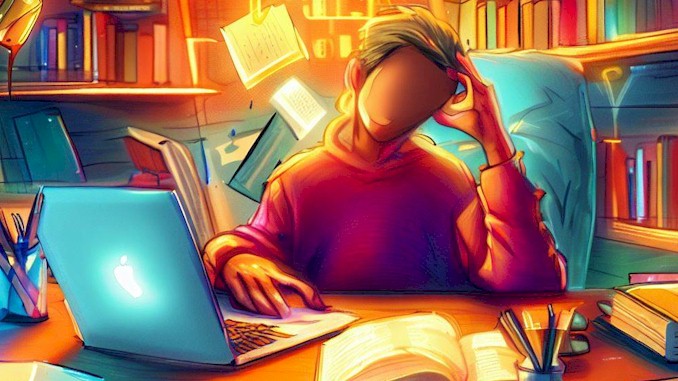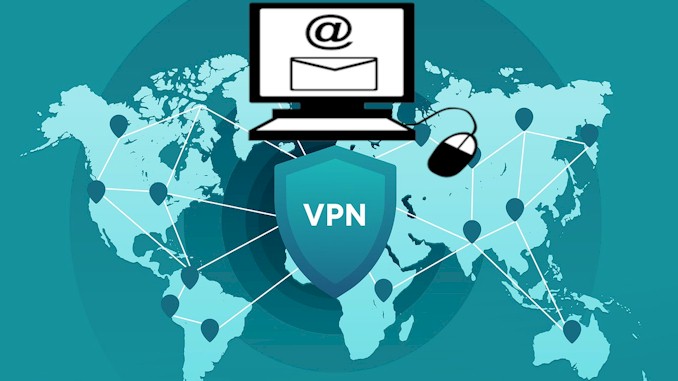Why You Need to Think Twice Before Trusting Your VPN
As a cybersecurity expert, I understand the importance of safeguarding personal information while browsing online. With the growing concerns of privacy breaches, many individuals turn to Virtual Private Networks (VPNs) to keep their browsing activities hidden from prying eyes. However, the question remains, can you trust VPNs? In this blog post, I will provide a comprehensive answer to this question by examining the benefits and drawbacks of using VPNs, along with the most important factors to consider when selecting a VPN provider. By the end of this article, you can rest assured that you will have the knowledge needed to make an informed decision on whether or not to trust VPNs.
The answer to the question “Can I trust VPN?” depends on several factors, such as the quality, reputation, and features of the VPN service, the laws and regulations of the country where the VPN is based, and the purpose and preferences of the user. Generally speaking, a trustworthy VPN service is one that provides strong encryption, fast and stable connections, a strict no-logs policy, and a wide range of servers and locations. A trustworthy VPN service also respects the privacy and security of its users and does not expose them to any risks or threats. However, not all VPN services meet these criteria, and some may even be harmful or fraudulent. Therefore, users should always do their research and compare different options before choosing a VPN service.
In this blog post, I will go into more detail about how to choose a trustworthy VPN service, how to use it effectively and safely, and what benefits it can bring to your online experience. I will also share some of the best VPN services that I have personally tested and recommend. Whether you are looking for a VPN to access geo-restricted content, bypass censorship, protect your identity, or simply enjoy a faster and more secure internet connection, I have the solution for you. So, don’t miss this opportunity to learn more about VPNs and how they can improve your online life. Keep reading and discover the secrets of VPNs!
Can you trust VPNs? Yes, but choose a reputable VPN provider and weigh the pros and cons before using one.
VPNs can be a valuable tool for protecting your online privacy and security. By encrypting your internet traffic and routing it through a remote server, VPNs can prevent third parties from monitoring your online activities and tracking your location.
However, not all VPNs are created equal, and it’s essential to choose a reputable VPN provider that takes your privacy and security seriously. When choosing a VPN, look for providers that have a clear privacy policy, do not log your online activities, and use strong encryption protocols.
It’s also important to consider the drawbacks of using a VPN, such as slower internet speeds and restricted access to some websites and services. If you rely on fast internet speeds or need to access geo-restricted content frequently, a VPN may not be the best choice for you.
Before using a VPN, weigh the pros and cons and decide whether the benefits of increased online privacy and security outweigh the potential drawbacks. If you do choose to use a VPN, make sure to follow best practices for online security, such as using strong and unique passwords, enabling two-factor authentication, and keeping your software and operating system up to date.
How do I know if my VPN is trustworthy?
A VPN is a service that encrypts your internet traffic and hides your IP address from prying eyes. However, not all VPNs are created equal, and some may even compromise your privacy and security instead of protecting them. So, how can you tell if your VPN is trustworthy and reliable? Here are some factors to consider:
- No-logs policy: A trustworthy VPN should have a strict no-logs policy, which means that it does not collect or store any information about your online activities, such as your IP address, browsing history, or connection timestamps. This way, even if the VPN is requested by authorities or hackers to hand over your data, it will have nothing to give. Some VPNs even have their no-logs policy audited by independent third parties to prove their claims.
- Privacy-focused: A trustworthy VPN should also respect your privacy and not share or sell your personal information to third parties, such as advertisers, marketers, or government agencies. You should check the VPN’s privacy policy and terms of service to see how it handles your data and what rights you have as a user. You should also avoid VPNs that are based in countries that are part of the 5/9/14 Eyes Alliance, which is a group of countries that share intelligence and surveillance data among themselves.
- Well-known and reputable: A trustworthy VPN should also have a good reputation and a loyal customer base. You can check online reviews, ratings, testimonials, and recommendations from other users and experts to see what they think about the VPN’s performance, features, and customer service. You should also look for VPNs that have been in the industry for a long time and have proven their reliability and trustworthiness over the years.
- Technically advanced and secure: A trustworthy VPN should also use the latest and most secure encryption protocols, such as OpenVPN, IKEv2, or WireGuard, to protect your data from hackers, snoopers, and ISPs. It should also have features such as a kill switch, which automatically disconnects you from the internet if the VPN connection drops, and DNS leak protection, which prevents your DNS requests from being exposed to your ISP or other third parties. You can test your VPN for IP and DNS leaks using online tools such as ipleak.net or dnsleaktest.com.
- Wide range and fast servers: A trustworthy VPN should also have a large and diverse network of servers and locations, which allows you to access geo-restricted content, bypass censorship, and enjoy a faster and more stable internet connection. You should look for VPNs that have servers in the regions and countries that you want to connect to, and that do not limit your bandwidth, speed, or data usage. You can also check the VPN’s speed and performance using online tools such as speedtest.net or fast.com.
- Server locations: The location of a VPN provider’s servers can affect the trustworthiness of their service. Look for VPN providers that have servers located in countries with strong privacy laws and that do not have close ties to government surveillance programs.
- Third-party audits: Some VPN providers undergo third-party audits to verify their privacy and security claims. Look for providers that have undergone a third-party audit from a reputable firm, as this can provide additional reassurance that they are trustworthy.
These are some of the main factors that you should look for when choosing a trustworthy VPN service. However, you should also consider your own needs and preferences, such as the price, the compatibility, the customer support, and the ease of use of the VPN.
Can You Trust Free VPN?
A free VPN may sound like a tempting offer, especially if you are on a tight budget or just want to try out a VPN service without committing to a long-term subscription. However, you should be very careful when choosing a free VPN, as not all of them are trustworthy or safe. In fact, some free VPNs may even harm your privacy and security instead of enhancing them. Here are some of the risks and drawbacks of using a free VPN:
- Data collection and selling: A free VPN has to make money somehow, and one of the ways it can do that is by collecting and selling your personal information and online activities to third parties, such as advertisers, marketers, or government agencies. This defeats the whole purpose of using a VPN, which is to protect your privacy and anonymity online. Some free VPNs may even inject ads, trackers, or malware into your device, which can compromise your security and performance.
- Limited features and quality: A free VPN may also offer a very limited and poor quality service, which can affect your online experience. For example, a free VPN may have a very small and slow network of servers, which can result in low speeds, frequent disconnections, and inability to access geo-restricted content. A free VPN may also have a very low or capped data allowance, which can limit your online activities and force you to upgrade to a paid plan. A free VPN may also lack essential features, such as a kill switch, DNS leak protection, or advanced encryption protocols, which can expose you to various risks and threats.
Legal and ethical issues: A free VPN may also have some legal and ethical issues, which can put you in trouble or harm others. For instance, a free VPN may be based in a country that has strict or invasive laws and regulations, which can force the VPN to comply with requests from authorities or censor certain content. A free VPN may also use shady or illegal practices, such as logging and selling your data, injecting ads or malware, or using your device as part of a botnet or a peer-to-peer network, which can consume your bandwidth and resources, or even implicate you in criminal activities.
These are some of the main reasons why you should be wary of using a free VPN. However, this does not mean that all free VPNs are bad or untrustworthy. There are some free VPNs that are reputable, reliable, and secure, but they are very rare and hard to find. They usually have some limitations or restrictions, such as a limited number of servers, locations, or devices, or a limited data or time allowance. They also usually have a paid version that offers more features and quality.
These free VPNs are usually offered by well-known and trustworthy VPN providers, such as ProtonVPN, Windscribe, or TunnelBear, which have a good reputation and a loyal customer base. However, you should always do your research and read the reviews and ratings of any VPN service before using it, whether it is free or paid. In the next section, I will give you some tips on how to use a VPN effectively and safely.
How to use a VPN effectively and safely?
Using a VPN can be a great way to enhance your online privacy, security, and freedom, but it also requires some knowledge and skills to use it properly and avoid potential risks and pitfalls. Here are some tips and best practices on how to use a VPN effectively and safely:
- Choose a reputable and reliable VPN service: The first and most important step is to choose a VPN service that is trustworthy, secure, and fast. You should avoid free or cheap VPNs, as they may compromise your privacy and security, or offer a poor quality service. You should also look for a VPN service that has a good reputation, a large and diverse network of servers, a strict no-logs policy, a strong encryption protocol, a kill switch feature, and a user-friendly interface. Some of the best VPN services in the market are NordVPN, ExpressVPN, Surfshark, and CyberGhost.
- Set up the VPN on your device: The next step is to download and install the VPN app on your device, whether it is a computer, a smartphone, a tablet, or a router. You should follow the instructions provided by your VPN service and make sure that the VPN app is compatible with your device and operating system. You should also check the VPN settings and preferences and adjust them according to your needs and preferences. For example, you may want to enable or disable features such as auto-connect, split tunneling, or DNS leak protection.
- Connect to the VPN server: The third step is to connect to the VPN server of your choice, depending on your purpose and location. You should choose a VPN server that is close to your physical location, as this will ensure faster speeds and lower latency. However, if you want to access geo-restricted content, such as streaming services, websites, or apps, you should choose a VPN server that is located in the country where the content is available. For example, if you want to watch Netflix US, you should connect to a VPN server in the US. You should also avoid connecting to VPN servers that are overcrowded or under heavy load, as this will affect your performance and stability.
- Start browsing safely: Once you are connected to the VPN server, you can start browsing the internet, accessing blocked content, and using public Wi-Fi networks securely. You should also check your IP address and DNS leaks, to make sure that your VPN connection is working properly and that your online identity and location are hidden. You can use online tools such as IPLeak.net or DNSLeakTest.com to perform these tests. You should also avoid visiting suspicious or malicious websites, downloading illegal or pirated content, or engaging in any activity that may violate the terms of service or the laws of the country where you are connected.
- Use additional security tools and practices: While a VPN can provide a high level of online protection, it is not a bulletproof solution, and it may not be enough to safeguard your privacy and security in some cases. Therefore, you should also use additional security tools and practices, such as antivirus software, firewall, password manager, two-factor authentication, encryption, and backup. You should also update your device and apps regularly, use strong and unique passwords, avoid clicking on phishing links or opening spam emails, and be careful about what you share online. These measures will help you prevent cyberattacks, data breaches, identity theft, and other online threats.
These are some of the main tips and best practices on how to use a VPN effectively and safely. By following these steps, you can enjoy the benefits of a VPN without compromising your online experience or exposing yourself to unnecessary risks. However, you should also keep in mind that using a VPN is not a guarantee of absolute anonymity or security, and that you should always exercise caution and common sense when using the internet. In the next section, I will give you some examples of how a VPN can help you in different scenarios and situations.
What are the benefits of using a VPN?
Using a VPN can offer you many benefits, depending on your needs and goals. Here are some of the most common and important benefits of using a VPN:
- Encrypt your data traffic: A VPN encrypts your data traffic, meaning that it scrambles the information you send and receive over the internet, making it unreadable and inaccessible to anyone who might intercept it. This protects your privacy and security, especially when you use public or unsecured Wi-Fi networks, such as those in cafes, hotels, airports, or libraries. Encryption also prevents your internet service provider (ISP), your government, or other third parties from monitoring or censoring your online activity.
- Hide your IP address: A VPN hides your IP address, which is a unique identifier that reveals your location, your device, and your online behavior. By hiding your IP address, a VPN makes you anonymous and untraceable online, preventing websites, apps, advertisers, hackers, or others from tracking you, targeting you, or profiling you. Hiding your IP address also allows you to access geo-restricted content, such as streaming services, websites, or apps, that are only available in certain countries or regions.
- Bypass internet censorship and geo-blocks: A VPN bypasses internet censorship and geo-blocks, which are restrictions or limitations imposed by governments, ISPs, or other entities on what you can access or view online. By connecting to a VPN server in a different country or region, you can access the internet as if you were physically there, and enjoy the same content and services that are available to the local users. This way, you can access blocked or censored websites, apps, social media platforms, news outlets, or other online resources, and exercise your right to free speech and information.
- Download files safely and anonymously: A VPN allows you to download files safely and anonymously, whether they are legal or illegal, such as torrents, movies, music, games, or software. A VPN protects you from legal troubles, fines, or penalties that may arise from downloading copyrighted or pirated content, as it hides your IP address and encrypts your data traffic, making it impossible for anyone to trace or identify you. A VPN also protects you from malware, viruses, or other threats that may infect your device or compromise your security when you download files from unknown or untrusted sources.
- Save money on e-commerce platforms: A VPN can help you save money on e-commerce platforms, such as online shopping websites, travel agencies, or booking services, that may charge you different prices based on your location, your currency, or your browsing history. By changing your IP address and your apparent location, a VPN can help you find better deals, discounts, or offers, and avoid price discrimination or dynamic pricing. For example, you may find cheaper flights, hotels, car rentals, or products, by connecting to a VPN server in a different country or region, or by clearing your cookies and cache.
- Improve online gaming: A VPN can improve your online gaming experience, by giving you better access and security. A VPN can help you access geo-restricted or banned games, servers, or platforms, that are not available in your country or region, or that are blocked by your ISP or your network administrator. A VPN can also help you reduce lag, latency, or ping, by connecting you to a VPN server that is closer to the game server, or by avoiding network congestion or throttling. A VPN can also protect you from DDoS attacks, hackers, or cheaters, that may disrupt your gameplay or steal your personal or financial information1 .
These are some of the main benefits of using a VPN, but there are many more, depending on your specific needs and goals. By using a VPN, you can enhance your online privacy, security, and freedom, and enjoy a better and safer internet experience. However, you should also be aware of the potential drawbacks or risks of using a VPN, which I will discuss in the next section.
Drawbacks of using VPNs: Slower internet connection and restricted access to some websites
While using a VPN can help protect your online privacy and security, it can also have some drawbacks that you should be aware of. One of the most significant drawbacks is that using a VPN can slow down your internet connection.
When you use a VPN, your data is encrypted and routed through a remote server. This process can add latency to your internet connection, resulting in slower speeds. The degree of slowdown can vary depending on several factors, including the location of the VPN server and the quality of your internet connection.
In some cases, the slowdown may be minimal and not noticeable, especially if you have a fast internet connection. However, in other cases, the slowdown can be significant, making tasks like streaming video or downloading large files take longer.
Another potential drawback of using a VPN is that some websites and services may be inaccessible when you are connected to a VPN. This is because some websites and services may block traffic from VPN servers to prevent users from bypassing geo-restrictions or accessing content that is restricted in their region.
To mitigate these drawbacks, it’s essential to choose a VPN provider with fast servers that are optimized for streaming and downloading. Additionally, you can try connecting to different servers to find one that provides faster speeds.
To avoid being blocked by websites and services, you can try connecting to servers in different countries or using a VPN with obfuscation technology that can make your traffic appear more like regular internet traffic.
Using a VPN can have some drawbacks, including slower internet speeds and restricted access to some websites and services. However, by choosing a fast and reliable VPN provider and experimenting with different servers, you can mitigate these drawbacks and enjoy the benefits of increased online privacy and security.
In summary, VPNs can be a useful tool for protecting your online privacy and security, but it’s essential to choose a reputable provider and weigh the pros and cons before using one. With the right precautions and best practices, you can enjoy the benefits of increased online privacy and security while minimizing the potential drawbacks.