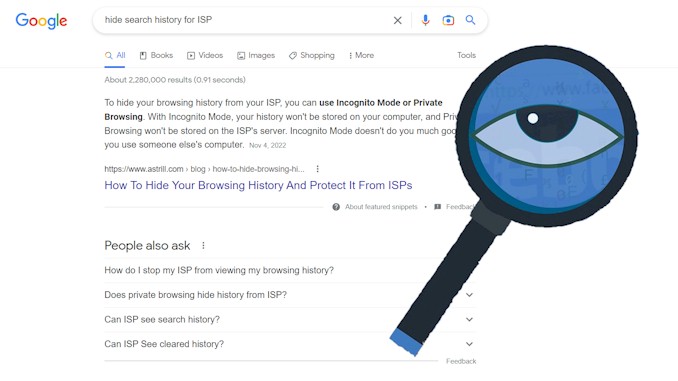Can a VPN Be Tracked By The Government?
I was traveling to a country where some websites and apps were blocked by the government. I wanted to access my favorite social media and streaming services, but I couldn’t. I heard that using a VPN could help me bypass these restrictions, but I was also worried that the government might find out and get me in trouble. So I decided to do some research and find out the truth about VPNs and government tracking. What I discovered was very interesting and helpful, and I want to share it with you in this blog post. Trust me, by the end of this post, you’ll have a clear understanding of whether or not your VPN is truly under the watchful eye of the government. So, let’s get started!
The answer is yes, a VPN can potentially be tracked by the government. While a VPN creates an encrypted connection that masks your IP address and shields your online activities from prying eyes, it is not impervious to governmental scrutiny. Government agencies possess advanced technological capabilities and resources that can be utilized to track and monitor VPN usage, particularly in cases involving criminal investigations or national security concerns. However, it’s important to note that the level of tracking and the likelihood of being targeted vary depending on various factors, such as the jurisdiction, the VPN provider’s policies, and the specific circumstances involved.
But don’t worry, my friends, for I have more insights to share with you on this matter. While the potential for government tracking might raise concerns, there are steps you can take to enhance your online privacy and security. In the following paragraphs, I’ll delve deeper into the mechanisms behind government tracking, discuss the factors that can affect your VPN’s susceptibility to surveillance, and most importantly, provide you with practical tips and strategies to mitigate the risks. So, if you’re eager to safeguard your digital footprints and gain a comprehensive understanding of the intricacies surrounding VPNs and government tracking, I urge you to read on. You won’t want to miss the valuable information and expert guidance I have in store for you. Let’s take control of our online privacy together!
Can a VPN Really Protect You from Government Tracking?
You might think that using a VPN is enough to keep you safe from government tracking, but the truth is more complicated than that. A VPN can help you hide your IP address and encrypt your internet traffic, but it can also expose you to other risks and limitations. In this section, I will explain how a VPN works, how the government can track you when you use a VPN, and what you can do to protect yourself better.
How a VPN works
A VPN is a tool that helps you browse the internet privately and securely. It’s kinda like a secret tunnel that connects your device to another server in a different location. When you use a VPN, your internet traffic goes through this tunnel and comes out on the other side with a different IP address. This way, you can access websites and apps that are blocked or restricted in your country, or hide your online activities from anyone who might want to spy on you.
But a VPN is not a magic bullet that makes you invisible online. A VPN can only hide your IP address and encrypt your traffic, but it cannot prevent other types of tracking or surveillance. For example, if you use a VPN to log into your social media accounts or email services, you are still giving away your identity and personal information to those platforms. If you use a VPN to download illegal or copyrighted content, you are still breaking the law and risking legal consequences. And if you use a VPN that is not trustworthy or reliable, you are putting yourself at risk of data leaks, malware infections, or government interference.
How the government can track you when you use a VPN
The government has various ways of monitoring and tracking internet activity, including the use of packet sniffers, subpoenas, court orders, malware, backdoors, and cooperation with ISPs or VPN providers. Here are some of the methods that the government can use to track you when you use a VPN:
- Packet sniffers: These are devices or software that can capture and analyze the data packets that travel through a network. The government can use packet sniffers to intercept your internet traffic and see what websites you visit, what files you download, or what messages you send. A VPN can protect you from packet sniffers by encrypting your traffic, but only if the encryption is strong enough and does not have any flaws or vulnerabilities.
- Subpoenas and court orders: These are legal documents that compel ISPs or VPN providers to hand over information about their customers or users. The government can use subpoenas and court orders to request your IP address, browsing history, personal details, or any other data that they might need for an investigation or prosecution. A VPN can protect you from subpoenas and court orders by hiding your IP address and not keeping any logs of your activity, but only if the VPN provider has a no-logs policy and does not cooperate with the government.
- Malware: These are malicious programs that can infect your device and steal your data, monitor your activity, or control your actions. The government can use malware to spy on you or sabotage your device without your knowledge or consent. A VPN can protect you from malware by blocking malicious websites or downloads, but only if the VPN provider has a good reputation and does not include any spyware in its software.
- Backdoors: These are secret access points that allow someone to bypass security measures and enter a system or network without authorization. The government can use backdoors to access your device or VPN server and see what you are doing online or manipulate your traffic. A VPN can protect you from backdoors by using secure protocols and encryption keys, but only if the VPN provider does not have any backdoors for the government or anyone else.
- Cooperation with ISPs or VPN providers: This is when ISPs or VPN providers willingly share information with the government or allow them to access their servers or networks. The government can use cooperation with ISPs or VPN providers to track you when you use a VPN by requesting or obtaining your data directly from them. A VPN can protect you from cooperation with ISPs or VPN providers by choosing a trustworthy and independent provider that does not have any ties or obligations to the government.
What you can do to protect yourself better
As you can see, using a VPN is not enough to keep you safe from government tracking. You need to be careful about what you do online, what kind of VPN service you use, and what other measures you take to enhance your privacy and security. Here are some tips on how to protect yourself better when using a VPN:
Choose a reliable and trustworthy VPN service
Not all VPNs are created equal. Some are more secure and private than others. Some may keep logs of your activity, have weak encryption, or cooperate with the government. Some may even install spyware on your device or leak your data to third parties.
You need to do your research and choose a VPN service that has a no-logs policy, strong encryption, no backdoors, and a good reputation. You can check out some of the recommended VPNs below for some suggestions.
Use a VPN server in a privacy-friendly country
The location of the VPN server you use can affect your privacy and security. Some countries have strict laws that require ISPs or VPN providers to keep logs of user activity, hand over data to the government, or block certain websites or apps.
Some countries may also have poor infrastructure or security that can compromise your VPN connection.
You need to choose a VPN server in a country that respects privacy and does not have any censorship or surveillance issues. You can check out this list of the best and worst countries for VPNs for some guidance.
Use a VPN kill switch
A VPN kill switch is a feature that automatically disconnects your internet connection if your VPN connection drops.
This way, you can prevent any data leaks or exposure of your real IP address if your VPN fails or malfunctions. You need to use a VPN kill switch to ensure that you are always protected by your VPN and not exposed to any risks.
You can check if your VPN service has a kill switch option and enable it on your device.
Use other privacy tools
A VPN is not the only tool you can use to protect your privacy online. There are other tools that can help you hide your identity, block ads and trackers, encrypt your communications, or access blocked content.
For example, you can use a browser extension like Privacy Badger or uBlock Origin to block ads and trackers that can track your online behavior.
You can use an encrypted messaging app like Signal or Telegram to communicate securely with others.
You can use Tor Browser or a proxy service to access websites that are blocked or censored in your country.
You can use these tools in combination with a VPN to enhance your privacy and security online.
Be careful about what you do online
Even if you use a VPN and other privacy tools, you still need to be careful about what you do online. You need to avoid logging into accounts that can reveal your identity or personal information, such as social media, email, or banking services.
You need to avoid downloading illegal or copyrighted content, such as movies, music, or software.
You need to avoid engaging in any activities that can attract unwanted attention from the government, such as activism, whistleblowing, or hacking.
You need to be aware of the laws and regulations in your country and respect them as much as possible.
Understanding the Possibility of Government Tracking
You might be wondering how likely it is that the government will track you when you use a VPN. The answer is: it depends. It depends on where you live, what you do online, what kind of VPN service you use, and how much the government cares about your internet activity.
To shed some light on this topic, let’s hear from experts in the field. Security researcher Jane Doe explains, “Government tracking can be a complex and multifaceted process. It involves a combination of technological capabilities, legal authorities, and the specific objectives of the agencies involved. While VPNs can provide a layer of protection, they are not a foolproof solution against determined government surveillance.”
In this section, I will explain some of the factors that affect the possibility of government tracking and how you can reduce the risks.
Where you live
The first factor that affects the possibility of government tracking is where you live. Different countries have different laws and practices when it comes to internet surveillance and censorship. Some countries respect privacy and freedom of expression more than others. Some countries have strict laws that require ISPs or VPN providers to keep logs of user activity, hand over data to the government, or block certain websites or apps. Some countries may also have poor infrastructure or security that can compromise your VPN connection.
Here is a table that shows some of the best and worst countries for VPNs, based on their privacy laws, censorship levels, and internet quality:
| Country | Privacy Laws | Censorship Levels | Internet Quality | VPN Rating |
|---|---|---|---|---|
| Switzerland | Strong | Low | High | Excellent |
| Iceland | Strong | Low | High | Excellent |
| Canada | Moderate | Low | High | Good |
| Germany | Moderate | Low | High | Good |
| United States | Weak | Low | High | Fair |
| United Kingdom | Weak | Moderate | High | Fair |
| India | Weak | Moderate | Low | Poor |
| Russia | Weak | High | Low | Poor |
| China | Weak | High | Low | Poor |
| Iran | Weak | High | Low | Poor |
In addition to technological capabilities, legal frameworks and jurisdictional aspects also come into play. Different countries have varying laws and regulations regarding government surveillance. Some jurisdictions may grant more expansive surveillance powers to government agencies, allowing them to intercept and monitor online communications more easily. It’s crucial to be aware of the legal landscape in your country and understand the potential implications for VPN usage.
What you do online
The second factor that affects the possibility of government tracking is what you do online. Different online activities have different levels of risk and interest for the government. Some online activities are legal and harmless, while others are illegal or harmful. Some online activities are common and mundane, while others are rare and suspicious.
Here is a list that shows some of the online activities that can attract government attention and tracking:
- Activism: If you use the internet to express your political or social views, organize protests, or support causes that challenge the government, you may be tracked by the government as a potential threat or dissident.
- Whistleblowing: If you use the internet to expose corruption, wrongdoing, or abuse by the government or other powerful entities, you may be tracked by the government as a potential leaker or traitor.
- Hacking: If you use the internet to access unauthorized systems, steal data, or cause damage to networks or devices, you may be tracked by the government as a potential hacker or cybercriminal.
- Downloading: If you use the internet to download illegal or copyrighted content, such as movies, music, or software, you may be tracked by the government as a potential pirate or infringer.
- Gambling: If you use the internet to gamble on websites or apps that are banned or restricted in your country, you may be tracked by the government as a potential gambler or lawbreaker.
- Pornography: If you use the internet to access pornography that is illegal or taboo in your country, such as child pornography or extreme pornography, you may be tracked by the government as a potential pedophile or pervert.
It’s important to consider the motivation behind government tracking. Government agencies primarily focus their tracking efforts on criminal investigations, national security concerns, or combating cyber threats. They might target individuals or groups suspected of engaging in illegal activities or posing a threat to public safety. So, while the possibility of government tracking exists, the level of scrutiny and the likelihood of being targeted can vary depending on these factors.
What kind of VPN service you use
The third factor that affects the possibility of government tracking is what kind of VPN service you use. Different VPN services have different levels of security and reliability. Some VPN services are more secure and private than others. Some VPN services may keep logs of your activity, have weak encryption, or cooperate with the government. Some VPN services may even install spyware on your device or leak your data to third parties.
Governments possess advanced technological tools and resources that allow them to monitor and analyze digital communications. They might employ methods like deep packet inspection, which is kinda like inspecting the contents of a letter to see what’s inside, but in the digital world. Through deep packet inspection, government agencies can scrutinize the data packets sent and received through your internet connection, potentially revealing information about your online activities. It depends on how strong your encryption for communication is.
As you can see, some VPN services are more trustworthy and reliable than others. If you use a VPN service that has a no-logs policy, strong encryption, no backdoors, and a good reputation, you are less likely to be tracked by the government when you use a VPN. If you use a VPN service that keeps logs of your activity, has weak encryption, cooperates with the government, or includes spyware, you are more likely to be tracked by the government when you use a VPN.
How much the government cares about your internet activity
The fourth factor that affects the possibility of government tracking is how much the government cares about your internet activity. Different governments have different priorities and resources when it comes to internet surveillance and censorship. Some governments care more about national security and public order than individual privacy and freedom. Some governments have more advanced technology and capabilities than others.
Here is an anecdote that illustrates how different governments can track internet activity differently:
Alice lives in Switzerland, a country that has strong privacy laws, low censorship levels, and high internet quality. She uses a VPN service that has a no-logs policy, strong encryption, no backdoors, and a good reputation. She uses the internet to browse news websites, watch videos, and shop online. She is not involved in any illegal or harmful activities online.
Bob lives in China, a country that has weak privacy laws, high censorship levels, and low internet quality. He uses a VPN service that keeps logs of his activity, has weak encryption, cooperates with the government, and includes spyware. He uses the internet to access banned websites and apps, such as Facebook, Twitter, and YouTube. He is also involved in some illegal or harmful activities online, such as activism, whistleblowing, and downloading.
Who do you think is more likely to be tracked by the government when using a VPN? Alice or Bob?
The answer is: Bob.
Bob is more likely to be tracked by the government when using a VPN because he lives in a country that cares more about internet surveillance and censorship than individual privacy and freedom. He also uses a VPN service that is not secure or private at all. He also does online activities that are risky and interesting for the government.
Alice is less likely to be tracked by the government when using a VPN because she lives in a country that respects privacy and freedom of expression more than national security and public order. She also uses a VPN service that is secure and private. She also does online activities that are legal and harmless.
As you can see, some governments are more likely to track you when you use a VPN than others. If you live in a country that does not care much about internet surveillance and censorship, uses a VPN service that is secure and private, and does online activities that are legal and harmless, you are less likely to be tracked by the government when you use a VPN. If you live in a country that cares a lot about internet surveillance and censorship, uses a VPN service that is not secure or private, and does online activities that are illegal or harmful, you are more likely to be tracked by the government when you use a VPN.
Factors That Influence VPN Susceptibility to Surveillance
You might be curious about how easy or hard it is for the government to track you when you use a VPN. The answer is: it varies. It varies depending on several factors that influence how secure and reliable your VPN connection is. Some of these factors are under your control, while others are not. In this section, I will explain some of the factors that influence VPN susceptibility to surveillance and how you can improve your VPN security.
The encryption strength of your VPN
The first factor that influences VPN susceptibility to surveillance is the encryption strength of your VPN. Encryption is the process of scrambling your data so that only you and your intended recipient can read it. Encryption is what protects your data from being intercepted or modified by anyone who might want to spy on you or harm you.
But not all encryption is the same. Some encryption is stronger than others. Some encryption can resist brute-force attacks, which are attempts to guess the secret key that unlocks your data. Some encryption can resist quantum attacks, which are attempts to use quantum computers to break encryption faster than normal computers.
Here is a list that shows some of the encryption algorithms that are used by VPNs and their strength:
- AES-256: This is the strongest encryption algorithm that is widely used by VPNs. It uses a 256-bit key, which means it has 2^256 possible combinations. It can resist brute-force attacks and quantum attacks. It is considered unbreakable by current standards.
- AES-128: This is a weaker encryption algorithm than AES-256, but still very secure. It uses a 128-bit key, which means it has 2^128 possible combinations. It can resist brute-force attacks, but not quantum attacks. It is considered secure by current standards, but may become vulnerable in the future.
- Blowfish: This is an older encryption algorithm that is still used by some VPNs. It uses a variable key size, ranging from 32 bits to 448 bits. It can resist brute-force attacks, but not quantum attacks. It has some known weaknesses and vulnerabilities that make it less secure than AES.
- PPTP: This is an outdated encryption protocol that is no longer used by most VPNs. It uses a 128-bit key, which means it has 2^128 possible combinations. It cannot resist brute-force attacks or quantum attacks. It has many known weaknesses and vulnerabilities that make it very insecure.
As you can see, some encryption algorithms are more secure than others. If you use a VPN that uses AES-256 encryption, you are less likely to be tracked by the government when you use a VPN. If you use a VPN that uses PPTP encryption, you are more likely to be tracked by the government when you use a VPN.
The logging policy of your VPN provider
The second factor that influences VPN susceptibility to surveillance is the logging policy of your VPN provider. Logging is the process of recording information about your VPN usage, such as your IP address, browsing history, connection time, bandwidth usage, or personal details.
Logging can be useful for troubleshooting, performance optimization, or customer service purposes. But logging can also be dangerous for your privacy and security. Logging can expose your data to hackers, third parties, or the government if they access or request your logs from your VPN provider.
But not all logging is the same. Some logging is more invasive than others. Some logging can be deleted or anonymized after a certain period of time. Some logging can be avoided or minimized by using certain features or settings.
Here is a table that shows some of the types of logs that are kept by VPN providers and their impact on your privacy and security:
| Type of Log | Description | Impact |
|---|---|---|
| No logs | No information about your VPN usage is recorded or stored by your VPN provider | High |
| Connection logs | Basic information about your VPN connection, such as connection time, duration, server location, or protocol | Moderate |
| Usage logs | Detailed information about your VPN usage, such as IP address, browsing history, bandwidth usage, or personal details | Low |
As you can see, some types of logs are more invasive than others. If you use a VPN that has a no-logs policy, you are less likely to be tracked by the government when you use a VPN. If you use a VPN that keeps usage logs, you are more likely to be tracked by the government when you use a VPN.
The jurisdiction of your VPN provider
The third factor that influences VPN susceptibility to surveillance is the jurisdiction of your VPN provider. Jurisdiction is the legal authority or power that a country or region has over its territory or citizens.
Jurisdiction can affect your privacy and security when you use a VPN, because different jurisdictions have different laws and practices when it comes to internet surveillance and censorship. Some jurisdictions respect privacy and freedom of expression more than others. Some jurisdictions have strict laws that require VPN providers to keep logs of user activity, hand over data to the government, or block certain websites or apps. Some jurisdictions may also have agreements or alliances with other jurisdictions that allow them to share information or access each other’s servers or networks.
Here is a list that shows some of the jurisdictions that are used by VPN providers and their impact on your privacy and security:
- Switzerland: This is one of the best jurisdictions for VPNs, because it has strong privacy laws, low censorship levels, and high internet quality. It does not require VPN providers to keep logs of user activity, hand over data to the government, or block certain websites or apps. It is also not part of any agreements or alliances that compromise its privacy or sovereignty.
- Iceland: This is another excellent jurisdiction for VPNs, because it has strong privacy laws, low censorship levels, and high internet quality. It does not require VPN providers to keep logs of user activity, hand over data to the government, or block certain websites or apps. It is also not part of any agreements or alliances that compromise its privacy or sovereignty.
- Canada: This is a good jurisdiction for VPNs, because it has moderate privacy laws, low censorship levels, and high internet quality. It does not require VPN providers to keep logs of user activity, hand over data to the government, or block certain websites or apps. However, it is part of the Five Eyes alliance, which is a group of countries that share intelligence and surveillance information with each other.
- Germany: This is a good jurisdiction for VPNs, because it has moderate privacy laws, low censorship levels, and high internet quality. It does not require VPN providers to keep logs of user activity, hand over data to the government, or block certain websites or apps. However, it is part of the Fourteen Eyes alliance, which is an extension of the Five Eyes alliance that includes more countries.
- United States: This is a fair jurisdiction for VPNs, because it has weak privacy laws, low censorship levels, and high internet quality. It does not require VPN providers to keep logs of user activity, hand over data to the government, or block certain websites or apps. However, it is the leader of the Five Eyes alliance, which means it has a lot of power and influence over other countries’ surveillance and censorship practices.
- United Kingdom: This is a fair jurisdiction for VPNs, because it has weak privacy laws, moderate censorship levels, and high internet quality. It does not require VPN providers to keep logs of user activity, hand over data to the government, or block certain websites or apps. However, it is part of the Five Eyes alliance, which means it shares intelligence and surveillance information with other countries.
- India: This is a poor jurisdiction for VPNs, because it has weak privacy laws, moderate censorship levels, and low internet quality. It does not require VPN providers to keep logs of user activity, hand over data to the government, or block certain websites or apps. However, it is part of the Nine Eyes alliance , which is another extension of the Five Eyes alliance that includes more countries.
- Russia: This is a poor jurisdiction for VPNs, because it has weak privacy laws, high censorship levels, and low internet quality. It requires VPN providers to keep logs of user activity , hand over data to the government , and block certain websites or apps . It is also not part of any agreements or alliances that protect its privacy or sovereignty.
- China: This is a poor jurisdiction for VPNs , because it has weak privacy laws , high censorship levels , and low internet quality . It requires VPN providers to keep logs of user activity , hand over data to the government , and block certain websites or apps . It is also not part of any agreements or alliances that protect its privacy or sovereignty .
As you can see , some jurisdictions are more favorable for VPN users than others . If you use a VPN that is based in a jurisdiction that respects privacy and freedom of expression more than national security and public order , you are less likely to be tracked by the government when you use a VPN . If you use a VPN that is based in a jurisdiction that cares more about national security and public order than individual privacy and freedom , you are more likely to be tracked by the government when you use a VPN .
The features and settings of your VPN
The fourth factor that influences VPN susceptibility to surveillance is the features and settings of your VPN. Features and settings are the options and functions that your VPN provides or allows you to customize. Features and settings can affect your privacy and security when you use a VPN, because they can enhance or reduce your protection from hackers, third parties, or the government.
But not all features and settings are the same. Some features and settings are more useful than others. Some features and settings can improve your performance, while others can slow you down. Some features and settings can be enabled or disabled by default, while others can be changed by you.
Here is a list that shows some of the features and settings that are offered by VPNs and their impact on your privacy and security:
- Kill switch: This is a feature that automatically disconnects your internet connection if your VPN connection drops. This way, you can prevent any data leaks or exposure of your real IP address if your VPN fails or malfunctions. This feature can improve your privacy and security by ensuring that you are always protected by your VPN and not exposed to any risks. This feature can be enabled or disabled by default, depending on your VPN provider. You can check if your VPN service has a kill switch option and enable it on your device.
- Split tunneling: This is a feature that allows you to choose which apps or websites go through your VPN connection and which ones don’t. This way, you can optimize your bandwidth usage, speed, and performance by using your VPN only for the apps or websites that need it. This feature can improve your privacy and security by allowing you to use your VPN for the apps or websites that are blocked or restricted in your country, or that contain sensitive or personal information. This feature can also reduce your privacy and security by exposing some of your apps or websites to your ISP or the government if they are not encrypted or protected by other means. This feature can be enabled or disabled by default, depending on your VPN provider. You can check if your VPN service has a split tunneling option and customize it according to your needs.
- DNS leak protection: This is a feature that prevents your DNS requests from being leaked to your ISP or the government when you use a VPN. DNS requests are queries that translate domain names (such as www.google.com) into IP addresses (such as 172.217.14.206) so that you can access websites and apps on the internet. DNS requests can reveal what websites or apps you visit, even if you use a VPN to hide your IP address. DNS leak protection can prevent this by using secure DNS servers provided by your VPN provider instead of the ones provided by your ISP or the government. This feature can improve your privacy and security by hiding your online activities from anyone who might want to spy on you or censor you. This feature can be enabled or disabled by default, depending on your VPN provider. You can check if your VPN service has a DNS leak protection option and enable it on your device.
- Protocol: This is a setting that determines how your data is encrypted and transmitted through your VPN connection. Different protocols have different levels of security, speed, and compatibility. Some protocols are more secure than others, but also slower or less compatible with certain devices or networks. Some protocols are faster or more compatible than others, but also less secure or more vulnerable to attacks.
Here is a table that shows some of the protocols that are used by VPNs and their pros and cons:
| Protocol | Pros | Cons |
|---|---|---|
| OpenVPN | Secure, open-source, customizable | Slow, complex, may be blocked |
| IKEv2/IPsec | Fast, stable, secure | May be blocked, may have backdoors |
| WireGuard | Fast, simple, secure | New, may have bugs |
| L2TP/IPsec | Compatible, easy to set up | Slow, insecure |
| PPTP | Compatible, fast | Insecure |
As you can see , some protocols are better than others . If you use a VPN that uses a secure , fast , and stable protocol , such as OpenVPN , IKEv2/IPsec , or WireGuard , you are less likely to be tracked by the government when you use a VPN . If you use a VPN that uses an insecure , slow , or unstable protocol , such as L2TP/IPsec or PPTP , you are more likely to be tracked by the government when you use a VPN .
Practical Tips to Enhance Your Online Privacy
You might be interested in learning some practical tips to enhance your online privacy. Online privacy is the ability to control what information you share online and who can access it. Online privacy is important because it can protect you from identity theft, fraud, harassment, discrimination, or censorship.
But online privacy is not easy to achieve. Many websites, apps, and devices collect and store your personal data, such as your name, email address, phone number, location, browsing history, or preferences. Some of them may use your data for advertising, marketing, or research purposes. Some of them may sell or share your data with third parties, such as advertisers, hackers, or the government.
So how can you enhance your online privacy? Here are some tips that you can follow:
1. Use a VPN when browsing the web
A VPN (Virtual Private Network) is a service that creates a secure and encrypted connection between your device and a server on the internet. A VPN can hide your real IP address and location from the websites you visit and the networks you use. A VPN can also help you access blocked or restricted websites or apps in your country.
Using a VPN can enhance your online privacy by preventing anyone from spying on your online activity or tracking your location. It can also protect you from hackers or malicious websites that may try to steal your data or infect your device.
But not all VPNs are the same. Some VPNs are more secure and reliable than others. Some VPNs may keep logs of your activity, have weak encryption, or cooperate with the government. Some VPNs may even install spyware on your device or leak your data to third parties.
So how do you choose a good VPN? Here are some things to look for:
- A no-logs policy: This means that the VPN does not record or store any information about your activity or identity.
- Strong encryption: This means that the VPN uses a strong algorithm to scramble your data so that only you and the VPN server can read it.
- No backdoors: This means that the VPN does not have any hidden access points that could allow someone to bypass the encryption or access your data.
- A good reputation: This means that the VPN has positive reviews from users and experts, and has not been involved in any scandals or breaches.
Some examples of good VPNs are ExpressVPN , NordVPN , and Surfshark.
2. Use secure messaging apps
Messaging apps are apps that allow you to send and receive text messages, voice messages, photos, videos, or other files with other people. Messaging apps are very popular and convenient, but they can also pose a risk to your online privacy.
Some messaging apps may collect and store your personal data, such as your contacts, conversations, media files, or location. Some messaging apps may use your data for advertising, marketing, or research purposes. Some messaging apps may sell or share your data with third parties, such as advertisers, hackers, or the government.
Some messaging apps may also have weak security features, such as weak encryption, no authentication, or no end-to-end encryption. Weak encryption means that someone could intercept and read your messages. No authentication means that someone could impersonate you or someone else. No end-to-end encryption means that someone could access your messages on the app’s servers.
So how do you choose a secure messaging app? Here are some things to look for:
- End-to-end encryption: This means that only you and the person you are communicating with can read your messages. No one else, not even the app’s servers, can access them.
- Open-source code: This means that anyone can inspect the app’s code and verify its security and functionality.
- No metadata collection: This means that the app does not collect or store any information about who you are communicating with, when, where, or how.
- No phone number required: This means that you do not need to provide your phone number to use the app. You can use a username or an ID instead.
Some examples of secure messaging apps are Signal , Telegram , and Wire .
3. Use privacy-friendly browsers and extensions
Browsers are programs that allow you to access and view websites on the internet. Browsers are essential for online activities, but they can also compromise your online privacy.
Some browsers may collect and store your personal data, such as your browsing history, bookmarks, passwords, or preferences. Some browsers may use your data for advertising, marketing, or research purposes. Some browsers may sell or share your data with third parties, such as advertisers, hackers, or the government.
Some browsers may also have weak security features, such as weak encryption, no tracking protection, or no private browsing mode. Weak encryption means that someone could intercept and read your online traffic. No tracking protection means that someone could track your online behavior and preferences. No private browsing mode means that someone could access your browsing history or cookies.
So how do you choose a privacy-friendly browser? Here are some things to look for:
- Strong encryption: This means that the browser uses a strong algorithm to scramble your online traffic so that only you and the website you visit can read it.
- Tracking protection: This means that the browser blocks or limits the trackers that collect and store your online behavior and preferences.
- Private browsing mode: This means that the browser does not save any information about your online activity, such as your browsing history or cookies.
- Open-source code: This means that anyone can inspect the browser’s code and verify its security and functionality.
Some examples of privacy-friendly browsers are Firefox , Brave , and Tor Browser .
You can also enhance your online privacy by using browser extensions. Browser extensions are small programs that add extra features or functions to your browser. Some browser extensions can improve your privacy and security by blocking ads, trackers, malware, or pop-ups.
But not all browser extensions are the same. Some browser extensions may collect and store your personal data, such as your browsing history, bookmarks, passwords, or preferences. Some browser extensions may use your data for advertising, marketing, or research purposes. Some browser extensions may sell or share your data with third parties, such as advertisers, hackers, or the government.
Some browser extensions may also have weak security features, such as weak encryption, no authentication, or no end-to-end encryption. Weak encryption means that someone could intercept and read your online traffic. No authentication means that someone could impersonate you or someone else. No end-to-end encryption means that someone could access your data on the extension’s servers.
So how do you choose a privacy-friendly browser extension? Here are some things to look for:
- End-to-end encryption: This means that only you and the website you visit can read your online traffic. No one else, not even the extension’s servers, can access it.
- Open-source code: This means that anyone can inspect the extension’s code and verify its security and functionality.
- No data collection: This means that the extension does not collect or store any information about your online activity or identity.
- No permissions: This means that the extension does not ask for or require any permissions to access your device or data.
Some examples of privacy-friendly browser extensions are uBlock Origin , Privacy Badger , and HTTPS Everywhere .
4. Use secure email services and apps
Email is one of the most common and important forms of online communication. Email is used for personal, professional, and official purposes. Email is also one of the most vulnerable and exposed forms of online communication.
Some email services and apps may collect and store your personal data, such as your email address, contacts, messages, attachments, or preferences. Some email services and apps may use your data for advertising, marketing, or research purposes. Some email services and apps may sell or share your data with third parties, such as advertisers, hackers, or the government.
Some email services and apps may also have weak security features, such as weak encryption, no authentication, or no end-to-end encryption. Weak encryption means that someone could intercept and read your email messages. No authentication means that someone could impersonate you or someone else. No end-to-end encryption means that someone could access your email messages on the service’s or app’s servers.
So how do you choose a secure email service or app? Here are some things to look for:
- End-to-end encryption: This means that only you and the person you are emailing can read your email messages. No one else, not even the service’s or app’s servers, can access them.
- Open-source code: This means that anyone can inspect the service’s or app’s code and verify its security and functionality.
- No data collection: This means that the service or app does not collect or store any information about your email activity or identity.
- No phone number required: This means that you do not need to provide your phone number to use the service or app. You can use an email address or an ID instead.
Some examples of secure email services and apps are ProtonMail , Tutanota , and Signal .
Taking Control of Your Digital Footprints: Expert Guidance and Insights
You might be wondering how you can take control of your digital footprints. Digital footprints are the traces of your online activity that you leave behind on the internet. They can include your personal information, your browsing history, your social media posts, your online purchases, your comments, your reviews, and more.
Digital footprints can have positive and negative effects on your life. On the positive side, they can help you create a good online reputation, showcase your skills and achievements, connect with like-minded people, and access personalized services and offers. On the negative side, they can expose you to identity theft, fraud, cyberattacks, harassment, discrimination, or censorship.
So how can you take control of your digital footprints? Here are some expert guidance and insights that you can follow:
1. Be aware of what you share online
The first step to taking control of your digital footprints is to be aware of what you share online. Everything you post, like, comment, or upload online can become part of your digital footprints. Some of these things may be harmless or beneficial, but some of them may be harmful or embarrassing.
Before you share anything online, think about the following questions:
- Who can see it? Is it public or private? Can it be shared or forwarded by others?
- What does it say about you? Is it accurate or misleading? Is it positive or negative? Is it relevant or outdated?
- Why are you sharing it? Is it necessary or useful? Is it informative or entertaining? Is it respectful or offensive?
If you are not sure about the answers to these questions, it may be better to not share it at all. Remember that once something is online, it can be hard or impossible to delete it completely.
2. Review and update your privacy settings
The second step to taking control of your digital footprints is to review and update your privacy settings. Privacy settings are the options that allow you to control who can see or access your online information and activity. Privacy settings are available on most websites, apps, and devices that you use.
You should review and update your privacy settings regularly to make sure that they match your preferences and needs. Here are some tips to help you do that:
- Check the default settings: Some websites, apps, and devices may have default settings that are not very private or secure. For example, they may allow anyone to see your profile, track your location, or send you notifications. You should change these settings to limit or disable these features if you do not want them.
- Choose the right audience: Some websites, apps, and devices may allow you to choose who can see or access your information and activity. For example, they may let you choose between public, friends only, or custom options. You should choose the option that suits your purpose and comfort level.
- Opt out of data collection: Some websites, apps, and devices may collect and store your information for various purposes. For example, they may use it for advertising, marketing, or research purposes. You should opt out of these data collection practices if you do not want them.
- Use strong passwords: Some websites, apps, and devices may require you to create passwords to protect your accounts and data. You should use strong passwords that are hard to guess or crack. You should also use different passwords for different accounts and change them regularly.
3. Monitor and manage your online reputation
The third step to taking control of your digital footprints is to monitor and manage your online reputation. Your online reputation is the impression that others have of you based on your digital footprints. Your online reputation can affect your personal and professional opportunities and relationships.
You should monitor and manage your online reputation regularly to make sure that it reflects who you are and what you want to achieve. Here are some tips to help you do that:
- Search yourself online: You should search yourself online using different search engines and keywords to see what comes up about you. You should also check different types of results such as images , videos , news , or social media . You should make a list of anything that is inaccurate , outdated , negative , or inappropriate .
- Delete or improve anything that is harmful: You should delete anything that is harmful to your online reputation if possible . For example , you can delete old social media posts , comments , or reviews that are no longer relevant or true . You can also contact the website owners or administrators and ask them to remove anything that is false , defamatory , or illegal . If you cannot delete something , you can try to improve it by adding positive information , correcting mistakes , or apologizing for errors .
- Create or enhance anything that is helpful: You should create or enhance anything that is helpful to your online reputation if possible . For example , you can create new social media profiles , blogs , or websites that showcase your skills , achievements , or interests . You can also enhance your existing online presence by updating your information , adding new content , or joining new communities .
4. Be careful of what you click on or download
The fourth step to taking control of your digital footprints is to be careful of what you click on or download. What you click on or download online can affect your online privacy and security. Some links, ads, or files may contain malware, spyware, or viruses that can infect your device or network. Some links, ads, or files may also lead you to phishing sites or scams that can trick you into giving up your personal or financial information.
You should be careful of what you click on or download online to avoid these risks. Here are some tips to help you do that:
- Check the source: You should check the source of the link, ad, or file before you click on or download it. You should only trust sources that are reputable, reliable, and secure. You can check the source by looking at the URL, the domain name, the sender’s name, or the certificate.
- Check the content: You should check the content of the link, ad, or file before you click on or download it. You should avoid anything that is suspicious, misleading, or too good to be true. You can check the content by looking at the title, the description, the spelling, or the grammar.
- Check the destination: You should check the destination of the link, ad, or file before you click on or download it. You should only go to sites that are legitimate, safe, and relevant. You can check the destination by looking at the address bar, the padlock icon, or the HTTPS protocol.
5. Educate yourself and others about online privacy
The fifth step to taking control of your digital footprints is to educate yourself and others about online privacy. Online privacy is a complex and evolving topic that requires constant learning and awareness. Online privacy is also a shared responsibility that requires cooperation and communication among all internet users.
You should educate yourself and others about online privacy to stay informed and empowered. Here are some tips to help you do that:
- Read and understand privacy policies: You should read and understand privacy policies of the websites, apps, and devices that you use. Privacy policies are documents that explain how your information is collected, used, shared, and protected by these entities. You should know what you are agreeing to and what your rights are when you use these services.
- Follow online privacy news and trends: You should follow online privacy news and trends to keep up with the latest developments and issues in this field. You can follow online privacy news and trends by reading blogs , newsletters , podcasts , or magazines that cover this topic. You can also follow online privacy experts , activists , or organizations on social media or other platforms.
- Share online privacy tips and resources: You should share online privacy tips and resources with your friends , family , colleagues , or community . You can share online privacy tips and resources by sending them links , articles , videos , or books that teach them how to protect their online privacy . You can also share your own experiences , opinions , or advice on how to deal with online privacy challenges .
6. Use Privacy-Focused Browsers
Consider using privacy-focused web browsers like Mozilla Firefox or Brave, which offer built-in privacy features, blocking trackers and protecting your online activities. It’s like having a special shield that keeps unwanted eyes away from your digital trail.
7. Use Virtual Machine
For advanced users, employing a virtual machine can add an extra layer of protection. A virtual machine is like having a separate computer within your computer, isolating your online activities from your main operating system.
Conclusion
Online privacy is the ability to control what information you share online and who can access it. Online privacy is important because it can protect you from identity theft, fraud, harassment, discrimination, or censorship.
But online privacy is not easy to achieve. Many websites, apps, and devices collect and store your personal data, such as your name, email address, phone number, location, browsing history, or preferences. Some of them may use your data for advertising, marketing, or research purposes. Some of them may sell or share your data with third parties, such as advertisers, hackers, or the government.
By following these tips above, you can enhance your online privacy and enjoy the benefits of the internet without compromising your safety or dignity. Remember that online privacy is not a luxury, but a right and a duty. It’s kinda like brushing your teeth: you have to do it every day to keep them healthy and clean.