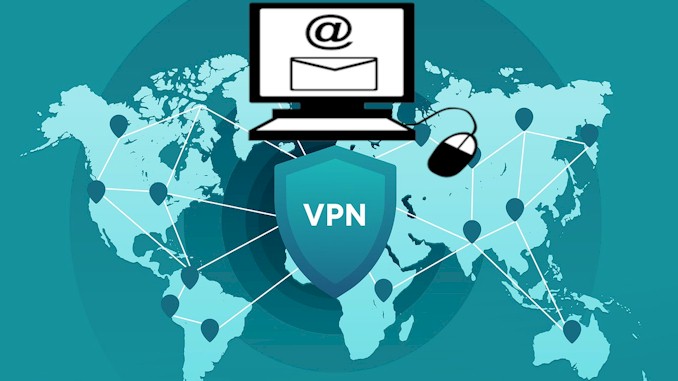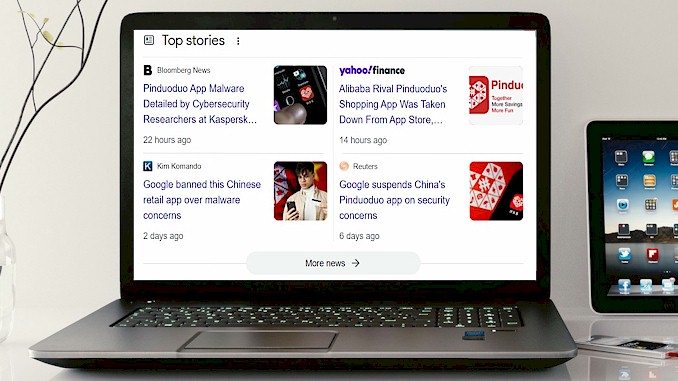Boost VPN Speed: The Ultimate Guide
If you are frustrated by slow VPN connections, you are not alone. Many people struggle with finding the best way to optimize their VPN speed and performance. Fortunately, I have some tips and tricks that can help you speed up your VPN connection and enjoy a smoother online experience. In this blog post, I will share with you how to speed up VPN connection in a few simple steps. Whether you use a VPN for work, gaming, streaming, or privacy, you will benefit from these proven methods to boost your VPN speed.
To speed up VPN connection, one needs to consider several factors that affect the VPN speed and performance. These factors include the VPN server location, the encryption level, the VPN protocol, the network congestion, the device specifications, and the firewall settings. By choosing the optimal VPN server, adjusting the encryption level, selecting the fastest VPN protocol, avoiding network congestion, upgrading the device specifications, and configuring the firewall settings, one can significantly improve the VPN speed and performance.
Now that you have a basic understanding of the factors that affect the VPN speed and performance, you might be wondering how to apply these tips and tricks to your own VPN connection. Don’t worry, I have got you covered. In the following sections, I will show you how to speed up VPN connection step by step, with clear instructions and screenshots. You will also learn how to test your VPN speed and troubleshoot any issues that might arise. So, stay tuned and keep reading to find out how to speed up your VPN connection in no time.
How to Speed Up VPN Connection: A Complete Guide
A VPN is a great tool for protecting your online privacy and security, but it can also affect your internet speed. Depending on various factors, such as the VPN server location, the encryption level, the VPN protocol, and the network congestion, you may experience a significant drop in your VPN speed and performance. This can be frustrating and annoying, especially if you use a VPN for streaming, gaming, or working online.
However, there are some ways to speed up your VPN connection and enjoy a smoother and faster online experience. In this guide, I will show you how to speed up VPN connection in a few simple steps that anyone can follow. I will also explain the reasons behind VPN speed issues and how to test your VPN speed before and after optimization. By following this guide, you will be able to boost your VPN speed and performance without compromising your security or privacy.
So, if you are ready to learn how to speed up VPN connection, let’s get started!
Why is VPN Speed Important?
VPN speed is important because it affects your online experience in many ways. Whether you use a VPN for privacy, security, streaming, gaming, or work, you want to have a fast and reliable connection that does not compromise your online activities. Here are some of the reasons why VPN speed is important:
- Privacy and security: A VPN encrypts your online traffic and routes it through a secure server in a remote location of your choosing. This protects your data from hackers, ISPs, governments, and other third parties that might want to spy on your online activities. However, encryption and routing can also slow down your connection, especially if the VPN server is far away or overloaded. A slow VPN connection can make your browsing and streaming frustrating and annoying. Therefore, you want to choose a VPN that offers strong encryption without sacrificing too much speed.
- Streaming: A VPN can help you access geo-restricted streaming platforms such as Netflix, Hulu, BBC iPlayer, and more. By changing your IP address to match the country of your choice, you can bypass the content blocks and enjoy a wider range of movies and shows. However, streaming also requires a fast and stable connection that can handle high-quality video without buffering or lagging. A slow VPN connection can ruin your streaming experience and cause you to miss out on your favorite content. Therefore, you want to choose a VPN that has fast servers in the countries that you want to stream from
- Gaming: A VPN can improve your gaming experience by reducing ping, preventing DDoS attacks, accessing geo-restricted games, and protecting your account from hackers. By connecting to a VPN server that is closer to the game server, you can reduce the latency and lag that can affect your gameplay. However, gaming also requires a fast and consistent connection that can handle real-time action without interruptions or delays. A slow VPN connection can affect your gaming performance and cause you to lose matches or get kicked out of servers. Therefore, you want to choose a VPN that has low latency and high bandwidth servers for gaming.
- Work: A VPN can help you work remotely by securing your connection to your company’s network and resources. By using a VPN, you can access files, emails, applications, and other tools that you need for your work without exposing them to hackers or competitors. However, work also requires a fast and reliable connection that can handle large file transfers, video calls, webinars, and other tasks that require high-speed internet. A slow VPN connection can affect your work productivity and efficiency and cause you to miss deadlines or lose opportunities. Therefore, you want to choose a VPN that has fast servers in the locations that you need to work from.
As you can see, VPN speed is important for various reasons depending on how you use the internet. A slow VPN connection can negatively impact your online experience and cause you to lose time, money, or enjoyment. Therefore, it is important to choose a VPN that offers fast and reliable servers that suit your needs. In the next section, I will show you how to test your VPN speed and how to speed up your VPN connection if it is too slow.
What Factors Affect VPN Speed and Performance?
VPN speed and performance are not constant and can vary depending on several factors. Some of these factors are related to your own internet connection and device, while others are related to the VPN service and server that you use. Understanding these factors can help you choose the best VPN for your needs and optimize your VPN speed and performance. Here are some of the main factors that affect VPN speed and performance:
- Your normal internet speed: This is the baseline speed of your internet connection without using a VPN. It depends on your ISP, your plan, your location, your device, and other factors. Your normal internet speed sets the upper limit for your VPN speed, as a VPN cannot make your connection faster than it already is. Therefore, you want to have a fast and stable internet connection before using a VPN.
- Your hardware and software: This is the state of your device and the applications that you use on it. Your hardware and software can affect your VPN speed and performance by consuming resources such as CPU, RAM, disk space, and bandwidth. If your device is old, outdated, or overloaded with programs, it may not be able to handle the encryption and decryption processes of a VPN efficiently. Therefore, you want to have a modern and well-maintained device with enough resources to run a VPN smoothly.
- Your data routing: This is the way that your data travels through the internet when using a VPN. Your data routing can affect your VPN speed and performance by adding extra distance and hops between you and your destination. When you use a VPN, your data is encrypted and sent to a VPN server in a remote location, where it is decrypted and forwarded to the web server that you want to access. The web server then sends a response back to the VPN server, where it is encrypted again and sent back to you. This process adds extra travel time and latency to your connection, especially if the VPN server is far away or congested. Therefore, you want to choose a VPN server that is close to you and your destination.
- Your server location: This is the physical location of the VPN server that you connect to. Your server location can affect your VPN speed and performance by influencing the distance and load of your data routing. As mentioned above, the farther the VPN server is from you and your destination, the more latency and lag you will experience. Moreover, the more popular or crowded the VPN server is, the more bandwidth and resources it will consume, which can slow down your connection. Therefore, you want to choose a VPN server that is close to you and your destination, as well as less busy or overloaded.
- Your VPN protocol: This is the set of rules and standards that governs how your VPN encrypts and transmits your data. Your VPN protocol can affect your VPN speed and performance by determining the level of security and efficiency of your connection. Different VPN protocols have different advantages and disadvantages in terms of speed, security, compatibility, and reliability. For example, some protocols like WireGuard and Lightway are faster than others like OpenVPN or IKEv2 because they use less overhead and more advanced encryption algorithms. Therefore, you want to choose a VPN protocol that suits your needs and preferences.
- Your encryption level: This is the strength of the encryption algorithm that your VPN uses to secure your data. Your encryption level can affect your VPN speed and performance by influencing the amount of time and resources that it takes to encrypt and decrypt your data. Higher encryption levels provide more security but also require more processing power and bandwidth, which can slow down your connection. Lower encryption levels provide less security but also require less processing power and bandwidth, which can speed up your connection2. Therefore, you want to choose an encryption level that balances security and speed according to your needs.
- Your network congestion: This is the amount of traffic or interference that affects your internet connection when using a VPN. Your network congestion can affect your VPN speed and performance by causing delays or interruptions in your data transmission. Network congestion can occur at different levels: at your ISP level, at your local network level, or at your device level. For example, if your ISP throttles or limits your bandwidth when using a VPN, it can slow down your connection. If there are too many devices or users connected to the same Wi-Fi network or router as you, it can also slow down your connection. If there are other applications or programs running on your device that use a lot of bandwidth or resources, it can also slow down your connection. Therefore, you want to avoid network congestion as much as possible by choosing a reliable ISP, a secure Wi-Fi network or router, and a clean device.
These are some of the main factors that affect VPN speed and performance. By knowing these factors, you can choose the best VPN for your needs and optimize your VPN speed and performance. In the next section, I will show you how to speed up VPN connection in a few simple steps that anyone can follow.
How to Choose the Best VPN Server Location for Your Needs
One of the main advantages of using a VPN is that you can change your IP address to any country that you want. This can help you access geo-restricted content, bypass censorship, improve your privacy, and more. However, choosing the best VPN server location for your needs can be tricky, as different server locations can have different effects on your VPN speed and performance. Here are some tips on how to choose the best VPN server location for your needs:
- For streaming: If you want to unblock streaming platforms such as Netflix, Hulu, BBC iPlayer, and more, you need to choose a VPN server location that matches the country where the content is available. For example, if you want to watch US Netflix, you need to connect to a US VPN server. However, not all VPN servers can unblock streaming platforms, as some of them may be detected and blocked by the streaming providers. Therefore, you need to choose a VPN server location that is optimized for streaming and can bypass the geo-restrictions and VPN bans. Some VPN services, such as ExpressVPN and NordVPN, offer dedicated streaming servers that can unblock most streaming platforms.
- For fast speeds: If you want to have a fast and reliable VPN connection, you need to choose a VPN server location that is close to your physical location. The closer the VPN server is to you, the less distance and latency your data has to travel, which means faster speeds and less lag. However, you also need to consider other factors that affect VPN speed, such as server load, encryption level, VPN protocol, network congestion, and more. Therefore, you need to choose a VPN server location that has low ping or load, high bandwidth, fast protocol, and less congestion. Some VPN services, such as PIA and NordVPN, show you the server’s ping or load and allow you to run a speed test to find the fastest server for you.
- For privacy and security: If you want to enhance your privacy and security online, you need to choose a VPN server location that is outside of your country or region. This way, you can avoid the surveillance and interference of your ISP, government, or other third parties that might want to spy on your online activities. However, you also need to consider the privacy laws and practices of the country where the VPN server is located. Some countries have strict data retention laws or belong to intelligence-sharing alliances that can compromise your privacy and security. Therefore, you need to choose a VPN server location that is in a privacy-friendly country or region that does not have data retention laws or belong to intelligence-sharing alliances. Some of these countries or regions are Iceland, Switzerland, Panama, Hong Kong, and more.
- For gaming: If you want to improve your gaming experience online, you need to choose a VPN server location that is close to the game server that you want to play on. The closer the VPN server is to the game server, the less latency and lag you will experience, which means smoother gameplay and better performance. However, you also need to consider other factors that affect gaming performance, such as bandwidth, stability, security, and compatibility. Therefore, you need to choose a VPN server location that has high bandwidth, stable connection, strong encryption, and supports gaming platforms. Some VPN services, such as ExpressVPN and NordVPN offer dedicated gaming servers that can reduce ping and prevent DDoS attacks.
These are some of the tips on how to choose the best VPN server location for your needs. Depending on what you want to do online with a VPN connection , it might be better to connect to a different server location each time. For example , if you want to stream US Netflix , connect to a US streaming server . If you want to game online , connect to a gaming server near the game server . If you want to browse anonymously , connect to a privacy-friendly server outside of your country . By choosing the right VPN server location for your needs , you can enjoy a better online experience with a VPN . In the next section , I will show you how to adjust the encryption level to balance security and speed .
How to Adjust the Encryption Level to Balance Security and Speed
Encryption is one of the main features of a VPN that protects your data from hackers, ISPs, governments, and other third parties that might want to spy on your online activities. However, encryption also has a trade-off: the stronger the encryption, the slower the VPN speed. This is because encryption requires more processing power and bandwidth to encrypt and decrypt your data. Therefore, you need to adjust the encryption level to balance security and speed according to your needs.
The encryption level of a VPN depends on two factors: the VPN protocol and the encryption algorithm. The VPN protocol is the set of rules and standards that governs how your VPN encrypts and transmits your data. The encryption algorithm is the mathematical formula that your VPN uses to scramble and unscramble your data. Different VPN protocols and encryption algorithms have different advantages and disadvantages in terms of speed, security, compatibility, and reliability.
Some of the common VPN protocols are:
- OpenVPN: This is one of the most popular and widely used VPN protocols. It offers high security, reliability, and compatibility with most devices and platforms. It also supports various encryption algorithms, such as AES-256, AES-128, Blowfish, Camellia, and more. However, OpenVPN can be slower than other protocols due to its high overhead and complexity.
- IKEv2/IPSec: This is another popular and widely used VPN protocol. It offers high security, stability, and performance. It also supports various encryption algorithms, such as AES-256, AES-128, 3DES, and more. However, IKEv2/IPSec can be less compatible than OpenVPN with some devices and platforms.
- WireGuard: This is a new and innovative VPN protocol that offers high speed, security, and simplicity. It uses a lightweight codebase and a modern encryption algorithm called ChaCha20-Poly1305. However, WireGuard is still in development and may not be as stable or reliable as other protocols.
- Lightway: This is another new and innovative VPN protocol that offers high speed, security, and efficiency. It uses a lightweight codebase and a modern encryption algorithm called AES-256-GCM. However, Lightway is still in development and may not be as widely supported as other protocols.
Some of the common encryption algorithms are:
- AES: This is one of the most secure and widely used encryption algorithms. It uses a symmetric key to encrypt and decrypt data. It comes in different key sizes, such as 256-bit, 192-bit, and 128-bit. The larger the key size, the stronger the encryption. However, larger key sizes also require more processing power and bandwidth, which can slow down your VPN speed.
- Blowfish: This is another secure and widely used encryption algorithm. It uses a symmetric key to encrypt and decrypt data. It comes in different key sizes, ranging from 32-bit to 448-bit. The larger the key size, the stronger the encryption. However, larger key sizes also require more processing power and bandwidth, which can slow down your VPN speed.
- 3DES: This is an older and less secure encryption algorithm. It uses three symmetric keys to encrypt and decrypt data three times. It has a fixed key size of 168-bit. However, it is equivalent to 112-bit due to some vulnerabilities. 3DES is slower than AES or Blowfish due to its triple encryption process.
- ChaCha20-Poly1305: This is a modern and fast encryption algorithm. It uses a stream cipher called ChaCha20 to encrypt data and a message authentication code called Poly1305 to verify data integrity. It has a fixed key size of 256-bit. ChaCha20-Poly1305 is faster than AES or Blowfish due to its low overhead and parallel processing.
- AES-256-GCM: This is another modern and fast encryption algorithm. It uses a block cipher called AES-256 to encrypt data and a message authentication code called GCM to verify data integrity. It has a fixed key size of 256-bit. AES-256-GCM is faster than AES or Blowfish due to its low overhead and parallel processing.
To adjust the encryption level of your VPN connection , you need to choose the best VPN protocol and encryption algorithm for your needs . Depending on your VPN service , you may have different options to customize your VPN settings . Some VPN services , such as ExpressVPN , NordVPN , and PIA , allow you to choose from different VPN protocols and encryption algorithms . Some VPN services , such as CyberGhost and Surfshark , automatically choose the best VPN protocol and encryption algorithm for you . Some VPN services , such as IPVanish and PureVPN , do not allow you to change the VPN protocol or encryption algorithm at all .
To change the VPN protocol or encryption algorithm of your VPN connection , you need to follow the instructions of your VPN service . Usually , you can find the VPN settings in the VPN app or website . For example , to change the VPN protocol or encryption algorithm in ExpressVPN , you need to do the following steps :
- Open the ExpressVPN app on your device .
- Click the menu icon (three horizontal lines) in the top left corner .
- Click Options or Settings .
- Click Protocol or Encryption .
- Choose the VPN protocol or encryption algorithm that you want to use .
- Click OK or Apply .
To choose the best VPN protocol or encryption algorithm for your needs , you need to consider the following factors :
- Your normal internet speed: This is the baseline speed of your internet connection without using a VPN. It depends on your ISP, your plan, your location, your device, and other factors. Your normal internet speed sets the upper limit for your VPN speed, as a VPN cannot make your connection faster than it already is. Therefore, you want to have a fast and stable internet connection before using a VPN.
- Your online activity: This is what you want to do online with a VPN connection. Different online activities have different requirements for speed and security. For example, if you want to stream HD videos, you need a fast and stable connection that can handle high-quality video without buffering or lagging. If you want to browse anonymously, you need a secure and private connection that can protect your data from hackers or snoopers.
- Your security preference: This is how much security and privacy you want from your VPN connection. Different security preferences have different trade-offs for speed and performance. For example, if you want maximum security and privacy, you need a strong encryption level that can prevent any data leaks or breaches. However, strong encryption also requires more processing power and bandwidth, which can slow down your VPN speed.
Based on these factors , here are some general guidelines on how to choose the best VPN protocol or encryption algorithm for your needs :
- For streaming: If you want to unblock streaming platforms such as Netflix , Hulu , BBC iPlayer , and more , you need a fast and stable connection that can handle high-quality video without buffering or lagging . You also need a secure and private connection that can bypass the geo-restrictions and VPN bans . Therefore , you want to choose a modern and fast VPN protocol such as WireGuard or Lightway , and a modern and fast encryption algorithm such as ChaCha20-Poly1305 or AES-256-GCM .
- For browsing: If you want to browse anonymously online , you need a secure and private connection that can protect your data from hackers , ISPs , governments , and other third parties that might want to spy on your online activities . You also need a fast and reliable connection that can load web pages quickly and smoothly . Therefore , you want to choose a popular and widely used VPN protocol such as OpenVPN or IKEv2/IPSec , and a secure and widely used encryption algorithm such as AES-256 or Blowfish .
- For gaming: If you want to improve your gaming experience online , you need a fast and consistent connection that can handle real-time action without interruptions or delays . You also need a secure and stable connection that can reduce ping and prevent DDoS attacks . Therefore , you want to choose a modern and fast VPN protocol such as WireGuard or Lightway , and a modern and fast encryption algorithm such as ChaCha20-Poly1305 or AES-256-GCM .
- For work: If you want to work remotely online , you need a fast and reliable connection that can handle large file transfers , video calls , webinars , and other tasks that require high-speed internet . You also need a secure and private connection that can access your company’s network and resources without exposing them to hackers or competitors . Therefore , you want to choose a popular and widely used VPN protocol such as OpenVPN or IKEv2/IPSec , and a secure and widely used encryption algorithm such as AES-256 or Blowfish .
These are some of the guidelines on how to adjust the encryption level of your VPN connection to balance security and speed according to your needs . However , these are not absolute rules , as different VPN services may have different performance results with different VPN protocols and encryption algorithms . Therefore , it is always recommended to test your VPN speed before and after changing your VPN settings to find the best combination for you . In the next section , I will show you how to test your VPN speed before and after optimization .
How to Select the Fastest VPN Protocol for Your Device
A VPN protocol is a set of rules and standards that governs how your VPN encrypts and transmits your data. Different VPN protocols have different advantages and disadvantages in terms of speed, security, compatibility, and reliability. Therefore, selecting the fastest VPN protocol for your device depends on your needs and preferences.
Generally speaking, the fastest VPN protocols are the ones that use less overhead and more advanced encryption algorithms. Overhead refers to the extra data or processing that is required to establish and maintain a VPN connection. Encryption algorithms refer to the mathematical formulas that are used to scramble and unscramble your data. The less overhead and the more advanced encryption algorithms a VPN protocol uses, the faster it can encrypt and decrypt your data, which means faster VPN speed.
However, speed is not the only factor to consider when choosing a VPN protocol. You also need to consider the security, compatibility, and reliability of the VPN protocol. Security refers to how well the VPN protocol can protect your data from hackers, ISPs, governments, and other third parties that might want to spy on your online activities. Compatibility refers to how well the VPN protocol can work with different devices, platforms, and networks. Reliability refers to how well the VPN protocol can maintain a stable and consistent VPN connection.
Based on these factors, some of the most popular and widely used VPN protocols are:
- WireGuard: This is a new and innovative VPN protocol that offers high speed, security, and simplicity. It uses a lightweight codebase and a modern encryption algorithm called ChaCha20-Poly1305. It also uses a state-of-the-art key exchange mechanism called Noise Protocol Framework. WireGuard is faster than most other VPN protocols due to its low overhead and parallel processing. It also offers strong security due to its high-quality encryption and authentication. However, WireGuard is still in development and may not be as stable or compatible as other VPN protocols.
- Lightway: This is another new and innovative VPN protocol that offers high speed, security, and efficiency. It uses a lightweight codebase and a modern encryption algorithm called AES-256-GCM. It also uses a proprietary key exchange mechanism called WolfSSL. Lightway is faster than most other VPN protocols due to its low overhead and parallel processing. It also offers strong security due to its high-quality encryption and authentication. However, Lightway is still in development and may not be as widely supported as other VPN protocols.
- OpenVPN: This is one of the most popular and widely used VPN protocols. It offers high security, reliability, and compatibility with most devices and platforms. It also supports various encryption algorithms, such as AES-256, AES-128, Blowfish, Camellia, and more. OpenVPN can be configured to use either TCP or UDP as its transport layer protocol. TCP offers more reliability but less speed, while UDP offers more speed but less reliability. OpenVPN also allows you to choose between different key sizes for encryption. The larger the key size, the stronger the encryption but the slower the speed. OpenVPN is slower than WireGuard or Lightway due to its high overhead and complexity.
- IKEv2/IPSec: This is another popular and widely used VPN protocol. It offers high security, stability, and performance. It also supports various encryption algorithms, such as AES-256, AES-128, 3DES, and more. IKEv2/IPSec uses UDP as its transport layer protocol, which offers more speed than TCP. IKEv2/IPSec also allows you to choose between different key sizes for encryption. The larger the key size, the stronger the encryption but the slower the speed4. IKEv2/IPSec is slower than WireGuard or Lightway due to its high overhead and complexity.
- PPTP: This is an older and less secure VPN protocol. It offers low security, compatibility, and reliability. It also supports only one encryption algorithm called MPPE-128 (Microsoft Point-to-Point Encryption). PPTP uses TCP as its transport layer protocol , which offers less speed than UDP. PPTP does not allow you to choose between different key sizes for encryption . The fixed key size of 128-bit is weak compared to other encryption algorithms. PPTP is faster than OpenVPN or IKEv2/IPSec due to its low overhead and simplicity.
To select the fastest VPN protocol for your device , you need to consider your needs and preferences . Depending on your VPN service , you may have different options to customize your VPN settings . Some VPN services , such as ExpressVPN , NordVPN , and PIA , allow you to choose from different VPN protocols and encryption algorithms . Some VPN services , such as CyberGhost and Surfshark , automatically choose the best VPN protocol and encryption algorithm for you . Some VPN services , such as IPVanish and PureVPN , do not allow you to change the VPN protocol or encryption algorithm at all .
To change the VPN protocol or encryption algorithm of your VPN connection , you need to follow the instructions of your VPN service . Usually , you can find the VPN settings in the VPN app or website . For example , to change the VPN protocol or encryption algorithm in ExpressVPN , you need to do the following steps :
- Open the ExpressVPN app on your device .
- Click the menu icon (three horizontal lines) in the top left corner .
- Click Options or Settings .
- Click Protocol or Encryption .
- Choose the VPN protocol or encryption algorithm that you want to use .
- Click OK or Apply .
To choose the best VPN protocol or encryption algorithm for your device , you need to consider the following factors :
- Your device type: This is the type of device that you use to connect to the internet . Different devices have different capabilities and limitations in terms of processing power , battery life , and compatibility . For example , if you use a mobile device , such as a smartphone or a tablet , you may want to choose a lightweight and fast VPN protocol such as WireGuard or Lightway , as they can offer quick connection and improved battery life . If you use a desktop device , such as a laptop or a PC , you may want to choose a popular and widely used VPN protocol such as OpenVPN or IKEv2/IPSec , as they can offer high security and reliability .
- Your online activity: This is what you want to do online with a VPN connection . Different online activities have different requirements for speed and security . For example , if you want to stream HD videos , you need a fast and stable connection that can handle high-quality video without buffering or lagging . If you want to browse anonymously , you need a secure and private connection that can protect your data from hackers or snoopers .
- Your security preference: This is how much security and privacy you want from your VPN connection . Different security preferences have different trade-offs for speed and performance . For example , if you want maximum security and privacy , you need a strong encryption level that can prevent any data leaks or breaches . However, strong encryption also requires more processing power and bandwidth, which can slow down your VPN speed.
Based on these factors, here are some general guidelines on how to choose the best VPN protocol or encryption algorithm for your device:
- For mobile devices: If you use a mobile device, such as a smartphone or a tablet, you may want to choose a lightweight and fast VPN protocol such as WireGuard or Lightway, and a modern and fast encryption algorithm such as ChaCha20-Poly1305 or AES-256-GCM. These options can offer quick connection, improved battery life, high security, and low latency.
- For desktop devices: If you use a desktop device, such as a laptop or a PC, you may want to choose a popular and widely used VPN protocol such as OpenVPN or IKEv2/IPSec, and a secure and widely used encryption algorithm such as AES-256 or Blowfish. These options can offer high security, reliability, compatibility, and performance.
- For streaming: If you want to unblock streaming platforms such as Netflix, Hulu, BBC iPlayer, and more, you may want to choose a modern and fast VPN protocol such as WireGuard or Lightway, and a modern and fast encryption algorithm such as ChaCha20-Poly1305 or AES-256-GCM. These options can offer fast and stable connection, high security, and low latency.
- For browsing: If you want to browse anonymously online, you may want to choose a popular and widely used VPN protocol such as OpenVPN or IKEv2/IPSec, and a secure and widely used encryption algorithm such as AES-256 or Blowfish. These options can offer high security, privacy, compatibility, and performance.
- For gaming: If you want to improve your gaming experience online, you may want to choose a modern and fast VPN protocol such as WireGuard or Lightway, and a modern and fast encryption algorithm such as ChaCha20-Poly1305 or AES-256-GCM. These options can offer fast and consistent connection, high security, low latency, and reduced ping.
These are some of the guidelines on how to select the fastest VPN protocol for your device. However, these are not absolute rules, as different VPN services may have different performance results with different VPN protocols and encryption algorithms. Therefore, it is always recommended to test your VPN speed before and after changing your VPN settings to find the right one.
How to Avoid Network Congestion and Interference
Network congestion and interference are common problems that can affect the performance and reliability of your internet connection. Network congestion occurs when too many devices or users are connected to the same network, resulting in an overload of data. Network interference occurs when other networks or devices emit signals that interfere with your network’s signals. Both network congestion and interference can cause slow speeds, frequent disconnects, and packet loss.
Fortunately, there are some ways to avoid network congestion and interference and improve your internet experience. Here are some tips on how to do so:
- Monitor and analyze network traffic: One of the first steps in avoiding network congestion is to monitor and analyze your network traffic. You can use network monitoring tools, such as Atera, to track the volume and type of traffic on your network. This can help you identify the peak times, the sources, and the destinations of your network traffic. You can also use network sniffers, such as Wireshark, to capture and analyze the packets that are sent and received on your network. This can help you detect any errors, delays, or losses in your network traffic.
- Prioritize network traffic: To ensure that important online processes run smoothly, you can prioritize your network traffic in ways that reserve bandwidth for certain users, devices, or platforms. You can use Quality of Service (QoS) settings on your router or modem to assign different priority levels to different types of traffic. For example, you can give higher priority to streaming video or VoIP calls than to web browsing or file downloading. This can help reduce buffering and lag for critical activities while managing less urgent traffic.
- Increase bandwidth: If your network is constantly congested due to high demand for data, you may need to increase your bandwidth. Bandwidth is the amount of data that can be transmitted over a network in a given time. The more bandwidth you have, the more data you can send and receive without slowing down your connection. You can increase your bandwidth by upgrading your internet plan with your ISP, by adding new links or nodes to your network, or by upgrading your existing links and nodes.
- Assess your devices: If your network is suffering from interference due to other networks or devices, you may need to assess your devices and their settings. You can use tools such as WiFi Analyzer or NetSpot to scan your surroundings for other WiFi networks or signals that may be interfering with yours. You can also check the frequency and channel of your WiFi router or modem and change them if they are overlapping with other networks or signals. For example, you can switch from 2.4 GHz to 5 GHz frequency or from channel 6 to channel 11 if they are less crowded .
- Assess your network architecture: If your network is experiencing congestion or interference due to its physical layout or design, you may need to assess your network architecture and make some changes. You can use tools such as Network Mapper or LAN Speed Test to map out your network topology and test its performance. You can also check the placement and configuration of your router or modem and adjust them if they are causing issues. For example, you can move your router or modem closer to the center of your home or office, away from walls or metal objects, or higher off the ground if they are blocking or weakening your signal .
These are some of the tips on how to avoid network congestion and interference and improve your internet experience. By following these tips , you can optimize your network performance , speed , and reliability . In the next section , I will show you how to test your VPN speed before and after optimization .
How to Upgrade Your Device Specifications for Optimal VPN Performance
A VPN is a great tool to protect your online privacy and security, but it can also affect your internet speed and performance. This is because a VPN encrypts and decrypts your data, which requires processing power and bandwidth. Therefore, your device specifications can play a role in how well your VPN performs.
If you want to optimize your VPN performance, you may need to upgrade your device specifications to meet the minimum or recommended requirements for running a VPN. Here are some tips on how to do so:
- Upgrade your operating system: Your operating system is the software that runs your device and allows you to use applications and programs. It also determines the compatibility and functionality of your VPN. If you have an outdated or unsupported operating system, you may experience issues with your VPN connection, such as errors, crashes, or slow speeds. Therefore, you should upgrade your operating system to the latest version that supports your VPN service. For example, if you use Windows 10, you should update it to the latest version that supports the VPN protocols and encryption algorithms that you want to use.
- Upgrade your RAM: Your RAM (random access memory) is the hardware that stores and retrieves data for your device’s processor. It allows your device to run multiple tasks and programs at the same time. If you have insufficient or low-quality RAM, you may experience slow performance, lag, or freezing when using a VPN. Therefore, you should upgrade your RAM to the minimum or recommended amount that supports your VPN service. For example, if you use ExpressVPN, you should have at least 2 GB of RAM for Windows devices and 1 GB of RAM for Mac devices.
- Upgrade your processor: Your processor (or CPU) is the hardware that executes instructions and calculations for your device. It determines how fast and efficiently your device can perform tasks and programs. If you have a slow or old processor, you may experience slow performance, lag, or overheating when using a VPN. Therefore, you should upgrade your processor to the minimum or recommended speed and generation that supports your VPN service. For example, if you use NordVPN, you should have at least a 1 GHz processor for Windows devices and a 64-bit processor for Mac devices.
- Upgrade your storage: Your storage (or hard drive) is the hardware that stores and retrieves data for your device. It determines how much space you have for installing and running applications and programs. If you have insufficient or low-quality storage, you may experience slow performance, errors, or crashes when using a VPN. Therefore, you should upgrade your storage to the minimum or recommended amount and type that supports your VPN service. For example, if you use PIA (Private Internet Access), you should have at least 300 MB of free disk space for Windows devices and 100 MB of free disk space for Mac devices. You should also consider using an SSD (solid state drive) instead of an HDD (hard disk drive) as it offers faster speeds and better reliability.
These are some of the tips on how to upgrade your device specifications for optimal VPN performance. By following these tips , you can improve your device’s ability to run a VPN smoothly , securely , and efficiently . In the next section , I will show you how to test your VPN speed before and after optimization .
How to Configure Your Firewall Settings to Allow VPN Traffic
A firewall is a software or hardware device that monitors and filters the incoming and outgoing network traffic on your device. It can help protect your device from unauthorized access, malware, and other threats. However, a firewall can also block VPN traffic if it is not configured properly. VPN traffic is the encrypted and tunneled data that flows between your device and the VPN server. If your firewall blocks VPN traffic, you may not be able to connect to a VPN or access the internet through a VPN.
To configure your firewall settings to allow VPN traffic, you need to do two things: allow the VPN app or program through your firewall and allow the VPN ports through your firewall. Here are some steps on how to do so:
Allow the VPN app or program through your firewall:
You need to grant permission for your VPN app or program to communicate through your firewall. This will prevent your firewall from blocking or interfering with your VPN connection. To do this, you need to access your firewall settings and add your VPN app or program to the list of allowed apps or features.
The exact steps may vary depending on the type of firewall you are using, but here is a general guide for Windows Defender Firewall, which is the built-in firewall for Windows 11 and Windows 10:
- Open Control Panel and select System & Security.
- Click Windows Defender Firewall.
- On the left pane, click Allow an app or feature through Windows Defender Firewall.
- Click Change Settings.
- Check for your VPN from the list of programs and apps you want to allow through your firewall.
- Check Public or Private to select the network type on which you want the VPN to run.
- Click OK.
Allow the VPN ports through your firewall:
You need to open the ports that your VPN uses to communicate through your firewall. This will enable your firewall to pass through the VPN traffic without blocking or slowing it down. To do this, you need to access your firewall settings and create a new rule for each port that your VPN uses. The exact steps may vary depending on the type of firewall you are using, but here is a general guide for Windows Defender Firewall:
- Open Control Panel and select System & Security.
- Click Windows Defender Firewall.
- On the left pane, click Advanced settings.
- Select Inbound Rules and click New Rule on the right pane.
- Select Port and click Next.
- Choose TCP or UDP depending on the protocol that your VPN uses. You can find this information in your VPN settings or documentation.
- Choose Specific local ports and enter the port number that your VPN uses. You can find this information in your VPN settings or documentation. If you have multiple ports, separate them with commas.
- Click Next.
- Choose Allow the connection and click Next.
- Check Domain, Private, and Public to apply the rule to all network types.
- Click Next.
- Enter a name and description for the rule and click Finish.
- Repeat these steps for each port that your VPN uses.
These are some of the steps on how to configure your firewall settings to allow VPN traffic. By following these steps , you can ensure that your firewall does not block or slow down your VPN connection , speed , and reliability . You can also use a firewall configuration tool , such as the one provided by NordVPN , to automate the process and get more accurate results .
How to Test Your VPN Speed Before and After Optimization
If you want to know how well your VPN performs and whether you can improve it, you need to test your VPN speed before and after optimization. VPN speed refers to how fast your internet connection is when you use a VPN service. It depends on various factors, such as your device specifications, your VPN settings, your network conditions, and your VPN server location.
Testing your VPN speed can help you determine if your VPN is slowing down your internet connection or not, and by how much. It can also help you find the best VPN settings and server locations for your needs and preferences. Here are some steps on how to test your VPN speed before and after optimization:
- Test your baseline internet speed: Before you connect to a VPN, you need to test your baseline internet speed. This is the speed of your internet connection without using a VPN. It sets the upper limit for your VPN speed, as a VPN cannot make your connection faster than it already is. To test your baseline internet speed, you can use a speed test website or app, such as Speedtest.net or Fast.com. These tools will measure your ping, download speed, and upload speed in Mbps (megabits per second). Ping is the latency or delay of your connection, which affects how responsive it is. Download speed is how fast you can receive data from the internet, which affects how quickly you can load web pages or stream videos. Upload speed is how fast you can send data to the internet, which affects how quickly you can upload files or make video calls.
- Test your VPN speed: After you connect to a VPN, you need to test your VPN speed. This is the speed of your internet connection when you use a VPN service. It will be lower than your baseline internet speed due to the encryption and decryption process that a VPN uses. To test your VPN speed, you can use the same speed test website or app that you used for testing your baseline internet speed. You should also use the same device, network, and browser for both tests to ensure accuracy. You should also test your VPN speed with different VPN settings and server locations to find the best combination for you.
- Compare the results: After you test your baseline internet speed and your VPN speed, you need to compare the results. You can use a percentage calculator to find out how much your VPN slows down your internet connection. For example, if your baseline download speed is 100 Mbps and your VPN download speed is 80 Mbps, then your VPN slows down your download speed by 20%. Ideally, you want to have a VPN that slows down your internet connection by less than 10%. If your VPN slows down your internet connection by more than 20%, then you may need to optimize it.
- Optimize your VPN: If you are not satisfied with your VPN speed, you can try to optimize it by changing some of the factors that affect it. Here are some tips on how to optimize your VPN:
- Choose a closer server location: The distance between you and the VPN server that you connect to affects your VPN speed. The farther away the server is, the longer it takes for the data packets to travel back and forth between you and the server. This increases the ping and decreases the download and upload speeds. Therefore, you should choose a server location that is closer to your physical location or to the location of the website or service that you want to access.
- Choose a less crowded server: The number of users that are connected to the same VPN server that you connect to affects your VPN speed. The more users there are, the more traffic there is on the server. This increases the load and decreases the performance of the server. Therefore, you should choose a server that has fewer users or less traffic on it.
- Choose a faster protocol: The protocol that your VPN uses affects your VPN speed. The protocol is the set of rules and standards that governs how your VPN encrypts and transmits data. Different protocols have different advantages and disadvantages in terms of security, compatibility, and performance. Generally speaking, newer and more advanced protocols offer faster speeds than older and less secure protocols. For example, WireGuard and Lightway are faster than OpenVPN and IKEv2/IPSec.
- Choose a lower encryption level: The encryption level that your VPN uses affects your VPN speed. The encryption level is the strength and complexity of the encryption algorithm that your VPN uses to scramble and unscramble data. Different encryption levels have different advantages and disadvantages in terms of security and performance. Generally speaking, higher encryption levels offer more security than lower encryption levels, but they also require more processing power and bandwidth, which can slow down your VPN speed. For example, AES-256 is more secure than AES-128, but it is also slower.
These are some of the steps on how to test your VPN speed before and after optimization. By following these steps , you can measure and improve your VPN performance , speed , and reliability . You can also use a VPN speed test tool , such as the one provided by NordVPN , to automate the process and get more accurate results .
How to Troubleshoot Common VPN Speed Issues
If you have tested your VPN speed and found that it is significantly slower than your baseline internet speed, you may have some common VPN speed issues that need to be troubleshooted. VPN speed issues can be caused by various factors, such as your device specifications, your VPN settings, your network conditions, and your VPN server location. Here are some steps on how to troubleshoot common VPN speed issues:
- Check your device specifications: If your device is old, slow, or low on resources, it may not be able to handle the encryption and decryption process that a VPN uses. This can result in slow performance, lag, or overheating when using a VPN. Therefore, you should check your device specifications and make sure they meet the minimum or recommended requirements for running a VPN. You may also need to upgrade your device specifications to improve your VPN performance. For example, you may need to upgrade your operating system, your RAM, your processor, or your storage.
- Check your VPN settings: If your VPN settings are not optimal for your needs and preferences, they may affect your VPN speed. For example, if you are using a faraway or crowded server location, a slow or insecure protocol, or a high or low encryption level, you may experience slow speeds, high latency, or weak security when using a VPN. Therefore, you should check your VPN settings and make sure they are suitable for your needs and preferences. You may also need to change your VPN settings to optimize your VPN performance. For example, you may need to choose a closer or less crowded server location, a faster or more secure protocol, or a lower or higher encryption level.
- Check your network conditions: If your network conditions are poor or unstable, they may affect your VPN speed. For example, if you are using a slow or unreliable internet connection, a congested or interfered network, or a restricted or throttled network, you may experience slow speeds, frequent disconnects, or packet loss when using a VPN. Therefore, you should check your network conditions and make sure they are good and stable. You may also need to improve your network conditions to enhance your VPN performance. For example, you may need to increase your bandwidth, avoid network congestion and interference, or bypass network restrictions and throttling.
- Check your VPN service: If your VPN service is not reliable or reputable, it may affect your VPN speed. For example, if your VPN service has an outdated or inadequate infrastructure, a limited or overloaded server network, a poor or dishonest privacy policy, or a low or inconsistent quality of service, you may experience slow speeds, unstable connections, data leaks or breaches, or poor customer support when using a VPN. Therefore, you should check your VPN service and make sure it is reliable and reputable. You may also need to switch to a better VPN service to boost your VPN performance. For example, you may need to choose a VPN service that has a modern and robust infrastructure , a large and diverse server network , a strong and transparent privacy policy , and a high and consistent quality of service .
These are some of the steps on how to troubleshoot common VPN speed issues. By following these steps , you can identify and resolve the factors that are slowing down your VPN connection , speed , and reliability . You can also use a VPN troubleshooting tool , such as the one provided by ExpressVPN , to automate the process and get more accurate results .