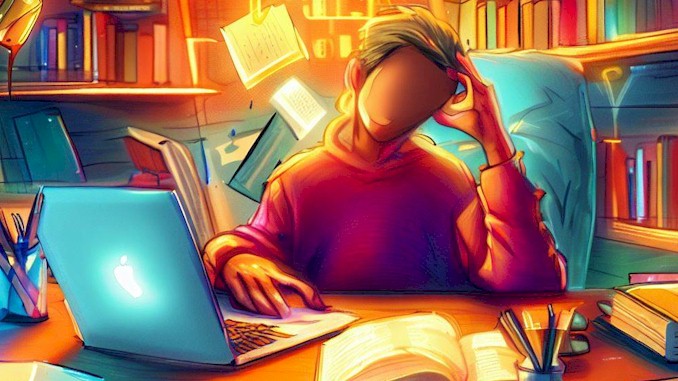Debunking the Myths: VPNs and Phone Call Quality
If you are wondering whether VPNs affect phone calls, you are not alone. Many people use VPNs to protect their online privacy and security, but they may also have questions about how VPNs impact their voice communication. In this blog post, I will explain how VPNs work, how they affect phone calls, and what you can do to optimize your VPN experience for voice calls. I have been using VPNs for years and I have learned a lot about their benefits and drawbacks. I will share my insights and tips with you so that you can make informed decisions about your VPN usage. Whether you use a VPN for personal or professional reasons, you will find this blog post helpful and informative.
VPNs do not affect regular mobile phone calls. However it can affect the quality and speed of phone calls made over the internet, such as VoIP or video calls. VPNs can also improve the security and privacy of phone calls by preventing eavesdropping and censorship.
Now that you know the basic answer to how VPNs affect phone calls, you may be wondering how to optimize your VPN settings and choose the best VPN service for your voice communication over the internet. In the following sections, I will go into more detail about the factors that influence the performance of VPNs for phone calls and give you some practical tips and recommendations on how to improve your VPN experience. You will also learn about the advantages and disadvantages of using VPNs for phone calls and how to balance them according to your preferences and goals. By the end of this blog post, you will have a clear understanding of how VPNs work for phone calls and how to use them effectively and safely.
Do VPNs Affect Phone Calls?
If you are wondering whether VPNs affect phone calls, you are not alone. Many people use VPNs to protect their online privacy and security, but they may also have questions about how VPNs impact their voice communication. In this section, I will explain how VPNs work, how they affect phone calls, and what you can do to optimize your VPN experience for voice calls.
VPNs are virtual private networks that encrypt and route the internet traffic of a device through a remote server. This process can affect the quality and speed of phone calls made over the internet, such as VoIP or video calls. However, VPNs can also improve the security and privacy of phone calls by preventing eavesdropping and censorship. The effect of VPNs on phone calls depends on various factors, such as the type and location of the VPN server, the bandwidth and latency of the internet connection, and the compatibility of the VPN protocol with the phone application.
One thing to note is that a VPN does not affect regular mobile phone calls that use the cellular network. A VPN only affects phone calls that use the internet. If you are using a regular mobile phone call, you do not need to worry about VPNs at all. However, if you are using an internet-based phone call, you may want to consider using a VPN for the reasons I will explain below.
How VPNs Affect Phone Call Quality
The quality of a phone call is determined by several factors, such as clarity, volume, delay, jitter, and packet loss. These factors can be influenced by the internet connection and the VPN service used for the phone call.
Clarity: Clarity refers to how clear and crisp the sound of a phone call is. Clarity can be affected by the encryption and compression methods used by the VPN service. Some encryption and compression methods can reduce the clarity of a phone call by adding noise or distortion to the sound. To avoid this problem, you should choose a VPN service that uses high-quality encryption and compression methods that do not compromise the clarity of your voice.
Volume: Volume refers to how loud or soft the sound of a phone call is. Volume can be affected by the bandwidth and latency of the internet connection and the VPN service. Bandwidth is the amount of data that can be transferred per second over an internet connection. Latency is the time it takes for data to travel from one point to another over an internet connection. If the bandwidth or latency of your internet connection or your VPN service is too low or too high, it can cause the volume of your phone call to fluctuate or drop. To avoid this problem, you should choose a VPN service that has enough bandwidth and low latency to support your voice communication.
Delay: Delay refers to how long it takes for the sound of a phone call to reach the other party. Delay can be affected by the distance and location of the VPN server. The farther away the VPN server is from your location or your destination, the longer it will take for your voice data to travel through the VPN tunnel. This can cause a noticeable delay in your phone call that can make it difficult to have a smooth conversation. To avoid this problem, you should choose a VPN server that is close to your location or your destination.
Jitter: Jitter refers to how much the delay of a phone call varies over time. Jitter can be affected by the stability and consistency of the internet connection and the VPN service. If your internet connection or your VPN service is unstable or inconsistent, it can cause your voice data to arrive at different times or in different orders. This can cause a choppy or distorted sound in your phone call that can make it hard to understand what is being said. To avoid this problem, you should choose a stable and consistent internet connection and a reliable VPN service.
Packet Loss: Packet loss refers to how much of your voice data is lost or corrupted during transmission over an internet connection or a VPN tunnel. Packet loss can be affected by the congestion and interference of the internet connection and the VPN service. If your internet connection or your VPN service is congested or interfered with by other users or devices, it can cause some of your voice data to be dropped or corrupted during transmission. This can cause gaps or noises in your phone call that can make it impossible to hear what is being said. To avoid this problem, you should choose an uncrowded and uninterfered internet connection and a secure VPN service.
How VPNs Affect Phone Call Security
The security of a phone call is determined by how well it protects your voice data from being intercepted or tampered with by third parties, such as hackers, governments, ISPs, or advertisers.
The security of a phone call can be enhanced by the encryption and anonymity features of a VPN service. Encryption is the process of converting your voice data into a code that can only be deciphered by the intended recipient. Anonymity is the process of hiding your identity and location from the third parties that can monitor your internet activity. By using a VPN service that encrypts and anonymizes your voice data, you can prevent third parties from listening to or modifying your phone calls without your consent. This can protect your privacy and confidentiality, as well as your freedom of expression and access to information.
However, not all VPN services are equally secure or trustworthy. Some VPN services may have weak encryption methods, leak your IP address or DNS requests, keep logs of your activity, or cooperate with third parties that request your data. These VPN services can compromise the security and privacy of your phone calls and expose you to risks such as identity theft, fraud, blackmail, censorship, or legal action. To avoid these risks, you should choose a VPN service that has strong encryption methods, does not leak your IP address or DNS requests, does not keep logs of your activity, and does not cooperate with third parties that request your data.
In summary, VPNs can affect phone calls in both positive and negative ways. VPNs can improve the security and privacy of phone calls by encrypting and anonymizing your voice data, but they can also affect the quality and speed of phone calls by influencing factors such as clarity, volume, delay, jitter, and packet loss. The effect of VPNs on phone calls depends on various factors, such as the type and location of the VPN server, the bandwidth and latency of the internet connection, and the compatibility of the VPN protocol with the phone application.
How to Optimize Your VPN Settings for Phone Calls
If you want to use a VPN for phone calls, you need to optimize your VPN settings to ensure the best performance and quality of your voice communication. In this section, I will give you some practical tips and recommendations on how to adjust your VPN settings to optimize your voice quality.
Choose the Right VPN Protocol
The VPN protocol is the set of rules and standards that governs how your VPN service encrypts and transmits your data. Different VPN protocols have different advantages and disadvantages in terms of speed, security, and compatibility. For phone calls, you need a VPN protocol that is fast, secure, and compatible with your phone application.
Some of the most common VPN protocols are:
- OpenVPN: OpenVPN is one of the most popular and widely used VPN protocols. It is open-source, secure, and versatile. It can run on any port and use any encryption method. However, it can also be slow, complex, and incompatible with some phone applications. For phone calls, you should use OpenVPN only if you have a fast and stable internet connection and a phone application that supports it.
- IKEv2/IPSec: IKEv2/IPSec is another popular and widely used VPN protocol. It is secure, fast, and stable. It can handle network changes and reconnect quickly. However, it can also be blocked by firewalls and incompatible with some phone applications. For phone calls, you should use IKEv2/IPSec if you have a reliable internet connection and a phone application that supports it.
- L2TP/IPSec: L2TP/IPSec is an older and more established VPN protocol. It is secure and compatible with most devices and platforms. However, it can also be slow, unstable, and vulnerable to firewalls. For phone calls, you should use L2TP/IPSec only if you have no other option.
- PPTP: PPTP is one of the oldest and simplest VPN protocols. It is fast and easy to set up. However, it is also insecure, unstable, and outdated. For phone calls, you should avoid using PPTP at all costs.
- WireGuard: WireGuard is a new and innovative VPN protocol. It is fast, secure, and lightweight. It uses modern encryption methods and minimal code. However, it is also experimental, unstable, and unsupported by some devices and platforms. For phone calls, you should use WireGuard only if you are willing to take some risks.
To choose the right VPN protocol for your phone calls, you should check the compatibility of your phone application with the VPN protocol, test the speed and stability of your internet connection with the VPN protocol, and compare the security and performance of different VPN protocols.
Choose the Right VPN Server
The VPN server is the remote server that your VPN service uses to route and encrypt your data. Different VPN servers have different locations, speeds, and loads. For phone calls, you need a VPN server that is close to your location or your destination, fast and reliable, and uncrowded and uninterfered.
To choose the right VPN server for your phone calls, you should check the location of your VPN server and compare it with your location and your destination. The closer the VPN server is to you and your destination, the better. You should also check the speed and reliability of your VPN server and compare it with your internet connection. The faster and more reliable the VPN server is, the better. You should also check the load and interference of your VPN server and compare it with other VPN servers. The less crowded and interfered the VPN server is, the better.
Most VPN services offer a list of VPN servers that you can choose from. Some VPN services also offer automatic or smart selection features that can help you find the best VPN server for your needs. You should experiment with different VPN servers and see which one works best for your phone calls.
Adjust Your VPN Settings
The VPN settings are the options and preferences that you can customize for your VPN service. Different VPN settings have different effects on your VPN performance and quality. For phone calls, you need to adjust your VPN settings to ensure the optimal balance between speed, security, and compatibility.
Some of the most common VPN settings are:
- Encryption: Encryption is the process of converting your data into a code that can only be deciphered by the intended recipient. Different encryption methods have different levels of security and speed. For phone calls, you need an encryption method that is secure enough to protect your voice data from third parties, but not too secure that it slows down your voice communication. You should choose an encryption method that matches the encryption method of your phone application.
- Compression: Compression is the process of reducing the size of your data to save bandwidth and speed up transmission. Different compression methods have different levels of efficiency and quality. For phone calls, you need a compression method that is efficient enough to reduce the bandwidth usage of your voice data, but not too efficient that it reduces the quality of your voice communication. You should choose a compression method that matches the compression method of your phone application.
- Split Tunneling: Split tunneling is the feature that allows you to choose which apps or websites use the VPN connection and which ones use the regular internet connection. For phone calls, you need to enable split tunneling for your phone application so that it can use the VPN connection for voice communication. You should also disable split tunneling for other apps or websites that do not need the VPN connection or that may interfere with the VPN connection.
- Kill Switch: Kill switch is the feature that automatically disconnects your internet connection if your VPN connection drops. For phone calls, you need to enable kill switch for your phone application so that it can prevent third parties from accessing your voice data if your VPN connection fails. You should also disable kill switch for other apps or websites that do not need the VPN connection or that may cause problems if disconnected.
To adjust your VPN settings for phone calls, you should check the options and preferences of your VPN service and customize them according to your needs. You should also check the compatibility of your VPN settings with your phone application and your internet connection. You should experiment with different VPN settings and see which ones work best for your phone calls.
In summary, to optimize your VPN settings for phone calls, you need to choose the right VPN protocol, the right VPN server, and the right VPN settings for your voice communication. By doing so, you can improve the quality and speed of your phone calls while maintaining the security and privacy of your voice data. In the next section, I will show you how to choose the best VPN service for phone calls and how to compare different VPN services.
How to Choose the Best VPN Service for Phone Calls
If you want to use a VPN for phone calls, you need to choose the best VPN service that suits your voice communication needs. There are many VPN services available in the market, but not all of them are equally good or reliable for phone calls. In this section, I will give you some criteria and factors that you should consider when choosing a VPN service for phone calls.
The Criteria for Choosing a VPN Service for Phone Calls
When choosing a VPN service for phone calls, you should look for the following criteria:
- Speed: Speed is the most important criterion for phone calls. You need a VPN service that is fast enough to support your voice communication without causing delays, jitters, or packet losses. You should look for a VPN service that has high-speed servers, unlimited bandwidth, and low latency.
- Security: Security is another important criterion for phone calls. You need a VPN service that is secure enough to protect your voice data from third parties without compromising the quality of your voice communication. You should look for a VPN service that has strong encryption methods, no IP or DNS leaks, no logs policy, and no cooperation with third parties.
- Compatibility: Compatibility is the third important criterion for phone calls. You need a VPN service that is compatible with your device, platform, and phone application without causing problems or conflicts. You should look for a VPN service that supports multiple devices and platforms, offers multiple VPN protocols, and works well with your phone application.
- Reliability: Reliability is the fourth important criterion for phone calls. You need a VPN service that is reliable enough to maintain your voice communication without dropping or disconnecting. You should look for a VPN service that has stable and consistent servers, handles network changes and reconnects quickly, and offers a kill switch feature.
- Customer Support: Customer support is the fifth important criterion for phone calls. You need a VPN service that has responsive and helpful customer support in case you encounter any issues or questions with your voice communication. You should look for a VPN service that offers 24/7 live chat support, email support, and online guides and tutorials.
The Factors for Comparing Different VPN Services for Phone Calls
When comparing different VPN services for phone calls, you should consider the following factors:
- Price: Price is the first factor to compare different VPN services. You need a VPN service that offers a reasonable price that matches the quality and features of the service. You should compare the price of different VPN services based on their plans, discounts, and refunds.
- Reviews: Reviews are the second factor to compare different VPN services. You need a VPN service that has positive reviews from other users who have used it for phone calls. You should compare the reviews of different VPN services based on their ratings, testimonials, and feedback.
- Trials: Trials are the third factor to compare different VPN services. You need a VPN service that offers a free trial or a money-back guarantee that allows you to test the service before committing to it. You should compare the trials of different VPN services based on their duration, limitations, and conditions.
In summary, to choose the best VPN service for phone calls, you need to look for the criteria of speed, security, compatibility, reliability, and customer support. You also need to compare the factors of price, reviews, and trials of different VPN services. By doing so, you can find the VPN service that meets your voice communication needs and expectations. In the next section, I will show you the pros and cons of using VPNs for phone calls and how to balance them according to your preferences and goals.
Pros and Cons of Using VPNs for Phone Calls
Using VPNs for phone calls has both advantages and disadvantages that you should be aware of before deciding whether to use them or not. In this section, I will list the pros and cons of using VPNs for phone calls and explain how they affect your voice communication.
The Pros of Using VPNs for Phone Calls
Using VPNs for phone calls has the following benefits:
- Security: Using VPNs for phone calls can enhance the security of your voice data by encrypting it and preventing third parties from intercepting or tampering with it. This can protect your privacy and confidentiality, as well as your freedom of expression and access to information.
- Privacy: Using VPNs for phone calls can enhance the privacy of your voice data by anonymizing it and hiding your identity and location from third parties that can monitor your internet activity. This can protect you from identity theft, fraud, blackmail, censorship, or legal action.
- Access: Using VPNs for phone calls can enhance your access to voice communication by bypassing geo-restrictions and firewalls that can block or limit your phone calls. This can allow you to communicate with anyone, anywhere, anytime.
- Savings: Using VPNs for phone calls can save you money by reducing the cost of your phone calls. This can happen by avoiding roaming charges, international fees, or long-distance rates that can apply to your phone calls.
The Cons of Using VPNs for Phone Calls
Using VPNs for phone calls has the following drawbacks:
- Quality: Using VPNs for phone calls can affect the quality of your voice communication by influencing factors such as clarity, volume, delay, jitter, and packet loss. This can happen due to the encryption and compression methods, the bandwidth and latency of the internet connection and the VPN service, and the distance and location of the VPN server.
- Compatibility: Using VPNs for phone calls can affect the compatibility of your voice communication by causing problems or conflicts with your device, platform, or phone application. This can happen due to the VPN protocol, the VPN settings, and the VPN features.
- Reliability: Using VPNs for phone calls can affect the reliability of your voice communication by causing drops or disconnects in your phone calls. This can happen due to the stability and consistency of the internet connection and the VPN service, the network changes and reconnections, and the kill switch feature.
- Trustworthiness: Using VPNs for phone calls can affect the trustworthiness of your voice communication by exposing you to risks from unsecure or untrustworthy VPN services. This can happen due to weak encryption methods, IP or DNS leaks, logs policy, or cooperation with third parties.
In summary, using VPNs for phone calls has both pros and cons that you should weigh carefully before using them. VPNs can improve the security and privacy of your phone calls, but they can also affect the quality and compatibility of your phone calls. VPNs can enhance your access and savings on phone calls, but they can also affect the reliability and trustworthiness of your phone calls.
Related Questions:
What happens when you call in VPN?
When you make a traditional mobile phone call (i.e., using your cellular network), a VPN will not have any impact on your call as it does not use the internet. However, when you make a phone call using an internet-based communication channel like WhatsApp or Skype while connected to a VPN, your call quality may be affected. This is because a VPN reroutes your internet traffic through a remote server, which can result in longer distance for data transmission and increased latency. As a result, you may experience a reduction in call quality, delay in call setup times, and occasional dropped calls.
Should VPN be on or off on cell phone?
Whether you should keep your VPN on or off on your cell phone depends on your online activities and level of privacy and security you require.
If you frequently use public Wi-Fi networks or access sensitive information on your phone, turning on your VPN can help protect your data and online privacy from potential hackers or eavesdroppers. It can also help you bypass censorship or geo-restrictions when accessing content from abroad.
However, if you mainly use your cell phone for routine tasks like checking social media or browsing the web, and you trust the security of the Wi-Fi network you are connected to, you may not need to use a VPN all the time.
In summary, it is a personal choice whether to keep your VPN on or off on your cell phone, based on your individual privacy and security needs.
Does VPN interfere with anything?
While VPNs are generally safe to use, they can potentially interfere with some online activities, depending on the VPN service you are using, its configuration, and the online services you access.
Here are some examples of how VPNs can interfere with your online activities:
- Slower internet speeds: As VPNs route your traffic through a remote server, they can potentially slow down your internet connection speed, which can affect your browsing, streaming, or downloading experience.
- Blocked access: Some online services may block access from VPN IP addresses to prevent unauthorized access or misuse, which can prevent you from accessing certain websites or content.
- Incompatible apps: Certain apps may not work well or may fail to connect when used in conjunction with a VPN, as they may not support the encryption or tunneling protocols used by the VPN.
- False positives: Some security tools and services may flag your VPN connection as suspicious activity or a potential security risk, which can trigger false positive alerts or block your access to certain services.
Can calls be traced through a VPN?
If you are using an internet-based communication channel like WhatsApp or Skype to make a call while connected to a VPN, it is possible for the call to be traced back to you, depending on the circumstances.
While VPNs encrypt your internet traffic and mask your IP address, they do not provide complete anonymity or prevent all forms of surveillance.
If a law enforcement agency or other entity has the legal authority to monitor your internet traffic, they may be able to track your call activity through your VPN connection. Similarly, if the online service you are using to make the call collects user data or is subject to data retention laws, your call data may be stored and potentially traced back to you.
However, for most everyday use cases, the average person does not need to worry about their calls being traced through a VPN. If you are using a VPN for privacy and security reasons, make sure to choose a reliable and trustworthy service that does not keep logs of your online activity, and avoid using internet-based communication channels for sensitive conversations if possible.