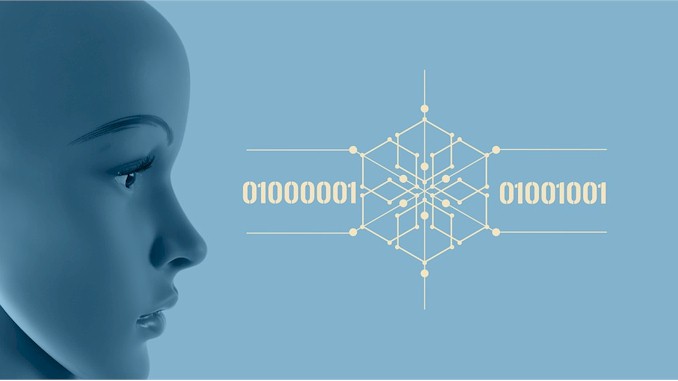VPN And Privacy: Does It Hide Your Phone Number?
If you are concerned about your privacy and security when making phone calls or sending texts, you might wonder if a VPN can help you hide your phone number. After all, a VPN can mask your IP address and encrypt your online traffic, so why not your phone number too? In this blog post, I will explain what a VPN can and cannot hide, and how you can use other methods to protect your caller ID. Read on to find out more.
A VPN cannot hide your phone number. A VPN works by creating a secure tunnel between your device and a server on the internet. It does not affect the way your phone communicates with the cellular network or the public switched telephone network (PSTN). Therefore, your phone number remains visible to anyone who receives your calls or texts.
However, this does not mean that you have to give up your privacy and security when making phone calls or sending texts. There are other ways to hide your phone number and prevent unwanted calls or messages. In the following sections, I will show you some of the best methods to make anonymous phone calls and texts, and how a VPN can still help you in some situations.
Why you might want to hide your phone number
You might have various reasons to hide your phone number when calling or texting someone. Here are some of the most common ones:
To protect your personal information and privacy. Your phone number can reveal a lot about you, such as your name, address, email, social media accounts, and more. If you share your phone number with strangers or untrusted sources, you might expose yourself to identity theft, phishing, spamming, or harassment.
To avoid unwanted calls or messages. Hiding your phone number can reduce the chances of getting robocalls, telemarketers, scammers, or stalkers on your line. These calls or messages can be annoying, intrusive, or even dangerous. By blocking your caller ID, you can keep your number off their lists and databases.
To maintain your anonymity and security. Sometimes you might need to call or text someone without revealing your identity or location. For example, you might want to contact a potential employer, a customer service representative, a doctor, a journalist, a whistleblower, or a friend in need. Hiding your phone number can help you communicate safely and discreetly without compromising your personal details.
To have more control over your online accounts. Many online services and platforms require you to verify your phone number when creating an account or resetting a password. However, this also means that anyone who has access to your phone number can potentially hack into your accounts. By using a different or temporary phone number for verification purposes, you can prevent unauthorized access and protect your online identity.
As you can see, hiding your phone number can have many benefits for your privacy and security. But how do you do it? In the next section, I will show you some of the best methods to hide your caller ID when making phone calls or sending texts.
How to use blocking codes to hide your caller ID
One of the easiest and quickest ways to hide your phone number is to use a blocking code before dialing the number you want to call. A blocking code is a special prefix that you enter before the phone number to prevent your caller ID from being displayed on the recipient’s device.
The blocking code varies depending on your location, carrier, and device type. Here are some of the most common blocking codes for different regions and phones:
| RegionBlocking | CodePhone | Type |
|---|---|---|
| North America | *67 | Mobile phones and landlines |
| UK | 141 | Mobile phones and landlines |
| Most North America rotary phones | 1167 | Rotary phones |
| AT&T North America phones, Canadian mobile phones, most European & South American phones | #31# | Mobile phones |
To use a blocking code, simply dial it before the phone number you want to call. For example, if you want to call 555-1234 in North America and hide your caller ID, you would dial *67-555-12343. The recipient will see “Unknown”, “Private”, “Anonymous”, or something similar on their screen instead of your phone number.
However, there are some limitations and drawbacks of using blocking codes.
- First of all, they only work for one call at a time. If you want to hide your caller ID for every call you make, you will have to enter the blocking code each time.
- Second, some carriers or devices may not support blocking codes or may charge extra fees for using them.
- Third, some recipients may have settings that reject calls from blocked numbers or send them straight to voicemail.
- Fourth, blocking codes do not work for toll-free numbers (such as 800 or 888), emergency numbers (such as 911), or premium numbers (such as 900).
Therefore, if you are looking for a more reliable and convenient way to hide your phone number when calling or texting someone, you might want to consider using apps and services that offer this feature. In the next section, I will show you some of the best apps and services to make anonymous calls and texts.
How to use apps and services to make anonymous calls and texts
Another way to hide your phone number is to use apps and services that allow you to make anonymous calls and texts. These apps and services provide you with a different or temporary phone number that you can use to communicate with anyone without revealing your real number.
There are many apps and services that offer this feature, but they vary in terms of features, pricing, reliability, and privacy. Here are some of the best ones that you can try:
- Hushed: Hushed is one of the leading apps to make anonymous calls and texts. It lets you create multiple burner numbers that you can use for different purposes, such as dating, business, online shopping, etc. You can choose from local or international numbers from over 60 countries. You can also customize your voicemail greetings, call forwarding options, notifications, and more. Hushed offers various plans that suit your needs, from pay-as-you-go credits to unlimited subscriptions.
- CoverMe: CoverMe is one of the most privacy-focused anonymous phone number apps. It not only lets you make encrypted calls and texts with a new number but also protects your messages with a private vault that requires a password or fingerprint to access. You can also send self-destructing messages that disappear after a certain time or when they are read. CoverMe offers free credits for new users and various plans for more features.
- Dingtone: Dingtone is an anonymous call and texting app that uses VoIP technology to connect you with anyone around the world. You can get a free US or Canada number or buy a cheap international number from over 200 countries. You can also earn free credits by completing tasks such as watching ads, playing games, or inviting friends. Dingtone also supports group chats, conference calls, walkie-talkie mode, and fax service.
- Text Vault: Text Vault is an app that aims to protect your phone number when you are texting with strangers. This anonymous messaging free app with burner phone numbers can be used for sending and receiving messages. You can also block unwanted contacts, change your caller ID, and customize your notifications. Text Vault offers a free trial and various plans for more features.
- Signal: Signal is one of the most famous private messengers that help you to send your messages completely anonymously. The app is totally free and you can send text voice messages and make voice and video calls absolutely for free. There’s also a feature for disappearing messages. Signal uses end-to-end encryption to secure your communications and does not collect any data about you or your contacts.
These are some of the best apps and services to make anonymous calls and texts. However, before using any of them, you should always check their terms of service, privacy policy, and user reviews to ensure they meet your expectations and respect your rights.
In conclusion, hiding your phone number can have many benefits for your privacy and security. You can use blocking codes, apps, or services to prevent your caller ID from being displayed on the recipient’s device. However, you should also be aware of the limitations and drawbacks of each method.
How a VPN can help you bypass geo-restrictions and censorship on VoIP apps
VoIP apps are applications that allow you to make voice or video calls over the internet, such as Skype, WhatsApp, Viber, Zoom, etc. These apps are very convenient and cost-effective for communicating with anyone around the world. However, some countries or regions may block or restrict access to these apps for various reasons, such as political censorship, security concerns, or economic interests. This is called geo-blocking or geo-restriction.
Geo-blocking is a practice of limiting access to online content based on the user’s location. It works by detecting the user’s IP address and blocking or redirecting them if they are not from a permitted area. For example, if you are in China, you may not be able to use Skype or WhatsApp because they are banned by the government. Or if you are in Europe, you may not be able to watch some Netflix shows that are only available in the US.
Fortunately, there is a way to bypass geo-blocking and access any VoIP app or website that you want. You can use a VPN (Virtual Private Network) to hide your real IP address and change your online location.
A VPN is a service that creates a secure and encrypted connection between your device and a server in another country. When you use a VPN, your internet traffic is routed through this server and appears as if it is coming from there. This means that you can access any content that is available in that country without being blocked by geo-restrictions.
For example, if you want to use Skype in China, you can connect to a VPN server in a country where Skype is not blocked, such as Japan or Singapore. Then, you can launch Skype and make calls as if you were in Japan or Singapore. The Chinese authorities will not be able to detect or block your Skype traffic because it will look like normal internet traffic from Japan or Singapore.
Using a VPN has many benefits for bypassing geo-blocking and censorship on VoIP apps:
It allows you to access any VoIP app or website that you want, regardless of where you are located.
It protects your privacy and security by encrypting your data and preventing anyone from spying on your online activities.
It improves your online experience by avoiding bandwidth throttling, which is when your internet service provider (ISP) deliberately slows down your connection speed to save costs or discourage certain types of usage.
However, using a VPN also has some drawbacks that you should be aware of:
- It may affect your connection speed or quality depending on various factors, such as the distance between you and the server, the server load, the encryption level, etc.
- It may not work with some VoIP apps or websites that have anti-VPN measures, such as Netflix, which can detect and block VPN users.
- It may not be legal in some countries or regions that have strict laws against VPN usage, such as China, Iran, Russia, etc.
Therefore, before using a VPN to bypass geo-blocking and censorship on VoIP apps, you should always check the legality, reliability, and compatibility of the VPN service that you choose.
You should also read their terms of service, privacy policy, and user reviews to ensure they meet your expectations and respect your rights.
In conclusion, a VPN is one of the best ways to bypass geo-blocking and censorship on VoIP apps. It allows you to access any VoIP app or website that you want while protecting your privacy and security.
However, you should also be aware of the limitations and drawbacks of using a VPN and choose a reputable and trustworthy service.
I hope this article has helped you learn more about how a VPN can help you bypass geo-blocking and censorship on VoIP apps. If you have any questions or feedback, please feel free to leave a comment below. Thank you for reading!
Does VPN hide cell phone location?
A VPN does not hide your GPS location by default. GPS (Global Positioning System) is a satellite-based system that can pinpoint your exact location on Earth using signals from satellites. GPS is used by many apps and services on your iPhone, such as maps, navigation, weather, fitness, social media, etc.
Some VPNs may offer additional features to spoof or change your GPS location for certain operating systems (namely Android). However, this is not a standard function of a VPN and may not work for all apps or services that use GPS.
Therefore, if you want to hide your GPS location on your iPhone, you may need to use other methods besides a VPN.
Here are some ways to hide or disable your GPS location on your Phone:
- Turn off Location Services: You can turn off Location Services for all apps or specific apps in Settings > Privacy > Location Services. This will prevent apps from accessing your GPS location data. However, some apps may not work properly without Location Services enabled.
- Use Airplane Mode: You can turn on Airplane Mode in Settings > Airplane Mode or by swiping down from the top right corner of the screen and tapping the airplane icon. This will disable all wireless connections on your iPhone, including Wi-Fi, cellular data, Bluetooth, and GPS. However, this will also prevent you from using any online features or services on your iPhone.
- Use Fake GPS Apps: You can download fake GPS apps from the App Store that allow you to set a fake location for certain apps or services on your iPhone. For example, FakeGPS Free lets you choose any location on a map and make it appear as if you are there. However, some fake GPS apps may require jailbreaking your iPhone or installing additional software that may compromise its security or performance.
In summary,
- A VPN can hide your IP address and spoof your location for many streaming services and websites that use IP-based geolocation.
- A VPN does not hide your GPS location by default and may not work for all apps or services that use GPS-based geolocation.
- To hide or disable your GPS location on your iPhone, you can use other methods such as turning off Location Services, using Airplane Mode, or using fake GPS apps.
does vpn affect phone calls
A VPN does not affect phone calls that use your cellular network. These calls are not encrypted by the VPN and do not pass through the VPN tunnel. Therefore, a VPN does not affect the quality, cost, or availability of these calls.
Though, a VPN does affect phone calls that use the internet. These calls are also known as VoIP (Voice over Internet Protocol) calls and include any native internet calling app, VoIP service, or popular third parties like Skype or WhatsApp. These calls are encrypted by the VPN and pass through the VPN tunnel. Therefore, a VPN can affect these calls in different ways:
- A VPN can improve your VoIP call quality by bypassing any network throttling or censorship that may interfere with your call. For example, if your ISP slows down or blocks VoIP traffic on its network, a VPN can help you avoid these restrictions and enjoy better call quality.
- A VPN can reduce your VoIP call cost by changing your virtual location to match the location of your caller or callee. For example, if you want to make an international call using Skype or WhatsApp, a VPN can help you avoid high roaming charges or long-distance fees by making it appear as if you are calling from the same country as your contact.
- A VPN can increase your VoIP call availability by allowing you to access any VoIP service or app that may be blocked in your region. For example, if you want to use Skype or WhatsApp in a country where they are banned or restricted, a VPN can help you unblock them and make free calls over the internet.
However,
- A VPN can also degrade your VoIP call quality by adding latency or jitter to your connection. Latency is the delay between when you speak and when your voice is heard by the other person. Jitter is the variation in latency over time. Both latency and jitter can cause poor audio quality, echo, distortion, or dropped calls.
- A VPN can also increase your VoIP call cost by consuming more data than normal. Since a VPN encrypts all your online traffic, it adds some overhead to each data packet that is sent or received over the internet. This means that using a VPN may consume more data than usual for each VoIP call you make.
To avoid these issues,
- You should choose a reliable and fast VPN service that has servers near your location and supports high-speed connections.
- You should also enable QoS (Quality of Service) on your router or device if possible. QoS is a feature that prioritizes certain types of traffic over others on a network. By enabling QoS for VoIP traffic, you can ensure that it always has enough bandwidth and does not suffer from congestion or interference from other types of traffic.
In summary,
- A VPN does not affect phone calls that use your cellular network.
- A VPN does affect phone calls that use the internet (VoIP).
- A VPN can improve, reduce, or increase your VoIP call quality, cost, or availability depending on various factors.
- To optimize your VoIP call experience with a VPN, you should choose a reliable and fast VPN service and enable QoS on your router or device if possible.