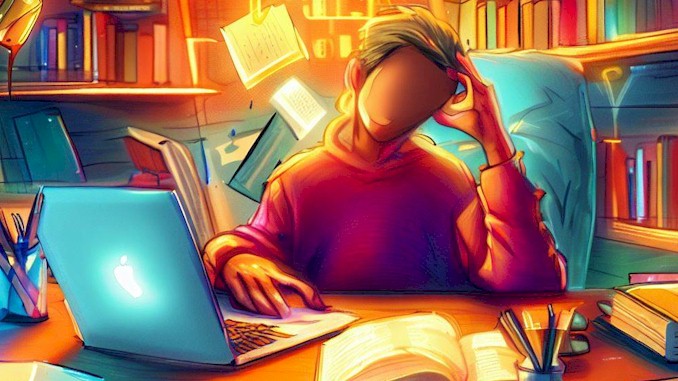Stream Sports Like a Pro with the Right VPN Speed
I’m a sports fan. So a few days before Premier League began, I started to search for a streaming service that would broadcast all 380 matches and tried to find out whether I could stream the game live in HD with a VPN. Then I found a few tricks in it, so I wrote a post about how fast a VPN connection should be for live sports streamings to choose a VPN provider that is right for you.
For watching live sports streaming, it is recommended to have an internet download speed of at least 5 Mbps for standard definition (SD) quality and a minimum of 25 Mbps for high definition (HD) quality. However, higher speeds of 50 Mbps or more are recommended for the best viewing experience.
Once you’ve determined what VPN speed you need to watch your favorite live game in HD, you will need to know how to achieve the goal. The challenge is the VPN connection is different from the internet connection your ISP provides to you. Let’s say the internet connection that your ISP provided is 100Mbps. That doesn’t guarantee you could watch your favorite football match live in HD with a VPN.
Recommended internet download speed of main live sports media
Whatever your favorite sport is, you are able to find a streaming service that provides what you need, from football to NBA, UFC, baseball, boxing, American football, Rugby, horse racing, Motorcycle racing, etc.
With a VPN, you could bypass Geo-restrictions that streaming services implemented. Access all whatever your favorite live sports streaming online. That’s a huge advantage you own as living in the internet era. All you need is just a VPN with good speed in your home. You can watch your favorite football game in HD on your large-screen TV anytime.
I have researched and collected the recommended internet speed from some popular stream services. And form a list of recommended internet speeds they provided. I hope that will give you some ideas of real-world examples. Therefore, when you want to watch a live sport you like, you will know whether you can make it.
- CBS All Access: High-speed broadband Internet connection; 800 kbps or greater available bandwidth.
- DAZN: 6.0 Mbps recommended internet download speed for HD resolutionand high frame rates. If you’re watching sports on your TV, this is the minimum internet download speed we recommend. 8.0 Mbps recommended internet download speed for HD resolution, the highest video quality and frame rates.
- NBC: 3.0 Mbps for NBC streaming library content (full episodes and clips)*. 8.0 Mbps for the live stream of your local NBC station. *Video content delivered in standard definition may play correctly through connections as slow as 1.5 Mbps. To stream content provided in high definition, we suggest a connection speed of 5 Mbps or faster.
- BBC iPlayer: BBC iPlayer programmes stream at up to 5 Mbps or megabits (5000 kbps), depending on the quality. Our standard quality version is 1.5 Mbps (1500 kbps).
- ITV: ITV states you’ll need a 0.8Mbps broadband connection as a minimum in order to watch it, from which we can infer around 3Mbps will probably be necessary for SD (ITV Hub doesn’t offer HD at all).
- Zattoo: 0.5 Mbit/s – minimum broadband speed required; 3 Mbit/s – recommended minimum broadband speed per SD stream; 5 Mbit/s – recommended minimum broadband speed per HD stream; 8 Mbit/s – recommended minimum broadband speed per Full HD stream. Streaming with Zattoo happens in real time and is not pre-loaded. There is no buffering like on YouTube, Netflix or Amazon. Therefore, a good and stable internet connection is very important.
- ESPN: Recommended Connection Speed: 2 Mbps or greater.
How to ensure your VPN will meet minimum speed requirements for watching live sports in HD
You know, a VPN connection’s speed differs from the speed of the internet in your home. Because of encrypting and decrypting, the speed will be decreased at the client(your side – such as a Windows desktop) of the VPN. And the internet traffic has to be transmitted to a VPN server, and from there, you begin to access the destination website – streaming service.
So when you use VPN to watch live sports, what should you do to ensure that you will meet the recommended internet download speed of your chosen streaming service?
If you, like me, as a football fan, want to watch all 380 matches of the Premier League from a streaming service that is not available where I live. You need a decent VPN to help you make it.
For example, the streaming service which has exclusive rights to broadcast all live Premier League matches at the lowest rate is Eleven Sport Taiwan. Unfortunately, it is not available in the US. So I have to use VPN to get around. However, you have to ensure that the VPN connection is fast enough, so you can watch your favorite football team match in HD definition or HDR if that is available.
First, on my Windows desktop(you can use any device you like), I use a VPN client for windows connected to a VPN node in Taiwan. After that, I open the internet browser, and in the URL address bar, I type in speedtest.net to begin a test of the speed of the VPN connection. Because you use a VPN connection to a VPN node in Taiwan, it seems that you are in Taiwan, so it will pick a server in Taiwan which is nearest to you to perform the speed testing.
If the result of testing is that the speed is more than 5Mbps or better, let’s say it is more than 25Mbps, and the ping time is less than 100ms. You can ensure that you can watch live sports in HD.
Here, the key is that you must connect to the location of the VPN node where the live sports streaming is available, and then use speedtest.net to test speed to make sure the rate of the VPN connection is more than 5Mbps or 25Mbps.
How to watch live streaming sports on TV with a VPN to overcome geo-restrictions
The easiest or most convenient way to watch streaming live sports on your large-screen TV is by using a streaming device such as Amazon Fire TV. With Amazon Fire TV, all you need to do is connect the Amazon Fire TV to the TV with an HDMI cable, install a VPN application on the device, and connect to a server location where your favorite live sports streaming is available. Then you are all set.
Another simple way to fit the situation if you have no streaming device at home is to connect your laptop or computer to a TV with an HDMI cable. However, you have to find a place near the TV for your laptop. After that, you install a VPN application on the laptop to connect to a server location where live sports streaming is available. You are good to go.
For those who have the streaming device at home, as follows:
- Apple TV
- Roku
- Xbox
- PlayStation
- Chromecast
You have to do more work than on Amazon Fire TV to watch live sports streaming. Though some VPN services provide a feature called SmartDNS, you can configure it on your streaming device to overcome geo-restrictions implemented by Streaming services without working with all your might to figure out how to install a VPN on them and get the VPN to work as expected. But there is no guarantee.
If you have a streaming device I mentioned above, and SmartDNS doesn’t work as you expect. One option is you run VPN on your router, then connect your streaming device to the router to overcome geo-restrictions. In this case, you must have a router compatible with your VPN. Fortunately, most routers in the market are compatible with VPN.
There is another way if you prefer not to use a VPN router. You can use the Project feature in Windows 10 to get a job done. Let’s use a laptop. First, on your Windows 10 laptop, you connect to a VPN server where the streaming service is available. Then access the streaming service’s website that is streaming your favorite live sports match. When you have a live sports match on your laptop screen, use the project feature on Windows 10 to cast it on your TV with the help of a streaming device.
You can also use an android device to do so by using the Screen Cast(or Miracast) feature. However, video quality is not stable when you use Windows 10 project feature or Android Screen Cast(or Miracast )feature because it is easily affected by the surrounding WiFi network environment.
What I did is bought a mini PC from Amazon. Place it right under the TV in my living room. This little box has Windows 10 and the HDML interface. I stalled a VPN on it and connected it to the TV with an HDML cable. At first, I used an app installed on the mini PC and my android phone to get the remote controlling capability. Now, I use a Bluetooth keyboard and a wireless mouse to do the job.
What should I do when I see a continuous spinning wheel while streaming?
If you run into that situation, it means the download speed of the VPN connection is not fast enough to provide the needed data for your streaming. Limited bandwidth can impact the streaming quality or cause the streaming to start and stop. The VPN server you connected to may be overloaded since there are too many users connected to the server simultaneously.
In this case, one thing you can do is connect to another VPN server in the same location. And then to see if the situation is improved. You can keep doing this until you get an ideal result. Actually, all premium VPN providers have multiple servers in the same location that you could choose.
In case the way of connecting to another VPN server doesn’t work. You can try to change the protocol of the VPN you are using. For example, the current protocol you use is OpenVPN udp. You can change it to Wireguard or Lightway(This is a new VPN protocol released by ExpressVPN) or NordLynx(This is NordVPN’s implementation of WireGuard).
Another option you can tweak is to make sure only you use streaming at home. Because each device in your home network would share a portion of your available connection speed, there may be less bandwidth available for you to watch live sport matches on TV.
As the last approach for the situation, you can stop the VPN connection and then try to use the SmartDNS feature VPN service provided. In most cases, this method will work.
In my experience, that’s all you would do with the situation of seeing a spinning wheel on screen while streaming. There are a lot of suggestions on the internet if you google it, you may give them a shot. For me, it’s just a waste of time.
Related Questions : Is there any way to watch live sports for free?
Yes, you even could watch Premier League matches for free, though just some select matches are available. You can connect to a server location of VPN in the US and go to Locast.org, sign up, and then you can watch the Premier League on NBC, Super Bowl on CBS and Fox there.
And you can watch Rugby for free too. For example, ITV and BBC iPlayer both streamed the 2021 Six Nations Championship. You need to connect to a server location of VPN in the UK via VPN, then go to ITV or BBC iPlayer, sign up. That’s it.
You can also go to Zattoo after you have connected to a server location of VPN in Switzerland and sign up. There you can watch all ITV channels live for free.