How to get ExpressVPN free trial without a credit card
If you consider beginning to use VPN as a way for privacy protection. You must get to know the name of a VPN service ExpressVPN, and all reviews say that it is the leader in the VPN industry with excellent performance or speed. And you want to give it a try to see if you could rely on it as a part of your internet life, but you won’t give out your credit card information to compromise your anonymous status. I was in the same shoes as you,
ExpressVPN offers a method for users to access a free trial without providing credit card information. Upon first launching the application, users are presented with a 7-day trial option. Additionally, there is an alternative method, though it may not be suitable for everyone. This involves paying for a one-month subscription using cryptocurrency and then requesting a refund after 30 days.
If you want to stay anonymous online and are looking for a reliable VPN service, paying with Bitcoin is a convenient option. To maintain your anonymity, you should have a Bitcoin wallet. In the following sections, I will explain how to get a 7-day trial of ExpressVPN, pay for a 1-month subscription with Bitcoin, and request a refund after 30 days. Additionally, I will discuss the key features of ExpressVPN to help you decide if it’s the right VPN for you. Keep reading to find out how to do all this.
Details of how to get free trial of ExpressVPN on Android and iOS devices
Here I’m going to show you how to do it on an Android device, the same process applies to iOS devices. So if you have an iPhone, just head to the App Store to download ExpressVPN app.
On your Android phone, open Google Play and search for ExpressVPN. Then download and install on your device.
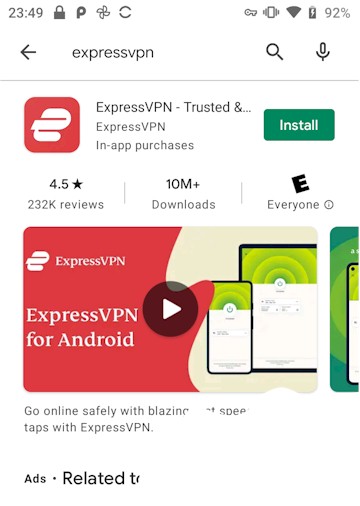
Aftern you run ExprsessVPN for the first time, you will see Start 7-Day Free Trial screen. It looks like this:
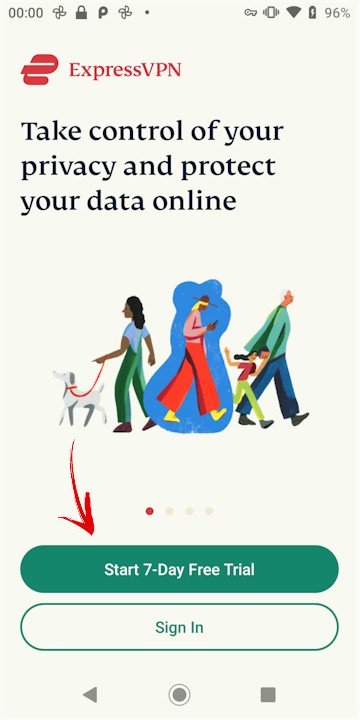
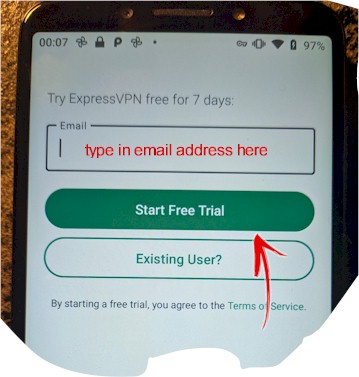
Just click the green button to provide your email address to begin your 7-day free trial. Straightforward, isn’t it?
What you should test during trial period and how to do them
The main reasons we use VPN are for Privacy, Security, and Unrestricted Access. So if you have a trial of ExpressVPN, you may want to have a test in all these three fields to see if ExpressVPN could do the job well for you.
Here is what I have done testing on related fields about these topics.
As a general user, you depend on some basic tests to understand whether ExpressVPN could provide capabilities of Privacy, Security, and Unrestricted Access as you wish.
First let’s touch on topics of Privacy and Security, simply running ExpressVPN application and connecting to the server node you choose, let’s say it’s UK – London as you can see in the following screenshot:
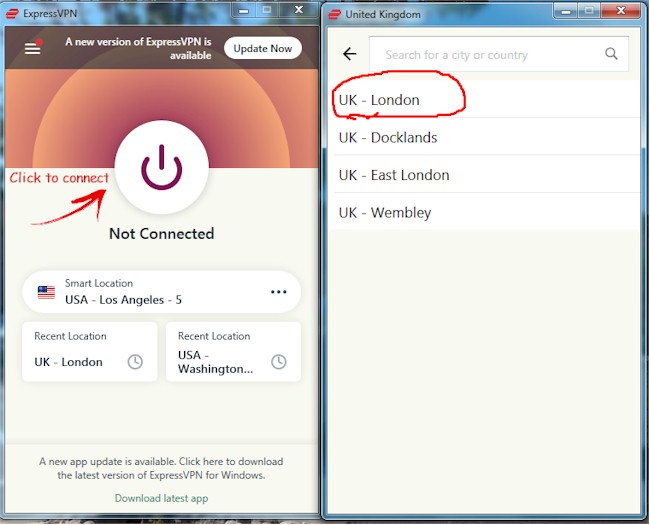
When you connect to the server node of London, the button becomes green. It shows that you are on VPN now. Next, you open the browser on your device to visit the test site. There are a few websites you can use:
- ipleak.net
- ipx.ac
- ipleak.org
- …
I usually use ipeak.net to identify possible privacy data leaks and problems, such as your real IP address, and internet activities.
Let me explain, suppose you are in the US and use ExpressVPN to connect to the server node in London. While you are on VPN, your IP address is supposed to be the IP address of the server node in London other than your real IP address in the US. You made it to be anonymous this way. If ExpressVPN does the job as well as it is supposed to, you should see an IP address in London on the testing site.
And WebRTC is the function integrated into the browser that would leak your real IP address, the VPN is supposed to avoid this too.
As to internet activities, it relates to DNS leak, DNS would know all your internet activities because each time you access a website on the internet you have to query an IP address by providing the domain name of the website in order to make a connection. If the DNS knows your identity(or your real IP address) and also knows which domain names you have queried on it, such as the DNS your ISP provides by default. You are exposed completely!
What you want is to not use the DNS your ISP provides instead of using DNS located in the location where you connect to by using a VPN. This is also what I’m going to check in the test result.
Following is the screenshot of the test result after I connected to the server node in London, UK by using ExpressVPN. As you can see, my real IP address has been replaced with the IP address of the VPN server node, WebRTC doesn’t show any IP address and the DNS servers I was using are all located in the UK, none of my local DNS servers are detected here. This test result shows ExpressVPN has done decent work in these fields.
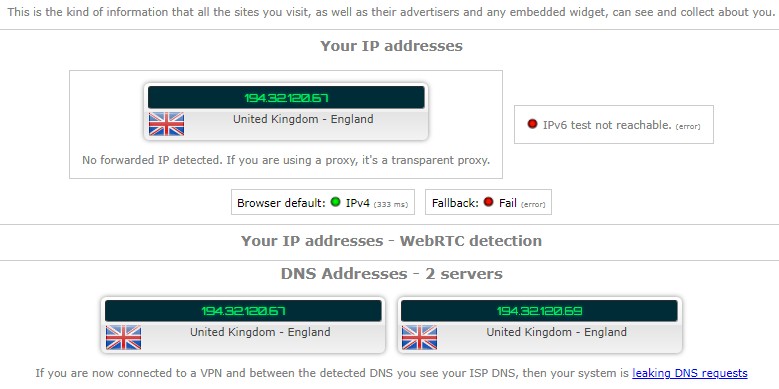
Speed and unrestricted access testing
Speed is a very important fact that would fluence quality of your internet experience. Because of encryption of your communication data and reroute to destination, after you connect to VPN there is a certain descent of internet speed you should expect. But a high-quality VPN like ExpressVPN does its best to minimize the effect.
It is obvious when you connect to the server node in the UK by using VPN to watch BBC iPlayer from the US. You want to watch the programs on BBC with HD quality without any buffering, do you?
Let’s test speed first, go to the website speedtest.net, then just click on the big go symbol and you will see the speed of the VPN you connect to currently.
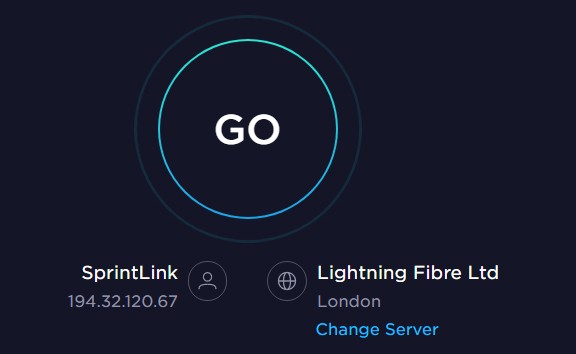
The following is the speed I got when connected to London, UK by using ExpressVPN. Not bad, huh?
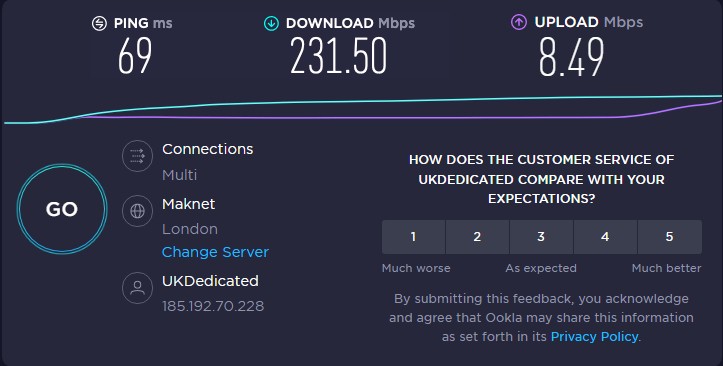
Now you are going to test the unrestricted access capability provided by ExpressVPN. If you are in the US and want to watch the programs on BBC iPlayer without using a VPN, you will see the blocked message like this:
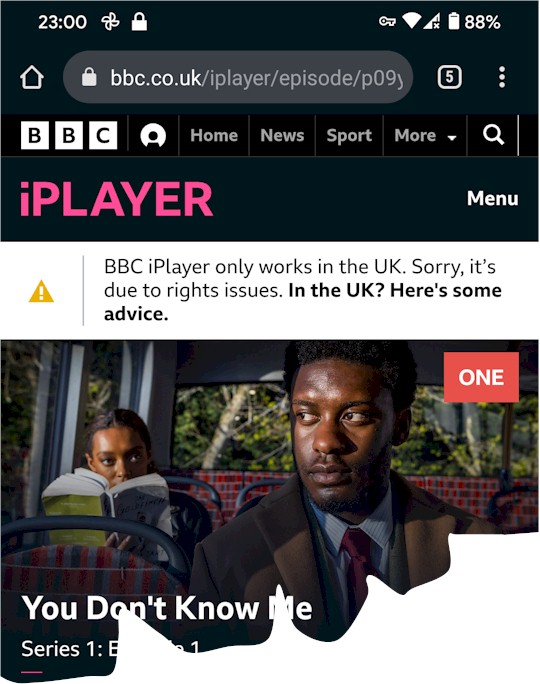
That is because BBC iPlayer has implemented geo-restriction to block content from being watched from outside the UK.
Now you have connected to the server node of ExpressVPN in London, UK. Open the browser on your device and type in the URL of BBC iPlayer, https://www.bbc.co.uk/iplayer. Then try to play any episode there, you will see it works! That shows you have unblocked BBC iPlayer’s geo-restriction with ExpressVPN.
How to get another free trial on ExpressVPN
After the trial expires, if you want to extend the free trial you could register to ExpressVPN on the app with another email address, though you may have to delete all data of ExpressVPN in the settings of the device.
Then restart the app, register a new account with another email address. Finally, you will have a free trial for another 7 days. I have done this before, and it works.
There is another way you could have a free trial for 30 days though you have to actually pay a subscription to a 1-year service. Then you request a refund via live chat of ExpressVPN customer service just before the end of the thirtieth day.
That is all the ways that you could get ExpressVPN free trial.
Can I get ExpressVPN for free without paying
I don’t think you could find a way to get ExpressVPN for free without paying. And I also think it’s best for you not to waste precise time trying to figure out how to get what you want. It’s totally not worth it.
You will just pay about $100 for 15 months of service of ExpressVPN if you click the following link to buy it. Trying to think about how much time you will spend to find a way to free ExpressVPN without paying, and finally get nothing.
As I know, there are many bad guys who take advantage of this kind of need to make money. They show you that they have cracked credentials, let you get ExpressVPN for free, and attract you to click the links they provide to get it. Then the malicious code has been injected into your device after you click the link. At last, you will find the cracked credential is useless.
ExpressVPN got its reputation for a long time with huge amounts of users’ daily usage. It really provides value on things you care about, hiding real identity, keeping safe during surfing on public networks, privacy security, and Streaming geographic restrictions, etc. Anyway, in my opinion, it is worth every cent of your money.
So focus on the most important thing about yourself, it’s privacy security while surfing on the internet!

