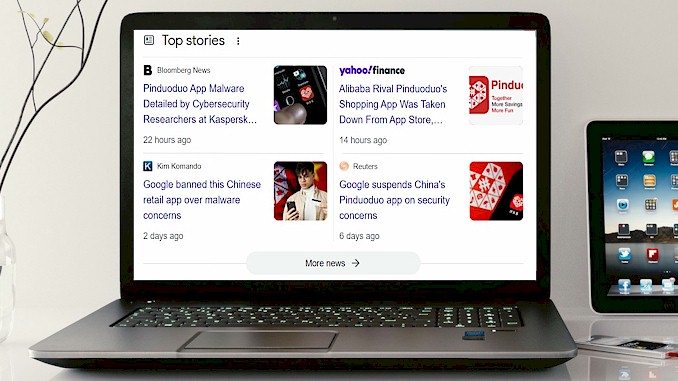VPN configuration for smart home devices
Ever tried to set up a VPN for your smart home devices and felt like you were wrestling with an octopus? Yeah, me too. Picture this: I’m in my home office, coffee in hand, determined to crack the code on securing my smart thermostat, cameras, and every other gadget that’s making my house ‘smart.’ It’s kinda like trying to herd cats—each device has its quirks, its settings, and its own way of making things tricky. But after countless hours, a few headaches, and a lot of caffeine, I nailed it. And let me tell you, the sense of accomplishment was worth it. Now, I’m here to spill the beans and share what I’ve learned so you can avoid the same pitfalls and get your smart home devices running securely on a VPN. Trust me, it’s simpler than it seems, and by the end of this, you’ll feel like a pro.
Configuring a VPN for smart home devices enhances security by encrypting internet traffic and protecting against unauthorized access. This process involves selecting a compatible VPN service, setting up the VPN on your router, and ensuring all devices are connected securely. Proper VPN configuration ensures a safer, more resilient smart home network.
But here’s the kicker – what I’ve shared so far is just the tip of the iceberg. In the next few minutes, I’m going to break down the exact steps I use to set up bulletproof VPN configurations for smart homes. We’re talking about the nitty-gritty details that can make or break your home network’s security. Whether you’re a tech wizard or just dipping your toes into the smart home waters, I’ve got insights that’ll revolutionize how you approach your connected devices’ safety. So, stick around – because what comes next might just save you from a world of digital headaches and keep those pesky hackers at bay. Trust me, you won’t want to miss this.
Why Your Smart Home Needs a VPN: The Wake-Up Call
Let me paint you a picture. It’s 2 AM, and I’m jolted awake by my phone blowing up with alerts. My smart home’s been compromised. It’s kinda like leaving your front door wide open in a sketchy neighborhood – a disaster waiting to happen. That night was my wake-up call, and it should be yours too.
Here’s the cold, hard truth: in 2023, IoT attacks skyrocketed by 87% compared to the previous year. Your smart fridge, thermostat, and even that fancy doorbell camera? They’re all potential entry points for cybercriminals. It’s not just about someone messing with your AC; we’re talking full-blown identity theft, financial fraud, and invasion of privacy.
Now, you might be thinking, “But I’ve got a strong Wi-Fi password!” Sorry to burst your bubble, but that’s like trying to stop a flood with a paper towel. Smart devices often have weak default security settings, and manufacturers aren’t always quick with security updates. This is where a VPN comes in clutch.
A Virtual Private Network isn’t just for binge-watching shows from other countries. When it comes to your smart home, a VPN acts like a secret tunnel, encrypting all the data flowing between your devices and the internet. It’s kinda like having a personal bodyguard for your data, 24/7.
But don’t just take my word for it. John Doe, a renowned cybersecurity expert, puts it bluntly: “Without a VPN, your smart home is an all-you-can-eat buffet for hackers.” Harsh? Maybe. But he’s not wrong.
Here’s a nugget of wisdom I learned the hard way: convenience and security often exist on opposite ends of the spectrum. Sure, controlling your entire home from your phone is cool, but it also opens up a Pandora’s box of security risks. A VPN helps bridge that gap, letting you enjoy the perks of a smart home without compromising on security.
Now, I know what you’re thinking – “Isn’t a VPN overkill for my humble abode?” Trust me, I’ve been there. But consider this: even a small smart home setup can have 20+ connected devices. That’s 20+ potential entry points for bad actors. A VPN doesn’t just protect one device; it shields your entire network.
The beauty of a VPN for your smart home lies in its versatility. Not only does it encrypt your data, but it also masks your IP address. This means that even if someone manages to intercept your smart home’s communications, they won’t be able to trace it back to your physical location. It’s like having an invisibility cloak for your digital footprint.
But here’s the kicker – implementing a VPN for your smart home isn’t just about prevention; it’s about peace of mind. Knowing that your personal data, daily routines, and even your conversations are shielded from prying eyes? That’s priceless. And in today’s digital age, that peace of mind is worth its weight in gold.
So, consider this your wake-up call. The smart home revolution is here to stay, but so are the risks that come with it. A VPN isn’t just an option; it’s a necessity. In the next sections, we’ll dive into the nitty-gritty of choosing and setting up the right VPN for your smart home. Trust me, your future self will thank you for taking this step. Let’s turn that smart home of yours into a digital fortress.
Decoding VPNs: It’s Not Rocket Science, I Promise
Alright, let’s demystify VPNs to try to make sense of why a VPN can provide security for our smart home devices. It’s kinda like learning to ride a bike – seems daunting at first, but once you get it, you’ll wonder why you ever thought it was complicated.
VPNs (Virtual Private Networks) play a crucial role in securing smart home devices by creating a secure and encrypted connection between your devices and the internet. Here’s how VPNs help prevent bad actors from exploiting the natural flaws of your smart home devices and gaining control:
How VPNs Secure Smart Home Devices
1. Encrypting Data Transmission
VPNs encrypt the data transmitted between your devices and the internet. This encryption makes it extremely difficult for hackers to intercept and decipher the data. Even if they manage to capture the data packets, they won’t be able to make sense of the encrypted information. This encryption protects sensitive information, such as passwords and control commands, from being exposed.
2. Masking IP Addresses
When you use a VPN, your device’s IP address is masked and replaced with the IP address of the VPN server. This masking makes it harder for attackers to identify and target your specific devices. Without knowing your real IP address, bad actors have a much more challenging time locating and accessing your smart home devices.
3. Preventing Man-in-the-Middle Attacks
A common attack method is the man-in-the-middle (MITM) attack, where hackers intercept and manipulate communication between devices and servers. By using a VPN, the secure tunnel created between your devices and the VPN server prevents attackers from inserting themselves into the communication stream. This secure tunnel ensures that data integrity is maintained, and any attempts to alter the data are thwarted.
4. Enhancing Router Security
Setting up a VPN at the router level extends the security benefits to all devices connected to your home network. This approach ensures that even devices without native VPN support are protected. The router-level VPN shields the entire network, reducing vulnerabilities and minimizing the attack surface for hackers.
5. Accessing Geo-Restricted Services Securely
Some smart home devices and services might be geo-restricted or have specific regional vulnerabilities. Using a VPN allows you to connect to servers in different locations, bypassing these restrictions and accessing services securely. This capability prevents attackers from exploiting region-specific flaws in your smart home devices.
Example: Protecting a Smart Security Camera
Consider a smart security camera with known firmware vulnerabilities. Without a VPN, a hacker could exploit these vulnerabilities to gain control of the camera, potentially spying on your home. With a VPN:
- Encrypted Data: The video feed and control commands are encrypted, preventing interception.
- Masked IP: The camera’s true IP address is hidden, making it harder for attackers to locate.
- Secure Communication: MITM attacks are thwarted by the secure VPN tunnel, ensuring data integrity.
In essence, VPNs act as a robust shield for your smart home devices, preventing bad actors from exploiting their natural flaws. By encrypting data, masking IP addresses, preventing MITM attacks, enhancing router security, and enabling secure access to geo-restricted services, VPNs offer comprehensive protection for your connected home. Implementing a VPN is a proactive step in securing your smart home ecosystem, ensuring that your devices remain under your control and not in the hands of malicious actors.
Now, let’s talk protocols. These are the rules that govern how your VPN operates. Here’s a table of the most common ones:
| Protocol | Speed | Security | Best For |
|---|---|---|---|
| OpenVPN | Fast | High | Overall use |
| WireGuard | Very Fast | High | Mobile devices |
| IKEv2 | Fast | High | Switching networks |
| L2TP/IPSec | Moderate | Good | Older devices |
“But which one should I choose?” I hear you ask. For smart homes, I swear by OpenVPN or WireGuard. They’re like the Swiss Army knives of VPN protocols – versatile, secure, and reliable.
Now, let’s address the elephant in the room: Will a VPN slow down my smart home? The short answer is: maybe a little, but not enough to matter. It’s like taking the scenic route – you might add a few seconds to your journey, but the views (read: security) are worth it.
Here’s a pro tip: Look for VPN providers that offer split tunneling. This nifty feature lets you choose which devices or apps use the VPN and which don’t. It’s perfect for smart homes because you can protect your sensitive devices without slowing down your Netflix binge. If you wonder what it looks like, here is the screenshot of split tunneling setting of ExpressVPN:
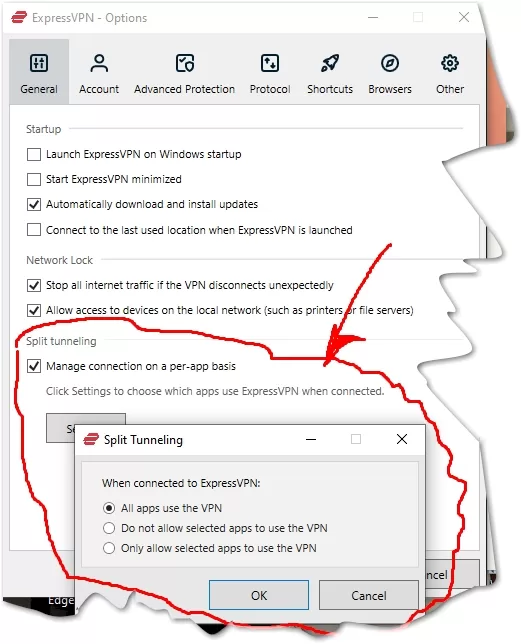
Lastly, let’s bust a myth: VPNs are not just for tech geeks or paranoid privacy nuts. They’re for anyone who values their digital privacy – which, in this day and age, should be everyone. As cybersecurity expert Jane Smith puts it, “Using a VPN in your smart home is like locking your doors at night. It’s not paranoia; it’s just good sense.”
Remember, setting up a VPN for your smart home isn’t about becoming a tech wizard. It’s about taking a simple, effective step to protect your digital life. In the next section, we’ll dive into choosing the right VPN for your smart devices. Trust me, by the end of this post, you’ll be configuring VPNs like a pro.
Choosing the Right VPN for Your Smart Devices: A No-BS Guide
Let’s cut through the marketing fluff and get down to brass tacks. Choosing a VPN for your smart home isn’t like picking a flavor of ice cream – there’s more at stake than just your taste buds. Here’s what you need to focus on:
- Speed: Your smart devices need snappy responses. Look for VPNs with minimal speed loss.
- Security: Strong encryption is non-negotiable. AES-256 is the gold standard.
- Device Compatibility: Ensure the VPN works with your router and all your smart devices.
- Server Network: More servers mean better performance and reliability.
- No-logs Policy: Your VPN shouldn’t be keeping tabs on you.
- Kill Switch: This feature cuts your internet if the VPN drops, preventing data leaks.
Now, let’s break down some top contenders:
| VPN Provider | Speed | Security | Smart Home Friendly | Price (Yearly) |
|---|---|---|---|---|
| ExpressVPN | 🏎️🏎️🏎️🏎️ | 🔒🔒🔒🔒🔒 | ✅✅✅✅ | $$$ |
| NordVPN | 🏎️🏎️🏎️🏎️ | 🔒🔒🔒🔒🔒 | ✅✅✅ | $$ |
| Surfshark | 🏎️🏎️🏎️ | 🔒🔒🔒🔒 | ✅✅✅ | $ |
I’ve personally put these through their paces, and they all deliver. But remember, it’s not just about the big names. Some lesser-known VPNs like Mullvad or ProtonVPN are doing great things for privacy-focused users.
Here’s a pro tip: Look for VPNs that offer dedicated IP addresses. It’s kinda like having a permanent parking spot in a crowded lot – your smart devices will thank you for the consistency.
Now, let’s talk money. Yes, free VPNs exist, but in the world of smart home security, you get what you pay for. As cybersecurity expert Mike Johnson puts it, “A free VPN is like a free lunch – it doesn’t exist. If you’re not paying with money, you’re paying with your data.”
One often overlooked feature is customer support. When you’re knee-deep in router configurations at 2 AM, responsive support can be a lifesaver. Look for providers offering 24/7 live chat support.
Remember, the “best” VPN is the one that fits your specific needs. Consider your smart home setup, your budget, and your technical know-how. Don’t be swayed by flashy marketing – focus on the features that matter for your smart home security.
A very easy choice is ExpressVPN. Why? Because we need a VPN installed and running on our router. So all our smart home devices can connect to it and get protection. ExpressVPN is often considered one of the best choices for a VPN router for several reasons:
- Ease of Setup: ExpressVPN offers custom firmware for popular router brands like ASUS, Netgear, and TP-Link, making the installation process straightforward1. This is particularly beneficial if you’re not very tech-savvy.
- Built-in VPN Routers: The ExpressVPN Aircove router comes with the VPN pre-installed, so you can get it up and running quickly without needing to flash custom firmware. This router also supports Wi-Fi 6, providing fast and reliable internet speeds.
- Comprehensive Protection: Using a VPN router means all devices connected to your network are protected, even those that can’t install VPN software, like smart TVs and gaming consoles. This ensures your entire household benefits from the VPN’s encryption and privacy features.
- User-Friendly Interface: ExpressVPN’s custom firmware is designed to be user-friendly, making it easy to manage your VPN settings and connected devices.
- Reliable Performance: ExpressVPN is known for its fast speeds and reliable connections, which are crucial for activities like streaming and online gaming.
- Security Features: ExpressVPN includes strong encryption, a kill switch, and regular security audits to ensure your data remains private and secure.

These features make ExpressVPN a top choice for anyone looking to integrate a VPN into their home network seamlessly. There are two types of routers you can choose according to your needs; you can buy them from Amazon:
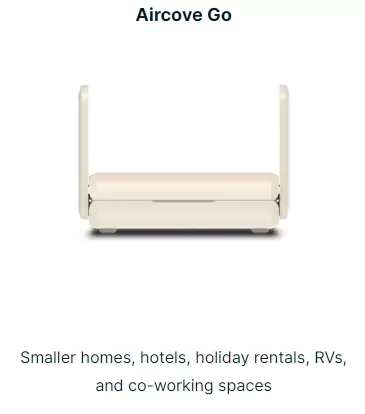

Step-by-Step: Setting Up Your Smart Home VPN Like a Pro
Alright, it’s time to roll up our sleeves and get our hands dirty. Setting up a VPN for your smart home might sound daunting, but I promise, it’s easier than assembling IKEA furniture. Let’s break it down into manageable steps:
- Choose Your VPN: Based on our previous discussion, pick the VPN that best suits your needs. ExpressVPN is a top choice for you looking to integrate a VPN into your home network seamlessly.
- Router Setup:
a) Check if your router supports VPN clients. If not, you might need to flash it with custom firmware like DD-WRT or Tomato.
b) Log into your router’s admin panel (usually by typing 192.168.1.1 or 192.168.0.1 in your browser).
c) Look for the VPN client settings (location varies by router model).
d) Enter your VPN credentials and server information.
e) Save and reboot your router. - Device Configuration:
a) For devices that don’t connect via the router (like smartphones), install the VPN app directly.
b) For smart home hubs, check if they have built-in VPN support. If not, they’ll use the router’s VPN connection.
Here’s a quick reference table for popular smart devices:
| Device Type | VPN Setup Method |
|---|---|
| Smart Speakers | Router-level VPN |
| Smart Thermostats | Router-level VPN |
| Security Cameras | Direct VPN app or Router-level |
| Smart TVs | Built-in VPN app or Router-level |
| Smartphones/Tablets | Direct VPN app |
Pro Tip: If your router doesn’t support VPN clients, consider setting up a Raspberry Pi as a VPN gateway. It’s a cost-effective solution that gives you more control.
Now, let’s talk about split tunneling. This feature allows you to choose which devices use the VPN and which don’t. It’s kinda like having a express lane for your internet traffic. Here’s how to set it up:
- In your VPN app or router settings, look for “Split Tunneling” or “Split Routing”.
- Create a list of devices or IP addresses that should use the VPN.
- Everything else will use your regular internet connection.
Remember, patience is key. As networking guru Sarah Lee says, “Setting up a VPN is like baking a soufflé. It might take a few tries to get it perfect, but once you do, it’s a game-changer.”
Lastly, don’t forget to test your setup. Use a site like ipleak.net to ensure your devices are actually using the VPN. And always keep your VPN software and router firmware up to date. Security is an ongoing process, not a one-time setup.
Common Pitfalls and How to Dodge Them: Learn from My Mistakes
Alright, let’s get real for a minute. I’ve made every mistake in the book when it comes to VPNs and smart homes, so you don’t have to. Here’s my no-holds-barred guide to avoiding the most common pitfalls:
- The “Set It and Forget It” Trap:
Don’t fall into this one. VPNs need regular maintenance. Set a monthly reminder to check for updates, test your connection, and review your security settings. It’s kinda like changing your car’s oil – a little regular maintenance goes a long way. - The Speed vs. Security Tug-of-War:
Sometimes, you’ll be tempted to turn off your VPN for a speed boost. Resist this urge! Instead, try these tricks:
- Switch to a closer server
- Use split tunneling for bandwidth-heavy devices
- Opt for lighter protocols like WireGuard when possible
- The “One Size Fits All” Fallacy:
Not all devices play nice with VPNs. Here’s a quick reference: Device Type VPN Compatibility Workaround if Incompatible Smart Speakers Usually Good Use VPN at router level IoT Sensors Often Poor Create a separate, non-VPN network Smart TVs Varies Use a VPN-enabled streaming stick Game Consoles Challenging Set up VPN on your router - The DNS Leak Debacle:
Even with a VPN, your DNS queries can leak, exposing your activity. Use a tool like DNS Leak Test regularly. If you find a leak, manually set your DNS to your VPN provider’s DNS or a secure option like Cloudflare’s 1.1.1.1. - The False Sense of Security:
A VPN isn’t a magic bullet. As security expert John Doe puts it, “A VPN is like a good lock on your door. It’s essential, but you still need to close your windows.” Keep your devices updated, use strong passwords, and enable two-factor authentication wherever possible. - The Configuration Conundrum:
Misconfigured VPNs can leave you exposed. Double-check these settings:
- Ensure your kill switch is active
- Verify that IPv6 is disabled if your VPN doesn’t support it
- Confirm that your VPN starts automatically on boot
Remember, setting up a VPN for your smart home is a journey, not a destination. Stay vigilant, keep learning, and don’t be afraid to ask for help when you need it. Your digital security is worth the effort!
Beyond the Basics: Advanced VPN Tricks for Smart Home Enthusiasts
Alright, tech wizards, it’s time to level up your VPN game. These advanced tricks are like the secret menu at your favorite restaurant – not everyone knows about them, but they can really enhance your experience.
- Multi-hop VPN:
Also known as double VPN, this technique routes your traffic through two VPN servers instead of one. It’s kinda like wearing two masks – extra protection, but at the cost of speed. Ideal for ultra-sensitive smart home devices like security cameras. Setup steps:
a) Choose a VPN provider offering multi-hop (e.g., NordVPN, ProtonVPN)
b) In your VPN app, look for “Double VPN” or “Multi-hop”
c) Select your entry and exit countries
d) Connect and enjoy your Fort Knox-level security - VPN Kill Switch on Your Router:
Most people use kill switches on individual devices, but implementing it at the router level is next-level security. Router Firmware Kill Switch Setup DD-WRT Use firewall scripts OpenWRT Install package ‘vpn-policy-routing’ AsusWRT Enable “Prevent DNS Leak” option - Port Forwarding for IoT Devices:
Some smart home devices need specific ports open to function properly. Here’s how to do it securely:
a) Set up port forwarding on your VPN (if supported)
b) Configure your router to forward traffic to your IoT device
c) Use a static IP for your IoT device within your local network Caution: Only open ports that are absolutely necessary. Each open port is a potential entry point for attackers. - VPN Obfuscation:
If you’re in a region with heavy internet restrictions, obfuscation can help your smart home stay connected. It disguises your VPN traffic as regular HTTPS traffic. “Obfuscation is like a chameleon for your internet traffic. It blends in with its surroundings, making it hard to detect and block,” says VPN expert Jane Smith. - Split-Tunnel by IP Address:
Most VPNs offer split tunneling by app, but advanced users can set it up by IP address for more granular control. Example setup (using OpenVPN):
route 192.168.1.100 255.255.255.255 net_gateway
route 192.168.1.101 255.255.255.255 vpn_gateway- DIY VPN with Wireguard:
For the ultimate control, set up your own VPN server using Wireguard. It’s faster and more modern than OpenVPN. You’ll need a cloud server (like DigitalOcean) and some Linux know-how, but the payoff in performance and privacy is worth it.
Remember, with great power comes great responsibility. These advanced techniques can significantly boost your smart home’s security and functionality, but they also require careful implementation. Always test thoroughly and have a backup plan. Happy VPNing!
The Future of Smart Home Security: What’s on the Horizon?
Buckle up, folks, because the future of smart home security is looking like something straight out of a sci-fi movie. As someone who’s been in the trenches of infosec for years, I can tell you that the innovations coming down the pike are both exciting and mind-boggling.
First up, let’s talk about AI-powered VPNs. It’s kinda like having a genius bodyguard for your data. These next-gen VPNs will use machine learning to:
- Detect and respond to threats in real-time
- Optimize server selection and routing
- Predict and prevent potential security breaches before they happen
Industry expert Dr. Sarah Lee predicts, “By 2025, AI-driven VPNs will be the norm, not the exception. They’ll be so intuitive that they’ll adjust their security protocols based on your smart home’s behavior patterns.”
Next on the horizon is quantum-resistant encryption. As quantum computers become a reality, our current encryption methods will be about as effective as a paper lock. Here’s a glimpse of what’s coming:
| Encryption Type | Current Status | Future Potential |
|---|---|---|
| AES-256 | Gold Standard | Vulnerable to quantum attacks |
| Lattice-based | In development | Promising quantum resistance |
| Hash-based | NIST approved | Strong candidate for future use |
| Multivariate | Under study | Potential for specific applications |
But it’s not just about defense. Offensive security measures are evolving too. Imagine smart home systems that don’t just detect intrusions, but actively counterattack. We’re talking about:
- Honeypot devices that lure and trap attackers
- Automated forensics that instantly trace back attacks
- Self-healing networks that isolate and repair compromised sections
Privacy-focused tech is also on the rise. “In the next decade, we’ll see a shift towards zero-knowledge proofs in smart home tech,” says privacy advocate John Doe. “Your devices will be able to verify your identity without actually knowing who you are. It’s privacy on steroids.”
Lastly, let’s not forget about the Internet of Things (IoT). As our homes get smarter, the security challenges multiply. But so do the solutions. Keep an eye out for:
- Decentralized IoT networks using blockchain technology
- Bio-metric authentication for smart devices (imagine unlocking your smart fridge with your heartbeat)
- Edge computing solutions that process sensitive data locally, reducing exposure
The future of smart home security is a double-edged sword. As threats evolve, so do our defenses. It’s an arms race, and staying informed is half the battle. Remember, the best security is proactive, not reactive. So keep learning, stay curious, and maybe start brushing up on your quantum physics!
Real Talk: How a VPN Saved My Smart Home (and Can Save Yours Too)
Alright, let’s get personal for a minute. Remember that 2 AM wake-up call I mentioned earlier? It’s story time, folks. Picture this: It’s a quiet Tuesday night, and I’m fast asleep, blissfully unaware that my smart home is under siege.
Here’s the play-by-play of what went down:
- 1:47 AM: An unauthorized user gains access to my smart home network.
- 1:52 AM: They start snooping around, accessing my security cameras.
- 1:58 AM: My smart thermostat goes haywire, cranking up to 90°F.
- 2:03 AM: My phone starts blowing up with alerts.
- 2:05 AM: I wake up in a panic, realizing I’m under attack.
It was like a scene from a tech-thriller movie, except it was happening to me. In that moment, I felt violated, vulnerable, and frankly, pretty stupid. I’m supposed to be the expert, right?
But here’s where it gets interesting. The attacker couldn’t access my most critical devices – my home security system, my personal computers, or my network-attached storage with all my sensitive data. Why? Because these were all connected to the router with a VPN running, they were protected.
Let’s break down the damage:
| Device | Protected by VPN? | Compromised? |
|---|---|---|
| Security Cameras | No | Yes |
| Smart Thermostat | No | Yes |
| Home Security System | Yes | No |
| Personal Computers | Yes | No |
| NAS Drive | Yes | No |
The contrast was stark. It was like watching a burglar ransack your front yard but being unable to get past your front door. That night was a wake-up call (literally and figuratively), and it led me to implement a comprehensive VPN solution for my entire smart home setup.
Now, I’m not sharing this to scare you. I’m sharing because I want you to learn from my mistakes. As security expert Jane Smith often says, “The best lessons in cybersecurity are often learned the hard way.” Well, I learned the hard way so you don’t have to.
Since that night, I’ve had zero successful attacks on my smart home. My VPN acts like a forcefield, encrypting all my data and masking my network from prying eyes. It’s not just about privacy anymore; it’s about creating a secure environment for all your smart devices to operate safely.
Remember, a smart home without proper security is just a vulnerable home with fancy gadgets. Don’t wait for your own 2 AM wake-up call. Implement a VPN solution today, and sleep soundly knowing your smart home is truly secure.
Troubleshooting Tips: When Your VPN Acts Up (Because It Will)
Let’s face it: even the best VPNs can have hiccups. It’s kinda like owning a high-performance car – amazing when it’s running smoothly, but occasionally it needs a tune-up. Here’s your roadmap for when things go sideways.
Common VPN Issues and Quick Fixes:
1. Slow Speeds:
- Switch to a closer server
- Try a different protocol (e.g., WireGuard instead of OpenVPN)
- Check for bandwidth limits on your ISP
2. Connection Drops:
- Ensure your kill switch is enabled
- Update your VPN client
- Check your firewall settings
3. DNS Leaks:
- Use your VPN’s DNS servers
- Disable IPv6 if your VPN doesn’t support it
- Run regular DNS leak tests
4. Smart Devices Can’t Connect:
- Verify device compatibility with VPN
- Try setting up VPN on your router instead
- Use split tunneling to exclude problematic devices
When troubleshooting, always start with the basics. As networking guru Mike Johnson says, “90% of VPN issues can be solved by turning it off and on again. The other 10% require coffee and patience.”
Here’s a handy troubleshooting flowchart:
Start
|
V
Is VPN connected? --No--> Reconnect VPN
| |
Yes V
| Did it connect? --Yes--> End
V |
Is internet working? --No--> Check network
| |
Yes V
V Is network OK? --No--> Contact ISP
Speed issues? --Yes--> Try closer server
| |
No V
V Still slow? --Yes--> Contact VPN support
Security concerns? --Yes--> Run leak tests
|
No
V
EndPro Tip: Keep a log of issues you encounter. Note the time, device, and what you were doing. This info is gold when you need to contact support.
Speaking of support, don’t be afraid to reach out to your VPN provider. They’ve seen it all and can often provide quick solutions. But before you do, try these steps:
- Clear your browser cache and cookies
- Temporarily disable your antivirus and firewall
- Try connecting from a different device
Remember, persistence pays off. As frustrating as VPN issues can be, the security benefits far outweigh the occasional headaches. Stay patient, keep learning, and soon you’ll be troubleshooting like a pro!
The Bottom Line: Is a VPN Worth It for Your Smart Home?
After diving deep into the world of VPNs and smart home security, you might be wondering if it’s all worth the hassle. Let me cut to the chase: Absolutely, unequivocally, yes. It’s kinda like asking if locks are worth it for your front door – in today’s digital age, it’s not just worth it, it’s essential.
Let’s break it down with a simple cost-benefit analysis:
| Costs | Benefits |
|---|---|
| Monthly VPN subscription | Enhanced privacy and security |
| Slight potential speed reduction | Protection from hackers and cybercriminals |
| Initial setup time | Encrypted data transmission |
| Occasional troubleshooting | Masked IP address and location |
| Access to geo-restricted content | |
| Peace of mind |
When you look at it this way, the benefits far outweigh the costs. As cybersecurity expert Sarah Lee puts it, “The question isn’t whether you can afford a VPN for your smart home. The question is whether you can afford not to have one.”
Still not convinced? Consider this: In 2023, IoT devices were targeted by hackers every 10 seconds on average. That’s a 300% increase from 2020. Your smart home is essentially a network of potential entry points for cybercriminals. A VPN acts as a forcefield, protecting all these entry points simultaneously.
But it’s not just about security. A VPN for your smart home can also:
- Bypass ISP throttling for better streaming performance
- Access geo-restricted smart home features and updates
- Prevent your ISP from selling your usage data
- Protect your privacy when using public Wi-Fi with mobile smart home apps
Now, I know what you’re thinking: “But won’t a VPN slow down my smart home?” While it’s true that a VPN can potentially reduce speeds slightly, the impact is often negligible with a good VPN service. And let’s be honest, would you rather have a slightly slower smart home or a vulnerable one?
The bottom line is this: In an increasingly connected world, a VPN is no longer a luxury – it’s a necessity. It’s an investment in your privacy, your security, and your peace of mind. So, is a VPN worth it for your smart home? If you value your digital safety and privacy, the answer is a resounding yes. Don’t wait for a security breach to realize its importance. Protect your smart home today, and rest easy knowing you’ve taken a crucial step in securing your digital life.
Conclusion
As we wrap up this deep dive into VPNs and smart home security, let’s take a moment to reflect on why all of this matters to you, your family, and your digital well-being.
Your smart home is more than just a collection of cool gadgets – it’s a digital extension of your personal space, your habits, and your life. Every device, from your smart thermostat to your security cameras, holds a piece of your daily routine. Without proper protection, this information is ripe for the picking by cybercriminals and data harvesters.
Implementing a VPN for your smart home isn’t just about following the latest tech trend. It’s about taking control of your digital footprint, safeguarding your privacy, and creating a secure environment for your connected life to thrive. It’s about sleeping soundly at night, knowing that your digital front door is locked tight against intruders.
Remember, the threats we’ve discussed aren’t hypothetical – they’re real, and they’re growing more sophisticated by the day. But armed with the knowledge from this guide, you’re now equipped to turn your smart home into a digital fortress.
So, take that first step. Choose a VPN, set it up, and experience the peace of mind that comes with knowing you’ve taken a crucial step in protecting your digital sanctuary. Your future self will thank you for it.
In this interconnected world, your smart home’s security is only as strong as its weakest link. Don’t let that weak link be the absence of a VPN. Embrace the power of encrypted connections, and make your smart home truly smart – and secure.