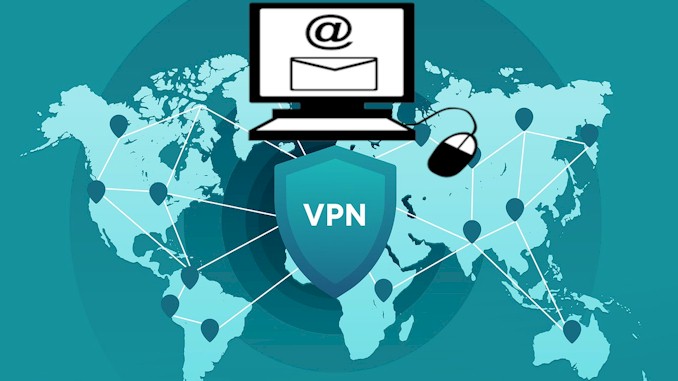VPN usage tips for public Wi-Fi safety
You know, there was a time when I was sitting in a bustling coffee shop, the kind where everyone’s glued to their screens, sipping lattes and surfing the web. I was doing the same – catching up on emails and client reports – when it hit me: the public Wi-Fi we all casually use is a breeding ground for cyber threats. It’s kinda like leaving your front door wide open and hoping no one walks in. That’s when I realized, if I, an experienced info-sec pro, could get complacent, what about everyone else? So, over countless cups of coffee and a few “eureka” moments, I dived deep into how to protect myself, and my answer was simple yet powerful: VPNs. Stick with me, and I’ll share the game-changing tips I discovered to stay safe on public Wi-Fi. Trust me, by the end of this, you’ll feel like you’ve got a digital bodyguard at your side every time you connect.
Utilizing a VPN while on public Wi-Fi enhances your online security by encrypting your data and masking your IP address. This prevents unauthorized access and protects sensitive information from cyber threats, ensuring a safer browsing experience in shared internet environments.
So, you see, securing your connection with a VPN is just the beginning. There are nuances to choosing the right VPN, optimizing its settings, and combining it with other security practices that can make a world of difference. I’ve got plenty more insights and practical tips up my sleeve, ready to share. Stick around, because what comes next will transform the way you think about online safety forever. Trust me, you won’t want to miss it.
Why is Public Wi-Fi Risky?
Public Wi-Fi networks are ubiquitous, found in cafes, airports, hotels, and even parks. But here’s the kicker: while these networks offer convenience, they also come with a hefty price tag in terms of security risks. It’s kinda like leaving your valuables out in the open at a crowded party and hoping no one notices. Let’s dive into why using public Wi-Fi can be a gamble and what types of information are at risk.
Data Exposure and Vulnerability
When you connect to public Wi-Fi, your data travels through an unencrypted channel. This means that anyone with the right tools can intercept your communications. Think about the information you exchange daily: emails, social media logins, online banking details. All of this can be exposed to prying eyes. According to a report by Kaspersky, nearly 25% of public Wi-Fi hotspots don’t use any encryption at all, making them prime targets for cybercriminals.
Man-in-the-Middle Attacks
One common method hackers use on public Wi-Fi networks is the Man-in-the-Middle (MitM) attack. Here’s how it works: an attacker intercepts the communication between your device and the Wi-Fi network, gaining access to everything you send and receive. It’s kinda like whispering secrets to a friend, only to find out someone’s been eavesdropping the entire time. These attacks can be devastating, leading to identity theft, financial loss, and unauthorized access to sensitive information.
Rogue Hotspots
Another danger is the existence of rogue hotspots. These are fake Wi-Fi networks set up by hackers to mimic legitimate ones. For instance, you might see a network named “Free Cafe Wi-Fi” and connect without a second thought. But behind that innocent name could be a hacker waiting to siphon off your data. In 2018, a study by the VPN provider Norton revealed that 87% of consumers have potentially put their information at risk by using public Wi-Fi.
Let me share a quick story. A colleague of mine, a seasoned IT professional, once connected to what seemed like a legitimate hotel Wi-Fi while traveling. Within minutes, he noticed unusual activity on his email account. It turned out he had connected to a rogue hotspot, and a hacker had gained access to his emails. Thankfully, he had two-factor authentication enabled, which mitigated the damage. But it was a stark reminder that even the most tech-savvy individuals can fall prey to these risks.
Cybersecurity expert Bruce Schneier once said, “Security is a process, not a product.” This rings especially true with public Wi-Fi. No single tool or practice can make you entirely safe; it’s about adopting a layered approach. Using a VPN is one such layer that significantly boosts your security by encrypting your data and making it harder for hackers to intercept.
Understanding the risks associated with public Wi-Fi is the first step towards protecting yourself. In the next sections, we’ll explore how VPNs work to secure your connection and the best practices for using them. Stay tuned, because the insights coming up are game-changers.
What Should You Do with a VPN to Address the Risks of Public Wi-Fi?
Using a VPN (Virtual Private Network) is like putting on a digital armor before you venture into the wild world of public Wi-Fi. But just having a VPN isn’t enough; you need to know how to use it effectively to shield yourself from cyber threats. Here’s a detailed guide on what to do with a VPN to stay safe.
Choose the Right VPN Service
First things first, not all VPNs are created equal. When selecting a VPN service, look for one that offers strong encryption protocols, a no-logs policy, and a wide range of server locations. Services like NordVPN, ExpressVPN, and CyberGhost are popular choices because they balance speed, security, and usability. You can refer to this article(Your Shield Online: Mastering VPN Setup for Beginners) on this website for details.
| VPN Service | Key Features | Price Range |
|---|---|---|
| NordVPN | Military-grade encryption, no-logs policy, double VPN | $3.71 – $11.95/month |
| ExpressVPN | 256-bit encryption, 24/7 support, wide server range | $6.67 – $12.95/month |
| CyberGhost | User-friendly, streaming optimized, strong security | $2.75 – $12.99/month |
Configure Your VPN Settings
Once you’ve chosen a VPN, it’s crucial to configure it correctly. Enable the automatic kill switch feature, which disconnects your device from the internet if the VPN connection drops, preventing any data leaks. Also, set the VPN to start automatically when you turn on your device to ensure you’re always protected. If you want to learn more about this, read this article(Your Shield Online: Mastering VPN Setup for Beginners).
Best Practices for Using a VPN
Here are some best practices to get the most out of your VPN:
- Always Connect to the VPN Before Accessing Public Wi-Fi: Make it a habit to turn on your VPN before you connect to any public network.
- Use the Closest Server Location: While VPNs can connect you to servers worldwide, choosing a nearby server can help maintain faster speeds.
- Update Regularly: Keep your VPN app updated to benefit from the latest security patches and improvements.
- Avoid Free VPNs: Free VPNs often compromise on security and privacy. Opt for a reputable paid service instead.
Real-Life Examples
Consider the case of a freelance writer who travels frequently. By using a VPN, they can securely access their clients’ sensitive documents and communication channels from anywhere in the world, without fearing interception. Another example is a business traveler who can safely conduct financial transactions and access company resources on hotel Wi-Fi.
David Kennedy, a renowned cybersecurity expert, states, “A VPN is a must-have tool in today’s digital age. It’s one of the simplest and most effective ways to safeguard your personal information on public networks.” His advice underscores the importance of not just using a VPN, but using it correctly to maximize its benefits.
Additional Security Measures
While a VPN provides a robust layer of security, it’s not a silver bullet. Combine it with other practices like enabling two-factor authentication (2FA), using strong, unique passwords, and avoiding sensitive transactions on public Wi-Fi when possible. Here’s a quick checklist:
- Enable 2FA on all your accounts.
- Use a Password Manager to create and store complex passwords.
- Avoid Sensitive Transactions on public Wi-Fi if you can.
Imagine a VPN as hiring a team of skilled professionals to securely lock and transport your packages along public roads to a different destination. The contents remain a mystery, safeguarded from prying eyes. This method ensures your online activities are shielded when using public Wi-Fi. For further information, you can read this article(Does VPNs protect all your communication on the device) on the website.
Combining VPNs with Other Security Practices
While a VPN is a powerful tool for protecting your data on public Wi-Fi, it’s just one part of a comprehensive security strategy. To truly safeguard your online presence, you should combine VPN use with other security practices. Here’s how to create a multi-layered defense that ensures your data remains secure and your privacy intact.
Enable Two-Factor Authentication (2FA)
Two-Factor Authentication adds an extra layer of security by requiring not just a password and username but also something that only the user has on them, i.e., a piece of information only they should know or have immediately to hand – such as a physical token. This significantly reduces the risk of unauthorized access.
Steps to Enable 2FA:
- Choose a 2FA Method: Options include SMS-based codes, authenticator apps like Google Authenticator, or hardware tokens.
- Set Up 2FA on Important Accounts: Enable 2FA on email accounts, social media, banking apps, and any service where security is crucial.
- Backup Your 2FA Codes: Store backup codes in a secure location in case you lose access to your 2FA device.
Use Strong, Unique Passwords
Strong, unique passwords are your first line of defense against unauthorized access. A password manager can help you create and store complex passwords without the need to remember each one.
| Password Manager | Key Features | Price Range |
|---|---|---|
| LastPass | Secure password storage, password generator | $3 – $4/month |
| 1Password | Cross-platform, vault sharing, strong encryption | $2.99 – $4.99/month |
| Dashlane | Password health reports, dark web monitoring | $3.33 – $4.99/month |
Password Best Practices:
- Length and Complexity: Use passwords that are at least 12 characters long, with a mix of letters, numbers, and symbols.
- Avoid Reusing Passwords: Each account should have a unique password.
- Regularly Update Passwords: Change passwords periodically, especially if you suspect any account may have been compromised.
Keep Software Updated
Regularly updating your software ensures you have the latest security patches. This applies to your operating system, browsers, and all installed applications, including your VPN software.
Update Checklist:
- Operating System: Set your OS to auto-update.
- Applications: Regularly check for updates in app settings.
- VPN Software: Ensure automatic updates are enabled.
Be Cautious with Email and Links
Phishing attacks are a common method for cybercriminals to gain access to your personal information. Always be wary of unsolicited emails, especially those asking for personal information or containing suspicious links.
Phishing Prevention Tips:
- Verify the Sender: Check the sender’s email address carefully.
- Hover Over Links: Before clicking, hover over links to see the URL.
- Use Anti-Phishing Tools: Install browser extensions and antivirus software that offer phishing protection.
Use Secure Connections and Websites
Whenever possible, ensure you’re using secure (HTTPS) connections. This encrypts the data between your browser and the website, adding another layer of security.
Secure Browsing Tips:
- Check for HTTPS: Look for “https://” and a padlock icon in the browser’s address bar.
- Avoid Public Wi-Fi for Sensitive Transactions: Use mobile data or a trusted private network instead.
- Install HTTPS Everywhere: This browser extension ensures you use HTTPS whenever it’s available.
Bruce Schneier, a well-known security technologist, said, “Security is not a product, but a process.” This highlights the importance of a holistic approach to security, combining multiple tools and practices for the best protection.
By integrating these additional security measures with your VPN use, you create a robust defense against cyber threats. In the following sections, we’ll explore common mistakes to avoid when using public Wi-Fi and provide real-life examples of VPNs in action. Keep reading to stay ahead of the curve!
Common Mistakes to Avoid When Using Public Wi-Fi
Navigating the digital landscape of public Wi-Fi can be tricky, and even with the best intentions, many people fall into common security traps. Avoiding these pitfalls can significantly enhance your online safety. Let’s explore the frequent mistakes users make and how you can steer clear of them.
Failing to Use a VPN
One of the most critical mistakes is not using a VPN at all. Without a VPN, your data is vulnerable to interception by anyone on the same network. A VPN encrypts your connection, making it difficult for hackers to eavesdrop on your online activities.
Tip: Always activate your VPN before connecting to a public Wi-Fi network. Ensure your VPN is set to start automatically with your device to avoid forgetting.
Connecting to Unsecured Networks
Many users connect to any available Wi-Fi without considering the security implications. Unsecured networks, especially those without passwords, are prime targets for cybercriminals.
Checklist for Secure Connections:
- Verify the Network Name: Confirm with the establishment (e.g., cafe, hotel) that you are connecting to the correct network.
- Avoid Open Networks: Prefer networks that require a password, even if it’s just a basic WPA2 password.
- Use a VPN: Even if a network appears secure, use a VPN to encrypt your traffic.
Ignoring Software Updates
Outdated software can have vulnerabilities that hackers exploit. This includes your operating system, web browser, and any applications you use, including your VPN.
Best Practices for Software Updates:
- Enable Automatic Updates: Allow automatic updates for your OS, browsers, and essential apps.
- Regularly Check for Updates: Manually check for updates if auto-updates are not available.
- Update VPN Software: Ensure your VPN client is always up-to-date with the latest security patches.
Reusing Passwords
Using the same password across multiple accounts can lead to a domino effect if one account is compromised. Hackers often use credentials from a breached site to try and access other accounts.
Password Management Tips:
- Use a Password Manager: Tools like LastPass or 1Password can generate and store unique passwords for each account.
- Create Complex Passwords: Each password should be a mix of letters, numbers, and symbols.
- Regularly Change Passwords: Update passwords periodically and immediately if you suspect a breach.
Falling for Phishing Scams
Phishing attacks are a common method to steal personal information. These scams often come in the form of emails or pop-up messages that seem legitimate but are designed to trick you into revealing sensitive data.
Phishing Defense Strategies:
- Examine Email Addresses: Look closely at the sender’s email address for any discrepancies.
- Avoid Clicking on Links: Instead of clicking links in emails, type the URL directly into your browser.
- Use Anti-Phishing Tools: Browser extensions and antivirus software can help detect and block phishing attempts.
As cybersecurity expert Kevin Mitnick once said, “The human factor is truly security’s weakest link.” This emphasizes the importance of being vigilant and informed. By understanding and avoiding these common mistakes, you significantly bolster your online defenses.
Incorporating these practices into your routine when using public Wi-Fi can make a substantial difference in your security posture. In the upcoming sections, we’ll delve into real-life examples of VPNs in action and share final thoughts and additional tips. Stay with us to fully arm yourself against the threats lurking in public networks.
Real-Life Examples: VPNs in Action
To understand the true value of VPNs, let’s look at some real-life scenarios where VPNs have been crucial in protecting user data and maintaining privacy. These examples illustrate the practical applications of VPNs and highlight their importance in various contexts.
Freelance Writer Securing Client Data
Jane, a freelance writer, frequently works from cafes and public libraries. She often needs to access and upload sensitive client documents. One day, while working at a local coffee shop, Jane noticed unusual activity in her email account. Thankfully, she had her VPN activated, which encrypted her data and prevented the hacker from accessing her sensitive information.
Key Takeaways:
- VPN Encryption: Jane’s VPN encrypted her data, making it unreadable to the hacker.
- Secure Connection: Despite using public Wi-Fi, Jane maintained a secure connection to her clients’ servers.
- Peace of Mind: The VPN provided an extra layer of security, allowing Jane to work confidently from any location.
Business Traveler Accessing Corporate Resources
John, a business executive, travels frequently and often needs to access his company’s internal network. While staying at a hotel, he used the hotel’s Wi-Fi to log into the corporate VPN. This secure connection allowed him to access confidential company documents and communicate with colleagues without risking exposure to unauthorized users.
Key Takeaways:
- Remote Access: John’s VPN provided a secure tunnel to the corporate network.
- Confidentiality: The VPN ensured that sensitive business communications remained confidential.
- Reliability: John could reliably access necessary resources without compromising security.
Student Avoiding Geo-Restrictions
Sarah, a university student studying abroad, wanted to access streaming services and educational resources available only in her home country. By using a VPN, she could bypass geo-restrictions and access content as if she were back home. This was particularly helpful for accessing specific research databases and online libraries restricted to her university’s IP range.
Key Takeaways:
- Bypassing Geo-Restrictions: Sarah’s VPN allowed her to appear as if she were accessing the internet from her home country.
- Access to Resources: The VPN enabled Sarah to access valuable educational resources and streaming content.
- Enhanced Learning: This capability enriched her learning experience and provided access to essential study materials.
Activist Protecting Identity
Mark, an activist in a country with strict internet censorship, relied on a VPN to communicate securely and access uncensored information. The VPN masked his IP address, making it difficult for authorities to track his online activities. This protection was vital for his safety and the success of his advocacy work.
Key Takeaways:
- Anonymity: Mark’s VPN masked his IP address, protecting his identity.
- Circumventing Censorship: The VPN allowed Mark to access information and communicate without restrictions.
- Security: The VPN’s encryption protected Mark’s communications from surveillance.
Cybersecurity expert Eva Galperin from the Electronic Frontier Foundation states, “For activists, journalists, and everyday users, VPNs are an essential tool to protect privacy and maintain access to information.” Her words underscore the critical role VPNs play in various scenarios, from professional use to personal safety.
These real-life examples demonstrate the versatility and necessity of VPNs in protecting user data and ensuring privacy. Whether you’re a freelancer, a business traveler, a student, or an activist, using a VPN can significantly enhance your security and provide peace of mind. In the final section, we’ll wrap up with some last tips and thoughts to help you navigate the world of public Wi-Fi safely. Stay tuned!
Your Digital Bodyguard: Final Thoughts and Tips
As we wrap up our deep dive into the world of public Wi-Fi safety, it’s clear that a VPN acts as your digital bodyguard, shielding you from a multitude of cyber threats. However, a VPN is most effective when combined with other smart security practices. Here are some final thoughts and actionable tips to keep you safe online.
Prioritize Security Settings
Always ensure that your VPN is configured for maximum security. This includes enabling features such as the kill switch, which automatically disconnects you from the internet if your VPN connection drops, preventing any data leaks.
Key Security Settings:
- Kill Switch: Automatically disconnects you from the internet if the VPN fails.
- DNS Leak Protection: Ensures that your DNS queries are routed through the VPN.
- Auto-Connect: Automatically connects the VPN when you access the internet.
| Security Feature | Benefit |
|---|---|
| Kill Switch | Prevents data leaks |
| DNS Leak Protection | Ensures all internet traffic is routed securely |
| Auto-Connect | Guarantees you are always protected |
Stay Informed and Vigilant
Cyber threats are constantly evolving, and staying informed is crucial. Regularly update your knowledge on the latest security practices and potential threats. Subscribing to cybersecurity blogs, following experts on social media, and participating in forums can keep you ahead of the curve.
Sources for Cybersecurity Updates:
- Blogs: Krebs on Security, Dark Reading, and this Blogs certainly:).
- Experts: Bruce Schneier, Brian Krebs
- Forums: Reddit (r/cybersecurity), Stack Exchange
Regularly Review and Update Your Practices
Your digital security strategy should not be static. Regularly review and update your security practices to ensure they remain effective against new threats. This includes updating software, changing passwords, and reassessing your use of security tools like VPNs.
Regular Security Maintenance:
- Update Software: Regularly update all software to patch vulnerabilities.
- Change Passwords: Periodically update passwords to enhance security.
- Reassess Tools: Evaluate the effectiveness of your VPN and other tools.
Educate and Empower Yourself
Education is your best defense against cyber threats. Understanding how cyber attacks work and what measures you can take to prevent them empowers you to make informed decisions. Consider taking online courses or attending workshops to deepen your knowledge.
Educational Resources:
- Online Courses: Coursera (Cybersecurity Specialization), Udemy (Cybersecurity for Beginners)
- Workshops: Local tech meetups, cybersecurity conferences
- Books: “The Art of Invisibility” by Kevin Mitnick, “Hacking Exposed” by Stuart McClure
As Bruce Schneier famously said, “Security is a process, not a product.” This encapsulates the need for a proactive, ongoing approach to digital security. Combining a VPN with other security practices creates a robust defense that adapts to emerging threats.
Final Tips for Safe Browsing
Here are some final, actionable tips to enhance your online safety:
- Use Multi-Factor Authentication (MFA): Adds an extra layer of security beyond just passwords.
- Be Wary of Phishing Scams: Always verify the source before clicking on links or downloading attachments.
- Secure Your Devices: Use antivirus software and enable firewalls on all your devices.
Final Safety Checklist:
- MFA: Implement on all accounts.
- Phishing Awareness: Stay cautious and verify sources.
- Device Security: Regularly scan for malware and keep firewalls active.
Imagine turning your online presence into a strong fortress! Here’s how: follow these security tips and use a VPN all the time. Think of a VPN as your digital bodyguard. Together, they’ll keep you safe online. But remember, the online world is always changing, so be sure to stay updated on new threats. With these steps, you can browse the internet with confidence!